Bulk edit product prices in WooCommerce is a necessary job for store managers especially when they want to apply a discount to a huge number of products in special events like Black Friday or when they need to increase/decrease the price of multiple products by percentage or even adjust a fixed amount for them.
In the default options of WooCommerce, you can just bulk edit some features of simple products. So, if your store includes variable or grouped products, there is no option for bulk editing their prices or any other features. That’s why you need to learn How to bulk edit product prices in WooCommerce.
By installing bulk edit plugins in WooCommerce there is no need to manually open the product pages one by one and edit their prices on each page. Instead, you can quickly make changes to the multiple products, or edit their price values with a few clicks.
If as a WooCommerce store owner, you have found out editing, updating, and managing simple, variable or grouped product prices really frustrating and time-consuming and you are looking for a great solution to help you bulk edit any types of products in a few seconds, stay with us to obtain comprehensive information about WooCommerce Bulk edit prices.
What is the WooCommerce product bulk edit plugin?
WooCommerce Bulk Product Editing plugin is a useful solution offering robust and flexible ways for professionally managing the data and bulk editing products in WooCommerce.
this plugin is a simple and direct way enabling you to:
- Easily search and filter specific products.
- filter your products by category, title, taxonomy, regular price, and sale price.
- view all of your products in a table view.
- create a lot of products quickly.
- Bulk edit all features of products such as prices, Variations, shipping status, etc. quickly.
- copy settings from one product into a lot of products.
With this plugin, you will be free to apply price modifications to a great quantity of items by using bulk edit form to apply bulk actions to increase or decrease the price values, or setting a new price for filtered products.
The Bind editing method is also available in this plugin allowing you to edit several products at the same time and set the same value by simply selecting them directly on the table.
What is the best features of the WooCommerce product bulk edit plugin?
WooCommerce Bulk Product Editing Plugin comes with a lot of amazing and incredible features for managing and editing multiple products in WooCommerce at the same time.
Both Free and Premium versions of this plugin are available, so, Get start with the free version before you purchase the pro version of WooCommerce Bulk Product Editing.
you can download and install it in an easy and robust way to enjoy bulk editing regular or sale prices of your products as well as other features on your online store very quickly.
The best features of the Free version
view the information of all simple, Variable or grouped products in a single page
- Bulk edit simple products in a table format.
- Enjoy using Inline Editing, quick search, column profile, bind editing, filter profile, limited options in bulk form and filter form.
- Support all WooCommerce fields and custom fields for simple products.
Modifying a variety of all simple product fields including:
- Product Name, Product Description, SKU.
- Regular Price, Sale price.
- Tax Status, Tax Class.
- Manage Stock, Stock Quantity, Allow Backorders, Stock Status.
- Categories, tags, taxonomies.
The best features of the premium version
Bulk edit all types of products including Variable products
add new or custom Taxonomy from third-party plugins to your product, search products based on them and bulk edit them.
Bulk Edit regular and sale price for product variations
Filter products based on all WooCommerce fields, which includes regular prices and sales prices.
Bulk Edit all product field, taxonomy, custom field, and attributes
Change, replace, create or add variable Product Attributes Values
Use Column Manager to Show/Hide, set label, colors and change the position, and save your column profile on the product table
bulk update custom meta fields from third-party plugins.
have access to the history of Bulk editing and revert your changes.
Import/Export the product values in an Excel spreadsheet (CSV is just an Excel format)
copy settings from one product and apply them to multiple other products.
The Premium version of this plugin has an affordable price with full support from iThemelandco for up to six months and also regular updates.
- Step by step to bulk edit product prices in WooCommerce
Bulk Edit Product Price is one of the most useful feature of WooCommerce bulk product editing plugin which enables store managers to Bulk Edit Regular Price, Sale Price, Tax Status, Sale date and etc.
Follow this step by step guide to show you how you can easily use this plugin for bulk editing regular and sale prices of your products in three simple steps.
Step 1: Filter products
One of the amazing features of WooCommerce bulk product editing plugin is the comprehensive filter form designed to help you filter your products before starting to bulk edit their prices.
By clicking on the “Filter Form” button on the main page of this plugin, you can see all product fields in six separated tabs as shown below:
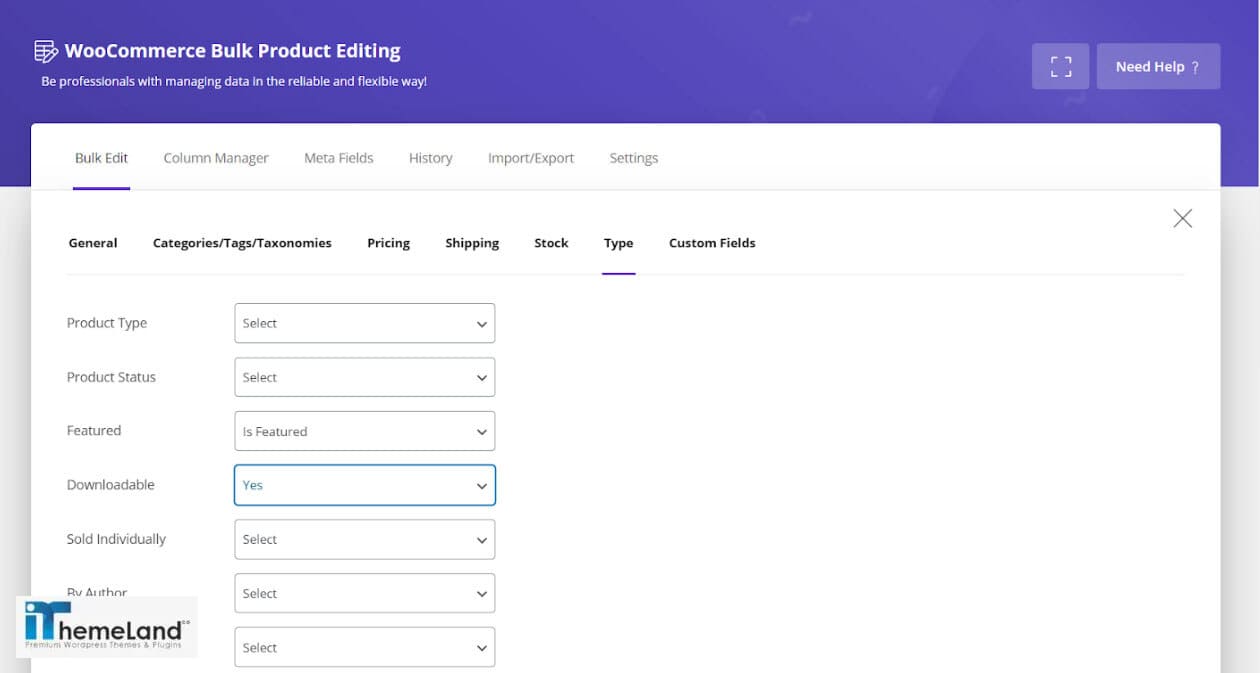
Then you can use the options supported in this form to filter those products that you want to bulk edit their prices.
Step 2: Customize the columns of product table
AS we mentioned above, all products with their features are listed in a table on the main page of this plugin. So, it makes sense if you want to change the product prices, add those columns to the table which is possible by clicking on the Column Profile button.
Customizing columns of the product table is not a mandatory task for bulk editing product prices, however, we recommend you to choose the “Regular Price” and “Sale Price” columns in the column profile to better follow your changes.

Step 3: How to change multi product price with only one click?
When you filter the desired products, It is really easy to Bulk edit product prices in WooCommerce bulk product editing plugin as we described below just by one click:
– Click on Bulk Edit in the main page to open the “Bulk Edit” form
– Go to the “Pricing” tab to see the below form:
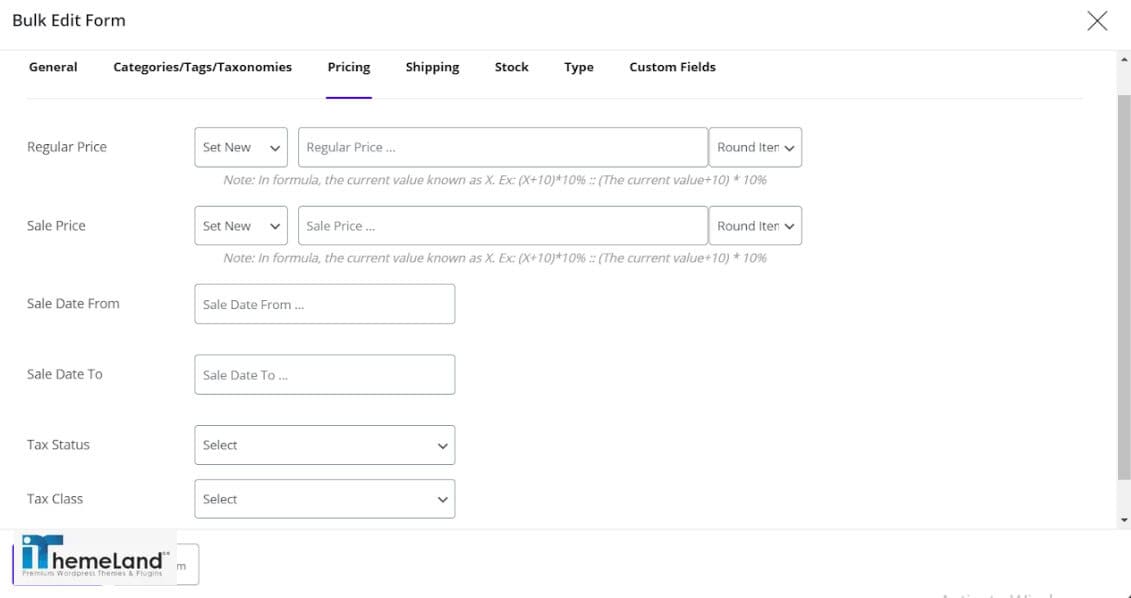
As you may notice to the above picture, you can change:
- Regular price.
- Sale Price.
- Sale Date From.
- Sale Date To.
- Tax Status.
- Tax Class.
Now, let’s see how you can change the Sale price and regular price of your filtered products in this plugin.
Bulk edit regular prices in WooCommerce
As you can see in the below picture, there are three boxes next to the Regular Price field.

- Condition box
Some default conditions have been designed in the first box to help you easily Bulk Edit Regular Prices of your filtered Products according to them, including:
- Set New: to replace a new value with the current value.
- Clear Value: to totally clear the current value
- Formula: to make a formula for editing the current value.
- Increased by value: to increase the current value by the value you entered in the textbox.
- Decreased by value: to decrease the current value by the value you entered in the textbox.
- Increased by %: to increase the current value by the % you entered in the textbox.
- Decreased by %: to decrease the current value by the % you entered in the textbox.
- Increase by value (From Sale): To set the Regular price based on Sale Price Value
- Increase by value % (From Sale): To set the Regular price based on Sale Price Value %
- Text box
At the textbox box, you can type the value which must be a number without any special limit.
- Round item box
In the third box, you can set how the calculated prices according to the selected condition and the entered value to be rounded and displayed in the product table.
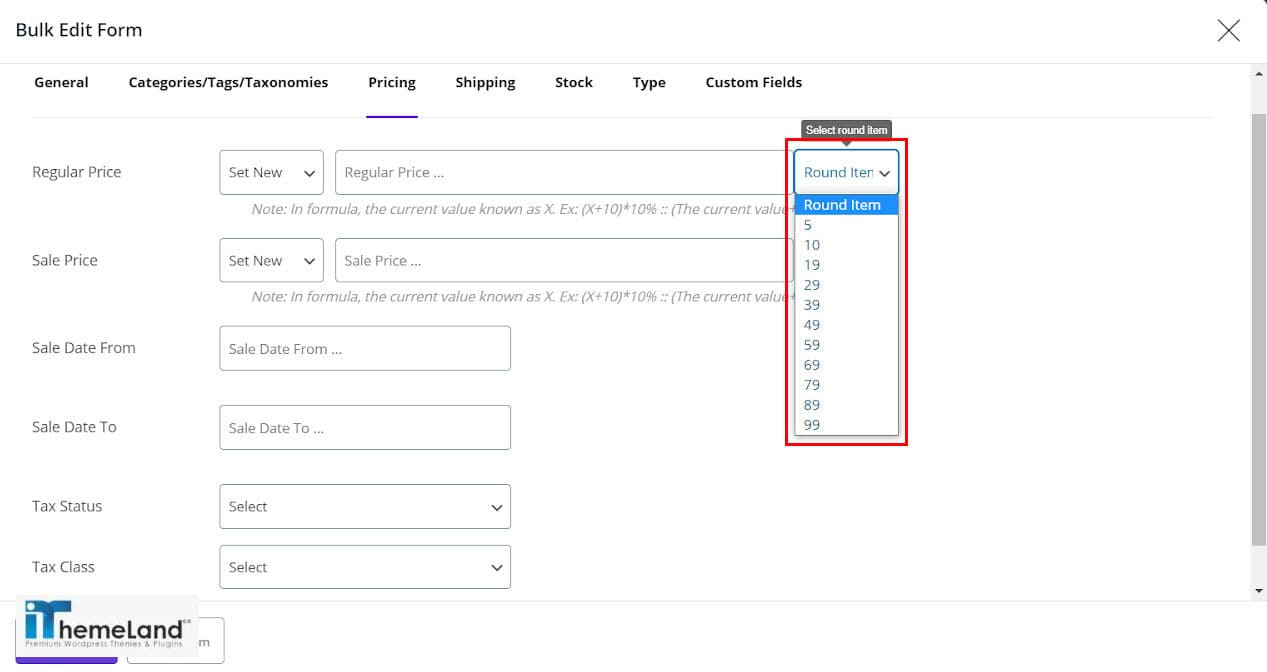
The options available for the “Sale Price” are mostly the same as “Regular Price”. The difference is for the last two items of conditions which we will explain in the following.
Sale Prices
- Decrease by value (From regular): The value will be Regular Price minus entered value.
- Decrease by value % (From regular): The value will be Regular price minus the percent of Regular Price, for Example if you set 10 for value, the result will be (Regular Price – (Regular Price*10%)).
How to change the sale price based on regular price by bind editing?
To change the sale price based on regular price by bind editing directly from the table, at first you need to add those columns to the product table as we mentioned above. Then follow the below steps:
- Mark the checkbox if bind edit in the main page of WooCommerce bulk product editing plugin.
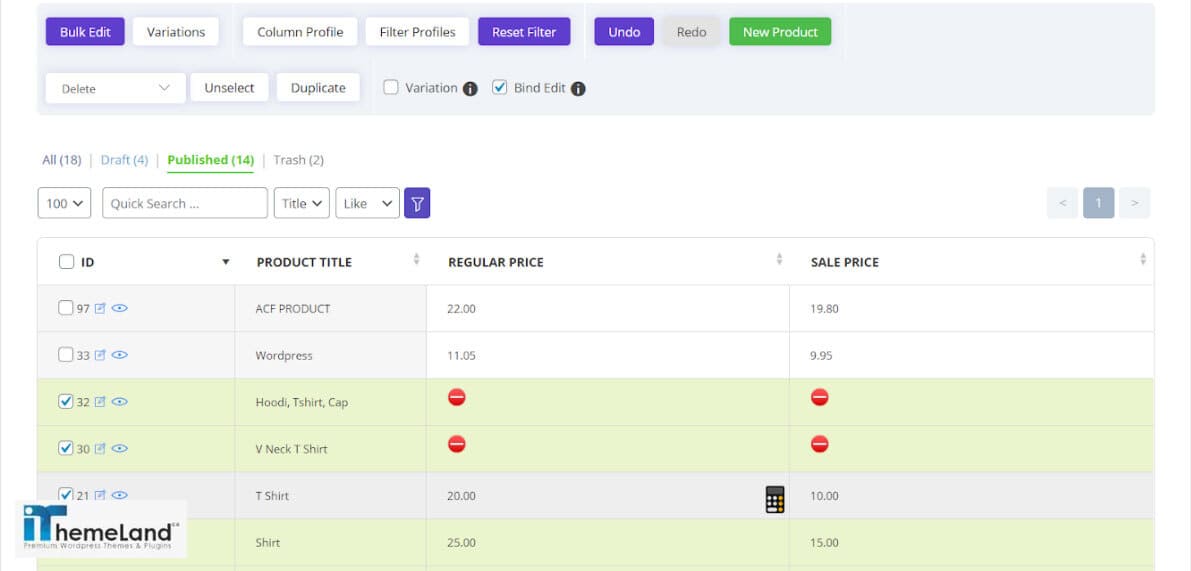
- Select the product by marking their checkbox.
- Click on the calculator icon on the sale price column of one product.
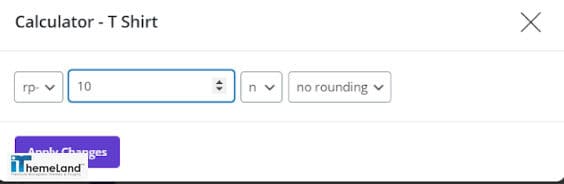
- In the calculator, you need to:
- Choose “rp-” from the operator combo box.
- Type the value in the text box.
- Choose n or % from the third box to decrease the regular price by value or % respectively.
- Choose a round option (if needed).
- Click. On “Apply changes”.
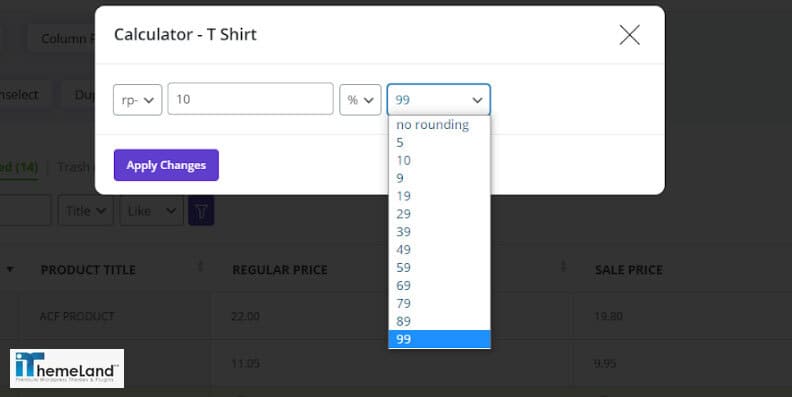
By clicking on “Apply changes”, the sale price were changed based on the regular price as we expected:
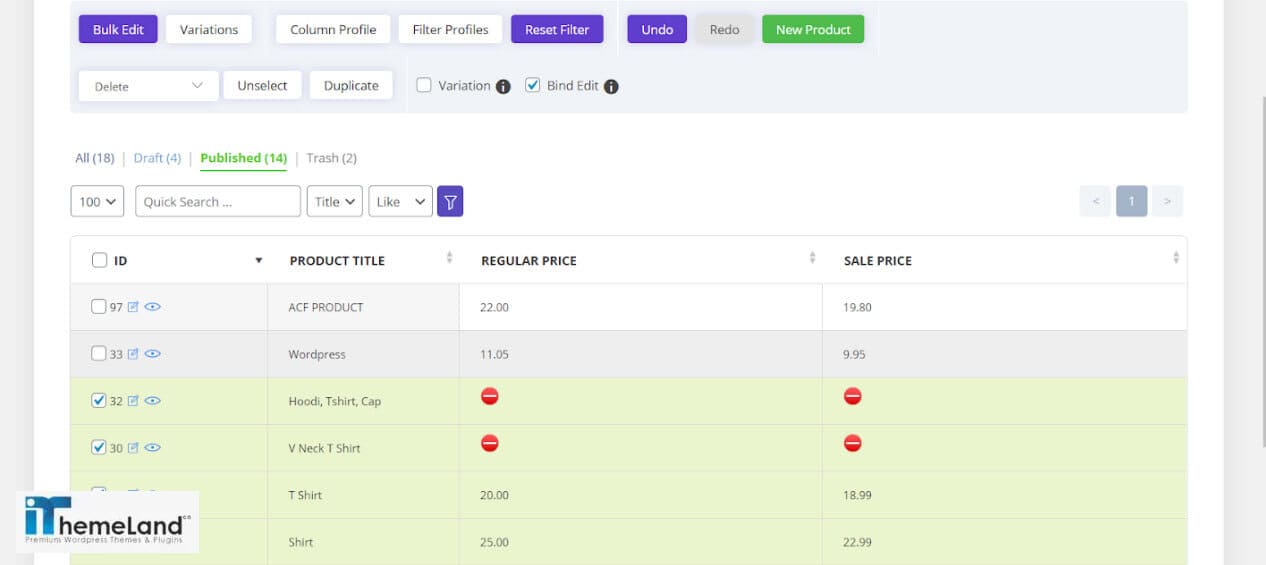
Conclusion
In this post, we introduced you to one of the most powerful plugins of WooCommerce for bulk editing product prices which is available both in the free and premium versions. If you just have Simple products in your store, the free version can do the task of bulk editing regular prices and sale prices perfectly. However, if you need to change the prices of multiple variable products, we recommend you to purchase the license of this plugin with affordable price and enjoy managing your online store very quickly.





















