Instagram plugins for WordPress are designed to make social media connections more convenient with customers and visitors through your website. If you have a huge number of followers on your Instagram page or put a lot of time and effort into creating reputable branding on this platform, it’s very important to be able to use them as a powerful tool for improving the traffic of your website.
Installing WordPress Instagram plugin on your website empowers you to:
- Enrich your site’s content with an Instagram feed.
- Perform color adjustments and import selective images.
- Combine feeds from multiple Instagram accounts.
- Display your Instagram photo feed.
- Create an Instagram slider or widget.
- Add the Instagram icon with a link to your profile.
If you are looking for the best WordPress plugins for Instagram, stay with us to introduce to you top free, and premium plugins designed to help you share your Instagram feeds on your website.
What are the advantages of using Instagram plugins for WordPress?
Using WordPress Instagram plugins have many advantages for all marketers and business owners that make these content promotions work on their websites well.
WordPress Instagram plugins can:
- Make your site look more engaging and credible.
- Create an Instagram giveaway to grow your follower.
- Induce your clients to follow your brand on multiple platforms.
- Increase your followers and boost engagement.
which top free Instagram plugins are suitable for wordpress?
Finding the best free Instagram plugin from a fairly big list available in WordPress respiratory may be confusing for you. To ease your job, we provide a list of top free WordPress Instagram plugins, here. Let’s review them.
- Instagram block in Getwid plugin
You can enjoy using the “Instagram block in Getwid plugin” for importing Instagram posts to your WordPress website.
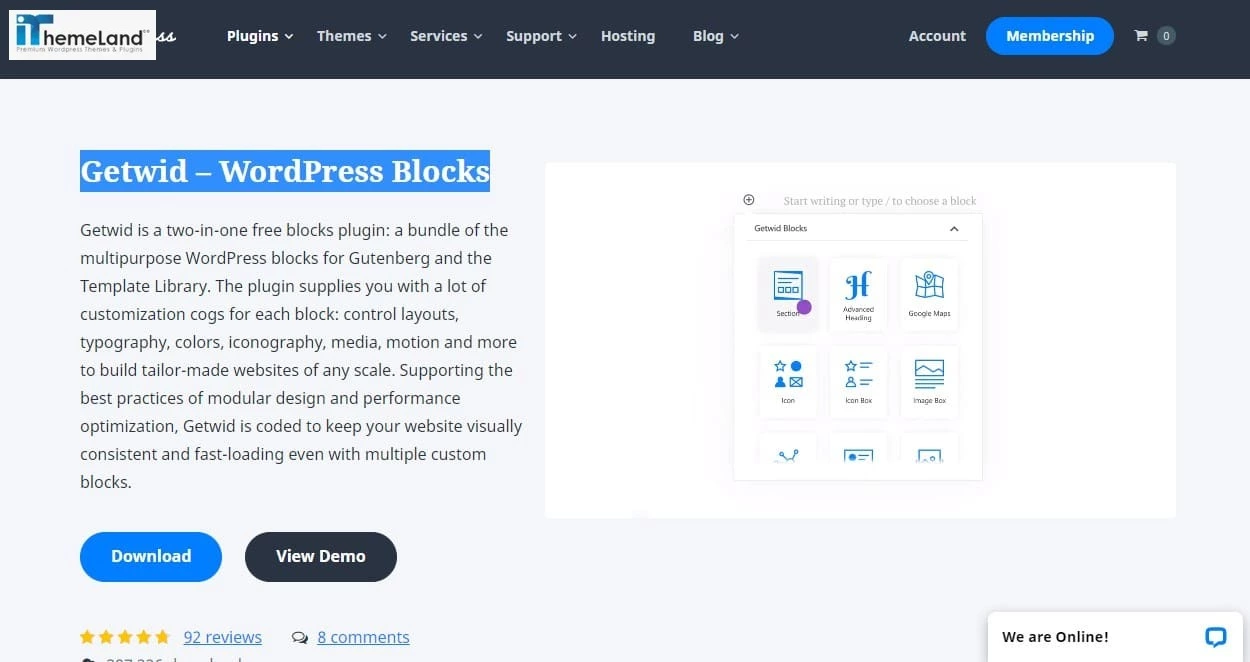
The main features of Free version
- Offering Block Editor as a new and easy interface.
- Integrating with free Gutenberg blocks plugin – Getwid – to add a dedicated Instagram block to Gutenberg.
- Placing Instagram feed on your pages without even leaving the editor.
- Providing quick, easy, and free solution compatible with the default Twenty Nineteen WordPress theme.
- RafflePress
RafflePress as the most feature-rich giveaway and contest plugin developed to be integrated with Instagram and help you increase your followers by running a giveaway or contest.

The main features of Free version
By installing RafflePress, you can easily set up a contest to instruct your website visitors to take specific actions such as:
- Visiting your Instagram profile.
- Viewing one of your Instagram posts.
- Visiting a specific page of your website.
- Asking users to join your email list.
- Grace
Grace has a simple installation and activation process designed with a user-friendly option integrated with Visual Composer to help you add content to your custom page designs and choosing which accounts to be used as the source of images shared with your website.
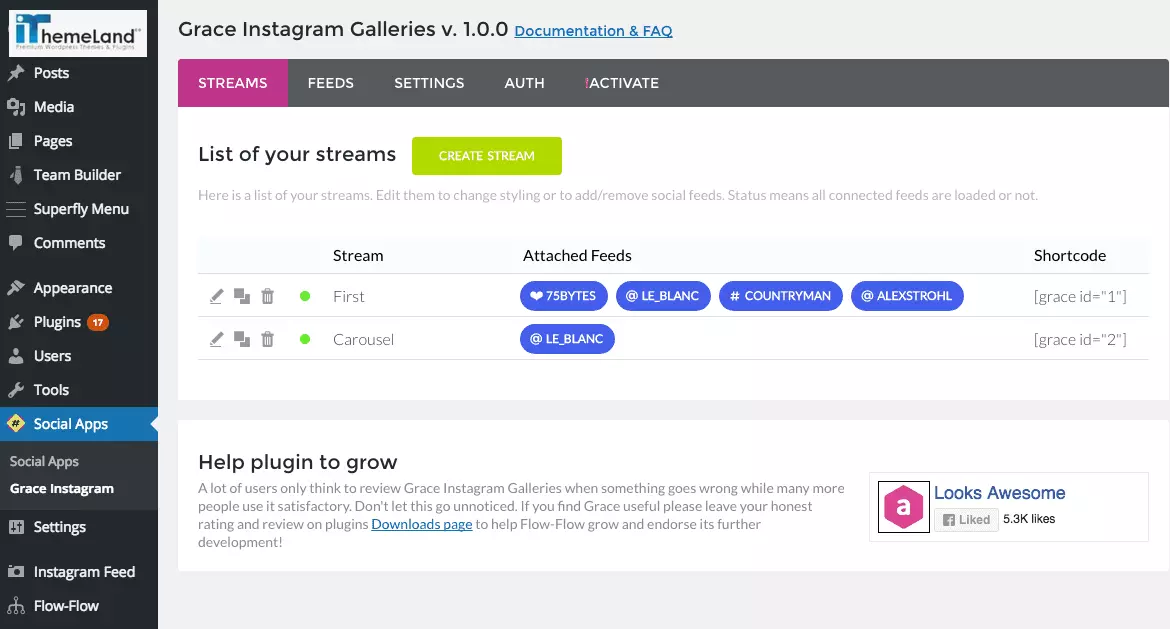
The main features of Free version
- Display photos based on hashtags, locations, and photos liked by you.
- Exclude certain content you don’t want.
- Have control on the posts displayed on your site.
- Customize sharing layouts as masonry, fixed height grid, justified, or image slider mode.
- Use the drag-and-drop card builder tool.
- Display data about the user who published the photo on instagram.
- Enable social sharing for each photo within your site, directly.
- Envira Gallery
Envira Gallery is one of the fastest WordPress plugins that comes with an Instagram Addon for importing Instagram images into WordPress and building advanced photo and video galleries.
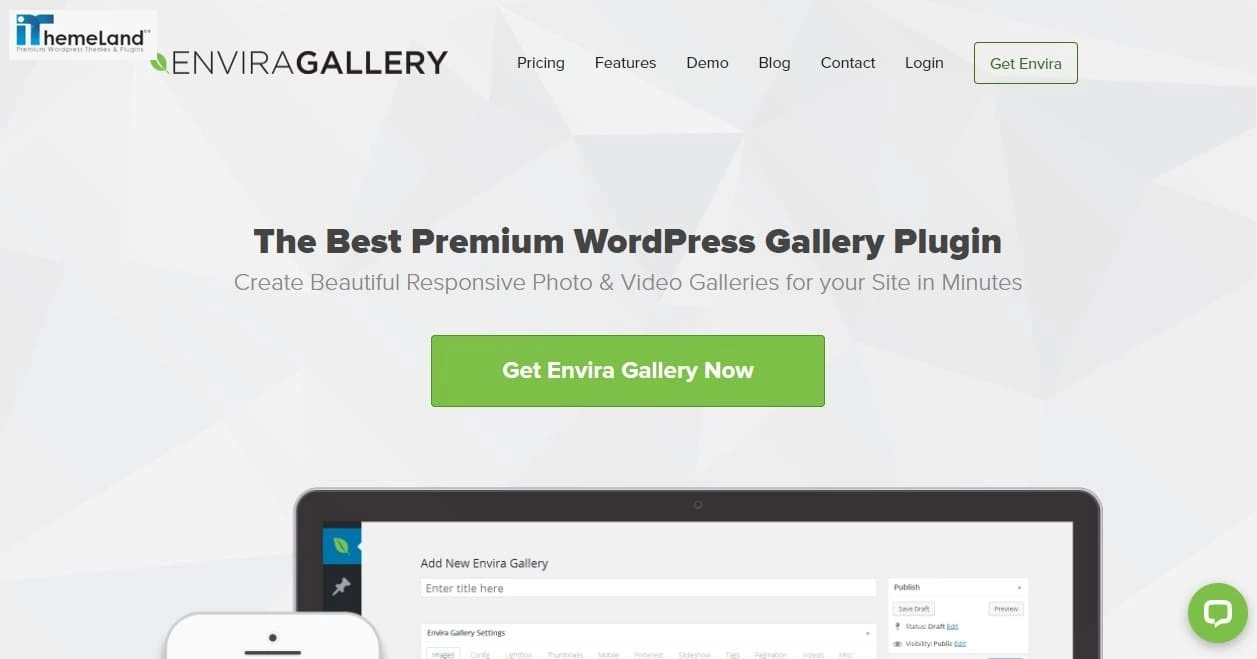
The main features of Free version
- Creating albums, lightbox popups, pagination, tagging, and more.
- Bring the images from Instagram onto your blog.
- Open Instagram post images in a lightbox.
- Link images to your Instagram posts.
- Soliloquy
Soliloquy becomes so popular for providing a dynamic slider add-on helping you to build amazing responsive sliders with photos and videos imported from your Instagram page.

The main features of Free version
- Add Instagram photos as thumbnails, testimonials, and others in a single slider.
- Determine exactly which feed from Instagram to be imported on your slider.
- Control the slider speed.
- Customize slider appearance and settings to match your website layout.
If you need to manage your post on your website also, WordPress bulk posts editing is accurately suitable for you.
- Gallery
Instagram Gallery plugin comes with incredible features for building classic grid galleries by images imported from Instagram on your WordPress site.
The main features of Free version
- Offering slider layout to present Instagram images, dynamically.
- Display the feed in the content area of posts or pages.
- Display content on the sidebar or footer of your website.
- Simple Social Icons
If you want to add a social media icon, for example, make a link to your profile on Instagram and increase your followers, in the sidebar widget of your website, Simple Social Icons is an ideal solution.
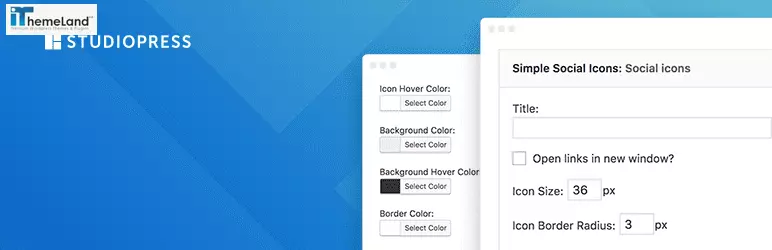
The main features of Free version
- Easy setup and installation.
- Effective customization for the style and color of your icons.
- Simple aligning the location of social media button.
- Smash Balloon Social Photo Feed
Smash Balloon Social Photo Feed with above 1 million active users known as one of the best free WordPress Instagram plugins.

The main features of Free version
- Display photos from your Instagram accounts.
- Create multiple feeds for use throughout your site.
- Display photos from multiple accounts.
- Displays a constant stream of photos from a range of sources.
- Change the width, height and number of images.
- Add ‘load more’ button to display more content.
- Support mobile responsive interface that looks great on any devices.
- Support regularly update to remain compatible with the latest changes of Instagram.
- Enjoy Plugin for Instagram
We picked Enjoy Instagram as one of the best free Instagram plugins due to its photo grid and carousel options, as well as the ability to import content from your Instagram page in a simple and effective way.

The main features of Free version
- Import content from your accounts and hashtags.
- Using the sidebar widget or the shortcodes to display the feeds on your site.
- Insert a feed of content into your posts and pages.
- Displayed grids and carousel modes.
- Enable the lightbox effect for your instagram images to let visitors view larger versions of your content.
which Top freemium plugins of WordPress are suitable for instagram?
The freemium plugins of WordPress have a lot of create options provided in the free version but also enable you to benefit from more powerful features by upgrading to the Pro version.
- Instagram Feed Pro
Instagram Feed Pro developed by Smash Balloon as one of the best Instagram feed plugins in the market with over 1.3 million active users.

The main features of Free version
- Create a custom Instagram social photo feed.
- Add your Instagram feed to any post or page using built-in block editor or sidebar widget.
- Import Instagram stories to your WordPress site.
- Use smart feed cache and backup functionality to show Instagram photos on your site without slowing your site down.
- Display your photos on your website even if Instagram API goes down.
The extra features of premium version
- Choosing among multiple layout choices: masonry grid, horizontal layout, carousel, and more.
- Displaying several different Instagram feeds on your site from multiple sources including #hashtag feeds.
- Creating feeds with built-in social sharing buttons or lightbox popup option to make direct shopping possible.
- Spotlight – Social Photo Feeds
Spotlight offers great and easy-to-use options for displaying images from your Instagram page on your WordPress website.
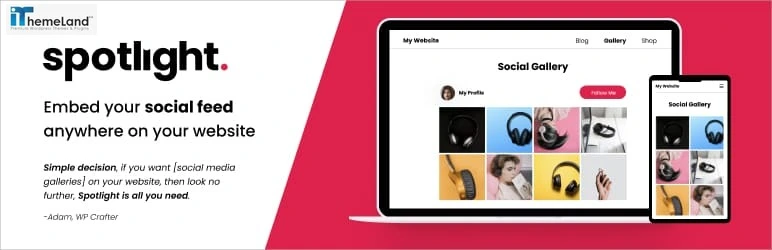
The main features of Free version
- Easy integration with Instagram in three-simple steps.
- Simply design and embed any feed wherever you want on your website.
- Perfectly se an interactive live preview customizer.
- Stylish way to present your Instagram content.
- Preview your feeds while editing.
- Fully responsive for displaying grid layout of Instagram photos.
The main features of premium version
- Offer more feed control.
- Enable you to create hashtag feeds.
- Support embedded stories on your WordPress website.
- Offer more layout options.
- Feed Them Social
By installing Feed Them Social on your WordPress, you can display feeds from Instagram, Facebook, Twitter, and Pinterest.
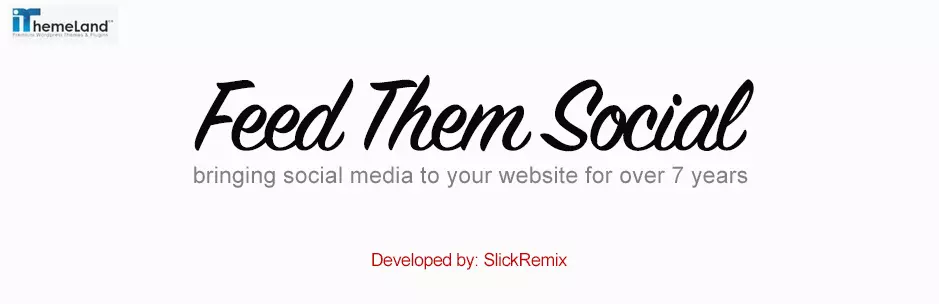
The main features of Free version
- Display content from a range of social media networks.
- Supporting Instagram feeds, Facebook feeds, albums, groups, and events.
- Importing twitter feeds, and Pinterest boards, pins, and latest pins.
- Mobile responsive for maximum device compatibility.
- Offering high flexibility to customize social media content.
- Display content from a selection of feeds.
The extra features of premium version
- Display content from YouTube video feeds, Facebook video feeds and carousels.
- Display content from a range of feeds and accounts in your posts, pages, and other content.
- Display content on the sidebar areas of your site.
- Revive Old Posts
Revive Old Posts as a social media scheduling plugin lets you easily share both old and new content on social networks. By installing the free version of this plugin, you have options to share Facebook and Twitter posts on your website. However, if you want to use this plugin for sharing Instagram posts, you have to pay for its premium version.

The main features of premium version
- Set a custom schedule for your social media posts.
- Leave out content on your blog by setting a date range or by excluding certain categories or tags.
- Share photos from your media library on Instagram.
- Share new posts as soon as they published.
- Add custom UTM tags to your Instagram posts.
Conclusion
WordPress Instagram plugins are useful if you want to display your Instagram photo feed, create an Instagram slider, add the Instagram icon with a link to your profile, or create an Instagram giveaway to grow your followers.
In this article, we have provided a list of the best free, freemium and premium Instagram plugins which are suitable for WordPress to help you find what you need easier.





















