Running promotions or loyalty programs is a powerful tactic to boost sales and improve customer satisfaction. However, this strategy comes with some challenges, primarily centered around managing free gift inventory. Without a clear system for tracking stock of gift products, giveaway campaigns can quickly turn into a logistical headache, leading to disappointed customers and wasted resources.
This is where Reporting tools specifically designed for this purpose become invaluable. For stores powered by WooCommerce, Free Gifts For WooCommerce and WooCommerce report plugin can automate and simplify this entire process. Instead of manually deducting items and risking errors, they help you to maintain accurate counts and set clear rules for when gifts are available, ensuring you never oversell your promotional stock.
Understanding Free Gift Inventory: Definitions and Common Scenarios
Free gift inventory refers to the stock quantity of products you offer to customers in promotional campaigns.
Effective free gift inventory management requires tracking gift stock with the same importance as your sellable products to avoid overselling and customer disappointment.
Tracking free gift inventory is the systematic process of monitoring and managing a stock of complimentary gifts. The primary goals are to maintain an organized record of gifts on hand, plan for future needs, and ensure you never run out of stock by proactively replenishing items that are running low.
Challenges in Tracking Stock of Gift Products
Many businesses make the mistake of handling gift stock informally, leading to several common problems.
Here are the key challenges in tracking stock of gift products:
| Challenge | Description | Consequence |
|---|---|---|
| Manual Tracking Errors | Using spreadsheets or mental notes to update stock levels. | Highly prone to human error, leading to stock discrepancies and overselling. |
| Lack of Real-Time Visibility | The inventory count in your WooCommerce store isn’t automatically updated when a gift is claimed. | Customers see a promotion that is already out of stock, causing frustration. |
| Difficulty with Bundle Gifts | Managing stock for a gift that is part of a bundle (e.g., “Skincare Kit” is the gift, but you need to track its individual components). | Without a system, component inventory isn’t depleted, causing fulfillment issues. |
| High-Volume Promotions | A successful promotion can lead to a rapid depletion of gift stock. | Without automated alerts, you run out of gifts mid-campaign, damaging credibility. |
| Cost Mismanagement | Failing to account for the cost of gifts as part of your campaign budget. | Erodes profit margins and makes it difficult to measure the true ROI of the promotion. |
Best Practices for Managing Free Gift Inventory
To overcome challenges of free gift inventory management, implementing the inventory best practices for gifts are essential:
a. Setting Up Dedicated Inventory Systems for Gift Products
A cornerstone of effective free gift inventory management is creating a separate and dedicated system for these items. This means classifying them distinctly from your regular sale stock within your database or warehouse management system.
Creating specific categories in the WooCommerce store for gifts makes trackingthe stock of gift products with the WooCommerce report plugin really easy.
You can simply go to the Product menu in the plugin dashboard and click on the Stock & Inventory report. (1)
If you have already created gift categories in your store, filter them in the Filtering box (2), then click on the Filter button. (3)

The plugin will automatically list all products in the Gift category, and you are able to review the stock quantity of the gift products.
b. Implementing Accurate Stock Tracking Methods
Accuracy is paramount when managing free gift inventory. Implement reliable tracking methods such as assigning unique SKUs to each gift product and using a perpetual inventory system that updates counts in real-time.
This moves away from manual spreadsheets to automated tracking, ensuring you have immediate visibility into stock levels, preventing overselling and ensuring promotions run smoothly.
As the inventory best practices for gifts, you can review the low stock products in the Stock & Inventory report by filtering the stock quantity and gift categories as follows:

It provides you with a deep insight into the Low stock gifts and lets you supply them on time.
c. Utilizing Inventory Management Software
Leveraging specialized inventory management software, especially plugins integrated with your e-commerce platform like WooCommerce, automates the entire process.
This software seamlessly links promotional rules to stock levels, automatically send Email to manager when the stock quantity of gifts are lower than a specified threshold.

Low Stock Alert for WooCommerce
This automation is a powerful tool for free gift inventory management, reducing human error and saving significant administrative time.
d. Forecasting Demand for Free Gift Items
Proactive management of free gift inventory involves predicting how quickly gifts will be claimed. Analyze data from past promotions, seasonal trends, and the performance of associated products to forecast demand. Accurate forecasting helps you order the correct quantity of gift items, avoiding both excessive leftover stock and frustrating stock-outs, making it a key strategic inventory best practice for gifts.
In free gifts for WooCommerce plugin, you can easily find the most useful information, like the number of received gifts or the most popular rules, in the Dashboard reports:

e. Establishing Internal Controls & Audit Processes
To maintain integrity in tracking stock of gift products, establish clear internal controls. This includes defining who can manage gift promotions, implementing a formal process for restocking, and conducting regular physical inventory counts (cycle counts) to reconcile against your system records. These regular audits are essential for identifying discrepancies early and ensuring your free gift inventory management data remains reliable.
Integrating Free Gift Inventory with Overall Stock Management
For a truly efficient operation, your free gift inventory management should not exist in a silo. Integration means connecting the tracking and management of gift products directly to your primary inventory control system. The goal is to have a unified view of all stock—whether it’s for sale or for promotion.
Best Practices for Integration:
Unified SKU System:
Assign unique SKUs to all gift items, just like your regular products. This allows your warehouse management system (WMS) or inventory software to recognize and track them seamlessly.
Centralized Dashboard:
Use the Stock & Inventory stock report in the WooCommerce report plugin that provides a single dashboard showing stock levels for both sellable products and gift items. This holistic view is crucial for accurate reporting and purchasing decisions.

Automating Gift Product Distribution in E-Commerce Platforms
Manual gift distribution is time-consuming and error-prone. Automation within platforms like WooCommerce is the key to scaling your promotions reliably. Free gift for WooCommerce plugin is a dedicated tool that allows you to handle the entire process from qualification to fulfillment seamlessly.
- Create a free gift Rule
Use the smart rule form of the plugin to define the promotion criteria (e.g., “spend $75, get Gift X” or “add Product Y to cart, get Gift Z”).

Read more: How to Set Up Custom Gift Rules in WooCommerce?
- Qualification & Application
The plugin automatically checks the customer’s cart against your rules in real-time. If they qualify, the gift is instantly added to their cart.
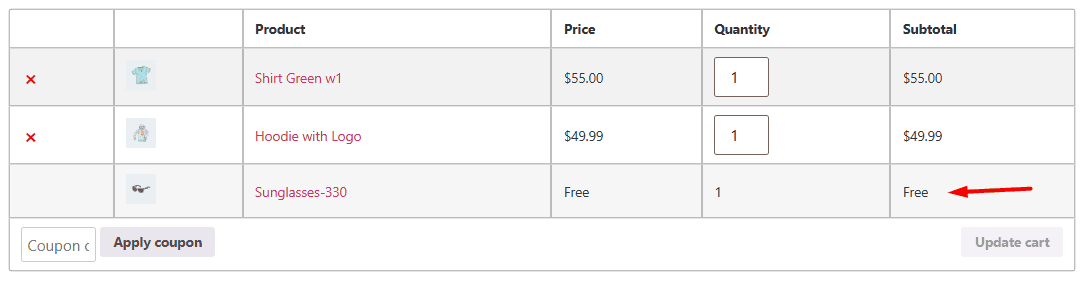
- Seamless Inventory Deduction
This is where the integration becomes powerful. Since the gift is typically an existing product in your WooCommerce store, the plugin works directly with WooCommerce’s native stock management.
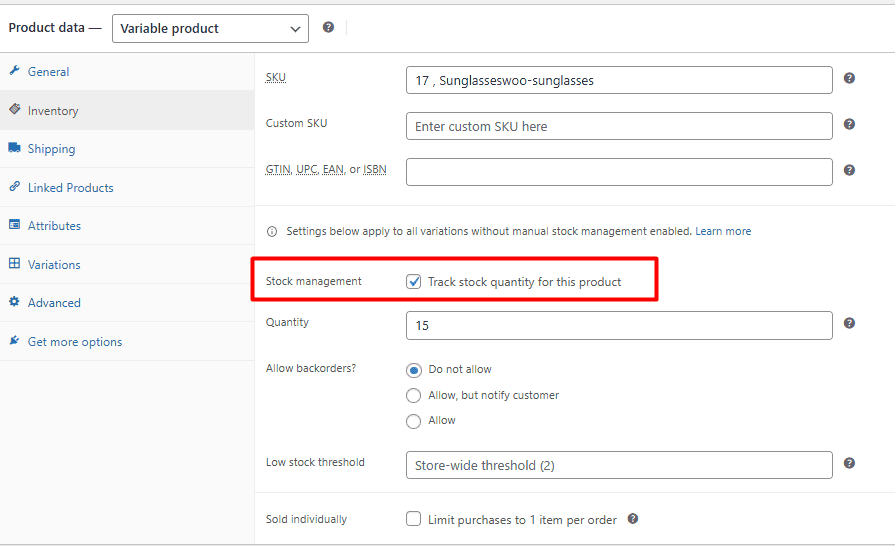
In this way, when a gift is added to the cart, the system automatically reserves the item and deducts one unit from that product’s inventory count. This ensures your gift inventory is always accurate and prevents overselling.
- Live Reporting:
You can monitor the performance of your promotions in real-time. The plugin provides reports within your WordPress dashboard, giving you instant visibility into how many gifts have been claimed, which offers are most popular, and your current inventory levels.

GIFTiT – Free Gifts For WooCommerce
The easy way to manage free gift inventory in WooCommerce
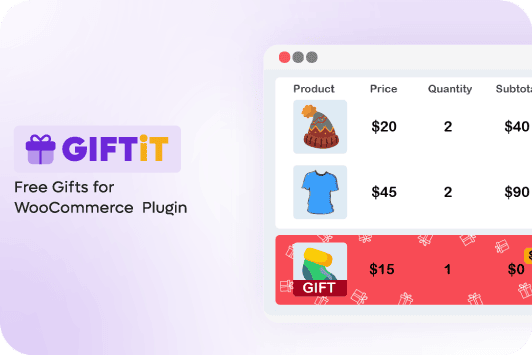
Case Studies: Success Stories & Lessons Learned
From these cases and general inventory-management literature, here are important practices specifically useful when managing free gift inventory:
| Brand / Case | What They Did / Strategy | What They Learned / Key Metrics | Success Stories & Lessons Learned | Source |
|---|---|---|---|---|
| Inoki Bathhouse (via AOV Free Gift) | Ran tiered reward & gift campaigns using the “AOV Free Gift” tool: when customers hit certain order thresholds, they got a free gift. They integrated the gift offers into their checkout/promotional mechanics. | Increased Average Order Value (AOV), improved customer satisfaction during gift-threshold promotions. (Exact numbers in source for “Inoki’s Tiered Reward Strategy”.) | This demonstrates that when free gifts are offered, it’s important to track stock of gift products precisely so you don’t oversell free gifts, run out mid-campaign, or disappoint customers. Also highlights the need for inventory best practices for gifts to align promotions with stock levels. | (AOV Free Gift Buy X Get Y+BOGO) |
| Gratis (Turkey, Invent Analytics partnership) | While not specifically about “free gifts”, Gratis runs heavy promotional activity and uses demand forecasting & replenishment optimization to ensure that promotional SKUs are available without overstock after promotions end. | Reduce lost sales, optimize inventory; improved days of supply; captured incremental sales (5%). | The lessons apply strongly to free gifts: free gift inventory behaves like promotional SKUs (low margin, sometimes high turnover when offered widely). So practices like forecasting demand for gifts, setting safety stock for gifts, ensuring tracking of gift inventory separately, and being able to pull in data for “gift SKUs used” are all important. | (inventanalytics.com) |
Common Mistakes to Avoid in Free Gift Inventory Management
Many businesses undermine their promotions by falling into predictable traps. Avoiding these mistakes is fundamental to successful free gift inventory management. Here, you can find the most common mistakes and how to avoid in managing free gift inventory:
| Mistake | Consequence | Better Alternative |
|---|---|---|
| Treating Gifts as “Non-Inventory” | Leads to overselling, stock outs, and disappointed customers. | Treat gifts as sellable products with tracked inventory in your store. |
| Manual Tracking with Spreadsheets | Prone to human error, lack of real-time data, and version control issues. | Utilize WooCommerce report plugin that integrates with WooCommerce stores. |
| Ignoring Gift Item Costs | Erodes profit margins and makes it impossible to calculate the true ROI of a promotion. | Include the cost of gifts in your campaign budget and regularly review performance. |
| No Low-Stock Alerts | Running out of gifts mid-campaign, damaging brand credibility. | Set up automated low-stock notifications to proactively manage replenishment. |
| Poor Warehouse Organization | Gifts get lost or sold as regular inventory, causing fulfillment errors. | Centralize your gift stock in a clearly labeled, designated area. |
Key Metrics to Monitor for Gift Product Stock
To refine your strategy and prove ROI, you must measure performance. Effective tracking stock of gift products goes beyond just counting units; it involves analyzing key metrics, like:
Gift Claim Rate:
The percentage of orders that qualify for and claim a gift. A low rate may indicate that the promotion threshold is too high or the gift is not appealing.
To calculate the Gift Claim Rate, you need to compare the total orders received to your store in a specific date range with the orders that included a gift at the same date range.
The total number of orders is available in the Orders report of the WooCommerce report plugin:
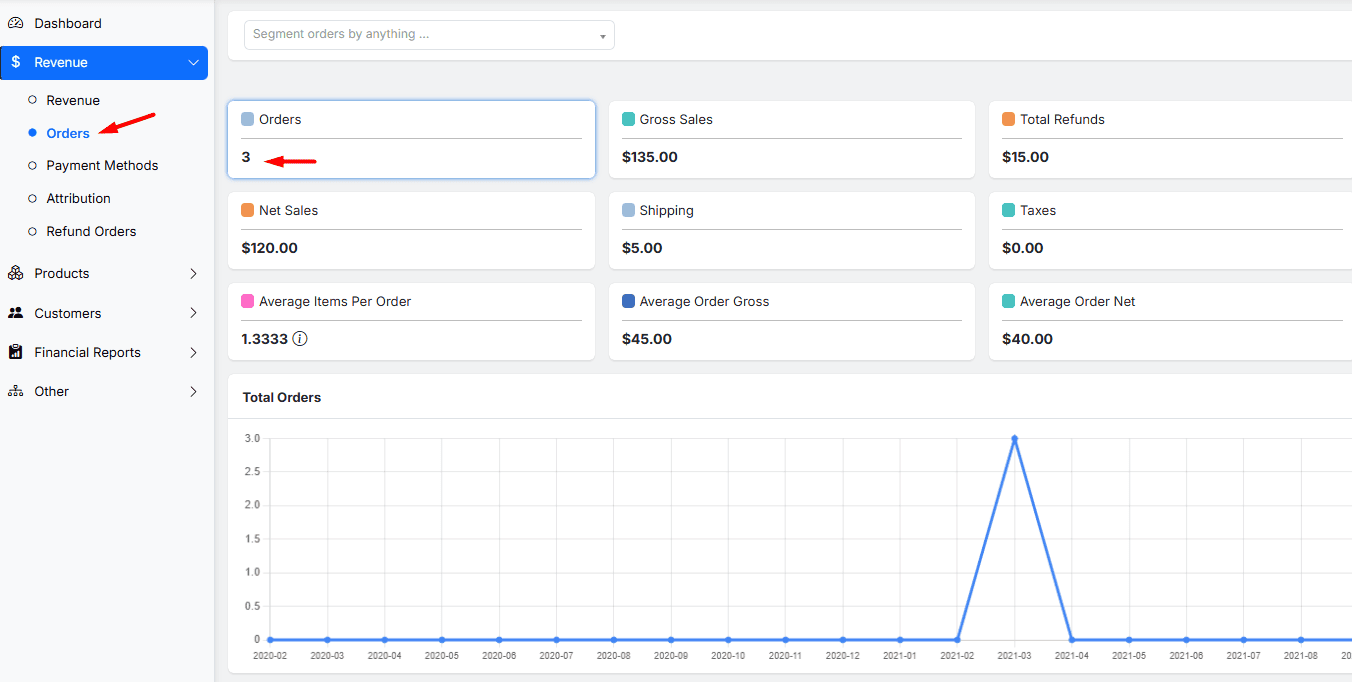
The number of orders that received a gift is reported in the Free gifts for WooCommerce Reports section.

Cost of Goods Sold (COGS) for Gifts
The total cost of the gift items distributed. This is essential for understanding the true cost of your customer acquisition and loyalty campaigns.
You can get information about the Net sales of gifts by generating Product report, then filtering gift category as shown below:

Average Order Value (AOV) with vs. without Gift
Compare the AOV of orders that included a gift versus those that did not. This helps prove if the promotion is effectively incentivizing higher spending.
The AOV is reported in the Revenue report.
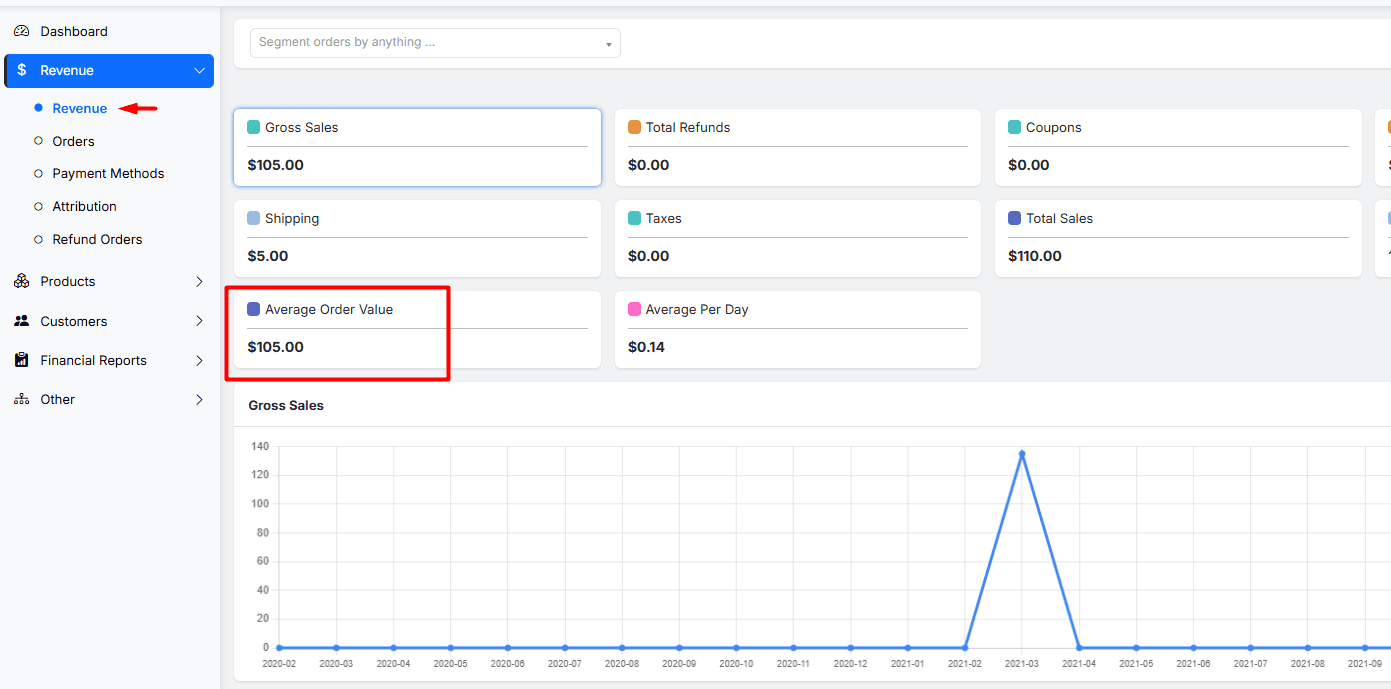
To compare AOV with vs. Without Gift, you just need to generate Revenue report in a specific date range and compare the AOV before filtering the Gift category with AOV after filtering the Gift category:
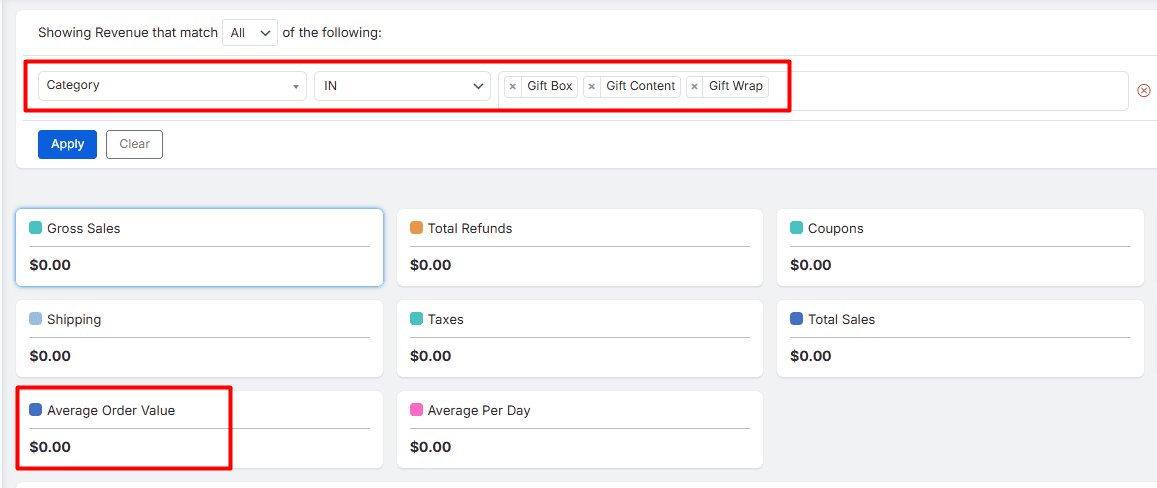
Stock-Out Frequency:
How often does a gift product go to zero inventory during an active promotion? This metric directly reflects the effectiveness of your demand forecasting and inventory best practices for gifts.
To have detailed information about the stock out frequency, you need to compare the stock report on a regular basis. The WooCommerce report plugin allows you to compare stock quantity in a specific date range:

REPORTiT – Advanced WooCommerce Reporting
The easy way to manage free gift inventory in WooCommerce
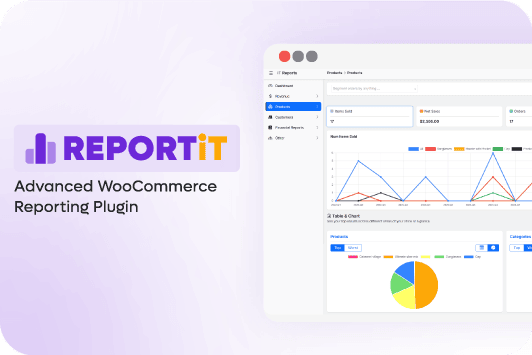
Conclusion: Enhancing Efficiency & Customer Satisfaction
Ultimately, effective free gift inventory management is a strategic function that sits at the intersection of operational efficiency and marketing success. By implementing robust systems for tracking stock of gift products, you not only prevent logistical errors and protect your profit margins but also fulfill a core brand promise reliably.
To further support your efforts, consider exploring these types of resources:
- WooCommerce Documentation: The official WooCommerce guide on managing inventory provides a foundational understanding of the built-in stock control features.
- Specialized Plugins: Investigate plugins like Free Gift for WooCommerce or other conditional gift solutions that can automate stock deduction and rule setting, which are essential for scaling your promotions.
- Inventory Management Blogs: Many leading inventory and e-commerce software companies publish blogs with in-depth articles on best practices, including demand forecasting and inventory auditing techniques that can be directly applied to gift items.
Getting help from all of these tools and resources helps you to directly enhance the customer experience, turning every gift into an opportunity to build trust and foster long-term loyalty, thereby solidifying the promotion’s success.
FAQQ: Why is tracking free gift inventory important?
A: Tracking free gift inventory ensures you don’t run out of promotional items, avoids customer disappointment, and provides insights into popular incentives, all of which improve operational efficiency.
Q: What tools help with managing gift product stock?
A: Inventory management software, integrated with your e-commerce or ERP platform, can automate tracking, reordering, and reporting for gift products.
Q: How can I forecast demand for free gift items?
A: Analyze historical sales data, monitor marketing campaign responses, and work closely with marketing teams to estimate upcoming demand for gift items.
Q: Can I integrate free gift inventory with my main stock system?
A: Yes, many modern inventory solutions allow you to categorize and track gift inventory separately while integrating with your main stock management system for unified reporting.
Q: What are common mistakes to avoid in free gift inventory management?
A: Common mistakes include failing to track stock separately, not adjusting for promotional spikes, underestimating demand, and neglecting to run audits on gift inventory.