Free Gifts for WooCommerce
One of the best ways to attract customers and encourage them to spend money is giving huge discounts and offering the free gifts.
Offering a gift to your customers is a sign that tells them you and your business are grateful for their purchases.
Free Gift for WooCommerce Plugin allows you to offer BOGO deals, add free gift to cart automatically and so on.
What Are The Advantages
of WooCommerce Free Gifts plugin?
Guaranteed Sales Boost
Encourages Customers
Gives You the Upper-hand
Robust Marketing Tool
Main Overview
Give away free gift products to your customer after purchase

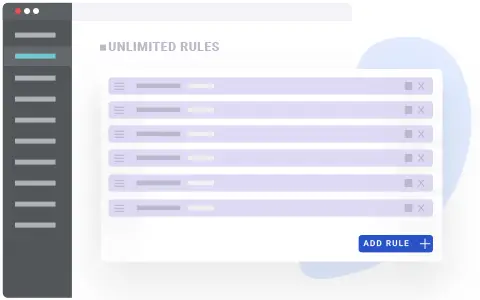
Unlimited Free Gifting Rules
Set unlimited rules of gifting. Afterward, your website will give them out based on the priorities you have established.
- popular
Simple Adjustment Gifting Method
Simply adjust who gets how many! No matter the nature of the purchases, offer one or multiple giveaways to the customer based on what you’ve pre-set.
In this case, the user has some products in the cart, and they are eligible for receiving Free Gift(s).
For example:
- Buy any product, Get 1 "Lipstick" as free gift.
- Buy any product, Get 2 free gift products from "Body Oil" category.
- Buy any product on black Friday , Get 1 free gift as the same purchased product.
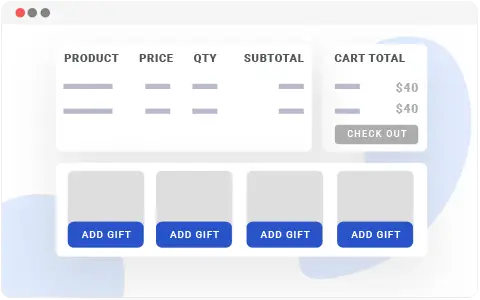

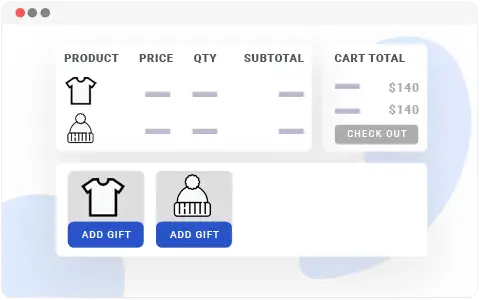

- popular
Buy X Get X Free Gifting Method
Here, the strategy is to offer the customer the exact product they have bought as a free giveaway.
The customer is offered the same free product that he has purchased according to a condition. The typical 2×1, 3×2, etc.
For example:
- Buy 3 “Body Oil” get 1 free “Body Oil”.
- Buy one "Blue T-shirt" , Get one free gift "Blue T-shirt".
- Buy One Product from "Energy Juice" Category, Get one free product from same category.
- popular
Buy X Get X Free (Repeat) Gifting Method
If a customer buys a specific amount of item X, they will be rewarded with a particular number of the same item. And this process frequents (repeats) itself as the number of X purchases goes up.
For example:
- Buy 3 “Body Oil” get 1 free “Body Oil”. Buy 6 “Body Oil” get 2 free “Body Oil”. Buy 9 -> Get 3, Buy 12 -> Get 4
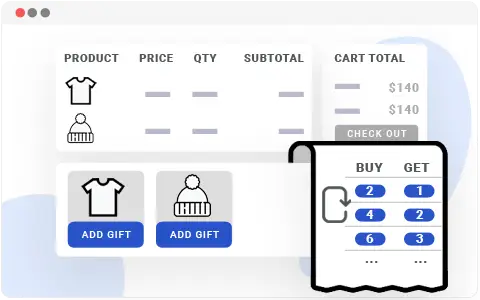

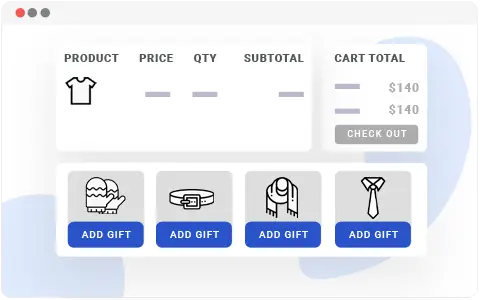

- popular
Buy X Get Y Free Gifting Method
The purchase of a specific number of item X triggers the giveaway of a specific number of item Y.
Indeed, the customer is offered a free product other than the one he bought according to a condition.
For example:
- Buy 3 “Body Oil” get 1 free “Hair gel”.
- Buy one “Blue T-shirt” , Get one free gift “Belt”.
- Buy One Product from “Energy Juice” Category, and Get one free product from another category.
- popular
Buy X Get Y Free (Repeat) Gifting Method
If a customer buys a specific amount of item X, they will be rewarded with a particular number of the item Y. And this process frequents (repeats) itself as the number of X purchases goes up.
For example:
- Buy 3 “Body Oil” get 1 free “Hair gel”. Buy 6 “Body Oil” get 2 free “Hair gel”. Buy 9 -> Get 3, Buy 12 -> Get 4
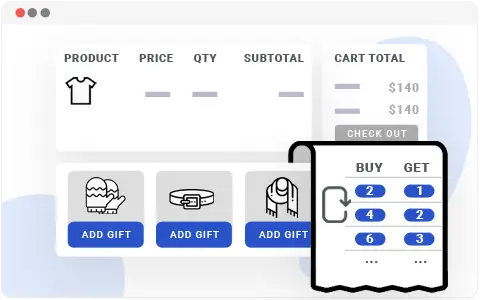

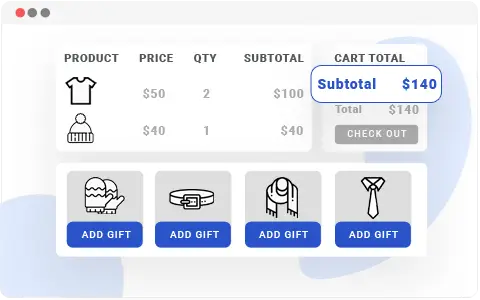

Subtotal Gifting Method
When the amount of the cart reaches a certain amount, the customer is shown a series of gifts to choose one or more according to configuration.
For example:
- Spend $100, and Get two free gifts.
Subtotal (Repeat) Gifting Method
When the amount of the cart reaches a certain amount, the customer is shown a series of gifts to choose one or more according to configuration. The process is repeated according to cart price intervals.
For example:
- Spend $100, and Get two free gifts. Spend $200 -> Get 4 Gifts, $400 -> Get 8 Gifts
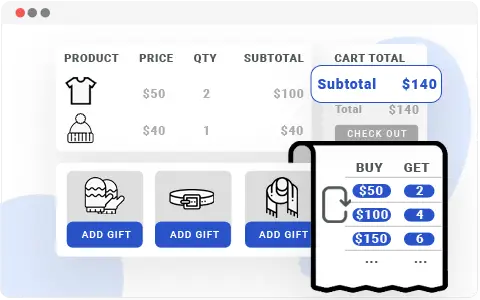

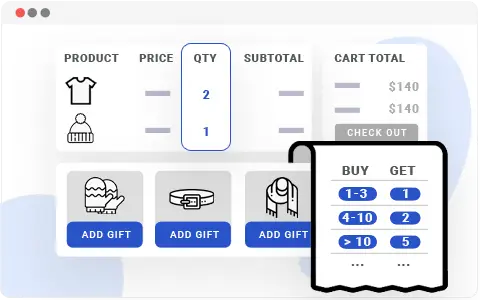

- New
Bulk Quantity Gifting Method
Place unique purchase quantity range-triggers for gifts to be delivered to the customers.
Offering more gifts to customers to encourage individuals or businesses to purchase multiple units or large quantities of a single product.
For example:
- Buy 1-3 Products : Get 1 Gift.
- Buy 4-10 Products: Get 2 Gifts.
- Buy more than 10 Products : Get 5 Gifts.
- New
Bulk Pricing Gifting Method
Place unique purchase price range-triggers for gifts to be delivered to the customers.
Bulk pricing includes offering a specific item or group of items with gifts based on the order price. This is especially useful for wholesalers and merchants who sell items that are usually purchased in bulk.
For example:
- Buy $10-$30 : Get 1 Gift.
- Buy $31-$99: Get 2 Gifts.
- Buy more than $100: Get 3 Gifts.
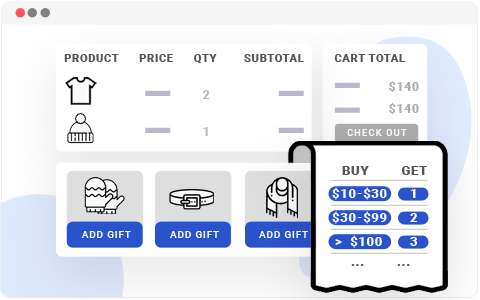

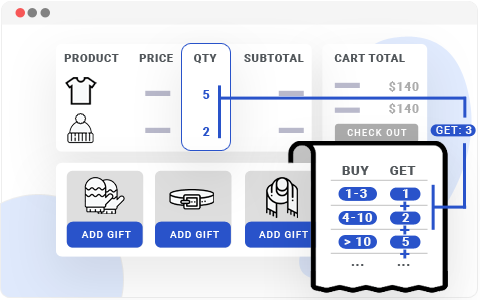

- New
Tiered Quantity Gifting Method
Give away free gift based on customer cart quantity in tiered levels.
In this method, you can offer different gifts based on the quantity of goods or services purchased. This pricing model can encourage larger purchases, reward customers who buy frequently.
For example:
- Buy 1-3 Product: Get 1 Gift.
- Buy 4-10 Products: Get 3 Gift (1 from previous level and 2 from current level)
- Buy > 10 Products: Get 8 Gift (3 from previous levels and 5 from current level)
Cheapest Item in the Cart as a Free Gift
In this gifting method, the cheapest product in the customer's cart is automatically added as a free gift.
When customers add multiple items to their cart(This number is determined by you), the plugin identifies the cheapest-priced item and adds it automatically as a new item to the cart for free.
For example:
-
Customer Cart Items:
T-shirt: $50 (Qty: #2)
Hat: $30 (Qty: #1)
Glove: $20 (Qty: #3) - The glove with $20 is cheapest item in the cart.
- One glove automatically added to cart as new item.
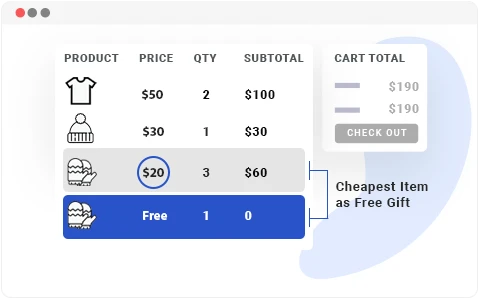

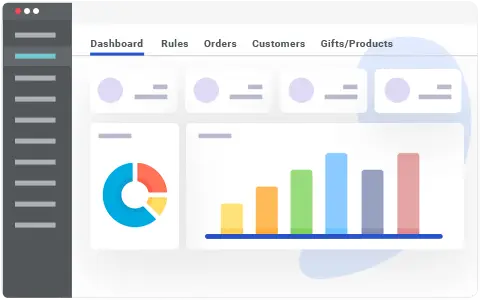

Useful Gift Reports
Require reports on tracking rules, offers, gifts, customers, most-utilized rules, the number of gifts sent to customers, etc? The report option empowers you to do so.
What Our Customers Think
We’re looking forward to your feedback. Help us improve by clicking here and sharing your thoughts and ideas on our services.
Very happy with this plugin and very impressed with the great customer support. They were very quick to answer my query and sorted the problem within a few hours. Would definitely recommend
Great plugin and great support. We had a little problem with the code of the plugin and the guys helped us to fix that bug in 24h. They've directly sent the update of their plugin. Thank you very much!!
Hello, I bought your product, very nice and super easy to use. Hello Thank You so much for the clear instructions. Amazing Support 🙂 Thank You So much.
Wonderful product, works perfectly and with an amazing support. They really helped me and saved my project. Again, thank you and compliments for your great and flawless work.

Professional Team
24/7 Support
Lifetime Updates
Refund Guarantee
Plans
With our money-back guarantee and free installation and setup service, you can confidently make your purchase.


Annual Plan
Intermediate Plan-
Annual renewal
-
30 days money back guarantee
-
Free Plugin Setup & ConfigurationHot
-
Dedicated 1 Year Support
-
1 Year Updates and Enhancements
-
Compatibility and Customization
-
-
Lifetime Plan
Advanced Plan-
Lifetime Ownership, No Renewals
-
30 days money back guarantee
-
Free Plugin Setup & ConfigurationHot
-
Dedicated Lifetime Support
-
Lifetime Updates and Enhancements
-
Compatibility and Customization
-
Exclusive Lifetime Bonusesspecial
-
Create your own demo and work with plugin before purchase or download free version

100% Refund Guarantee
Unhappy with your purchase? We’ve got you covered. You can receive a full refund within 30 days of purchase.
Kindly provide us with your reason for the refund, as your feedback is valuable to us. Read our refund policy
Add our Free Gifts For WooCommerce Plugin to your cart
And enjoy its endless pool of tools that make giving away gifts to lucky customers a piece of cake.

Extra Features

Offer Gift Products Based on Individual Products
Give away gifts based on the quantity of a specific product in the cart.

Offer Gift Products Based on Individual Variations
Give away gifts based on the different variations of a specific product.

Offer Gift Products Based on Category Quantity
Give away gifts based on the quantity of a specific product category.

Add Gift Products to Cart Automatically
If a customer triggers the conditions, gifts will be automatically added to their carts.

Free Gift Products Based on Customer History
Suggest gifts to customers based on their purchase history. It can be categorized by quantity and value.

Add Multiple Gift Products to Cart
If customers check out multiple sets of rules, they can receive multiple gifts and add them to their carts.

WooCommerce Cart Page Gifts Popup
Customers failed to select a gift? A popup on the cart page will appear to tell them of what they’ve missed.

Offer Gift Products Based on Date & Time
You can schedule give away time and date. Closing up on a major holiday? Take advantage of this automated gift send-away.

Free Gift products Based on Item Quantity
Give away gifts based on the total amount of items present in a customer’s cart.

Powerful Query
for Gifts Giveaways
Set up unique queries (tags, category, custom taxonomy, custom field) for gifts giveaways.

Free Gift Products Based on Product History
If a specific product’s total sale has reached a pre-set threshold, it’s eligible for free giveaways.

Offer Gifts Based on Average Order
If a customer’s average order surpasses a specific number, they can add free gifts to their carts.

WooCommerce Checkout Gifts Notice
Customers who missed the gifts list on the cart page are again alerted by a gifts notice on the checkout page.

Offer Gift Products Based on Customer Value
Define customer values based the latest amount of purchase, average order, or total order count and add gifts to their carts accordingly.

Multi Gift
Display Layouts
Our plugins are arranged in different styles for better view and access. Grid, data table, carsouel and more

offer Gift Products Based on Cart items
Gifts are given away to customers based on the total items in the shopping cart.

Set different
Gift Section Positions
Relocate the gifts list position on the cart page to an angle that fits your style.

Hide Free Gift Products in Shop
The option to conceal the products specifically added to the shop as a gift product.

Enable Set Gift Products Quantity
Customers will choose the number of gifts they want to add instead of exhaustingly adding them one by one.

Free Gift products Based on User Role
Based on the pre-assigned customer roles, give away gift to them
if they follow the gifting rule's conditions.

Many other
Features
You can read the plugin knowledgebase or view the plugin Youtube channel
FAQ
Admin Demo (Test Drive)
It’s easy. Head out to the free gift for WooCommerce plugin page and click the “Plugin Test” button to enter the plugin demo page. In the top bar, click “Launch Admin Demo”. A popup will appear asking you to enter your email and submit the form. The test-out link will now be sent to your email.
Free Version Download
Want a crack at the plugin on your own setup? Visit our WordPress repository and download the latest version to your system and check out the awesome tools where you want, how you want.
Yes, with some features cut off from the pro versions, you can use our Free Gifts for WooCommerce plugin. This helps you get an overview of how the plugin functions and make a well-informed purchase.
For Download the purchased product, go to the “downloads” page on your account area and click on the download button.
To get the license key of your purchased product, go to the “orders” page on your account area. Then find your order and click on the “view” button. Scroll down to find your order license key.
Yes , you can either select parent product to apply one discount for all variations or pick individual variations to set the gifts . you can select variations in conditions also select products to the gift by their attributes, tags or even custom field values.
No, each purchase code is dedicated to a specific domain. However, the plugins could be installed on multisite.
Customer Question and Our Answer
Q & A
Yes, you are able to exclude coupon too.
Sara answered on October 9, 2024Definitely Yes. There are some useful condition for coupon. If coupon is applied, if not applied and etc. you can Disable if any coupon is applied in the cart
Sara answered on October 8, 2024We have added a new methos as "Cheapest in cart". this means the chipest items in the cart, added as gift to cart.
Sara answered on October 1, 2024Yes, there is "Auto add to cart" option on rule definition page.
Sara answered on September 25, 2024Yes, sure. You can done it via unlimited coditions that ara availble on this plugin
Sara answered on September 15, 2024Sorry, no questions were found
Ask a question
Your question will be answered by a store representative or other customers.
Thank you for the question!
Your question has been received and will be answered soon. Please do not submit the same question again.
Error
An error occurred when saving your question. Please report it to the website administrator. Additional information:
Add an answer
Thank you for the answer!
Your answer has been received and will be published soon. Please do not submit the same answer again.
Error
An error occurred when saving your answer. Please report it to the website administrator. Additional information:
Other Top Plugins
By your vote, we’ve wrapped up the very best of our plugins and tools.















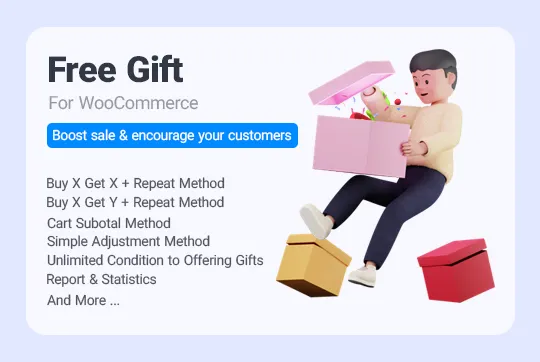

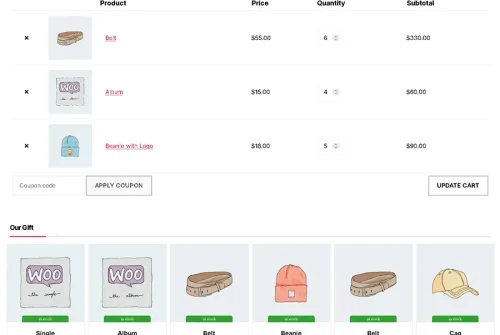
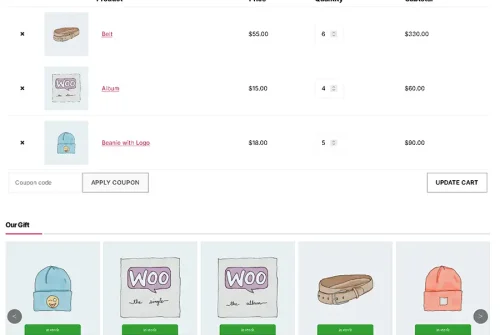
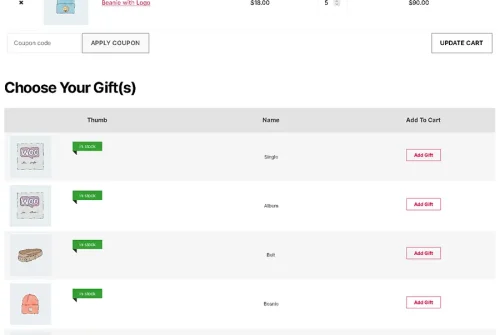
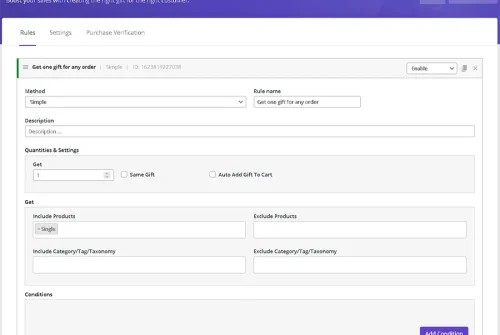
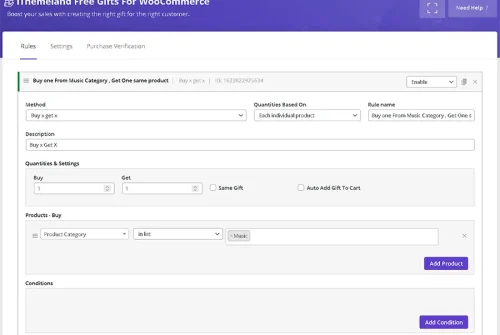
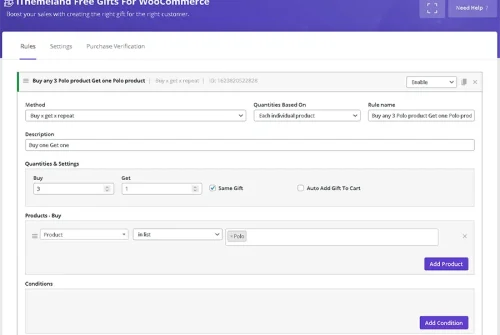
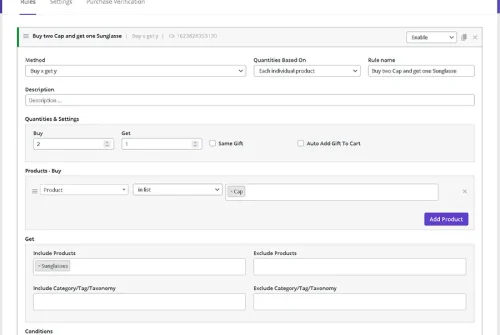
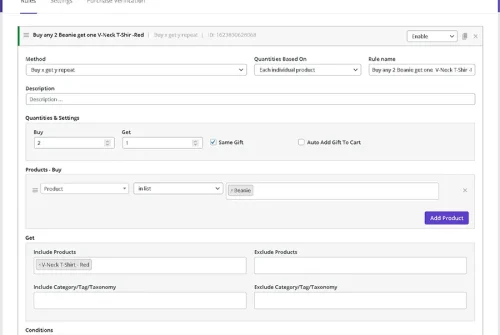
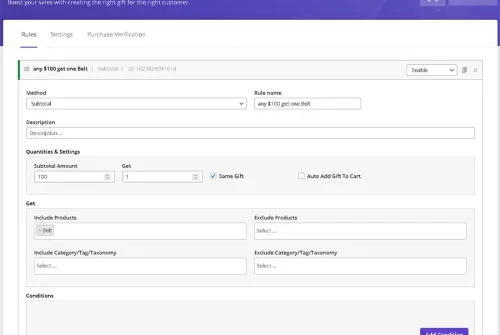
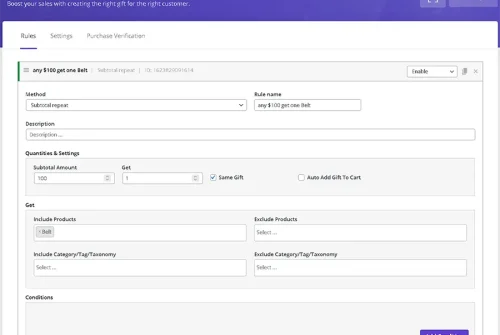
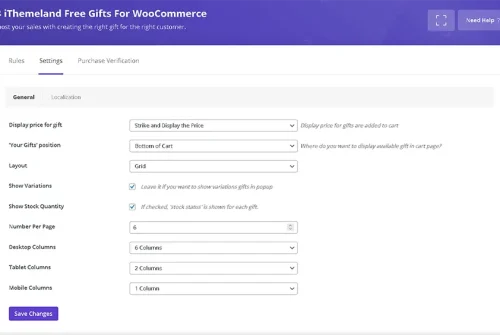
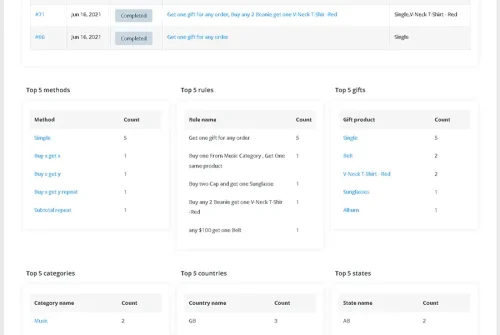


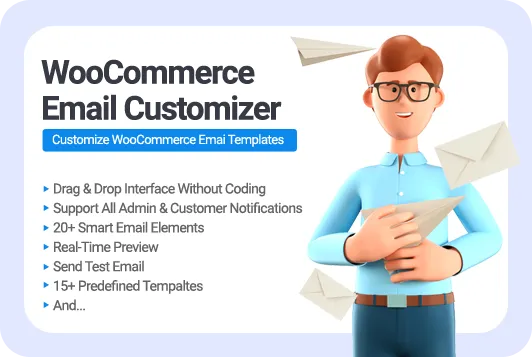
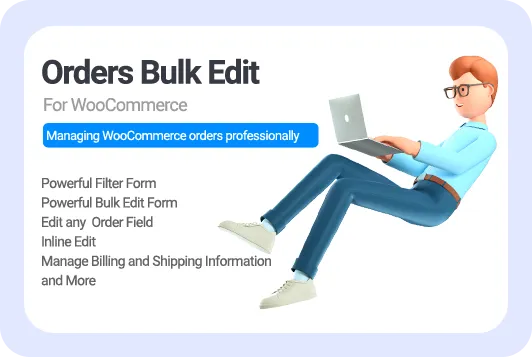
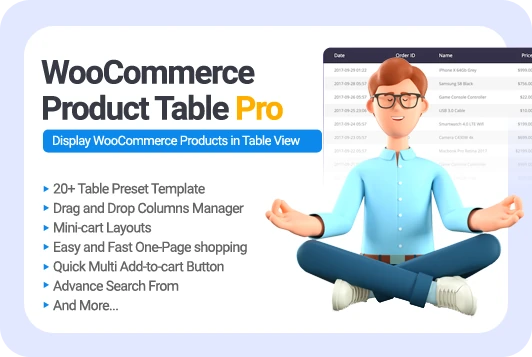


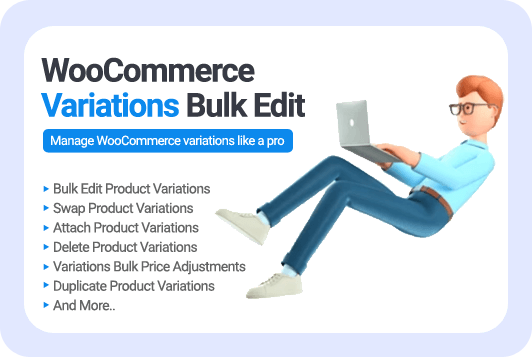









Easy to use. Work perfectly. Have a few issue first, when I contacted their support, they are very helpful and reply promptly.
The free gift is adding to every product, regardless of what I set the minimum criteria to be. Waste of money.
The plugin’s support is outstanding! They swiftly found solutions to my issues without any hassle. Highly impressed!
We’ve been using this plugin for several months now. Recently, we came across a small issue, but the support team was quick to help us resolve it. Highly recommend their assistance!
Top-notch support and a plugin that runs seamlessly. This is the perfect solution for increasing checkout and cart conversion rates on your WooCommerce store. Highly recommended!