WooCommerce Variations Bulk Edit Pro
The WooCommerce variations bulk edit plugin allows store owners to quickly create and edit product variations and attributes such as sizes, colors, or styles, and apply them to multiple products at once.
Bulk edit WooCommerce variations can save a significant amount of time and effort for store owners who have a large number of products with multiple variations.
What Are The Advantages Of
WooCommerce Variations Bulk Edit Plugin?
Time Saving
Streamlined Product Management
Improved Accuracy
Increased Efficiency
Main Overview
Here are some of the main features of WooCommerce Bulk Product Variation plugin that help e-commerce store owners manage product variations in bulk

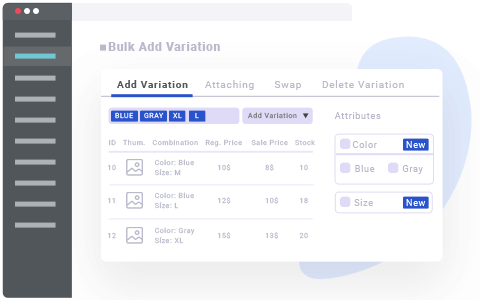
Bulk Creation of Product Variations
The plugin allows you to quickly create WooCommerce attributes and assign them to multi products as variation in bulk. including different attributes such as:
- Size
- Color
- Material
- And any other product attribute.
Bulk Edit WooCommerce Product Variations
Bulk edit multi WooCommerce product variations using a simple and practical bulk variation form.
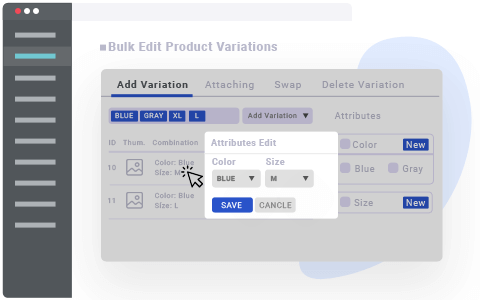


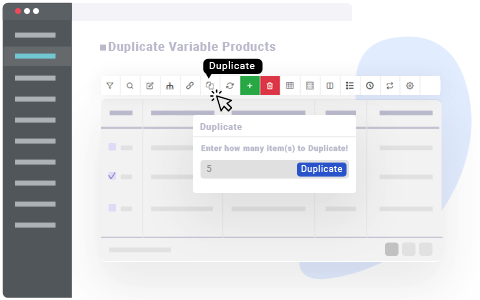
Duplicate WooCommerce Product Variations
Provides an option to duplicate product variations across different products, which is useful if you have many products with similar attributes.
Swap Product Variations
Quickly swap one variation with another across multiple products with just a few clicks.
This feature is especially useful for shop managers who frequently update their product offerings or wish to make changes to existing variations without the need for manual adjustments.
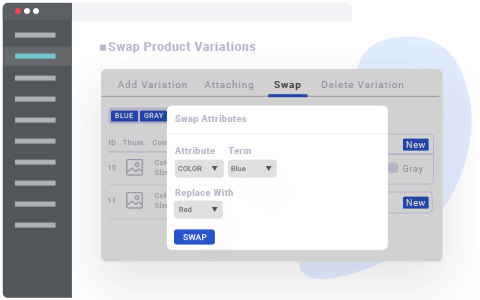

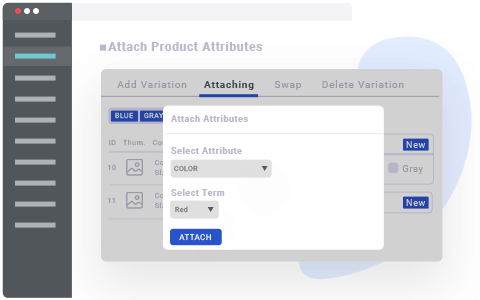

Attach Product Attributes to Existing Variations
Seamlessly add new attributes or terms to your existing variations. When you need to introduce a new attribute like "Material" or include additional terms like "Large" or "XL," the "Attach Term to Variations" feature enables you to easily expand your product options without any hassle.
Delete Product Variations
Delete all variations, specific variations, or variations based on attributes or terms.
With this powerful feature, you can efficiently manage your WooCommerce store by removing variations as needed.
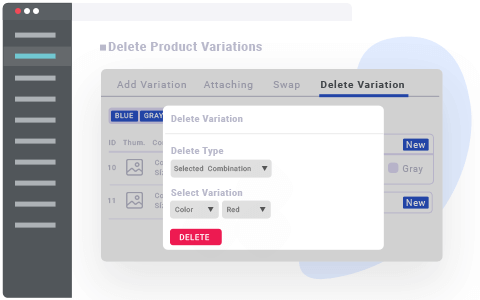

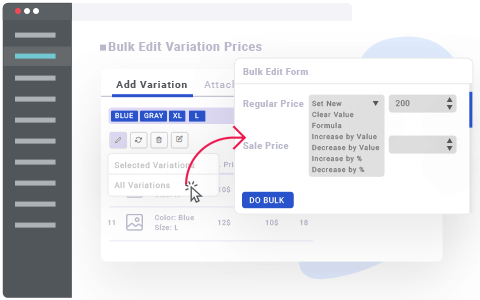

Bulk Edit Variation Prices
Bulk edit the regular and sale prices of multiple variations within one product or across multiple products simultaneously.
Here is the variation price bulk edit types:
- Set new price.
- Clear price value.
- Change price by formula.
- Increase / decrease price by value.
- Increase / decrease price by percentage.
- Increase by value or percentage from sale price.
- Decrease by value or percentage from regular price.
Export/import WooCommerce Variations
You can export variations as a CSV file and import them into your store, making it easy to make bulk updates.
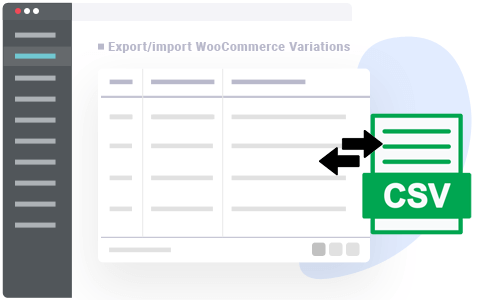

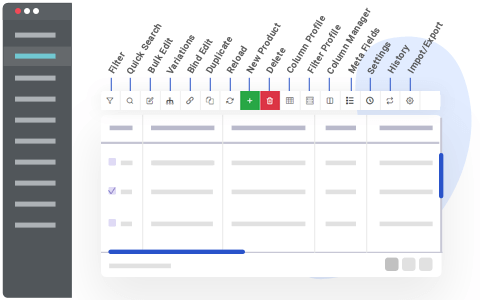

User-friendly Interface and Bulk Variation Form
The plugin provides a simple and intuitive interface that makes it easy to manage and update WooCommerce product variations.
Automatic Product SKU Generation
Automatically generate SKUs for each product variation, which is helpful for keeping track of inventory and managing orders.
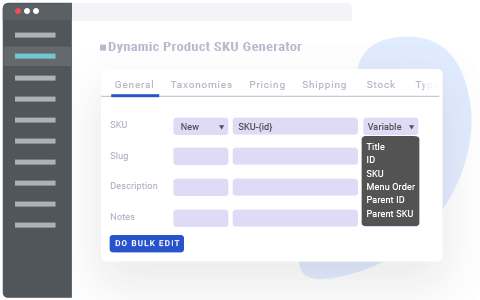


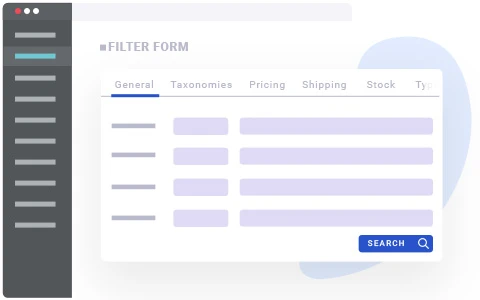
Search and Filter Product Variations
Search and filter variations by attributes, making it easier to find specific variations. Also you can filter products by any existing WooCommerce field like:
- Title
- Regular and sale price
- Product category / tag / taxonomy
- Product attributes
- Featured
- and any other WooCommerce product fields.
What Our Customers Think
We’re looking forward to your feedback. Help us improve by clicking here and sharing your thoughts and ideas on our services
The Bulk Product Variation plugin has been a game-changer for our online store. We used to spend hours manually creating variations for each product, but now we can do it all in just a few clicks. Our product management processes are much more efficient, and our customers love the clear and consistent variation options.
I was hesitant to try out the Bulk Product Variation plugin at first, but it turned out to be one of the best decisions I've made for my e-commerce store.
The interface is easy to use, and I can quickly create and update variations for all my products in one place. It's saved me so much time and effort.
I've been using the Bulk Product Variation plugin for a few months now, and I couldn't be happier with the results. The ability to duplicate variations across products has been a huge time-saver. I highly recommend this plugin to any e-commerce store owner looking to streamline their product management processes.
I was hesitant to try out the Bulk Product Variation plugin at first, but it turned out to be one of the best decisions I've made for my e-commerce store.
The interface is easy to use, and I can quickly create and update and manage variations for all my products in one place. It's saved me so much time and effort.
¡El complemento de WooCommerce Bulk Product Variation es increíble! Ahora puedo editar fácilmente las variaciones de mis productos en masa sin tener que hacerlo manualmente. Ahora puedo actualizar mis precios y existencias en segundos. Este complemento ha ahorrado tanto tiempo y esfuerzo, ¡lo recomiendo encarecidamente!
Since we started using the Bulk Product Variation plugin, we've noticed a significant improvement in our workflow. We can now create and update product variations across multiple products in just a few clicks. It's also great that we can export and import variations as a CSV file. We highly recommend this plugin.
This plugin has made managing our online store so much easier. Before, we would spend hours manually updating variations for each product. Now, we can do it all in one place and in just a fraction of the time. The plugin is reliable and works seamlessly with WooCommerce. We couldn't be happier with our experience using this plugin.

Professional Team
24/7 Support
Lifetime Updates
Refund Guarantee
Plans
With our money-back guarantee and free installation and setup service, you can confidently make your purchase.


Annual Plan
Intermediate Plan-
Annual renewal
-
30 days money back guarantee
-
Free Plugin Setup & ConfigurationHot
-
Dedicated 1 Year Support
-
1 Year Updates and Enhancements
-
Compatibility and Customization
-
-
Lifetime Plan
Advanced Plan-
Lifetime Ownership, No Renewals
-
30 days money back guarantee
-
Free Plugin Setup & ConfigurationHot
-
Dedicated Lifetime Support
-
Lifetime Updates and Enhancements
-
Compatibility and Customization
-
Exclusive Lifetime Bonusesspecial
-
Create your own demo and work with plugin before purchase or download free version

100% Refund Guarantee
Unhappy with your purchase? We’ve got you covered. You can receive a full refund within 30 days of purchase.
Kindly provide us with your reason for the refund, as your feedback is valuable to us. Read our refund policy
Manage WooCommerce Product Variations Like a Pro
Save time, manage your product variations like a pro and effort with bulk product variations

Extra Features

Bulk Delete WooCommerce Variations
Easily delete variations in bulk for products that no longer need them.

Auto Select Default Variation
Auto-select default variation for a product, which is useful for products with only one variation.

Assign Images to Product Variations
Assign images to variations to make it easier for customers to see product options.

Set Stock for Product Variations
Set stock for each variation to ensure accurate inventory management.

Multi-lingual
Support
Support for multiple languages, making it useful for stores that serve customers from different regions.

Fully
Responsive Design
Support Desktop, Tablet
and Mobile

Disable WooCommerce Variations
Disable variations that are no longer available or out of stock.

Compatibile with Other WooCommerce Plugins
Compatible with other WooCommerce plugins, making it easy to integrate into your existing store setup.

RTL
Support
Supports language written in a Right-To-Left (RTL) direction

Set Default Product Variation Price
Set the default variation price for a product, which is useful for products with multiple variations.

Support all of WooCommerce Variables
All WooCommerce product variable fields are available

Import and Export WooCommerce Variation
Export product variations, bulk edit in excel and import edited variations
Supported Columns by
WooCommerce Bulk Edit Product Variation Pro Plugin
This plugin supports all WooCommerce product’s fields

- ID
- Thumbnail
- Title
- Description
- Short Description
- Slug
- All Attributes
- Product Category
- Product Tags
- Product Custom Taxonomy
- Product Meta Field
- SKU
- Price
- Regular Price
- Sale Price
- Sale time from
- Sale time to
- Manage stock
- Stock quantity
- Stock status
- Product Status
- On sale
- Status
- Weight
- Length
- Width
- Height
- Featured
- Upsells
- Cross-sells
- Variations
- Author
- Average rating
- Comment count
- Product type
- Date Published
- Date Modified
FAQ
Admin Demo (Test Drive)
It’s easy. Head out to the WooCommerce Bulk Product Variation Pro plugin page and click the “View Demo” button to enter the plugin demo page. In the top bar, click “Launch Admin Demo”. A popup will appear asking you to enter your email and submit the form. The test-out link will now be sent to your email.
Free Version Download
Want a crack at the plugin on your own setup? Visit our WordPress repository and download the latest version to your system and check out the awesome tools where you want, how you want.
Yes, with some features cut off from the pro versions, you can use WooCommerce Bulk Product Variation plugin. This helps you get an overview of how the plugin functions and make a well-informed purchase.
The WooCommerce Bulk Product Variation plugin is an extension for the WooCommerce platform that allows e-commerce store owners to manage and update product variations in bulk, making it easier and more efficient to run an online store.
Yes, the WooCommerce Bulk Product Variation plugin allows you to create new product variations in bulk, including different attributes such as size, color, and material.
Yes, the plugin allows you to edit variations across multiple products at once, making it easy to update prices, inventory, or other product details.
Yes, the plugin provides an option to duplicate variations across different products, which is useful if you have many products with similar attributes.
No, you do not need any special skills to use the WooCommerce Bulk Product Variation plugin. It is designed to be user-friendly and intuitive, with a simple interface that makes it easy to manage product variations.
The WooCommerce Bulk Product Variation plugin requires WordPress version 4.9 or later and WooCommerce version 3.0 or later to run. You should also ensure that your server meets the minimum requirements for WordPress and WooCommerce.
There are some WordPress tools for plugin translations, and our plugin is compatible with all of them, such as “Loco Translate” and “WPLM.”
No, each purchase code is dedicated to a specific domain. However, the plugins could be installed on multisite.
Customer Question and Our Answer
Q & A
Yes, you can bulk edit product images
Lisa Jackson answered on May 9, 2024 store managerYes, the WooCommerce Variations Bulk Edit Plugin allows bulk editing of product descriptions along with other attributes like prices and stock levels.
Lisa Jackson answered on May 2, 2024 store managerYes, the WooCommerce Variations Bulk Edit Plugin is specifically designed to work with variable products, allowing you to efficiently manage variations in bulk.
Lisa Jackson answered on April 26, 2024 store managerYes, the WooCommerce Variations Bulk Edit Plugin allows you to bulk edit prices along with other attributes such as stock levels and SKU numbers.
Lisa Jackson answered on April 26, 2024 store managerYes, You can change price by WooCommrce Bulk Variation Editing plugin
Lisa Jackson answered on December 13, 2023 store managerSorry, no questions were found
Ask a question
Your question will be answered by a store representative or other customers.
Thank you for the question!
Your question has been received and will be answered soon. Please do not submit the same question again.
Error
An error occurred when saving your question. Please report it to the website administrator. Additional information:
Add an answer
Thank you for the answer!
Your answer has been received and will be published soon. Please do not submit the same answer again.
Error
An error occurred when saving your answer. Please report it to the website administrator. Additional information:
Compatibles
WooCommerce bulk edit product variation plugin is compatible with the most powerful WordPress plugins









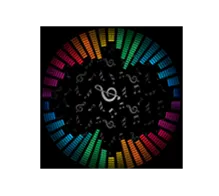



Other Top Plugins
By your vote, we’ve wrapped up the very best of our plugins and tools.












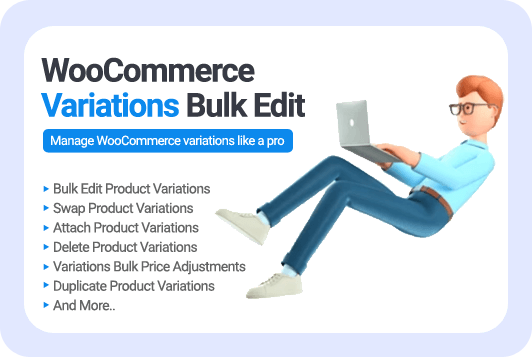

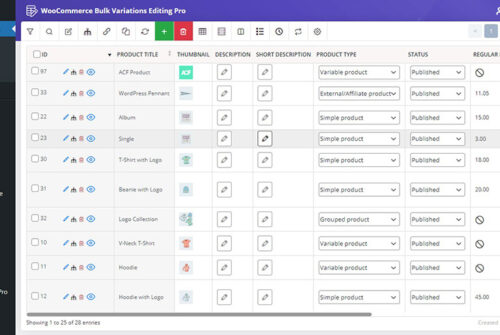
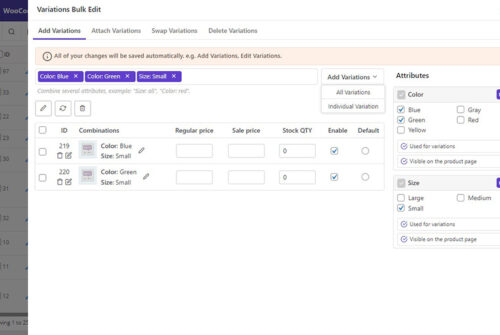
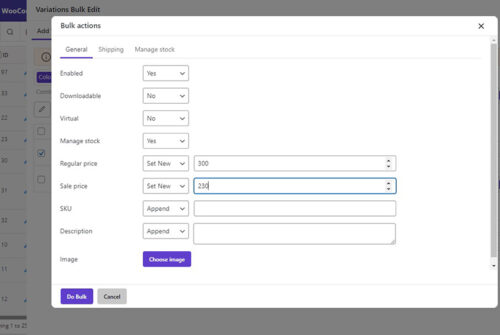
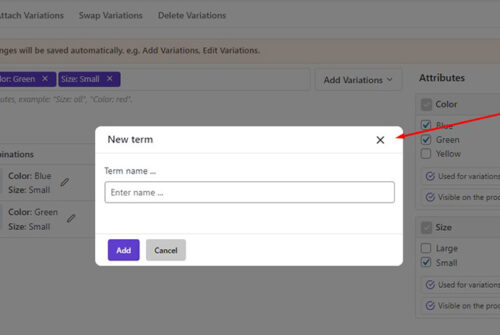
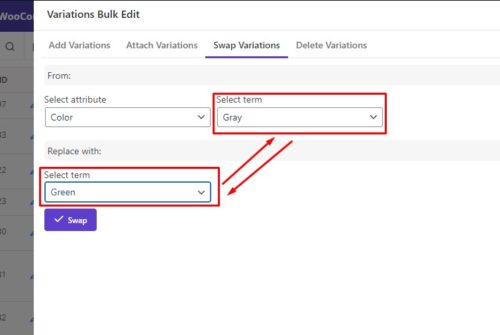
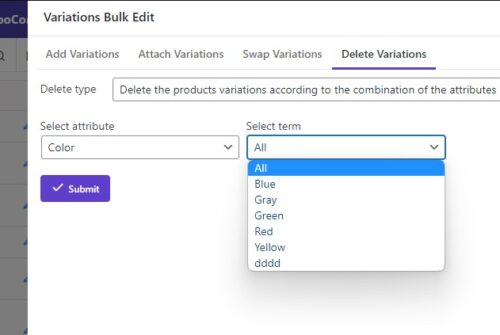
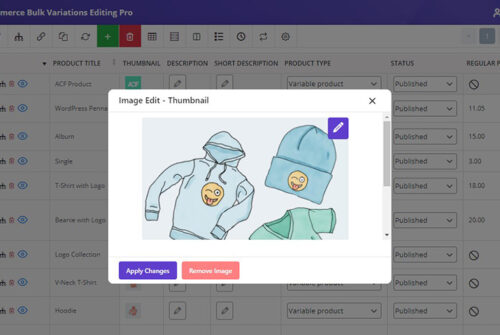
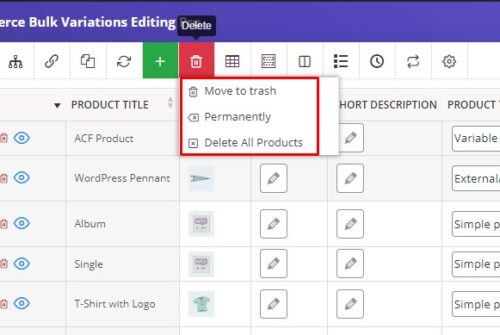
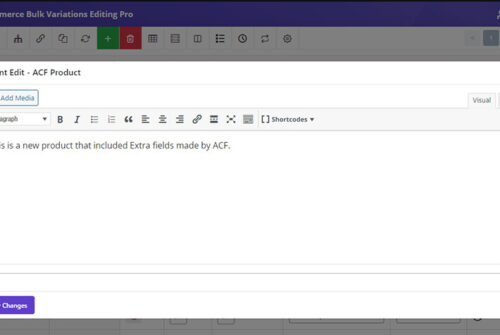
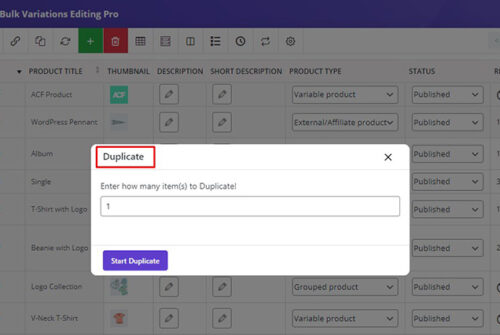
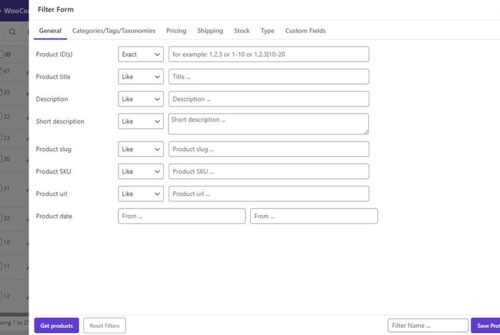

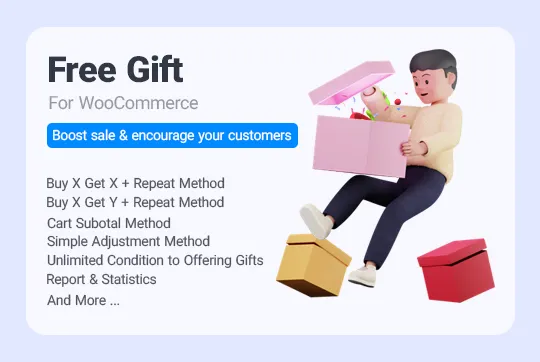

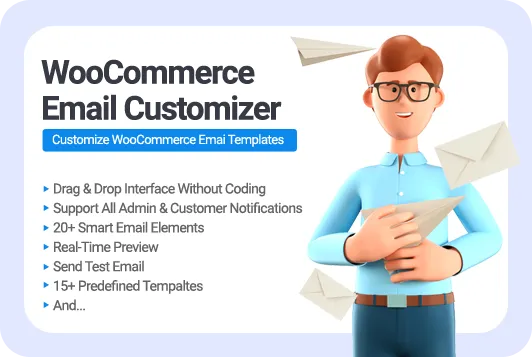
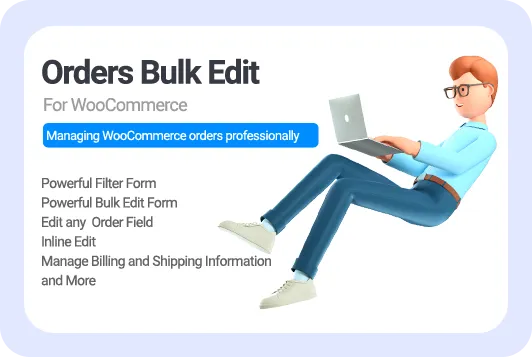
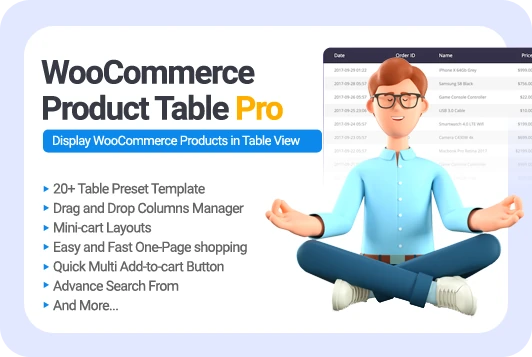







the way I manage my store’s variations making it easier than ever to keep my products up-to-date.
It’s saved me hours of tedious work by streamlining the process of editing product variations.
Managing product variations by WooCommerce Variations Bulk Edit Plugin. Now, it’s a breeze :))
If you’re tired of manually editing product variations, look no further..
It simplifies the process of managing product variations across my store, saving me countless hours