The customer journey does not end at the “Place Order” button; in fact, the most critical phase begins immediately after. The post-purchase customer experience is a decisive factor in building loyalty, securing repeat business, and generating positive word-of-mouth. By systematically evaluating data from key post-purchase touchpoints—such as order tracking engagement and customer support interactions—businesses can solve many problems and optimize their store performance.
WooCommerce offers powerful tools for order tracking and investigating post-purchase customer experience. One of the most powerful tools that provides invaluable insights into order statuses, customer behavior, and support query trends is the WooCommerce Reports plugin. It comes with many useful features allowing merchants to identify friction points, streamline operations, and ultimately, improve the post-purchase experience.
Understanding the Post-Purchase Customer Journey
The post-purchase customer journey refers to the series of events and interactions a customer has with your brand after completing a transaction.
The Key Stages of the Post-Purchase Journey
The journey can be broken down into several key stages, each with its own customer emotions and opportunities for the business.

1. The Waiting Period (Anticipation & Anxiety)
The post-purchase customer experience begins immediately after the sale. To manage customer anxiety and build trust, proactive communication is essential. Providing detailed order tracking information is a powerful way to set clear expectations and transform the waiting period from a source of stress into a positive, engaging part of the journey.
2. The Unboxing/First Use Experience (Moment of Truth)
This stage is a critical touchpoint in the post-purchase customer experience. The goal is to create a memorable moment of delight that confirms the customer’s decision. Thoughtful packaging and a personal touch go a long way in exceeding expectations and fostering an emotional connection with the brand before the product is even used.
3. Onboarding & Adoption (Learning to Use)
Effective onboarding is crucial for ensuring customers find value quickly. This phase relies on clear guidance and accessible resources. Through data analysis of how customers interact with tutorials and help guides, companies can identify points of friction and continuously improve their onboarding materials to ensure user success.
4. Support & Service (Getting Help)
Access to efficient and empathetic customer support is a cornerstone of a positive post-purchase experience. When issues arise, resolving them quickly and effectively can actually strengthen customer loyalty. Offering support across multiple channels ensures help is always effortless to find, preventing frustration and preserving the customer relationship.
5. Building a Relationship (Engagement & Loyalty)
This stage focuses on nurturing long-term loyalty beyond the initial transaction. By leveraging data analysis of purchase history and preferences, brands can personalize communications, share relevant content, and make customers feel valued. This strategic engagement turns a one-time buyer into a loyal advocate.
6. Advocacy & Feedback (Becoming a Fan)
The final stage aims to transform satisfied customers into active promoters. Strategically soliciting feedback and reviews provides valuable insights. Through careful data analysis of this feedback, companies can identify advocacy trends, improve products, and create referral programs to incentivize customers to share their positive experiences.
Key Pain Points After Purchase: Delays, Uncertainty, and Support Gaps
The post-purchase phase is critical for customer retention. Pain points like delays, uncertainty, and support gaps can quickly turn a sale into a negative experience. Using WooCommerce Reports plugin tools for data analysis, merchants can identify and fix these issues to improve the overall post-purchase customer experience.
1. Delays in Fulfillment and Shipping
Delivery delays cause customer anxiety and lead to support tickets and negative reviews.
To diagnose this, you need to:
- review average order processing times.
- Compare this data with your shipping carrier’s timelines
- identify where bottlenecks occur.
Then, you can resolve this by setting clear processing time expectations at checkout and automating shipping notifications.
Integrating reliable shipping carriers directly into your store via plugins ensures accurate estimates and faster handoff.
2. Uncertainty and Lack of Order Tracking
Without clear order tracking, customers feel uncertain and bombard support with “Where is my order?” requests. Diagnose this by monitoring the volume of status-related customer emails a few days after purchase.
The solution is to provide automatic tracking updates. Use plugins to send pending and processing orders to your email everyday with tracking links as soon as an order ships.
Proactive communication at every stage (e.g., “out for delivery”) dramatically reduces uncertainty and support inquiries.
3. Customer Support Gaps
Slow or unhelpful customer support turns small problems into lost customers. Diagnose this by tracking your support team’s response times and reading reviews for mentions of poor service.
To resolve this, be proactive by communicating delays before customers ask. Use a helpdesk system to organize queries and ensure timely responses.
Creating a detailed FAQ page can also deflect common questions, allowing your team to focus on complex issues.
The Role of Data Analysis in Optimizing Post-Purchase Experience
Data analysis serves as the foundational engine for optimizing the post-purchase customer experience, transforming raw information into actionable strategies.
By regularly reviewing order reports, merchants can move from reacting to problems to proactively preventing them.
Analyzing delayed, failed, or canceled orders helps pinpoint the root cause of issues, allowing you to fix the source and dramatically improve customer satisfaction and operational efficiency.
Here are the most critical failure points that can derail the post-purchase experience and damage customer loyalty:
1. Lack of Inventory Management
Preventing sales of out-of-stock items is crucial for avoiding unexpected delays. By regularly diagnosing inventory levels through the WooCommerce Reports plugin and setting up low-stock alerts, you can ensure products are replenished on time.
The WooCommerce report plugin allows you to generate an Inventory report with one click. You just need to open the Products menu and click on the Stock & Inventory report:

Resolving this involves using plugins to automatically send the product inventory report to your email and alert you about the out-of-stock items.
You can go to Woo Report dashboard > Settings > Email, then enable Active Email Reporting and set the configurations to automate sending emails in the WooCommerce report plugin:

By analyzing frequent product issues, you can supply the products on time and automate responses to routine queries, resulting in resolving prevalent issues faster.
2. Shipping and Logistics delays
Shipping delays after an order is dispatched significantly impact customer trust. Diagnosing this requires analyzing Processing, delayed, failed or cancelled orders to identify the reason.
Generating an Order status report is a simple task in the WooCommerce report plugin by following the instructions below:
- Go to Revenue > Orders.
- Set the Date using the built-in calendar.
- Open the filter combo box.
- Choose Status from the list.
- Select the order statuses you need, like Processing, On hold, etc.
- Press the Apply button.

If the issue is raised by the shipping or logistics team, you should offer reliable, tracked shipping options to minimize transit problems and manage customer expectations effectively.
3. Payment Verification problems
A lengthy manual review process for payments can create unnecessary bottlenecks and make customers feel their transaction is insecure. Diagnose this issue by monitoring orders stuck in “On Hold” status, which often await fraud checks. To resolve it, optimize your fraud screening settings to reduce false positives and automate verification for clear cases, ensuring legitimate orders are processed swiftly and without damaging the customer’s sense of trust and security.
Collecting Relevant Data: Order Tracking, Customer Interactions, Feedback
To truly understand and improve the post-purchase customer experience, businesses must first collect the right data. This data forms the essential raw material for all subsequent data analysis. Without accurate and comprehensive information from key touchpoints, any optimization efforts are merely guesses. The most critical data streams originate from order tracking systems, customer support interactions, and direct feedback channels, each providing a unique lens into the customer’s journey.
1. Order Tracking Data
Order tracking systems are a goldmine of operational and behavioral data.
This goes beyond just a delivery status. Relevant data points include:
- Timestamps for each scan (e.g., label created, picked up, out for delivery),
- Geographic location data,
- Projected vs. Actual delivery dates,
- And carrier performance metrics.
Analyzing this data helps identify logistical bottlenecks, set accurate customer expectations, and pinpoint stages where packages are most likely to be delayed, which are common friction points in the post-purchase customer experience.

2. Customer Support Interactions
Every interaction with your customer support team is a valuable data point for improving the journey. This includes:
- The volume of inquiries,
- The reasons for contact (e.g., “where is my order?”, return requests, product issues),
- Average resolution time,
- And customer satisfaction (csat) scores from support tickets.
Data analysis of these interactions reveals recurring problems, highlights gaps in your order tracking information, and identifies knowledge gaps that can be addressed with self-service options or improved communication.
3. Direct Customer Feedback
This is the qualitative data that gives context to the numbers. Actively collecting feedback through post-delivery surveys, product reviews, and Net Promoter Score (NPS) surveys provides direct insight into the customer’s perception of their experience.
Asking specific questions about the clarity of order tracking and the effectiveness of customer support closes the loop.
Analyzing this feedback alongside operational data from tracking and support provides a complete picture for making customer-driven improvements to the post-purchase customer experience.
Data-Driven Order Tracking: Enhancing Customer Transparency and Trust
A seamless order tracking experience is the cornerstone of a positive post-purchase customer experience. Data-driven tracking moves beyond simply providing a number; it uses data analysis to proactively manage and communicate delivery progress, transforming a source of anxiety into a trust-building tool.
- Proactive Delay Alerts: By analyzing real-time carrier data against historical performance, systems can predict and flag potential delays before they become critical. This allows businesses to notify customers automatically, managing expectations and drastically reducing “Where Is My Order?” (WISMO) inquiries to customer support.
- Predictive Delivery Dates: Advanced algorithms can analyze millions of data points—including carrier performance, route efficiency, and even weather—to provide a more accurate Estimated Delivery Date (EDD) than the standard carrier estimate. This transparency significantly reduces customer uncertainty.
- Branded Tracking Portals: Data allows for the personalization of the tracking page itself. WooCommerce plugins can create branded portals that not only show delivery progress but also recommend related products, display loyalty points, or offer easy access to customer support, turning a utility page into an engagement opportunity.
Leveraging Support Data to Improve Response Times and Satisfaction
Customer support interactions are a goldmine of data. Analyzing this information is critical for improving efficiency, agent performance, and overall customer satisfaction, turning a cost center into a strategic asset for the post-purchase customer experience.
- Identifying Common Inquiry Types: Data analysis of support tickets (e.g., categorizing them as WISMO, returns, product defects) reveals the root causes of contacts. A high volume of WISMO tickets, for instance, directly indicates a failure in the order tracking communication process.
- Optimizing Support Workflows: By measuring metrics like First Response Time (FRT) and Average Resolution Time, you can identify training gaps or process inefficiencies. This data can be used to create automated responses for common queries, implement better internal knowledge bases, and ultimately speed up resolution times.
- Empowering Support Agents: Integrating a customer support dashboard with live order tracking data and past purchase history allows agents to resolve issues faster without asking the customer for redundant information, leading to a more efficient and satisfying interaction.
Customer Segmentation and Personalization Post-Purchase
Not all customers are the same. Data analysis enables businesses to segment their customer base and deliver highly personalized post-purchase interactions, which dramatically increases loyalty and customer lifetime value.
Segmentation by Behavior
Customers can be grouped based on their purchase history, average order value, product categories purchased, or engagement with order tracking emails. For example, a high-value customer who frequently purchases receives different communication and support options than a first-time buyer.
Personalized Communication
Automated emails can be tailored based on this segmentation. A delivery update for a luxury goods buyer might include personalized packaging details, while a repeat buyer of consumables might get a replenishment reminder.
Targeted Support and Returns
Segmentation allows for personalized return policies. A loyal customer might be offered an instant refund or an exclusive exchange option, enhancing trust and encouraging repeat business.
Which WooCommerce reports are useful for Customer Segmentation?
WooCommerce orders and customers reports provide essential data for segmentation, such as:
Segment customers by User role
Using this report, you can segment your customers by AOV or LFV, which helps you to identify the most valuable customer segments.
To generate a customer segment report, open the Customers tab and click on the Customer Segment.

Segment customers by geographic location
In this report, you can track the customer orders and analyze data like AOV, order count, and Total spend. You can filter the report by location to have a detailed geographical report.
To segment customer by geographic location, try to:
- Open the Customers tab and choose Customer Group report.
- In the Group by field, select Location.
- Press the Apply button.
The plugin will automatically list customer data by their location in the report.

REPORTiT – Advanced WooCommerce Reporting
The easy way to optimize post-purchase experience in WooCommerce
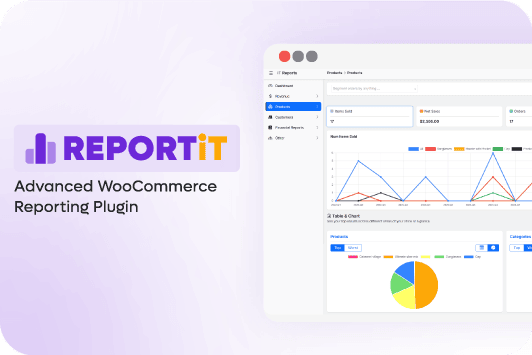
Case Studies: Brands Excelling Through Data-Driven Post-Purchase Strategies
Here’s a table of real case studies of brands excelling in post-purchase customer experience via data analysis, order tracking, and customer support. You can use these in your article. If you want more or from specific industries (e.g. tech, fashion, food), I can gather those too.
| Brand | Main Strategy / Intervention | Key Metrics / Results | What They Did (with focus on data/order-tracking/support) | Source | |
|---|---|---|---|---|---|
| N Brown | Improving order tracking inside app; better post-purchase visibility | ~33% reduction in visits to out-of-app order tracking; “mobile click through from ‘order details’ to ‘parcel history’ page is 83 %” | They integrated a delivery-tracking platform (Track) into their app so customers could see live parcel delivery history in a branded, consistent interface. This reduced dependence on third-party carrier sites. As a result, orders tracking, customer “Where is my order?” (WISMO) queries were handled better via self-service. | Asia Growth Partners | |
| Kai USA | Better order tracking to reduce support load | 92% reduction in “customer order inquiries” | They used a centralized, real-time order tracking system (WeSupply) across different purchase platforms (e.g. web / Magento etc.). That gave customers better visibility of their shipments and reduced burden on support staff. | WeSupply | Labs | |
| Jabra | Capturing end-user data after purchase (especially when sold via third-parties), then using that data to personalize support & engagement | Increased revenue per user by US$3.50 over 12 months; improved NPS by ~50% after implementing post-purchase journeys and better use of data. | Because many of their products were sold through marketplaces (Amazon, etc.), Jabra did not initially have direct relationship data. They encouraged product registration via app with incentives (extended warranty), collected data and permissions, then used marketing automation to send personalized content, support tips, cross-sell, etc. This enhanced the post-purchase customer experience and improved support/engagement. | optimove.com | |
Implementing Data Analysis Tools (Software, Dashboards, Automation)
To truly master the post-purchase experience, businesses must move beyond simple observation and into intelligent analysis. Implementing the right suite of data analysis tools—from automated software to comprehensive dashboards—provides the clarity needed to make proactive decisions, eliminate friction, and consistently exceed customer expectations.
Here, we introduce two useful WooCommerce plugins that enhance the post-purchase experience by providing customizable tracking information.
WooCommerce Report Plugin
The WooCommerce Report Plugin is a powerful solution designed to help store owners gain complete visibility into their business performance and customer journey. One of its greatest strengths is the fully customizable visual dashboard, which allows managers to monitor sales, revenue, and customer behavior at a glance.

With over 20+ pre-built reports, it provides instant access to detailed insights covering products, orders, refunds, customers, and revenue trends. This makes it an essential tool for improving the post-purchase customer experience, as businesses can quickly identify issues in fulfillment, track performance over time, and ensure customers receive seamless service after placing their orders.

Another standout feature of this plugin is its advanced filtering system. Store owners can generate reports based on date ranges, order statuses, payment methods, customer groups, or even individual products. This level of flexibility ensures that data analysis is not just high-level but also highly specific, enabling businesses to drill down into the details that matter most.

The plugin also supports automated email reporting, which is especially valuable for larger teams. Instead of manually exporting reports, managers can schedule daily, weekly, or monthly updates to be sent directly to their inbox or to different departments. This ensures that sales, marketing, logistics, and customer service teams all stay aligned, with real-time access to critical data.

Key features:
- Provides a powerful, visual dashboard that can be fully customized to match business needs.
- Generates 20+ different reports with a single click, covering sales, orders, customers, products, and more.
- Offers advanced filtering options (by date, order status, product, customer, etc.), making it highly flexible for any data analysis scenario.
- Supports automated email reporting, so reports can be scheduled and delivered to managers or support teams without manual effort.
Advanced Shipment Tracking for WooCommerce
The Advanced Shipment Tracking (AST) plugin streamlines order fulfillment and transforms the post-purchase journey by providing proactive shipping updates and a customizable tracking experience.

It supports over 850 shipping carriers, offers bulk CSV imports, and integrates with tools like TrackShip to automate real-time delivery notifications. This helps reduce customer anxiety and support inquiries while increasing trust.
Additionally, AST allows merchants to brand their tracking pages, where they can display loyalty points, recommend related products, or provide support links, turning a simple utility page into an opportunity for customer engagement and retention.

The plugin also supports multiple languages and works seamlessly with WooCommerce, making it a robust solution for global stores.
Challenges and Solutions in Data-Driven Post-Purchase Optimization
| Challenge | Data-Driven Solution |
|---|---|
| Data Silos (tracking, support, sales data in separate systems) | Implement integrated platforms (e.g., LateShipment.com) that connect WooCommerce, carriers, and support software for a unified view. |
| High Volume of WISMO Inquiries | Analyzing data collected by the WooCommerce report plugin to improve order tracking transparency with proactive alerts, reducing the need for customers to contact support. |
| Costly and Complex Returns | Use a data-driven returns management platform to offer alternatives like exchanges or store credit, which can recover up to 40% of potentially lost revenue. |
Measuring Success: KPIs for Post-Purchase Experience
To gauge effectiveness, track these essential Key Performance Indicators (KPIs):
WISMO Inquiry Volume
This KPI is a direct pulse check on your order tracking clarity. A high volume of “Where Is My Order?” inquiries signals a gap in proactive communication. By using data analysis on these inquiries, you can identify where the process is failing customers—like a missing tracking email or an unclear delivery timeline—and fix it, greatly smoothing out the post-purchase customer experience.
Customer Satisfaction (CSAT) Score
This score cuts straight to the heart of your customer support quality. It measures how customers feel after an interaction with your team. It’s not just about solving a problem, but about how you made them feel during the process. Tracking this helps you humanize your support and ensures your team is building trust, not just closing tickets.
Average Resolution Time
This metric tracks the raw efficiency of your customer support team in solving problems. While speed isn’t everything, a long resolution time directly impacts customer frustration and operational cost. Analyzing this data helps you identify training gaps, streamline processes, and free up your team to handle more complex issues, improving the overall post-purchase customer experience.
Return Rate
Your return rate is a glaring indicator of a disconnect that happened earlier in the journey. A high rate often points to issues like misleading product descriptions, poor quality, or wrong items shipped. Diving into this with data analysis helps you pinpoint the root cause, fix it, and reduce future returns, which is crucial for profitability and customer trust.
Future Trends: AI and Predictive Analytics in Customer Experience
The future of post-purchase is predictive and automated:
- Predictive Delivery: AI will move from estimating to predicting delivery times with extreme accuracy by analyzing vast, real-time datasets, further reducing uncertainty.
- AI-Powered Support: Chatbots will evolve using Natural Language Processing (NLP) to handle complex inquiries, provide instant resolutions from order tracking data, and offer 24/7 multilingual customer support.
- Predictive Returns & Issues: AI will analyze patterns to predict which products are likely to be returned or which orders might encounter problems, allowing businesses to intervene proactively before the customer even notices an issue.
- Sentiment Analysis: AI tools will automatically analyze customer feedback, reviews, and support interactions to gauge overall sentiment, providing a deeper, more nuanced understanding of the post-purchase customer experience.
REPORTiT – Advanced WooCommerce Reporting
The easy way to optimize post-purchase experience in WooCommerce
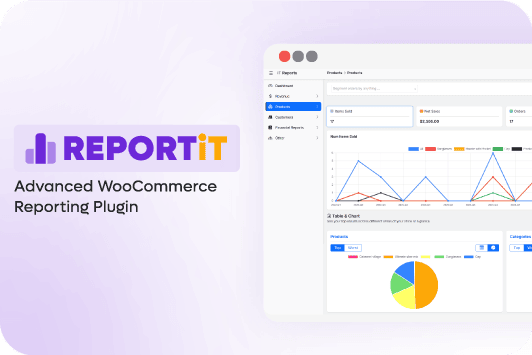
Conclusion: Continuous Improvement Through Data Analysis
In conclusion, optimizing the post-purchase customer experience is not a one-time project but a cycle of continuous improvement driven by data analysis. By systematically leveraging insights from order tracking systems and customer support interactions, businesses can transform potential pain points—such as delivery delays and support gaps—into opportunities to build trust, foster loyalty, and drive long-term growth.
The integration of tools like the WooCommerce Reports plugin provides a foundational framework for measuring key metrics, identifying trends, and making informed decisions. From personalizing communications to proactively resolving issues, a data-driven approach ensures that every post-purchase interaction is purposeful and impactful.
FAQ
Q: Why is post-purchase customer experience important for retention?
A: An excellent post-purchase experience builds trust, reduces churn, increases customer loyalty, and encourages repeat purchases by minimizing uncertainty and resolving issues promptly.
Q: How does data analysis improve order tracking?
A: Data analysis enables companies to identify bottlenecks, proactively communicate with customers, and provide real-time, accurate tracking updates, leading to higher satisfaction.
Q: What types of data are most valuable after a purchase?
A: Order status data, customer support interactions, feedback surveys, delivery timelines, and behavioral data are crucial for analyzing and optimizing the post-purchase phase.
Q: How can support teams leverage data to enhance customer service?
A: Support teams can use data to preemptively address common issues, personalize communication, streamline workflows, and resolve problems more efficiently.
Q: What tools can help businesses analyze post-purchase data?
A: CRM platforms, order management systems, customer feedback tools, and analytics dashboards provide actionable insights for enhancing the post-purchase experience.