WooCommerce report by payment method provide useful information for store managers. By analyzing this information which greatly influences customer buying behavior, they can recognize their stores’ most popular payment gateway.
This article will first show you how to get order payment method WooCommerce using SQL code and the WooCommerce report plugin. Then, we will briefly describe the importance of WooCommerce get payment method reports analysis for store managers.
Get WooCommerce order payment method report by SQL
Getting a WooCommerce report by payment method is impossible in the WooCommerce default reports (Analytics). However, you can add SQL code to your website database to generate different reports. You can find how to use these codes in the WordPress database here.
1.Open database management software
The most famous database management framework is phpMyAdmin, which site managers use to manage their databases. If you have access to phpMyAdmin on your website, you can add SQL queries to get reports by payment method in WooCommerce.
By opening phpMyAdmin, you can see the database listed in the left panel as shown below:

For each WordPress website, you can find a database in this list that stores tables and information.
To work with each database, click on its name to view its tables.
2. Run SQL query in phpMyAdmin
To run SQL queries, you need to:
- Click on the “SQL” tab on the top toolbar.
- Write the query in the box shown in the image below.
- And finally, click on the “Go” button.

Useful SQL code to generate payment gateway reports
You can run different SQL queries to generate reports by payment method in WooCommerce. Here, you can find some useful queries:
To create WooCommerce sales by payment method report, use this code:
SELECT SUM(pm1.meta_value), pm2.meta_value
FROM wp_postmeta pm1
INNER JOIN wp_postmeta pm2 ON pm1.post_id = pm2.post_id AND pm2.meta_key = '_payment_method'
WHERE pm1.meta_key = '_order_total'
GROUP BY pm2.meta_value
If you need to get payment method WooCommerce reports for each product, then use this:

SELECT SUM(oim2.meta_value), pm1.meta_value
FROM wp_postmeta pm1
INNER JOIN wp_woocommerce_order_items oi ON oi.order_id = pm1.post_id
INNER JOIN wp_woocommerce_order_itemmeta oim1 ON oim1.order_item_id = oi.order_item_id AND oim1.meta_key = '_product_id'
INNER JOIN wp_woocommerce_order_itemmeta oim2 ON oim2.order_item_id = oi.order_item_id AND oim2.meta_key = '_line_total'
WHERE oim1.meta_value = {$product_id} AND pm1.meta_key = '_payment_method'
GROUP BY pm1.meta_valueTo use the above queries for a specific payment method, you can add the below line to the “WHERE” clause:
AND pm2.meta_key == '{THE METHOD}'
SQL Queries need to be used by an expert and require skills in coding and working with WordPress databases. If you have no experience in this field, use the WooCommerce report plugin instead.
In the following, we will explain how to get reports by payment method in WooCommerce using this plugin with just one click.
Get WooCommerce payment method report using the WooCommerce report plugin
The WooCommerce report plugin is one of the most useful WooCommerce plugins designed with a very simple user interface. In this plugin, more than 50 different types of reports are listed. You can see the corresponding report in a table by clicking on each.
To start working with this plugin, click on the IT Woo report menu in the WordPress admin panel after downloading and installing it.
REPORTiT – Advanced WooCommerce Reporting
The easy way to get reports by payment method in WooCommerce
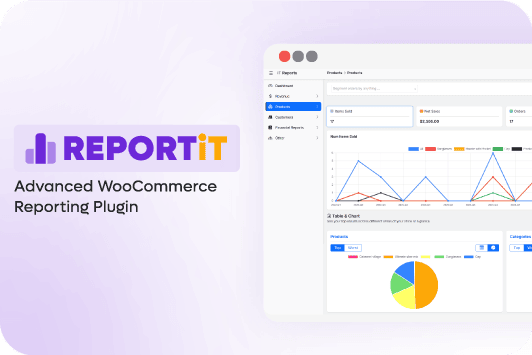
Then, to get WooCommerce report payment methods, try one of the following ways:
WooCommerce get payment methods reports
To generate a payment gateway report on a specific date, you need to follow below steps:
- Open the More Reports menu in the plugin Dashboard.
- Click on the Payment Gateway sub-menu.
- On the Payment Gateway report page, click the Search icon and set the date range in the form.
- Press the Search button to see the report.

For example, we tried to generate a WooCommerce sales by payment method report from 2022.08.01 to 2023.08.12.
To set the date in the Date From and Date To fields, you can use a built-in calendar designed to make generating WooCommerce reports by payment method much more convenient for store managers.

The report that is generated by this method is very simple, with only 3 columns:
- Payment method: A list of all payment methods your customers use on the specific date is displayed here, such as Cash on delivery, Check payment, etc.
- Order Count: The number of orders paid by each payment method.
- Amount: The total amount of orders paid by each payment method.

Get WooCommerce order payment method report by month
Generating a Payment gateway / Month report is another useful way for store managers when they want to know the total amount of orders they received in each payment method by month.
To receive this report in the WooCommerce report plugin, follow the below steps:
- Open the Crosstab menu.
- Choose Payment Gateway / Months sub-menu.
- Open the Search Form and set the date range.
- Press the Search button.

As you may notice, there are some other fields in the search form enabling you to create a WooCommerce analytics filter by payment method by selecting their options which are:
- Payment Gateway
- Status
For example, if you open the Status field, you can select an order status such as Completed, On hold, Processing, etc., to let WooCommerce report get the selected payment method report.
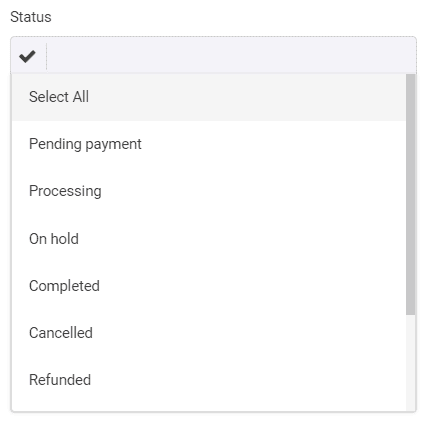
Select Columns and Download options at the top of the table allow you to filter some columns of the table (1) or download the report in PDF or CSV. Format (2), respectively.
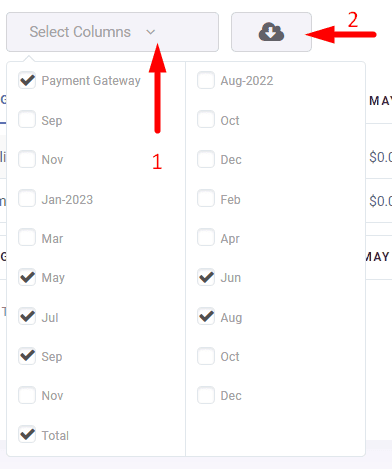
The report shows a list of all payment gateways with the total amount of orders in each month.
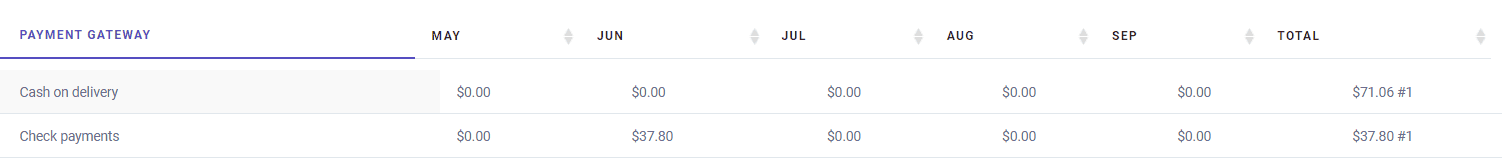
How to export the WooCommerce payment method report to CSV?
Exporting payment gateway reports to CSV files is very simple with the WooCommerce report plugin. You just need to click on the Download Icon at the top of the table, then choose CSV from the list.

As soon as selecting the CSV option, you can see a CSV file is downloaded automatically and saved on your computer.
Example 1: Get WooCommerce order payment method for canceled orders
One of the most useful information store managers need to analyze is WooCommerce get payment methods by order statuses. For example, you may receive some complaints about the payment gateways in your online store that make customers cancel their orders. Then, you need to get order payment method WooCommerce report for those orders to have deep insight into the problem.
Let’s review how to get WooCommerce payment method report for canceled orders:
- Go to Cross tab > Payment gateway/Month in the WooCommerce report plugin.
- Open the Search form.
- Set From date and To date.
- Choose Canceled from the list of Order Statuses field.
- Press the Search button.
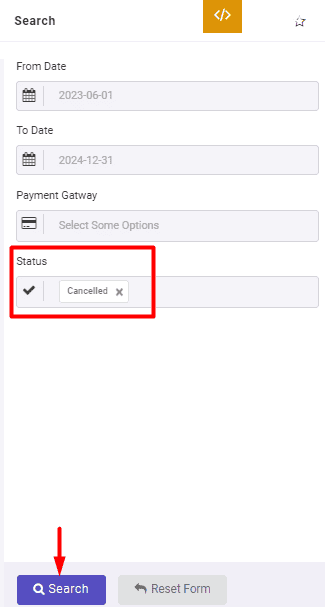
Now, you can find a list of all payment methods related to the canceled orders in the WooCommerce report. The total amount of all WooCommerce canceled orders in each month is also reported in different columns of the table.
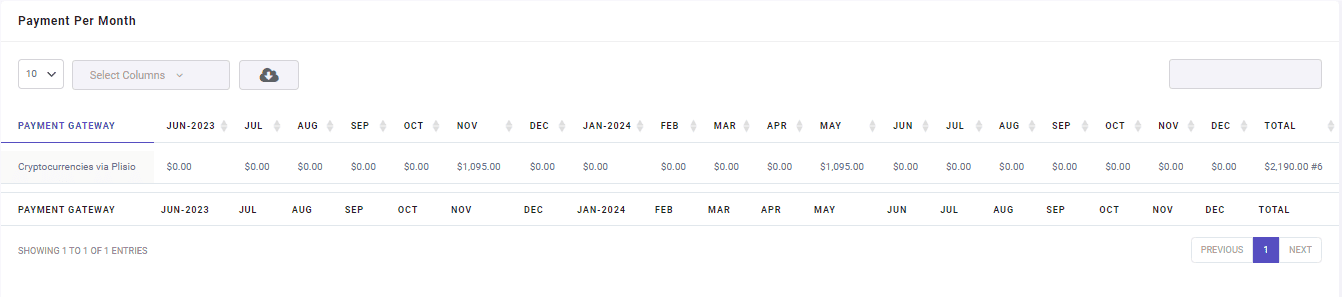
Why do store managers need reports by payment method in WooCommerce?
Online store payments are usually made in two ways: online payment gateways or cash on delivery.
According to the type of products and services provided, various online stores provide the most common payment methods to their customers, which are:
- PayPal payment gateway.
- Credit card.
- Check payment.
- Cash on delivery.
When customers choose the desired product in an online store and proceed with the purchase process, they must choose one payment method to pay their order amount.
If, during the payment process, the customers encounter any problem, like loading the webpage very slowly or the low speed of the payment portal in transferring to the payment site, they may give up on the purchase and leave their orders unpaid. This issue will definitely reduce the number of customers.
For this reason, all online stores should guarantee high speed and non-interruption and provide a safe and secure online payment gateway.
The WooCommerce report by payment method provides a list of all payment methods through which customers have paid their order amount and specifies the total amount received through each payment method.
By reviewing this report, store managers can determine if the payment gateways offered in their stores satisfy their customers.
It is also important to offer the most convenient payment method according to customer demands. The best way to determine the best payment method is to study customer behavior. For this purpose, online store managers usually analyze the reports by payment method regularly to understand which type of payment method is most popular with their customers.
In this way, they can provide customers with a good shopping experience, resulting in customer happiness. The higher level of loyalty and satisfaction of the customers increases the sales and profit of e-commerce stores.
To make the most of your WooCommerce payment method reports, consider taking actionable steps based on the insights gained. For example, if reports show a high abandonment rate for a specific payment gateway, test its performance by simulating a checkout or gathering customer feedback to identify issues like slow loading times or compatibility problems. You can then prioritize faster, more reliable gateways like PayPal or Stripe, or offer incentives like discounts for using preferred payment methods. Regularly updating your payment options based on these reports ensures a seamless checkout experience, reduces cart abandonment, and boosts conversions, ultimately increasing customer satisfaction and revenue.
What are the advantages of using the WooCommerce report plugin for getting reports by payment method?
The basic feature that makes the WooCommerce report plugin unique is the fact that this plugin helps you get the WooCommerce report by payment method directly from the dashboard without going through complicated and long steps.
By default, our designers have prepared different types of reports related to payment methods, such as WooCommerce payment method per product or WooCommerce order payment method separately. Therefore, store managers do not need to filter or select different data to analyze these reports. They can create their desired reports and access the required data with just one click.
According to the managers that used the WooCommerce report plugin, the most important advantages of using this plugin are:
- Price: unlike many other WooCommerce plugins, the WooCommerce report plugin is available at a very reasonable price. It is possible to buy and download it in different packages so that it is affordable for everyone.
- Flexibility: This reporting system is versatile, offering users many customization features. This allows you to filter the WooCommerce report by payment method according to the data you need. In addition, it is possible to change the table columns on each page of the report.
- Compatibility with WooCommerce: One of the best features of this plugin is its compatibility with WooCommerce. All data recorded in WooCommerce, including orders and information about products, purchase amount, customers, etc., are automatically imported into this plugin to help you get WooCommerce reports by payment method quickly and easily.
- Simple and user-friendly interface: The WooCommerce report plugin user interface is simple and intuitive, which makes generating the payment method report more efficient than the WooCommerce default payment method.
Ability to email reports: Another great feature of the WooCommerce report plugin is the ability to email reports to different emails at desired intervals. By setting the time and type of report, the plugin will automatically send the desired reports to the specified emails.
REPORTiT – Advanced WooCommerce Reporting
The easy way to get reports by payment method in WooCommerce
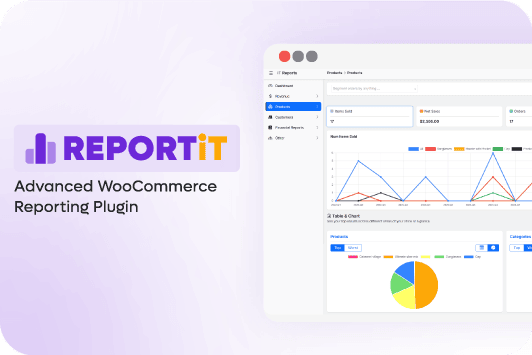
Summary
Customers pay for goods and services when they find an easy purchase process in your online store. So, providing the most popular payment methods to customers has a great impact on improving their experience.
Analyzing payment gateway reports allows you to optimize and manage the last step of the online store purchase by choosing a reliable payment gateway based on customer buying behavior.
The WooCommerce report plugin has an easy-to-use interface to let store owners get reports by payment method quickly and easily.