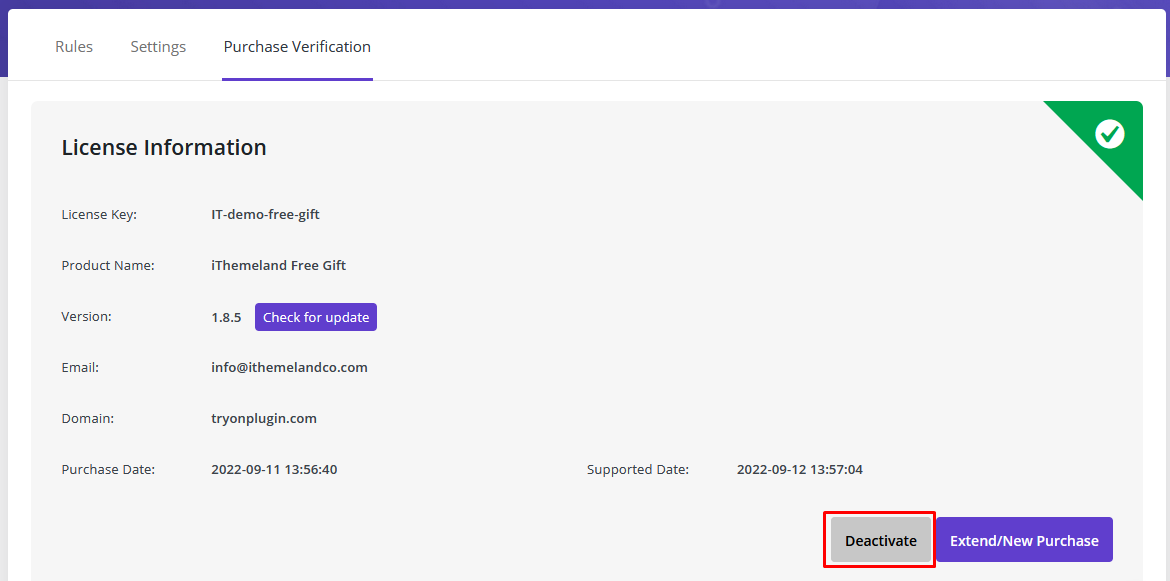
Sometimes you may install the plugin on a domain and activate it using the license code, and after some time you need to change your domain.
For this, you must first disable the plugin in the previous domain. First, you should enter the activation page and click the ‘Deactivate‘ button. Now the plugin is disabled and your code license is accessible. Therefore, you can activate the desired plugin in the new domain.
Do you still have a problem?
If after reading the articles you still think have unanswered questions or need custom work for your plugin, contact iThemeland Support.
