Getting free gift based on user role is one of the greatest strategies for motivating people to engage in your online store and their roles much better.
For example, consider that you as a store manager have a subscription plan on your website and you need to encourage potential visitors to subscribe to your online shop, how you can make them to register or purchase the subscription plan? It’s obvious that their engagement will be improved if they know they can get a free gift by subscription.
Get gift based on user role is not limited to subscribers. Even if you want to get a promotion to your staffs or website authors, offering a free gift from the products of your online store is a good idea. You can offer free gifts to all users have access to the backend or frontend of your website such as:
- Contributors
- Authors
- Customers
- Etc.
It’s up to you how to define the user roles on “WordPress Dashboard” and decide about the best strategies that you can improve their engagements.
In this tutorial, we are going to show you, how easy is to offer a free gift based on user role by using GIFTiT – Free Gifts for WooCommerce plugin. Let’s go.
Offer a free gift based on user role
To create a gift, at first you need to open the Rules tab of our plugin by navigating to “iThemeland > GIFTiT > Rules |Settings” option on “WordPress Dashboard”.
In the Rules tab, it is possible to create a new Rule by pressing “Add rules” or edit the previous gifts issued on your website.
For example, let’s consider that we want to limit one of the previous gifts to the subscribers.
As shown below, there are three rules on the main page:
- Buy $1000 get 1
- Buy x get y
- Purchase above $25
There is no difference which rules or methods you set for the free gift. It is possible to offer any of them based on user role by following below instructions.
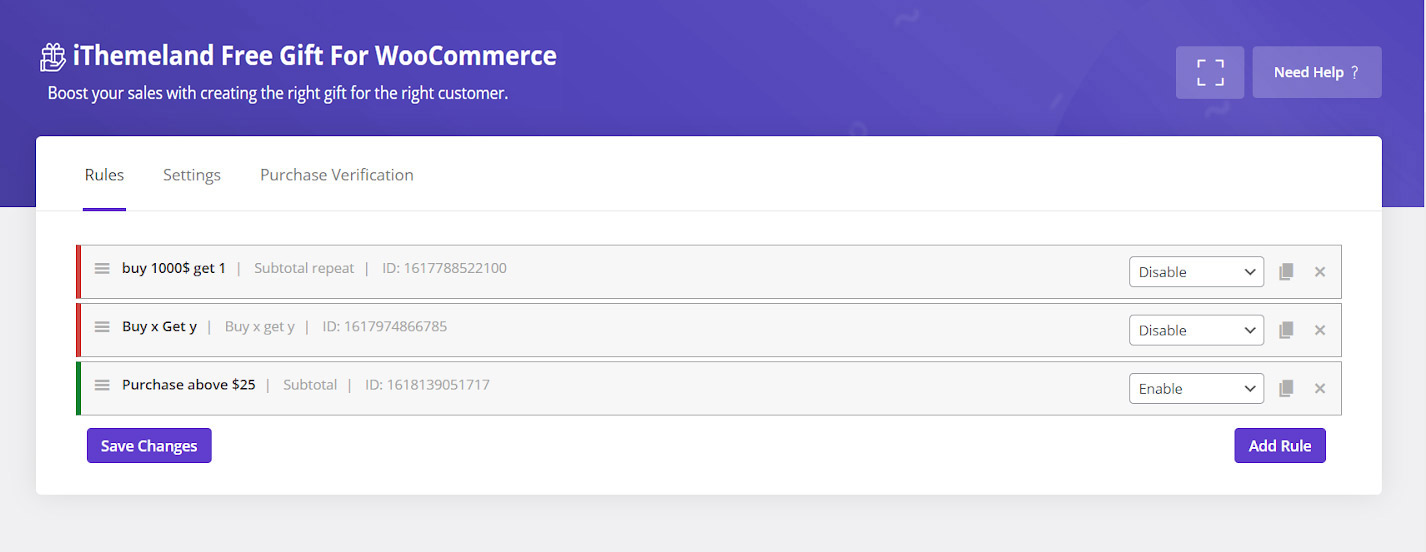
Let’s consider that we want to assign “Purchase above $25” get free gift to the subscribers. We have already described how to issue this gift in “How to setup a free gift discount if the customer orders above a certain amount”.
As you can see in the below picture, we have completed all mandatory fields including:
- Method: Subtotal
- Quantities & Settings: Subtotal Amount: 25, Get:2
- Get: Include Category/Tag/Taxonomy: Decor
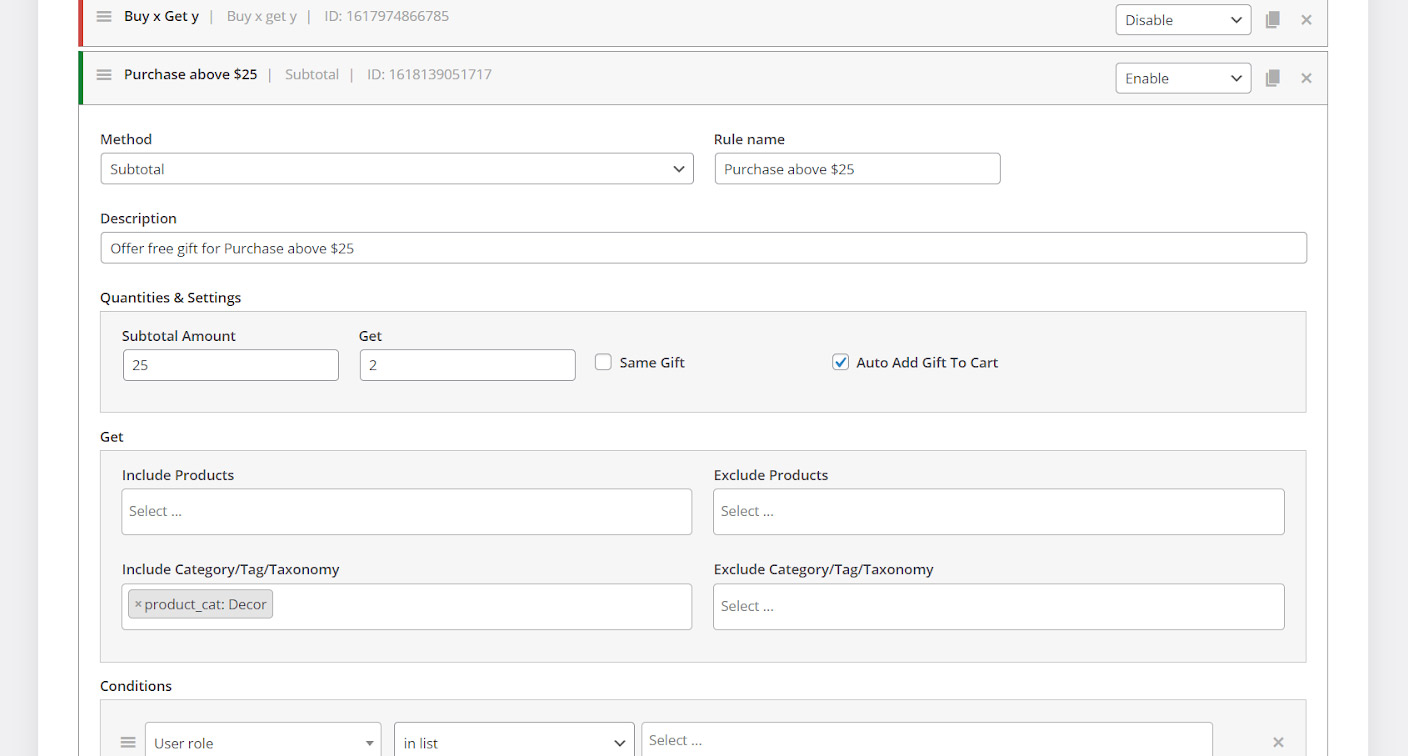
Now, we just want to let the subscribers get this free gift based on their user roles. To do this, we need to add a new condition by pressing “Add Condition” button.
Then follow the below steps:
- Choose “User role” from the first combo box
- Select “in list” from the second combo box
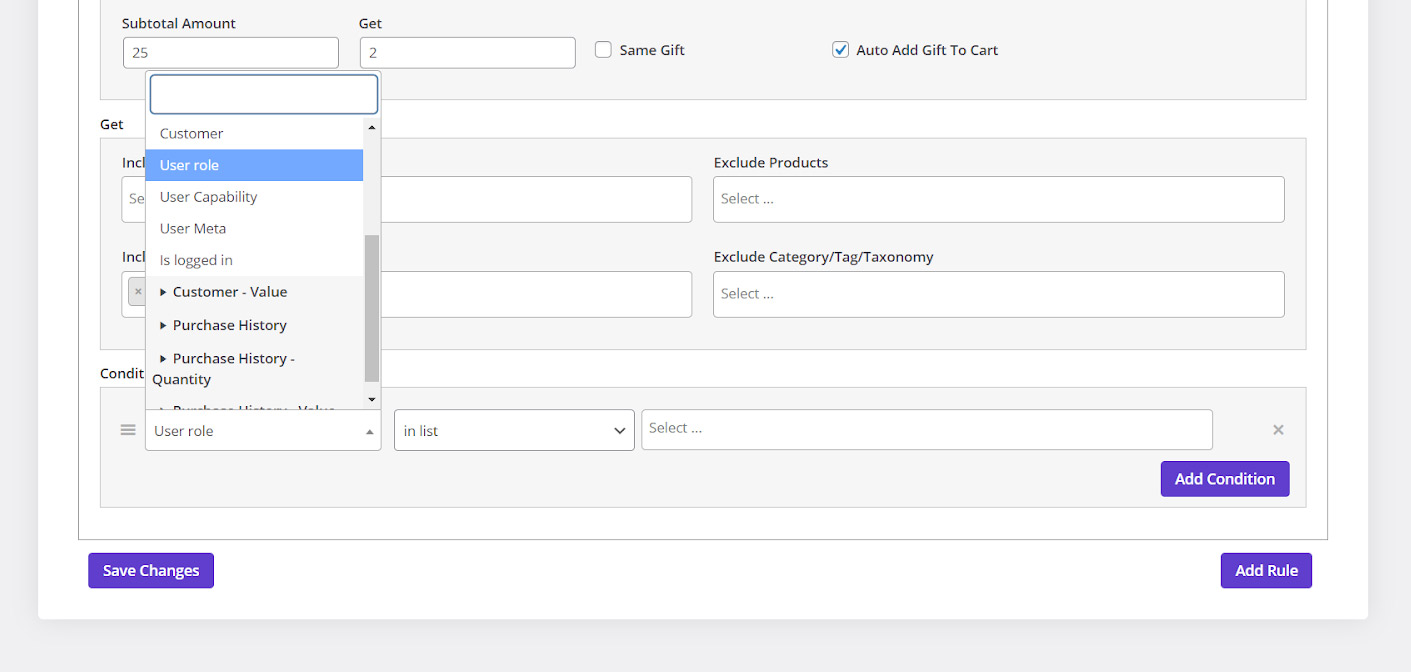
- Type a letter such as “u” on the selection box to see a list of users
- Select “subscriber” from the list
- Click on “save changes” button
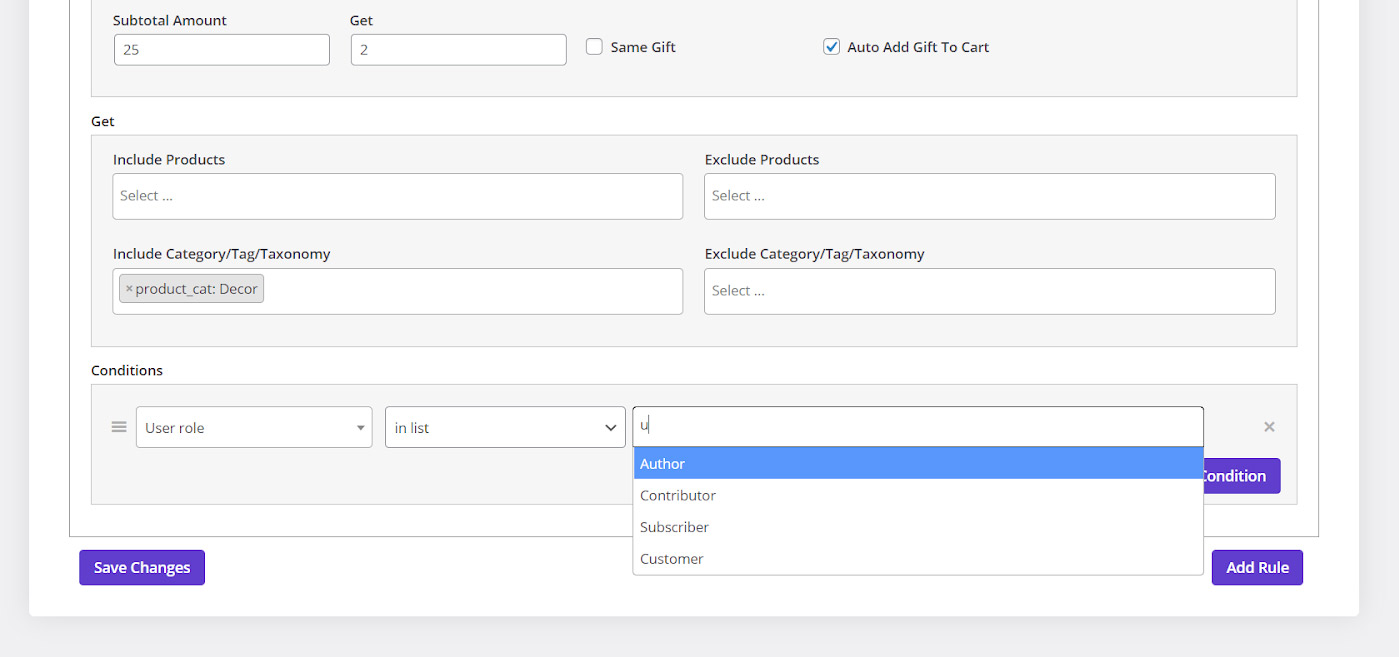
It’s done. By following these simple steps, you have activated this free gift just for the subscribers of your online store.

Comments