To export coupons in the CBULKiT – Advanced Bulk Coupons for WooCommerce plugin, you must click on the “Import / Export” tab. This page is divided into two separate sections for “Export” and “Import”. In the “Export” section, there are the following options:
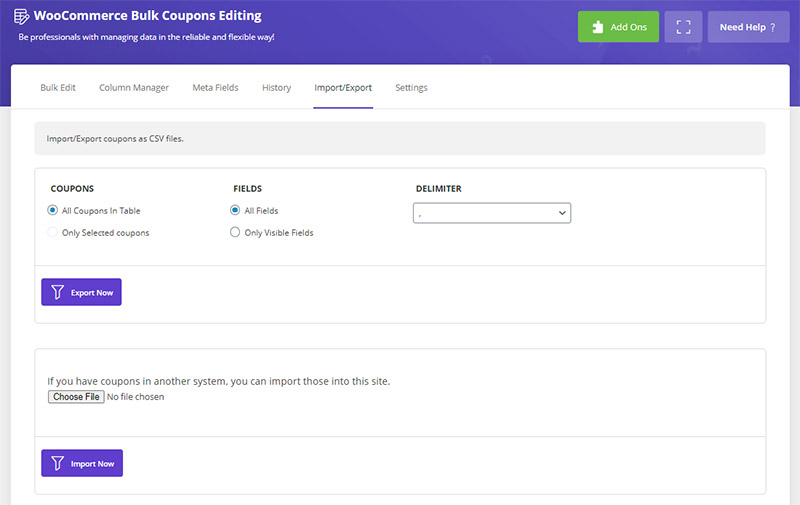
1- All coupons in the table: Export all coupons displayed in the table
2- Only Selected coupons: Export only selected coupons
3- All Fields: Consider all fields related to the product
4- Only Visible Fields: Consider only the fields that are active and displayed in the table
5- Delimiter: Separator
6- And finally, the Export Now button
If there is any ambiguity, you can refer to this article:
Read More: How to export data from WooCommerce using CBULKiT – Advanced Bulk Coupons for WooCommerce?

Comments