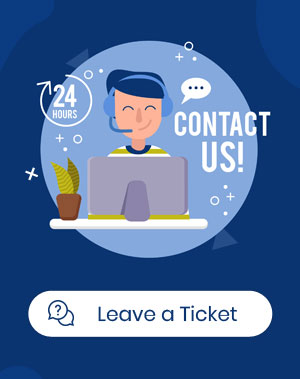How to manage trashed coupons in WooCommerce bulk coupons editing?
One of the amazing features of WooCommerce bulk coupons editing plugin is providing options for managing trashed coupons. This option help you quickly change their status or delete them permanently without any need to go to the WooCommerce coupons page. To manage the trashed coupons in our plugin, you need to instruct our plugin to