In PBULKiT – Bulk Edit WooCommerce Products – Plugin, increasing the price for products can be done in two ways:
Inline edit / Bind edit WooCommerce prices
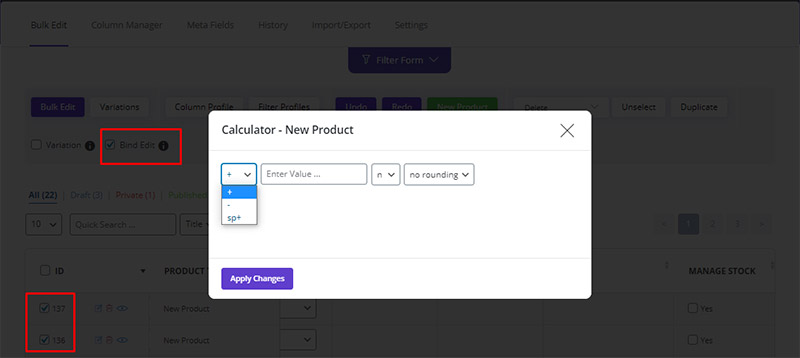
- Select your products.
- Checked the “Bind Edit” if you want to edit multiple products at the same time
- Click on “Calculator” icon in price field in the table
- Set your value
- Select “%“ for third field
- Select prices rounding if you need it
- Click on “Apply Change”
Bulk edit WooCommerce prices
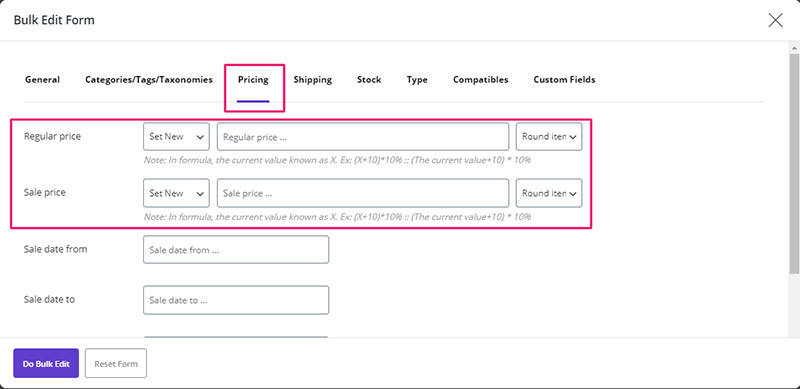
For bulk edit WooCommerce increase price by percentage:
- Select your products.
- Checked the “Bulk Edit”.
- Select “Increase by %” for WooCommerce bulk price increase.
- Set your value.
- Select prices rounding if you need it
- Click on “Do Bulk Edit”

Comments