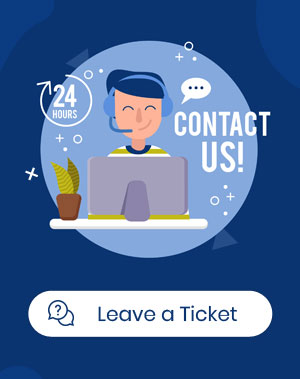How to save / load filter profile on WooCommerce bulk product editing?
Save / load filter profile helps you to bulk edit some products that you have already filtered. This option is ideal for products that need frequent editing. As we describe in the other tutorial, store managers can use “Filter Form” to filter the products that they need to be edited. Now, we want to save