Managing stock includes some fields: Manage Stock, Stock Quantity, Allow Backorders, Low Stock threshold and Stock Status. All of them is available in PBULKiT – Bulk Edit WooCommerce Products – Plugin.
As other fields, this operation can be done in two ways:
Inline Edit/Bind Edit:
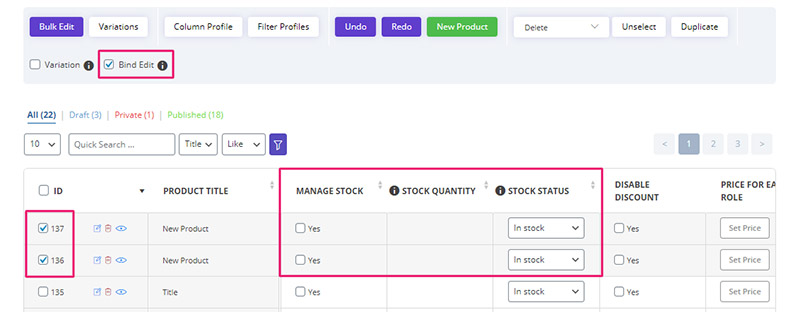
- Select your products
- Click “Bind Edit” in “Toolbar” if you want to change multiple products at the same time.
- Click on the “Manage Stock” checkbox
- Set desired value for “Stock Quantity”
- Select desired value for “Stock Status”
Bulk Edit
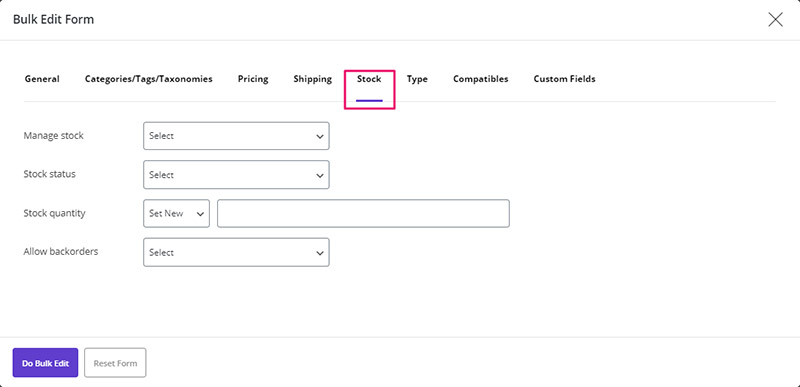
- Select your products
- Checked the “Bulk Edit”
- Set your desired value for stock fields in the “Stock” tab
- Click on “Do Bulk Edit”
Read More: How to change multi product stock settings at the same time?

Comments