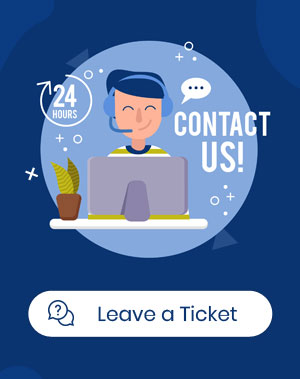How to rollback to the previous data in WooCommerce variations bulk edit plugin?
Rollback to the previous data is needed, if you made any mistake in bulk editing the product features or if you want to display the products with the previous features that you have already changed. To rollback the previous data of your products, you have two ways in the WooCommerce variations bulk edit plugin: Note: