WooCommerce Bulk Orders Editing Pro
The WooCommerce orders are the most important information of your shop. If your store has a large number of orders, it becomes difficult to edit and update as well as manage those orders individually.
WooCommerce Bulk Orders Editing plugin helps you to bulk edits all the shipping information, billing information, the order status, dates, payment information quickly.
What Are The Advantages
of this plugin?
It’s more professional
It’s time saving
Updating is straightforward
Main Overview

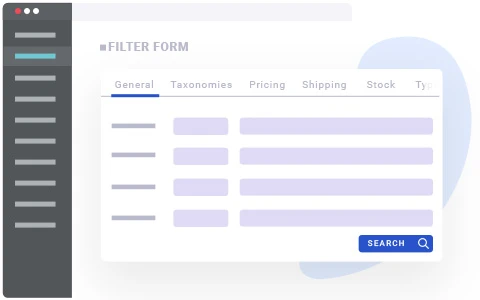
Powerful Filter Orders Form
With WooCommerce Bulk Orders Editing you no longer have to spend lots of hours to search for and edit thousands of orders. It allows you to do advanced searches and apply thousands of orders in seconds.
- Search orders by date
- Search orders by order items
- Search orders by total
- Search orders by billing or shipping information
- Search orders by email company: Gmail, Yahoo, etc.
- Search orders by VAT exemption
Powerful Bulk Order Edit Form
The Bulk Orders Edit tool allows you to apply changes on thousands of orders using all of fields in seconds.
The WooCommerce Bulk Orders Editing plugin help you to:
- Bulk edit shipping information
- Bulk edit billing information
- Bulk delete all cancelled orders
- Copy billing address to shipping address for all orders
- Bulk edit order status quickly
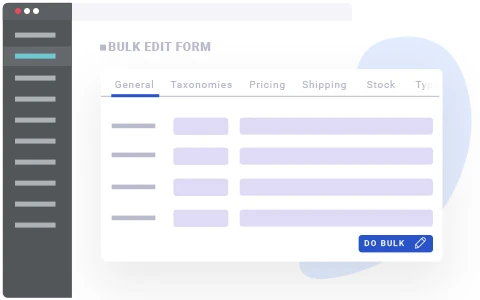

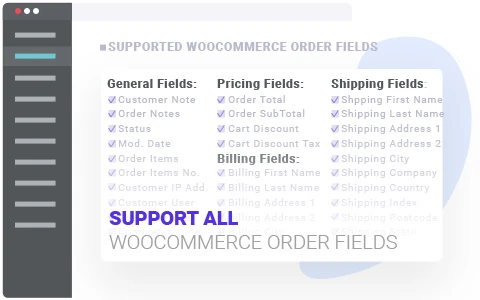

Bulk Edit any Order Fields
You can find all of WooCommrece Orders’ fields on this plugin, which allows you to apply changes to thousands of orders.
Bulk Edit Billing And Shipping
The WooCommerce Orders Bulk Edit plugin allows your customers to set their billing and shipping details and help manager to control orders based on billing and shipping fields.
For example; bulk edit Billing First Name, Billing Last Name, Billing Phone, Billing Email, Shipping First Name, Shipping Last Name, Shipping Phone, Shipping Email and …
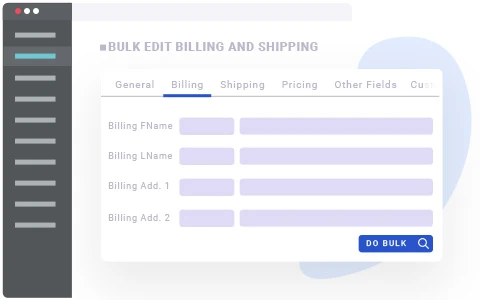

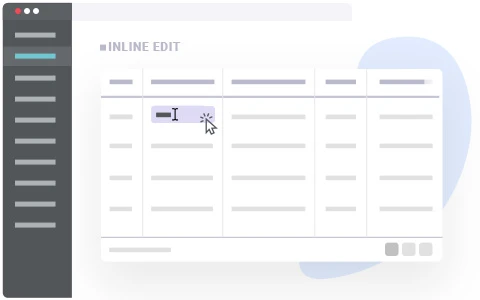

Inline Edit WooCommerce Orders
Use the product table for a quick edit without opening up each WooCommerce order.
Direct editing of the fields of an WooCommerce order in a sheet without opening it.
What Our Customers Think
We’re looking forward to your feedback. Help us improve by clicking here and sharing your thoughts and ideas on our services.
Very happy with this plugin and very impressed with the great customer support. They were very quick to answer my query and sorted the problem within a few hours. Would definitely recommend
Great plugin and great support. We had a little problem with the code of the plugin and the guys helped us to fix that bug in 24h. They've directly sent the update of their plugin. Thank you very much!!
Hello, I bought your product, very nice and super easy to use. Hello Thank You so much for the clear instructions. Amazing Support. Thank You So much.
Wonderful product, works perfectly and with an amazing support. They really helped me and saved my project. Again, thank you and compliments for your great and flawless work.

Professional Team
24/7 Support
Lifetime Updates
Refund Guarantee
Plans
With our money-back guarantee and free installation and setup service, you can confidently make your purchase.


Annual Plan
Intermediate Plan-
Annual renewal
-
30 days money back guarantee
-
Free Plugin Setup & ConfigurationHot
-
Dedicated 1 Year Support
-
1 Year Updates and Enhancements
-
Compatibility and Customization
-
-
Lifetime Plan
Advanced Plan-
Lifetime Ownership, No Renewals
-
30 days money back guarantee
-
Free Plugin Setup & ConfigurationHot
-
Dedicated Lifetime Support
-
Lifetime Updates and Enhancements
-
Compatibility and Customization
-
Exclusive Lifetime Bonusesspecial
-
Create your own demo and work with plugin before purchase or download free version

100% Refund Guarantee
Unhappy with your purchase? We’ve got you covered. You can receive a full refund within 30 days of purchase.
Kindly provide us with your reason for the refund, as your feedback is valuable to us. Read our refund policy
Instructional Videos
Want to know more about our plugins? Don’t just read; watch our videos on how they work and what features they bring to the table

Control and Update Your Orders Professionally
Equip your WordPress website with our fantastic Bulk Orders Editing plugin and manage your orders carefully and successfully.

Extra Features

Bind Edit
WooCommerce Orders
Apply a one-field edit for one order to all others with bind edit.

Export
WooCommerce Orders
Have a CSV-format list of the orders available in your online store.

Control All
WooCommerce Orders
Our plugin supports and gives you control over all kinds of orders.

Create New Orders
Make quick work of inserting one or multiple new WooCommerce orders with our plugin.

Powerful Column Manager
Maneuver over columns freely, create presets, and show the columns how you want to.

Support
Meta Fields
Website owners can easily use extra (meta) fields and add them to any product for filter lists, bulk edits, and column management.

Bulk Eidt
Order Private Note
Managing the private note for each WooCommerce orders

Bulk Delete Orders
Quickly delete one or multiple WooCommerce orders forever or for a limited time.

Bulk Edit
Order Customer Note
Add/Edit/Delete WooCommerce order Customer note

Save History
of Changes
Keep a record of changes, even as far as 50 edits back. The history tab can also be used to reverse changes and processes.

Save
Search Queries
Save up most-frequent search queries and filters for quick access

Duplicate Orders
Select one or multiple WooCommerce orders and create their duplicates with our plugin.

Undo/Redo
Last Changes
Correct mistakes and any changes with the undo/redo button.

Bulk Edit
Order Addresses
Load and bulk edit all of WooCommerce order Billing address & order Shipping address

Bulk Edit
Order Billing address
Load order billing address from WooCommerce settings
FAQ
For Download the purchased product, go to the “downloads” page on your account area and click on the download button.
To get the license key of your purchased product, go to the “orders” page on your account area. Then find your order and click on the “view” button. Scroll down to find your order license key.
Yes, you can manage all of your orders in-store. For example Add, Edit or Delete. Sometimes you need to edit specific orders in specific status, all of them are possible in the WooCommerce Bulk Orders Editing plugin.
There are some WordPress tools for plugin translations, and our plugin is compatible with all of them, such as “Loco Translate” and “WPLM”.
Customer Question and Our Answer
Q & A
Yes, you should select your rows(orders) and then click on Duplicate icon on the toolbar.
Lisa Jackson answered on June 4, 2024 store managerThanks!
Lisa Jackson answered on June 1, 2024 store managerThanks a lot dear gyanverma2
Lisa Jackson answered on May 20, 2024 store managerNo, there is not any conflict with other plugins.
Lisa Jackson answered on May 16, 2024 store managerOur plugin don’t support this right now but we can add it for you as a custom work.
Lisa Jackson answered on May 16, 2024 store managerSorry, no questions were found
Ask a question
Your question will be answered by a store representative or other customers.
Thank you for the question!
Your question has been received and will be answered soon. Please do not submit the same question again.
Error
An error occurred when saving your question. Please report it to the website administrator. Additional information:
Add an answer
Thank you for the answer!
Your answer has been received and will be published soon. Please do not submit the same answer again.
Error
An error occurred when saving your answer. Please report it to the website administrator. Additional information:
Other Top Plugins
By your vote, we’ve wrapped up the very best of our plugins and tools.












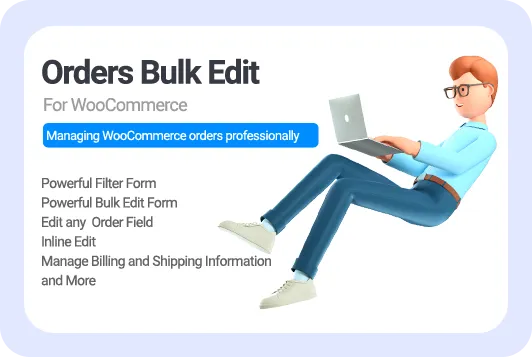
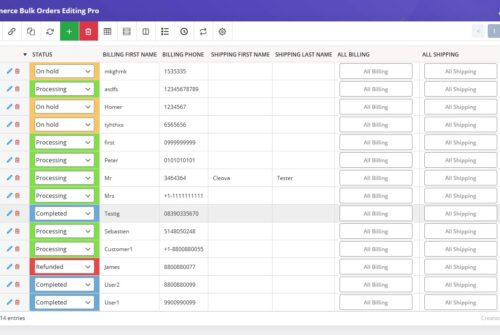
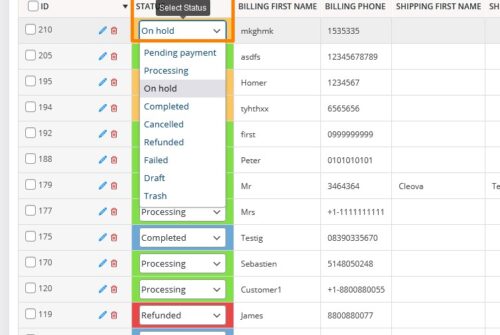
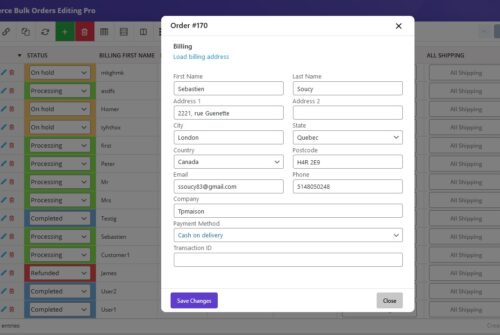
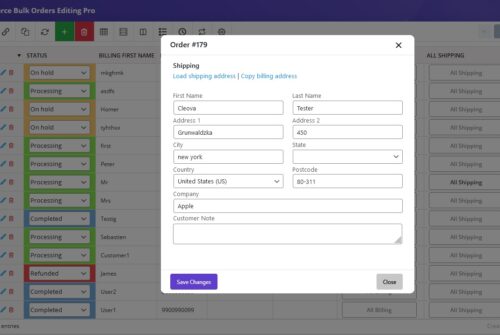
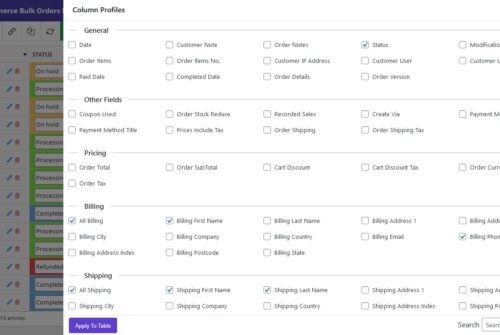
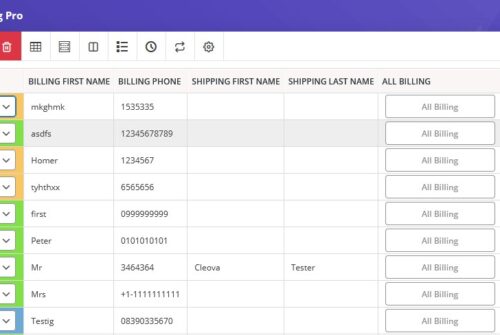
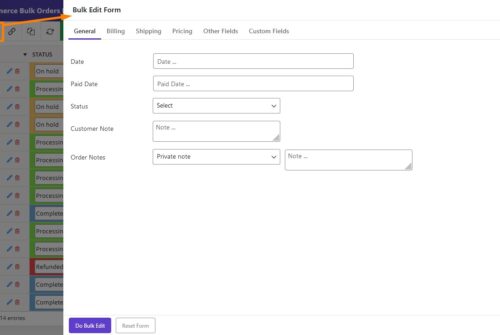
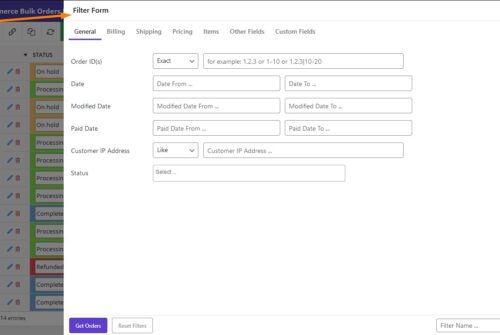
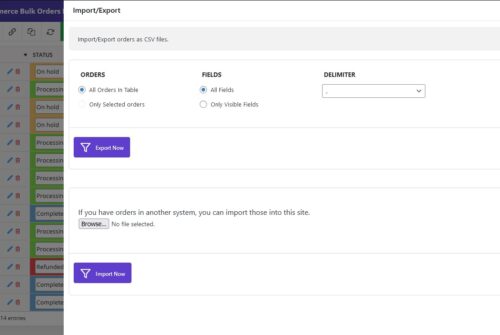

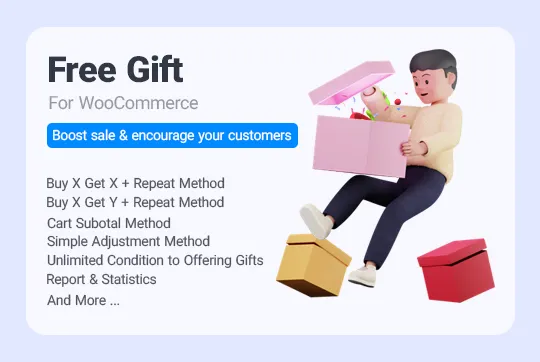

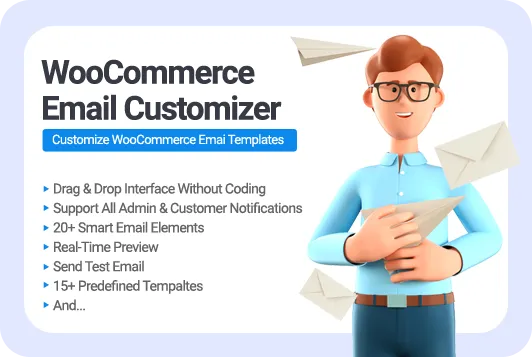
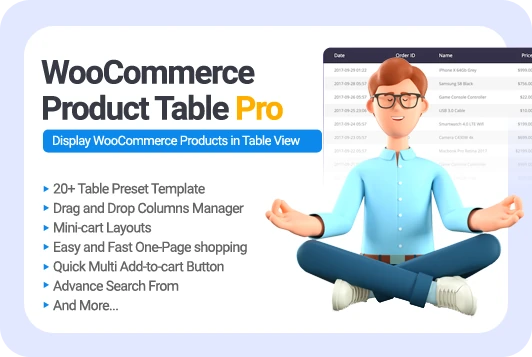


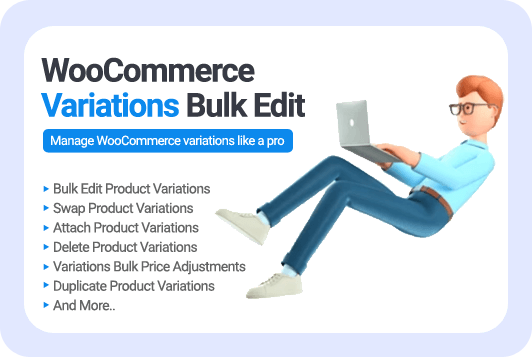





Great plugin for WooCommerce! I hope the support be better that now 🙂
Loving this tool! It saved me so much time with my WooCommerce store orders. Works perfectly, even though I haven’t tried all the features yet.
Works great for bulk order management. Very happy with it!
Good product! Alloved items.
Thank you so so much, I’ve been looking so long for a simple bulk edit tool that can edit orders based on a list of order IDs, and this does that perfectly. Absolutely amazing!!