WordPress Posts / Pages Bulk Edit Pro
WordPress posts Bulk Editing helps you to edit hundreds of posts, pages, and custom post types using Formulas.
You can use the best wordpress post editor plugin to add blog to wordpress post and page, duplicate a wordpress post, delete wordpress post, upload post images in bulk quickly, edit posts SEO title and descriptions, change categories, tags, custom taxonomies, meta fields.
What Are The Advantages
of this plugin?
It’s more professional
It’s time saving
Updating is straightforward
Main Overview
Manage thousand WordPress posts / pages with a few click

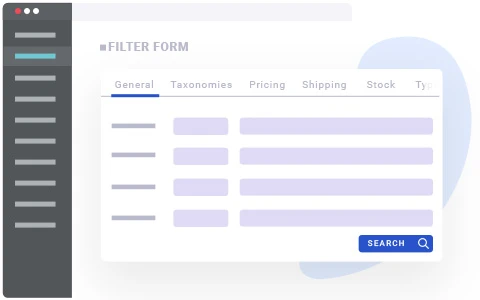
Powerful Filter Post/Page Form
You can use filters to get post, page or custom post based on their property to edit in bulk and save filter as view (It helps to save all your settings so that the selected options will remain even when you load the page)
Powerful Post/Page Bulk Editing Form
Do the bulk editing on all the fields associated with any posts, page or custom posts.
The WordPress Bulk Posts Editing plugin help you to:
- Bulk edit title, content, excerpt and the main info of your posts
- Bulk edit post image
- Bulk edit categories, tags, and taxonomies
- Bulk edit post status and post author
- Bulk edit date fields
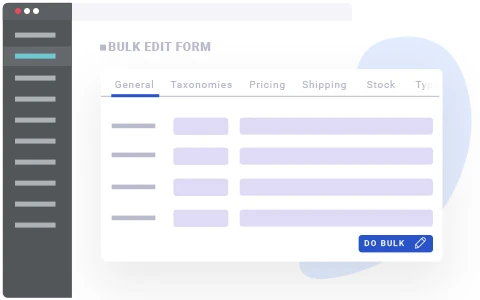

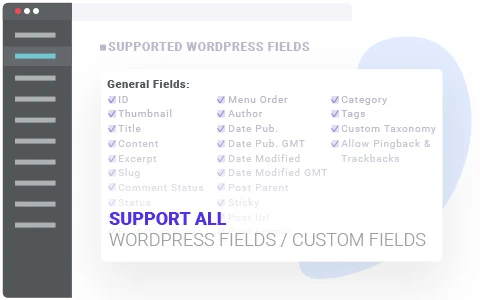

Bulk Edit any Post/Custom Post Custom Field
Support bulk edits in all fields of a post type such as ID, Title, Content, Excerpt, Slug, Range of date, status, Author, Categories, Tags, Formats and so on.
Switch Between WordPress Post Types
Support post, page and any WordPress custom post type. The plugin supports powerful tools to bulk edit post types like posts, pages, custom post types.
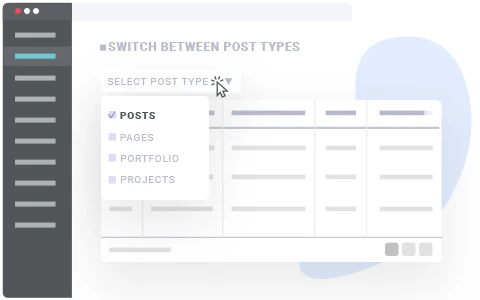

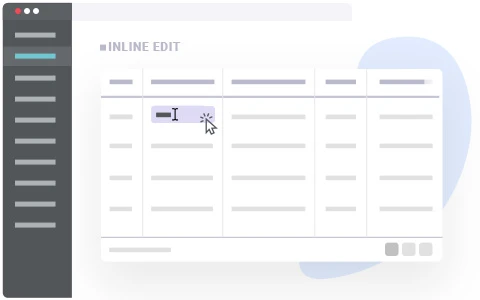

Inline Edit WordPress Posts/Page
Users can typically use inline editing (direct editing) when they need to edit a specific data field. This approach allows you to update multiple records within a cross-reference grid in a record at once.
What Our Customers Think
We’re looking forward to your feedback. Help us improve by clicking here and sharing your thoughts and ideas on our services.
Hi! It’s every WordPress admin’s dream with tons of content. I already purchased my license to start testing on staging. I have 20k+ custom posts I will communicate any suggestions for improvement or bugs. Your plugin looks very promising. Invest in it!
It’s every WordPress admin’s dream with tons of content.
Congratulations for the sensational idea!
The ability to easily add changes to products is one of its outstanding features. this is really recommended. I bought it two month ago and I am very content

Professional Team
24/7 Support
Lifetime Updates
Refund Guarantee
Plans
With our money-back guarantee and free installation and setup service, you can confidently make your purchase.


Annual Plan
Intermediate Plan-
Annual renewal
-
30 days money back guarantee
-
Free Plugin Setup & ConfigurationHot
-
Dedicated 1 Year Support
-
1 Year Updates and Enhancements
-
Compatibility and Customization
-
-
Lifetime Plan
Advanced Plan-
Lifetime Ownership, No Renewals
-
30 days money back guarantee
-
Free Plugin Setup & ConfigurationHot
-
Dedicated Lifetime Support
-
Lifetime Updates and Enhancements
-
Compatibility and Customization
-
Exclusive Lifetime Bonusesspecial
-
Create your own demo and work with plugin before purchase or download free version

100% Refund Guarantee
Unhappy with your purchase? We’ve got you covered. You can receive a full refund within 30 days of purchase.
Kindly provide us with your reason for the refund, as your feedback is valuable to us. Read our refund policy
A Revolutionary Method for Bulk Edit/Update Posts

Extra Features

Bind Edit
Apply a one-field edit for one post to all others with bind edit.

Export Posts
Have a CSV-format list of the posts available in your WordPress.

Control All Post Types
Our plugin supports and gives you control over all kinds of posts/custom posts/pages.

Create New Posts
Make quick work of inserting one or multiple new posts with our plugin.

Powerful Column Manager
Maneuver over columns freely, create presets, and show the columns how you want to.

Undo/Redo
Last Changes
Correct mistakes and any changes with the undo/redo button.

Delete Posts
Quickly delete one or multiple posts forever or for a limited time.

Save History
of Changes
Keep a record of changes, even as far as 50 edits back. The history tab can also be used to reverse changes and processes.

Save
Search Queries
Save up most-frequent search queries and filters for quick access.

Duplicate Posts
Select one or multiple posts and create their duplicates with our plugin.

Support
Meta Fields
Website owners can easily use extra (meta) fields and add them to any product for filter lists, bulk edits, and column management.

Bulk Edit Custom Taxonomy
Require categorization? Use our plugin’s bulk edit WordPress taxonomy to view, create, edit and search different categories.
FAQ
For Download the purchased product, go to the “Downloads” page on your account area and click on the download button.
To get the license key of your purchased product, go to the “Orders” page on your account area. Then find your order and click on the “view” button. Scroll down to find your order license key.
Most Posts and Custom posts in WordPress are supported by the WordPress posts / custom posts edit plugin.
This means you can switch between them easily through the “Select post type” field.
All default fields are supported by this plugin and if there were any other fields, you should add them by “Meta Fields”.
Yes! You can do it in WordPress posts / custom post Edit plugin.
There are some WordPress tools for plugin translations, and our plugin is compatible with all of them, such as “Loco Translate” and “WPLM”.
Yes! One of the most important features of the WordPress posts / custom post bulk edit plugin as well as iThemeland is the presence of an expert and committed team. So if you need customized services such as make changes or new and custom features on the plugin, you can proceed through the support system.
Customer Question and Our Answer
Q & A
There is a specic tab on Filter for that supports all of Category, Tag, Attributes and Custom Taxonomy too.
Sara answered on October 7, 2024This option is not possible at this moment but we will add a schedule option for that asap.
Sara answered on October 3, 2024Yes, You should select your posts and then Append your paragraph via Append operand. https://prnt.sc/26DhRliv1u8l
Sara answered on September 30, 2024Yes, You can do it via Bulk Edit form
Sara answered on September 25, 2024This option is not possible at this moment
Sara answered on September 19, 2024Sorry, no questions were found
Ask a question
Your question will be answered by a store representative or other customers.
Thank you for the question!
Your question has been received and will be answered soon. Please do not submit the same question again.
Error
An error occurred when saving your question. Please report it to the website administrator. Additional information:
Add an answer
Thank you for the answer!
Your answer has been received and will be published soon. Please do not submit the same answer again.
Error
An error occurred when saving your answer. Please report it to the website administrator. Additional information:
Other Top Plugins
By your vote, we’ve wrapped up the very best of our plugins and tools.

















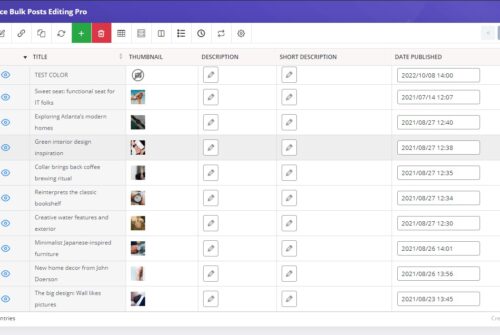
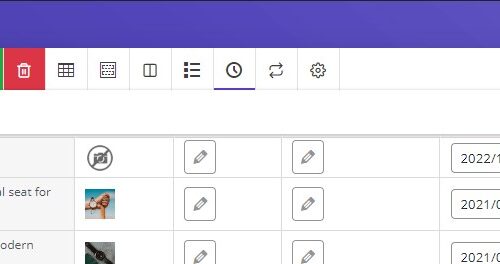
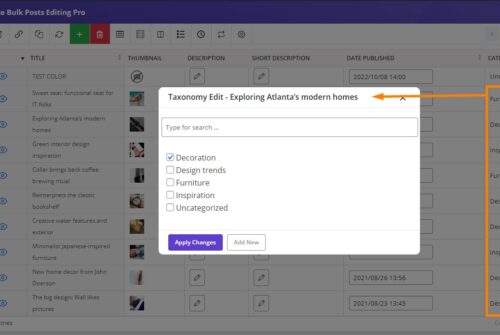
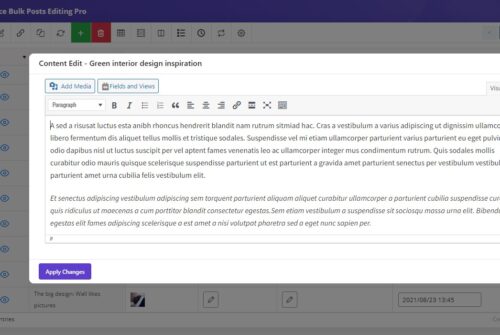
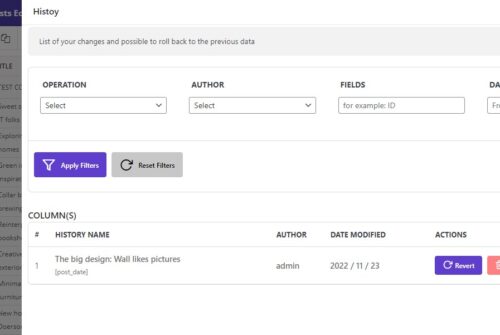
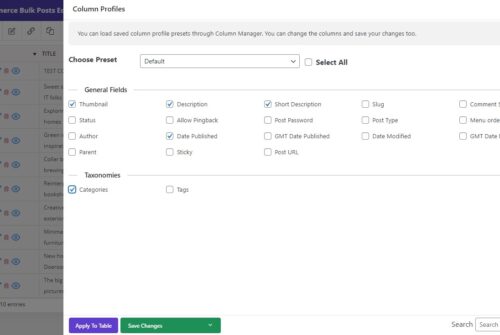
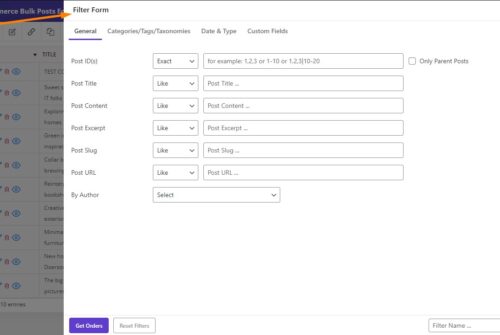
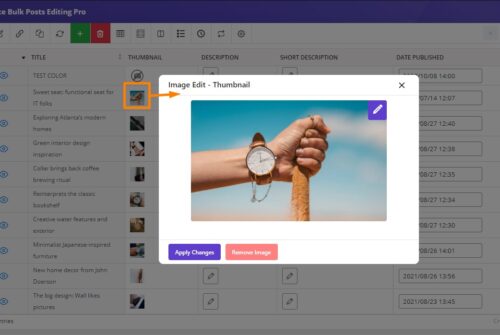
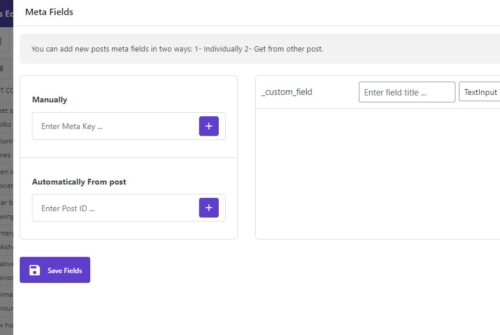
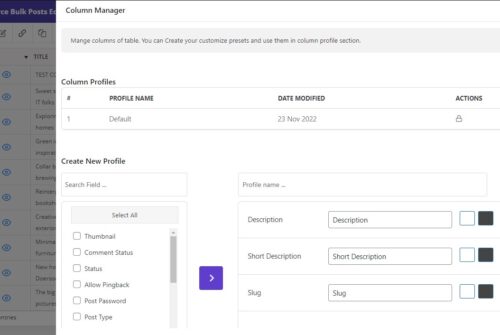
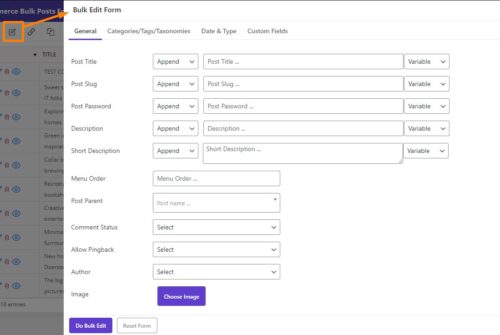
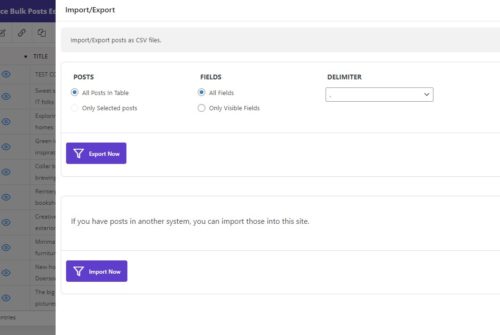

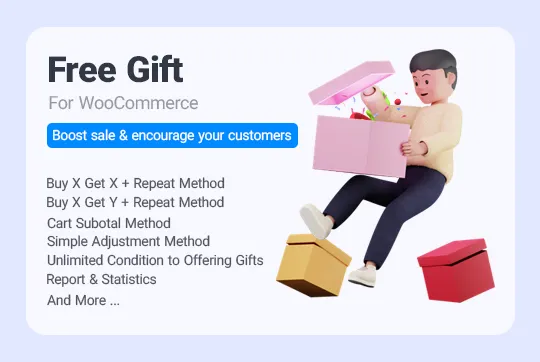

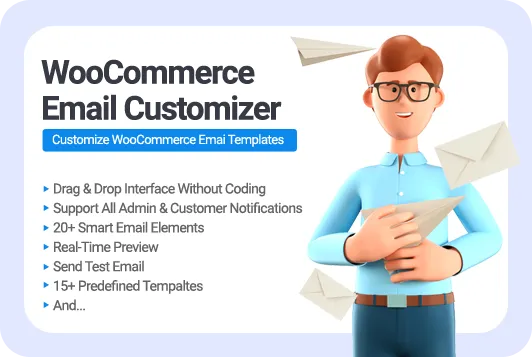
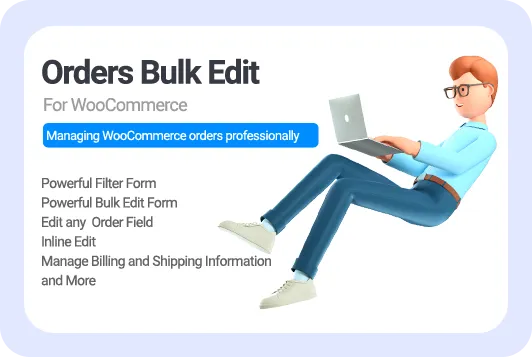
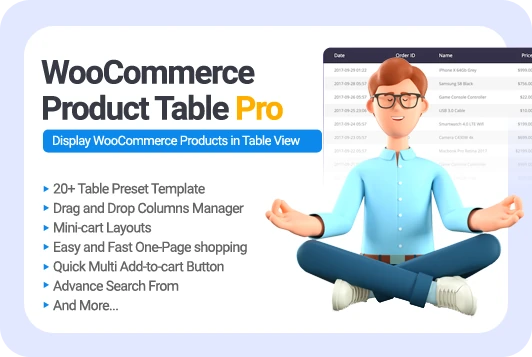


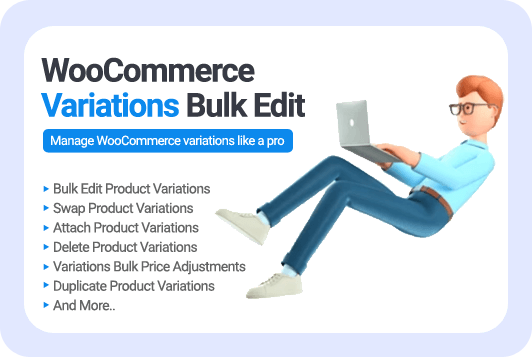








PERFECT PLUGIN!
Does the job as described: clean and simple.
Excellent plugin, 100% recommended and support is very professional and prompt.
Must have plugin for all who use Blog Posts
Super tool!
Great software, great author!