Download the free version
Download the REPORTiT – Advanced Reporting for WooCommerce plugin free version from WordPress.org by clicking on the “Download” button.
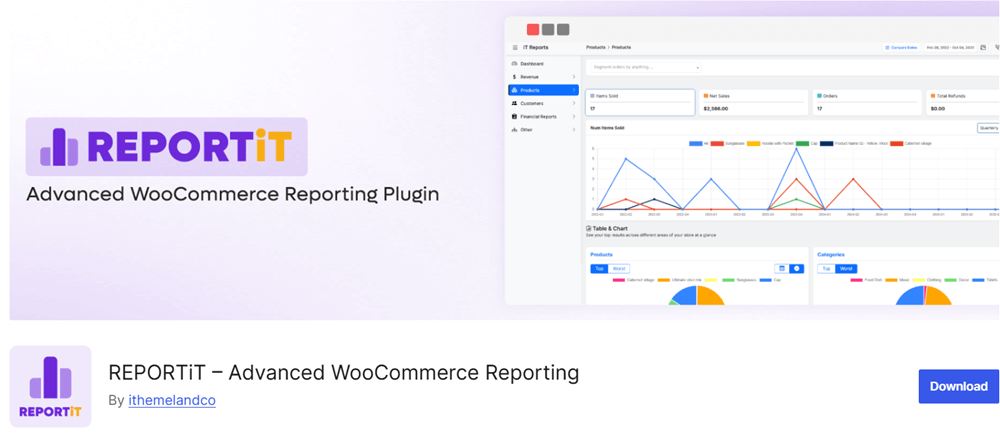
Download the premium version
Go to REPORTiT – Advanced Reporting for WooCommerce plugin and click on “Buy Now” follow the checkout processing and then download the plugin.
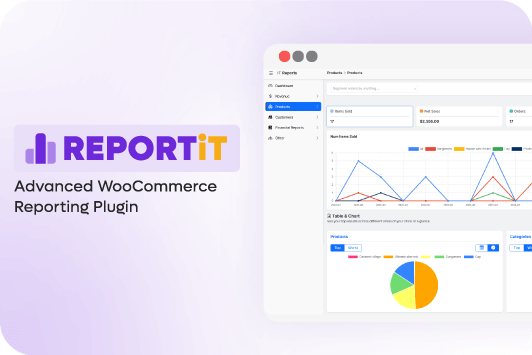
Now you should install your plugin.

Comments