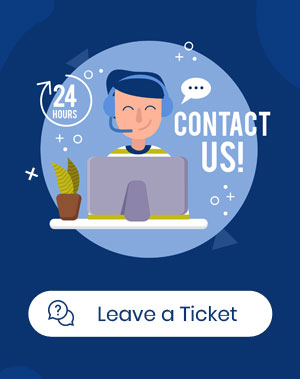How to generate product variations sales reports with the WooCommerce report plugin?
Analyzing product variations in sales reports is essential for store managers of big e-commerce websites to better manage their online store and plan effective marketing strategies to sell their products. In this tutorial, you can learn how to generate product variations sales reports in the WooCommerce report plugin. What is a product variation sales report?