Discovering regional sales trends and identifying top-selling products per state are very important tasks of store managers, especially when selling goods to different states of one or more countries. In the REPORTiT – Advanced Reporting for WooCommerce plugin, you can easily generate Product/state reports with one click to analyze your sales trends in various states.
What is a product per state report?
Product per state report provides a list of all products sold in different states with the total amount of orders placed for each one.
Why do you need a top-selling product per state report?
Store managers usually analyze product-per-state reports to identify which products have the most demand in different states so they can manage to supply those products based on customer demands. They can also provide proper delivery and shipping methods to satisfy customers in different states.
How to generate top-selling products report per state?
To see a comprehensive report about the top-selling products in different states, you need to follow the below steps:
The product per state report is available by navigating to the below address in the REPORTiT – Advanced Reporting for WooCommerce plugin main menu:
CrossTab -> Product/State
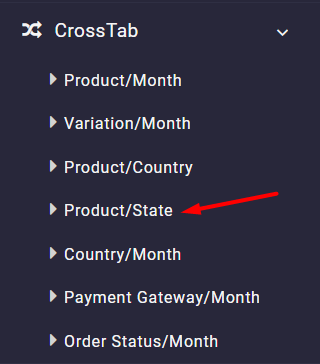
To generate a top-selling product per state report, you must set a date range in the search form by choosing dates in the From Date and To Date fields using the built-in calendar.
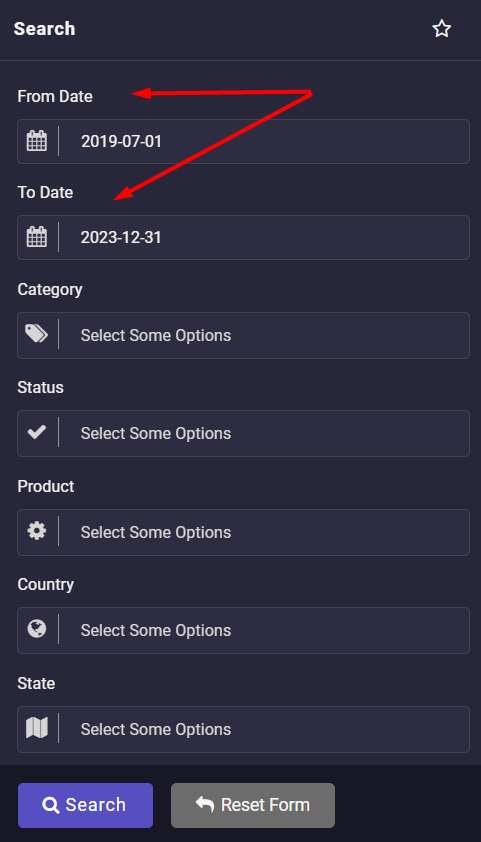
Now, you can set some filters in the Search form, like choosing one or more product categories, order status, country, etc.
Finally, by pressing the Search button, the report will be generated as below:
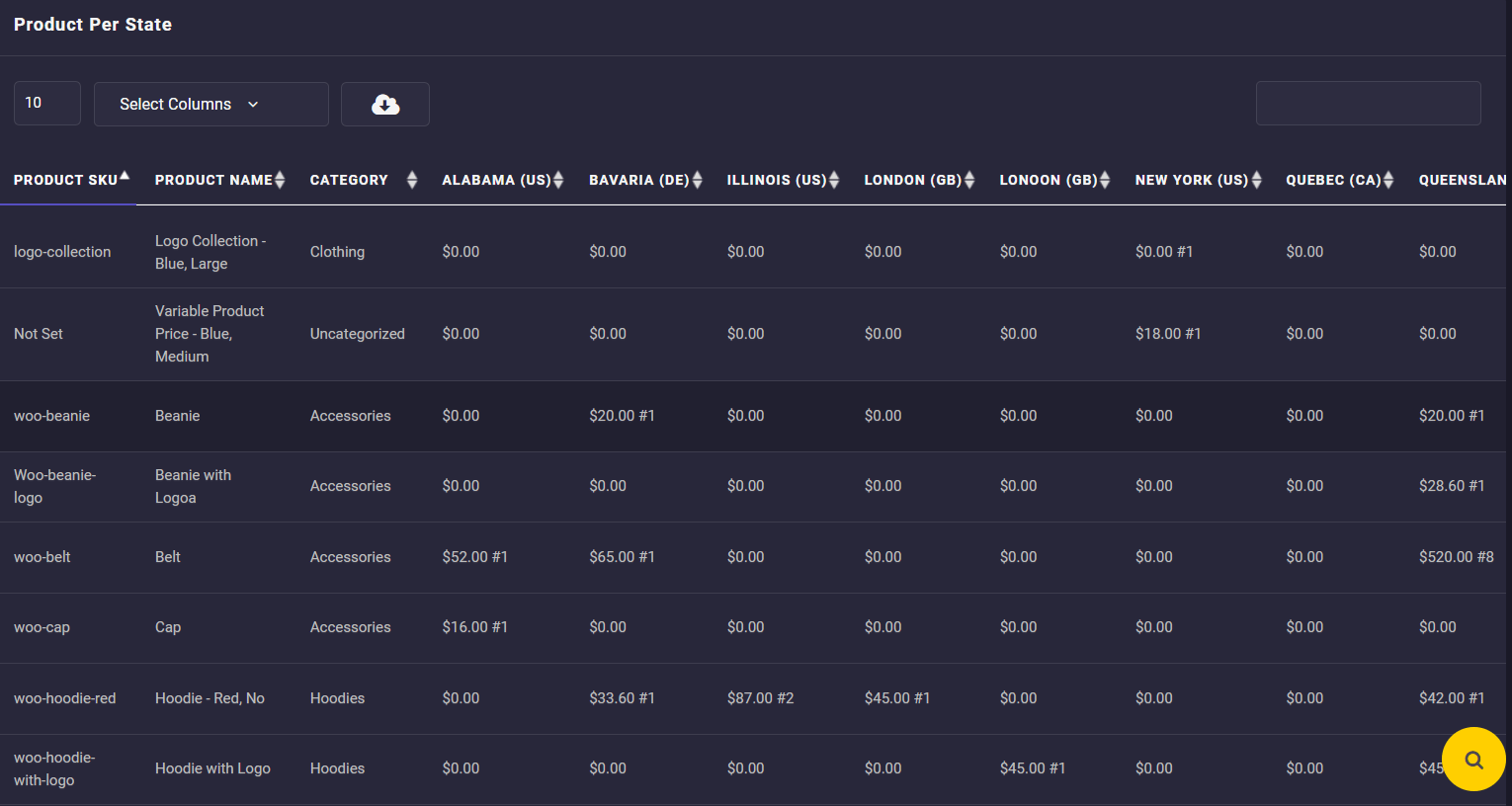
In the report, you can find a list of all products in your online store and observe their total sales amount in each state.
Now let’s review some examples to see how this report can help you to discover regional sales trends.
Example 1: What is the product sales trend in London?
After generating the full report, to see the sales trend in London, you just need to click on the Up/Down arrow next to its column. This way, the plugin will sort the list of products based on their total sales.
As you can see in the picture below, the “Woo hoodie with logo” had the most sales in London.
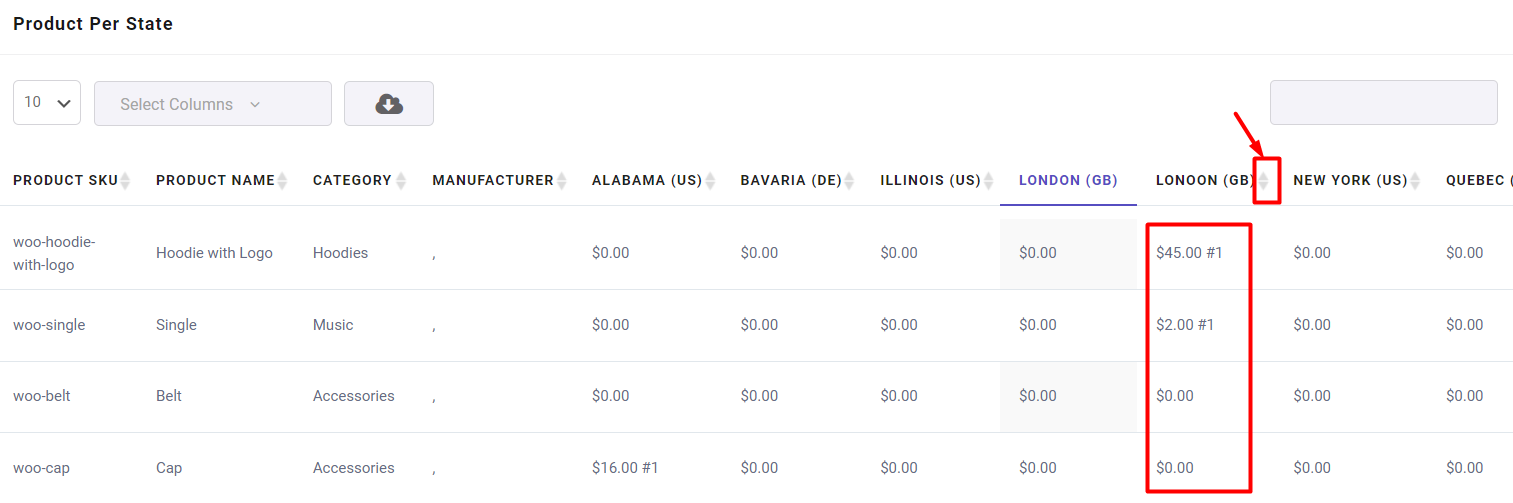
Example 2: What was the best-selling product in London?
If you want to find out the best-selling product in London, you just need to:
- Open the Search form.
- Choose London from the list of State fields.
- Press the Search button.
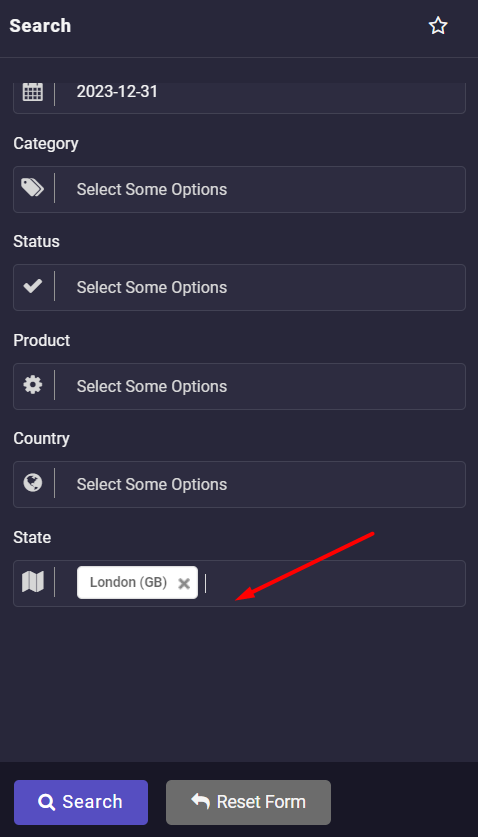
- Click on the Up/Down Arrows in the report to sort the product list.
As illustrated below, Woo belt was the best-selling product in London.
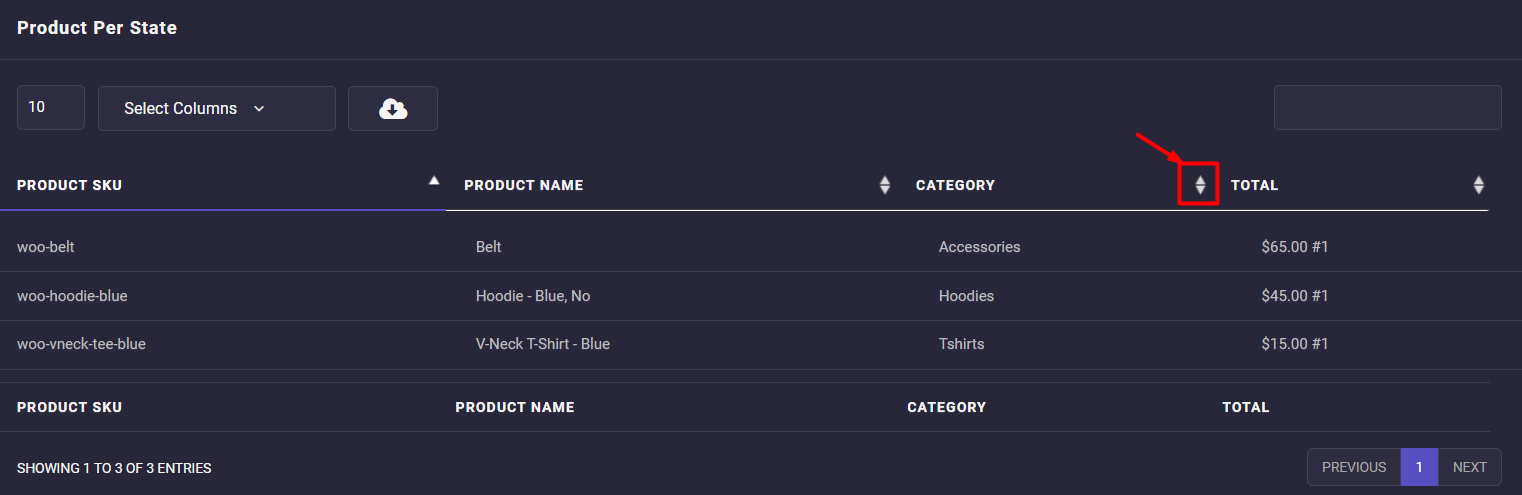

Comments