For many online stores especially wholesalers, it is essential to set spend limits for customers’ carts. This means the total amount of items that customers can order must not be less than or more than a specific amount.
In this tutorial, we want to show you how to set spend limits for a customer’s cart with the MINMAXiT – Min and Max Quantity for WooCommerce plugin.
Set minimum and maximum spend restrictions for customer carts in WooCommerce
To make this tutorial more practical, let’s suppose that you want to let customers order items from your online shop provided that the total amount of their carts is in the range of $40 to 1000.
Let’s review the steps, you need to set this rule on customers’ carts:
- Navigate to WordPress > iThemeland > Min Max quantity.
- In the General tab, mark Enable cart spend restrictions.
- Set the following items:
- Minimum spend restrictions: The total amount of customer’s carts must not be less than this threshold which is 40 in this example. If you leave this field empty, no minimum restriction will be applied to the customer cart.
- Maximum spend restrictions: The total amount of customer’s carts must not exceed this threshold which is 1000 in this example. If you leave this field empty, no maximum restriction will be applied on the customer cart.
- Include shipping rates and relative fees: Mark this item if you want the shipping, tax, or other fees included in the specified amount range. For example, if you set the minimum spend to $100 and enable this option, the total amount of product prices plus shipping rates, tax, and other fees must not be less than $100.
- Prevent coupon calculations: If you mark this option, the coupon amount will not calculated in the cart spend limits. For example, suppose that the maximum allowed cart spend is $1000. The total amount of the customer cart must be less than $1000, no matter how many discounts have been applied to the total amount by applying coupons.
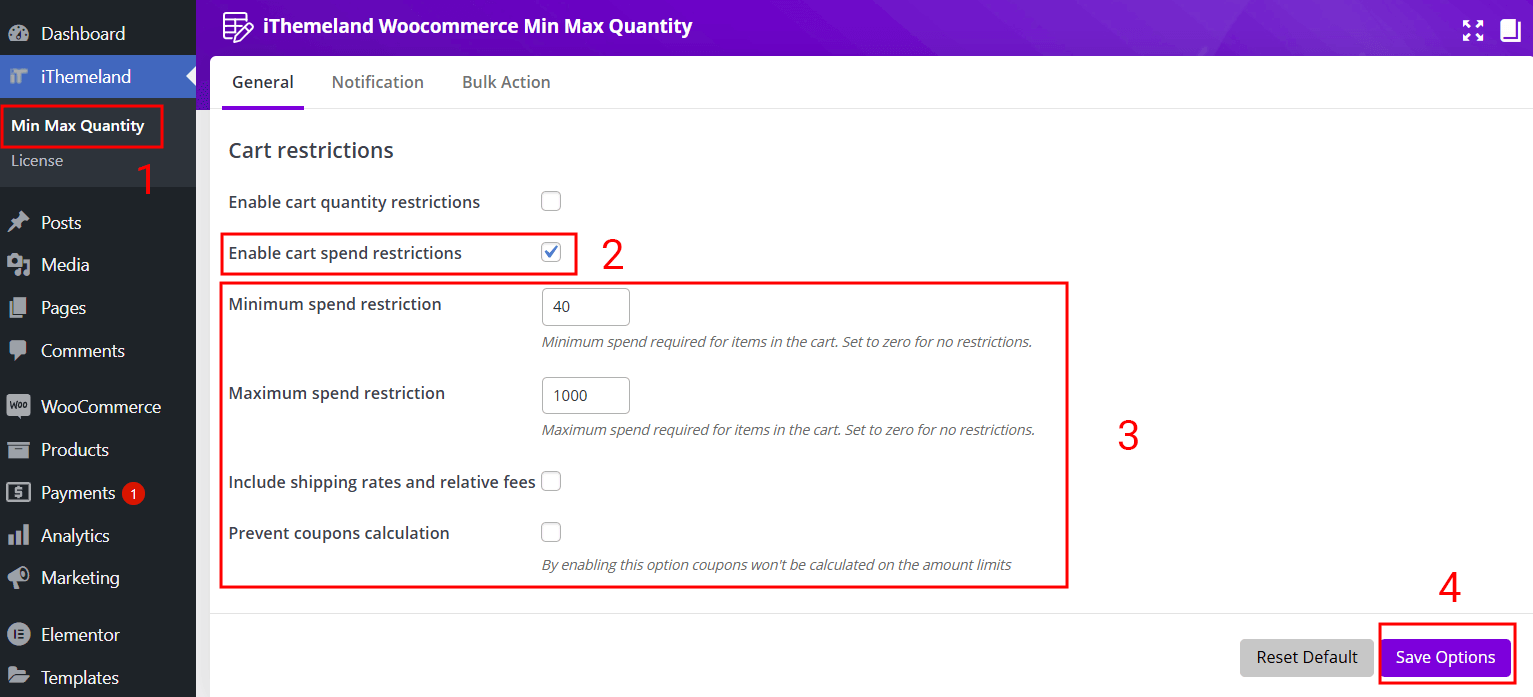
- Finally, you can apply the minimum and maximum spend limits to customer carts by clicking the Save Options button.
In this way, when the total amount in the customer’s cart is within the specified range, they can proceed to the checkout page; otherwise, they will receive a notification to modify their purchases.
Read more: about how to customize the customer cart notifications, here.
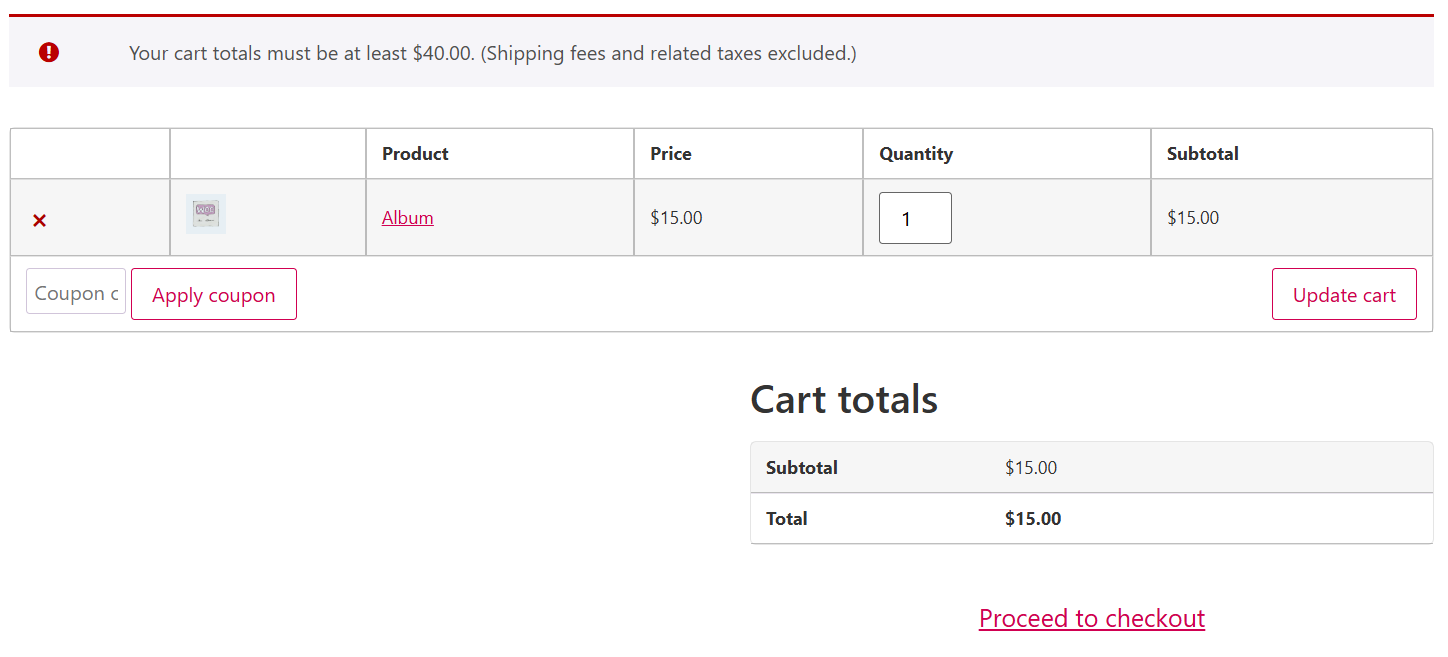

Comments