Auto-add free gifts to cart
Let user choose their gifts
Buy X Get Y Free
Simple
Advanced
Limit gift quantity per order
To do list Update
Display gift badge on product image
To do list Update
Gift shortcodes for product pages
Gift product restriction by stock status
Custom messages for eligible gifts
Gift priorities (if multiple rules match)
Gift eligibility based on user role
Schedule start & end dates for rules
Use normal products as gifts
Customizable layout for gift chooser
AJAX-powered selection popup
Compatible with popular WooCommerce plugins
Simple Adjustment Gifting Method
Buy X Get X Free Gifting Method
Buy X Get X Free (Repeat) Gifting Method
Buy X Get Y Free Gifting Method
Buy X Get Y Free (Repeat) Gifting Method
Cart Subtotal Gifting Method
Cart Subtotal (Repeat) Gifting Method
Bulk Quantity Gifting Method
Bulk Pricing Gifting Method
Tiered Quantity Gifting Method
Cheapest Item in the Cart as a Free Gift
Free Shipping Gifting Method
Specific Products in Cart
Total Quantity of Specific Products
Specific Product Attributes (e.g., color, size)
Specific Shipping Methods
Specific Payment Gateways
Previously Purchased Product(s)
Customer is Returning/First-time Buyer
Multi-Step Checkout for WooCommerce plugin
WooCommerce Subscriptions plugin









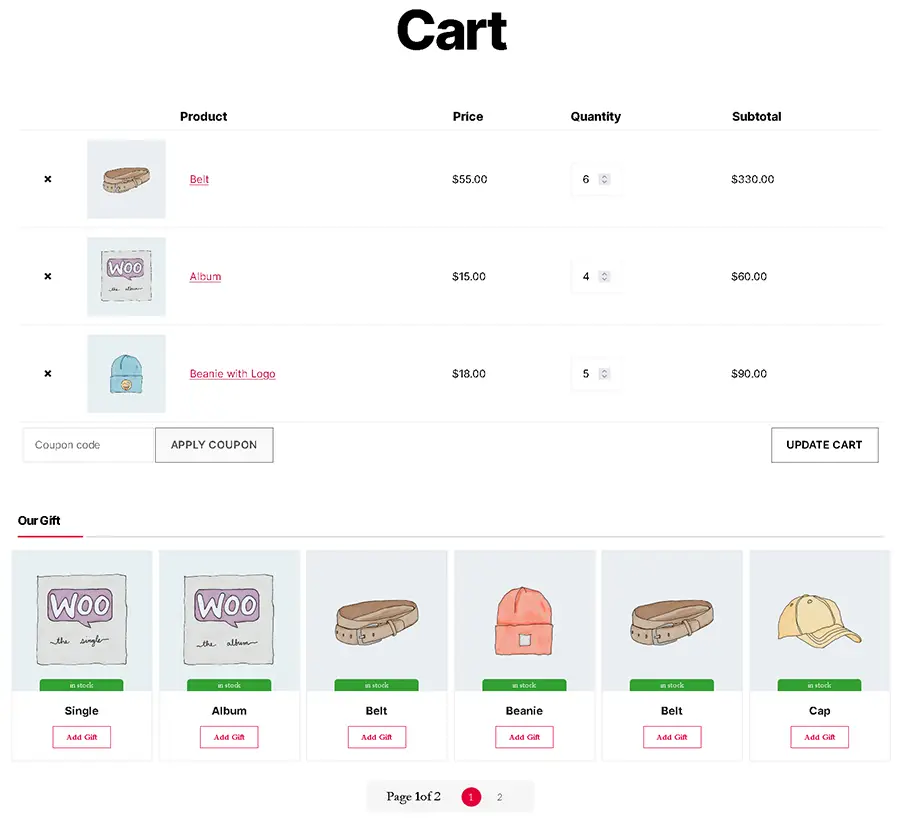
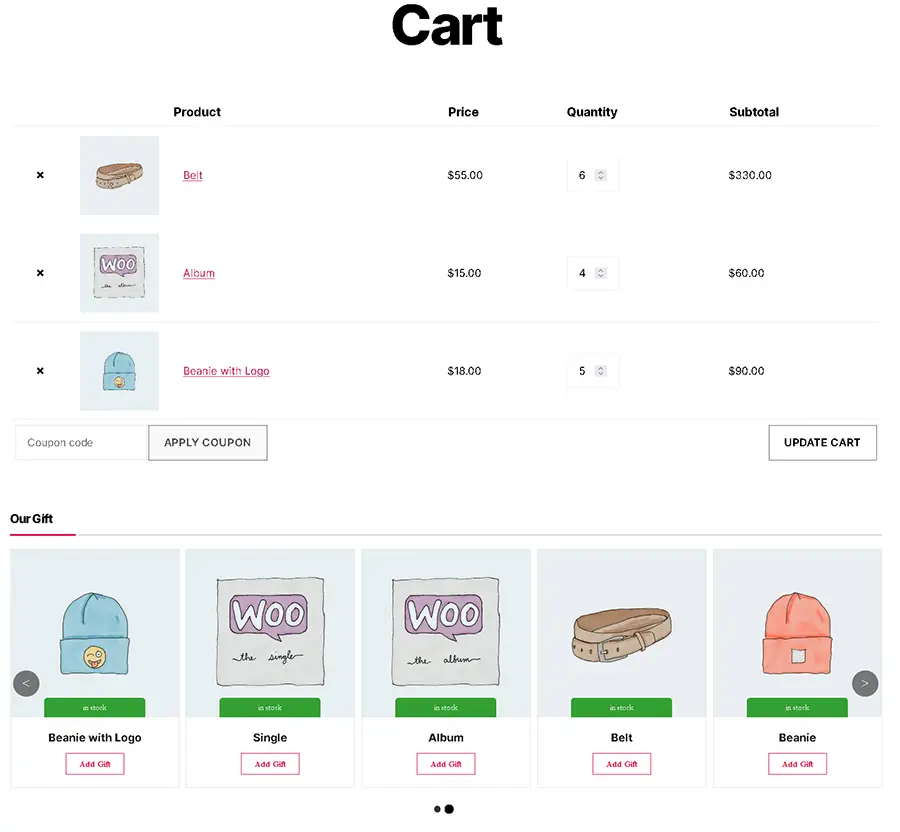
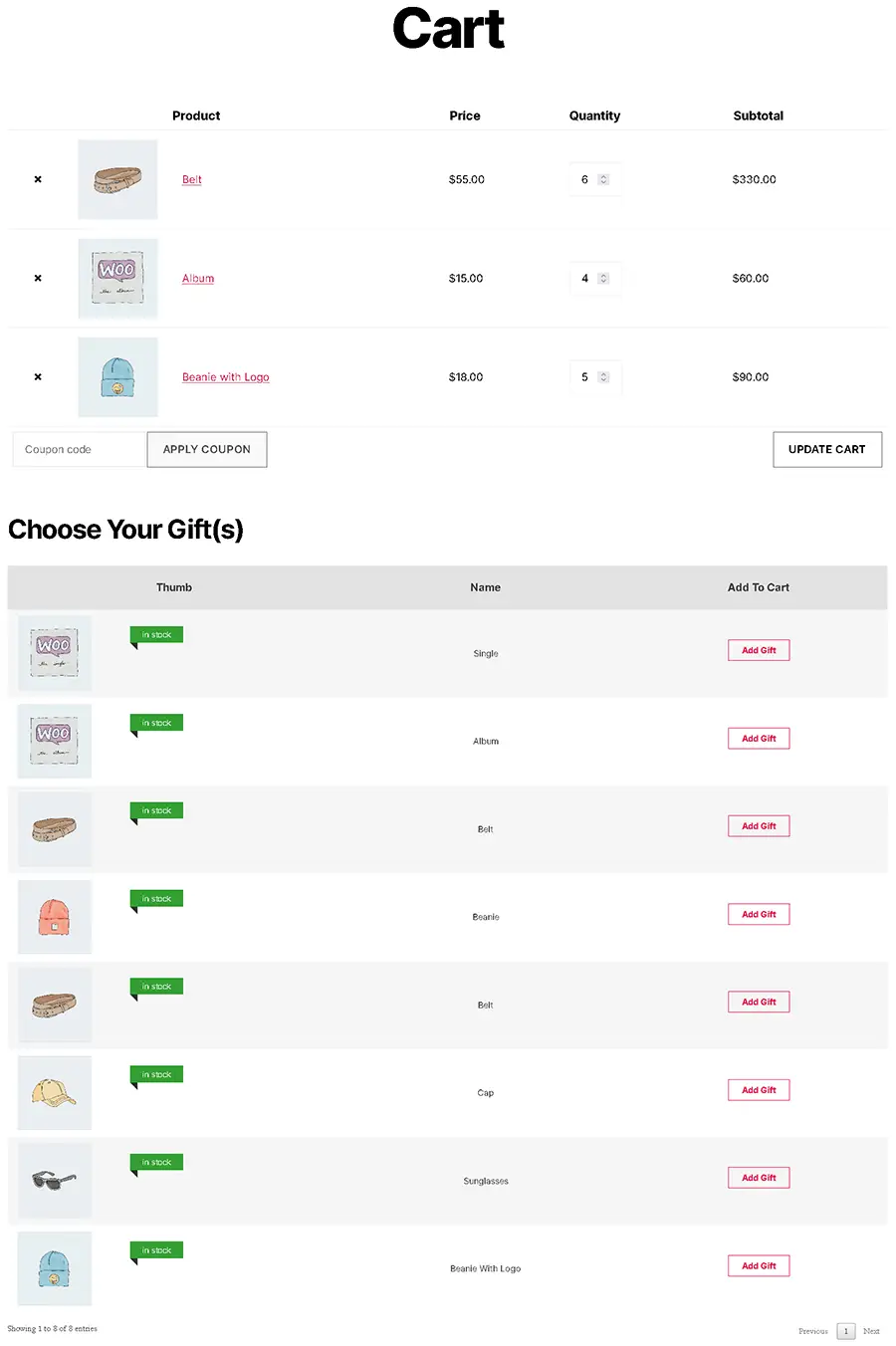
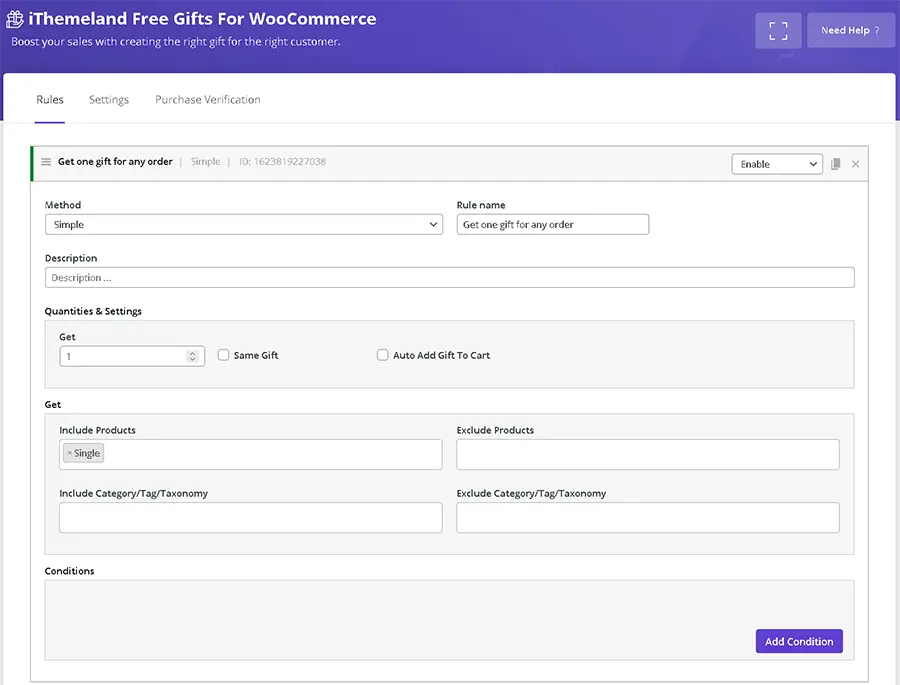
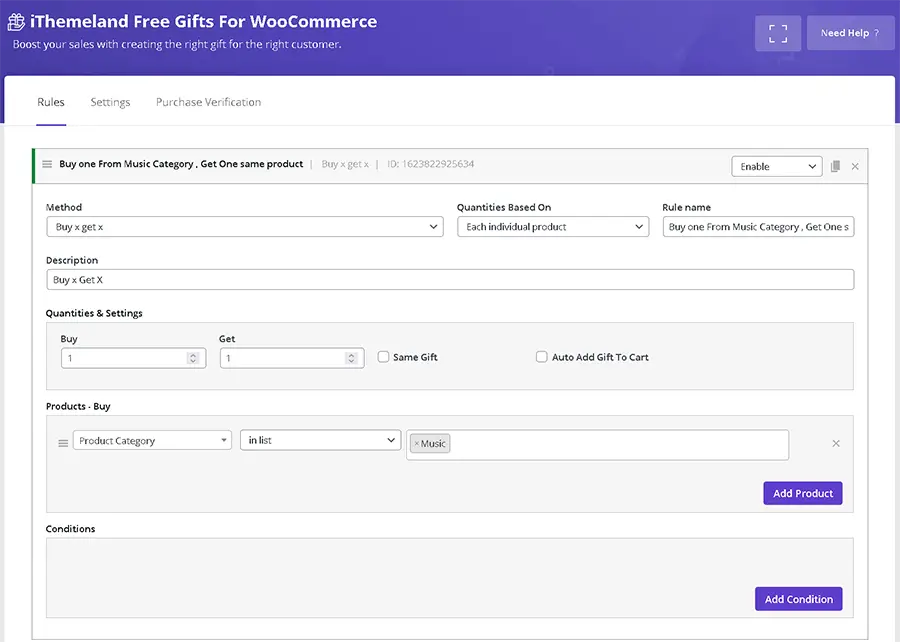
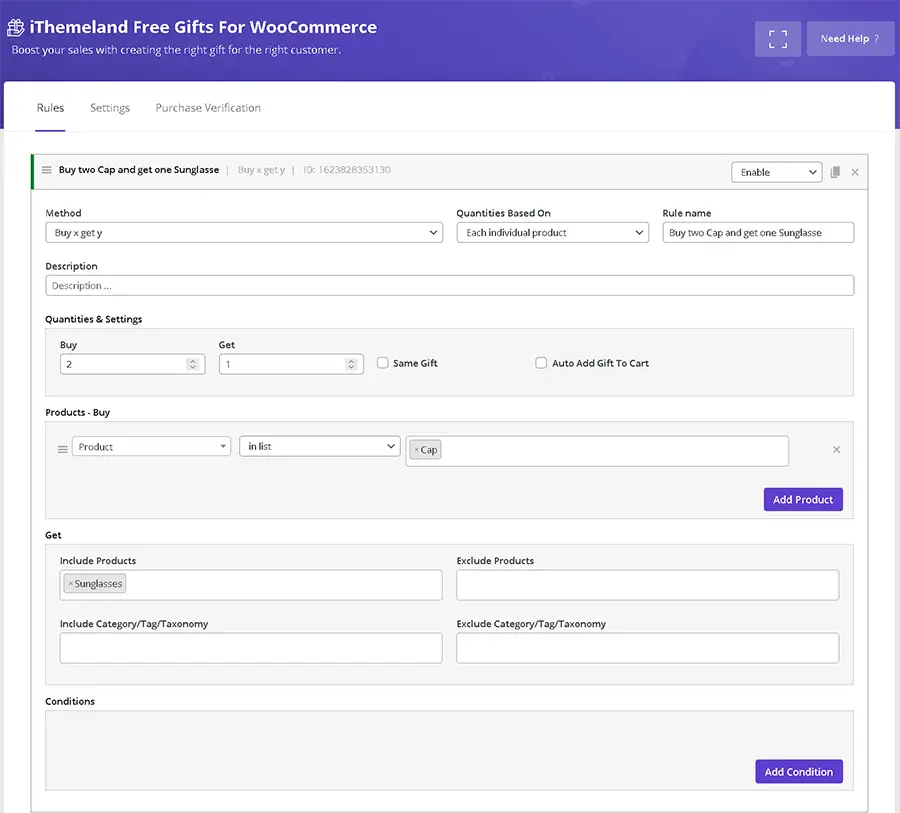
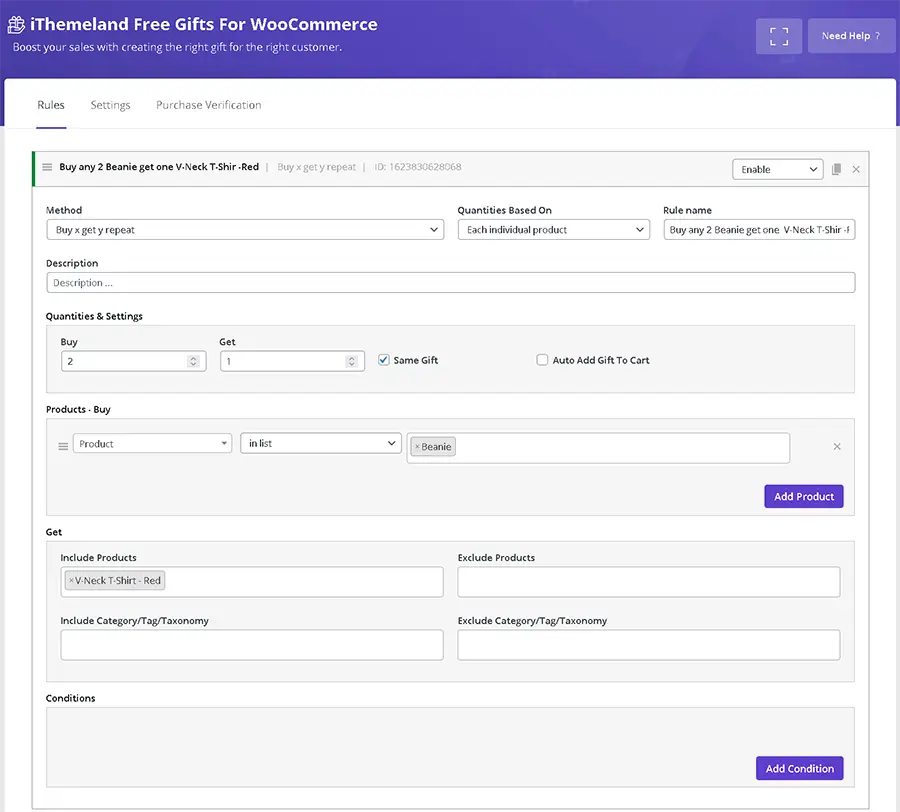
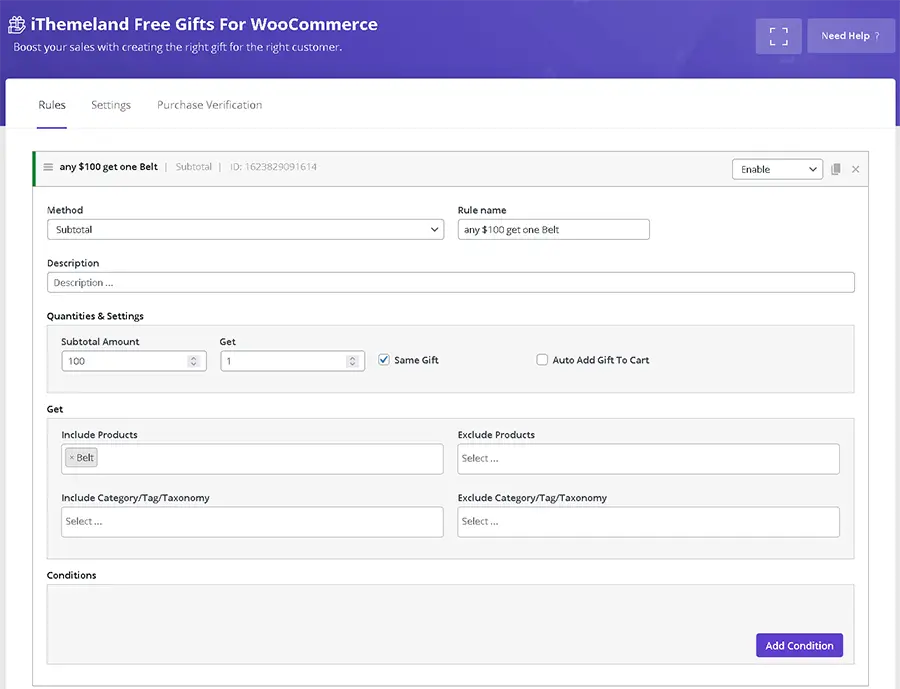
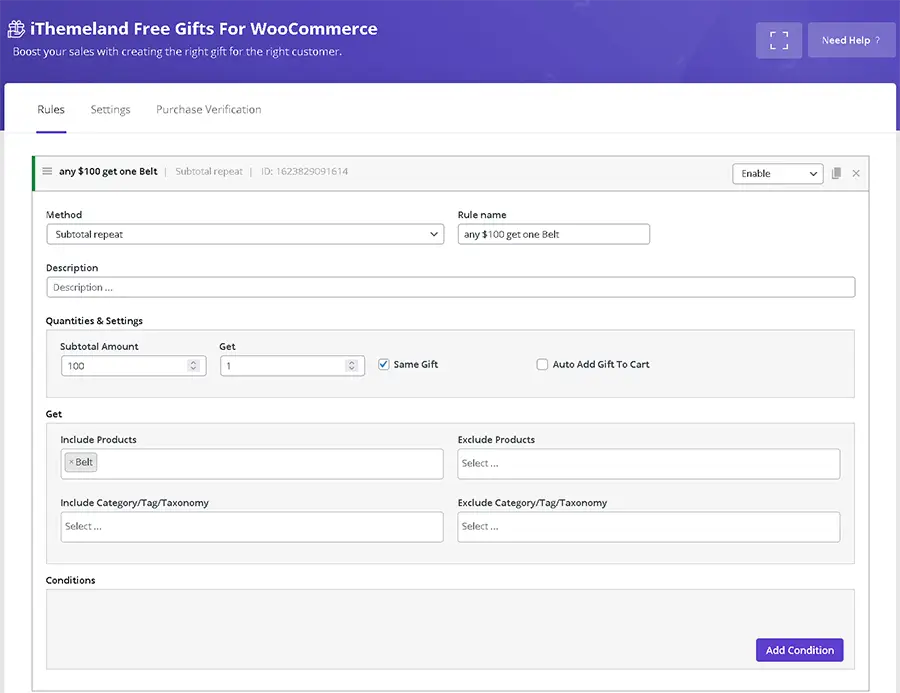
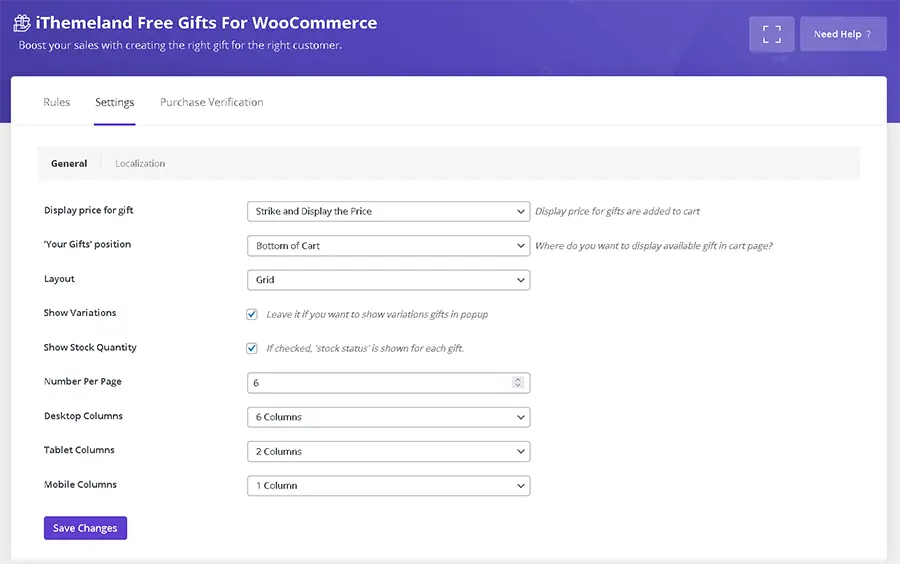
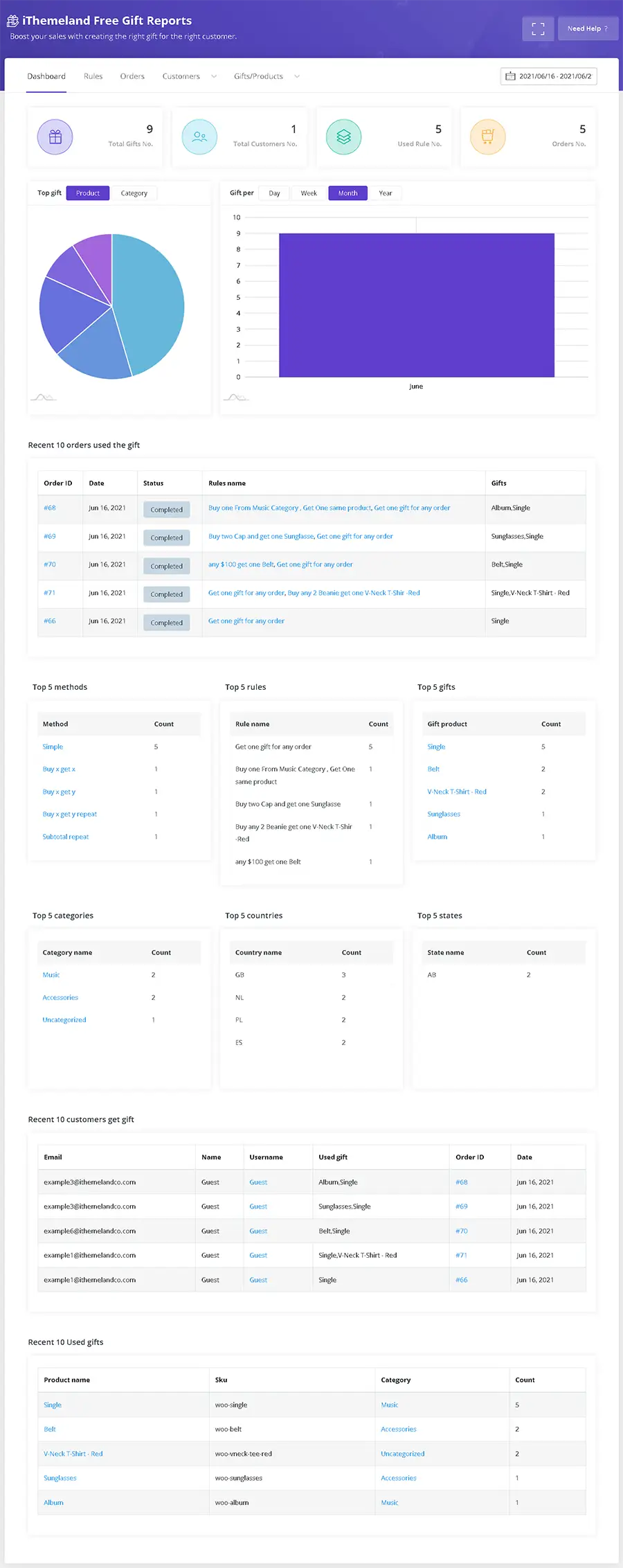













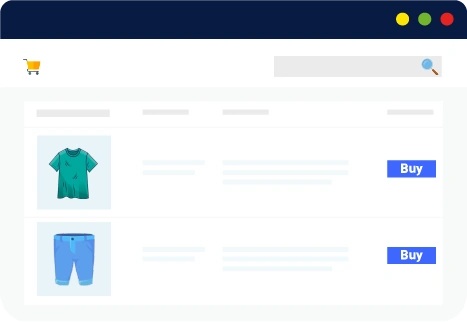
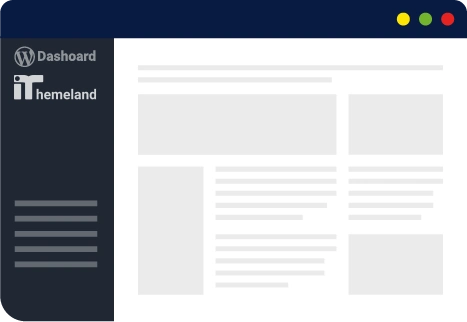
Plugin have issues and I try to install it from store directly I didn’t find license tabe so I must download zip file and install it ,I need install from store abd put license not zip file
Asked for help but did not get a follow up
Thank you for support
Thank you again — you’ve honestly been incredible through all of this.
Your support has been the best we’ve experienced from any plugin company