Yes, you can exclude selected roles from role-based pricing to maintain standard pricing for certain customer groups.
Set custom prices per user role, apply bulk adjustments, and schedule promotional pricing — all with a simple, flexible WooCommerce solution.
Plugin Version
Active Installation
150+ Reviews
Last Update
Our comprehensive feature set gives you all the tools to set custom price based on user role in your WooCommerce store efficiently







Explore these proven strategies to boost sales
Enables wholesale businesses to automatically set custom pricing for bulk buyers and distributors to enhancing order management while promoting higher-volume purchases.
Allows businesses to set custom prices for B2B clients. This functionality enhances transaction efficiency and encourages larger orders.
Provide special pricing and promotions for premium members while keeping standard pricing hidden.
Schedule role-based price adjustments for holiday promotions and time-limited discounts.
Offer discounted rates to students or educators by assigning specific roles and prices.
Reward repeat customers with reduced prices and enforce purchase limits to manage inventory.
Set special introductory pricing for new product launches, available only to select customer roles.
When running promotions that require specific purchase quantities, you can easily set these limits to ensure your promotional strategy is executed as planned.
Explore our powerful yet easy-to-use interface for managing custom price based on user role
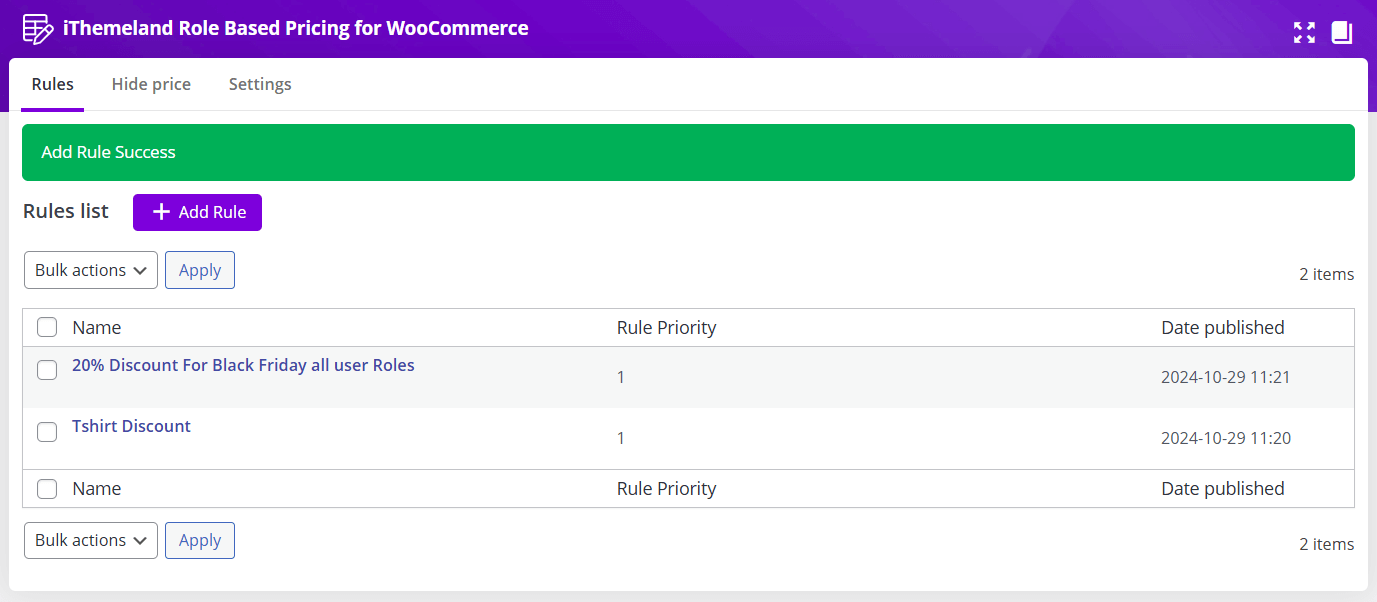
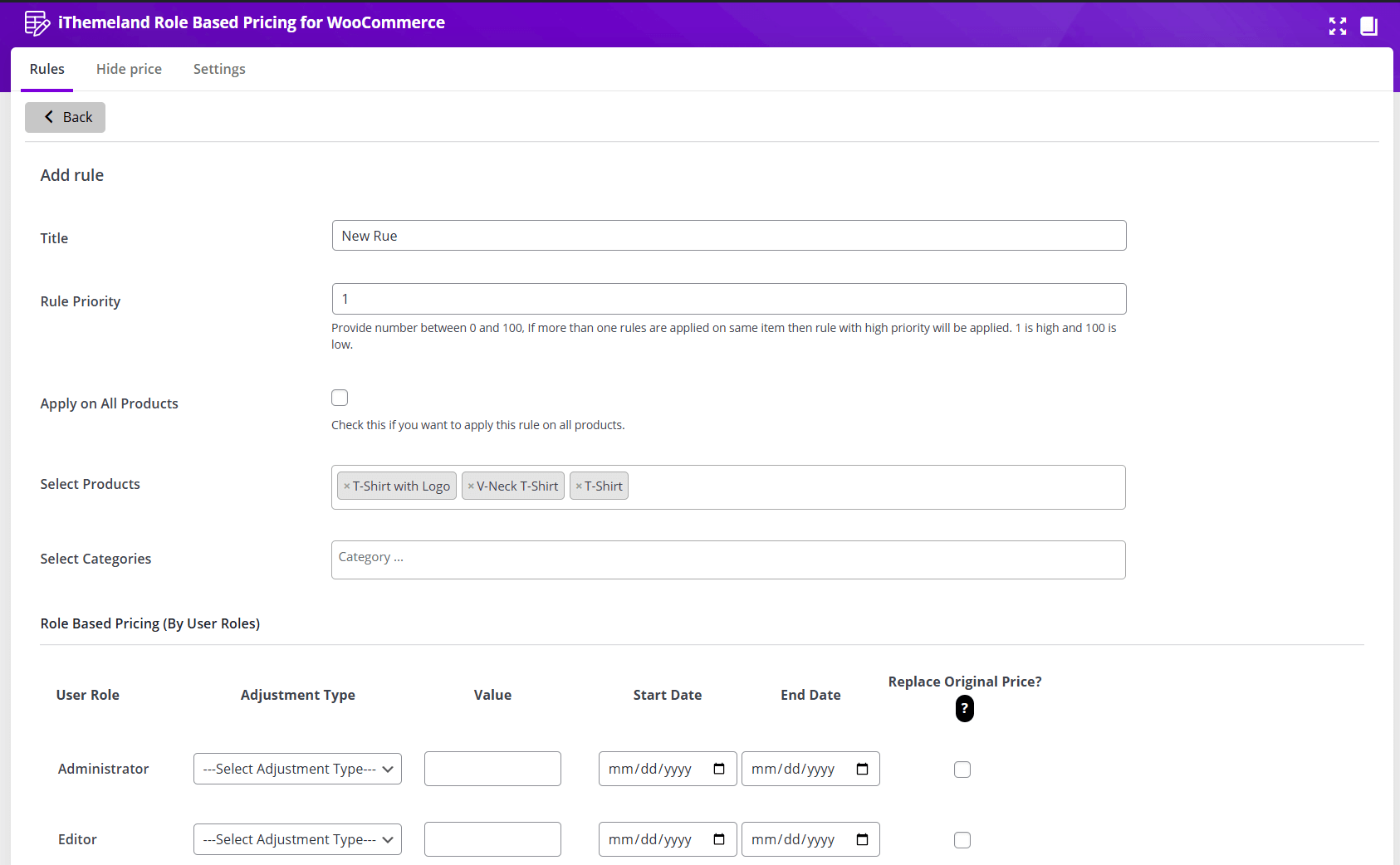
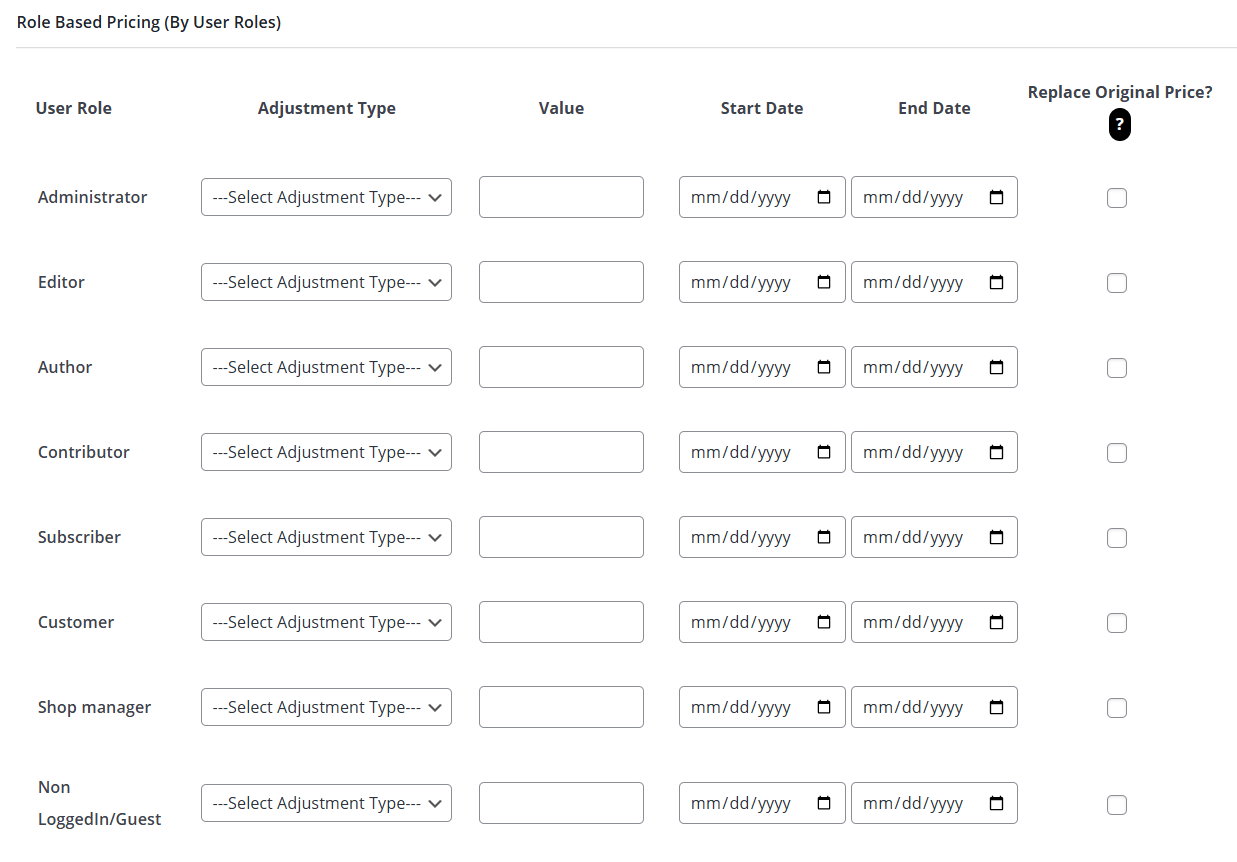
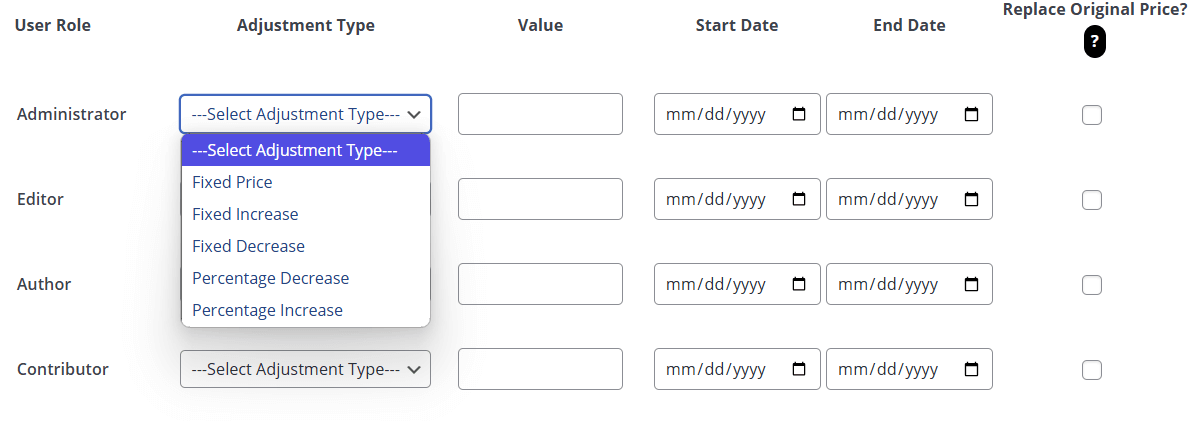
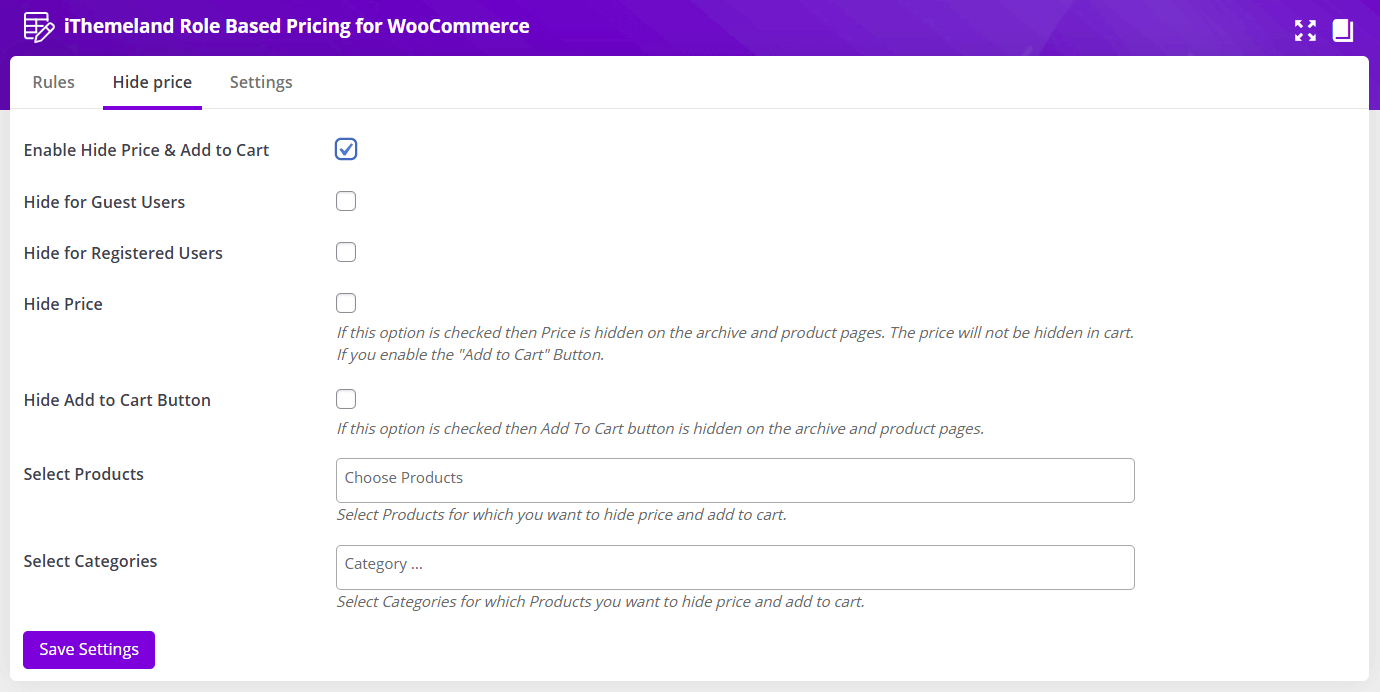
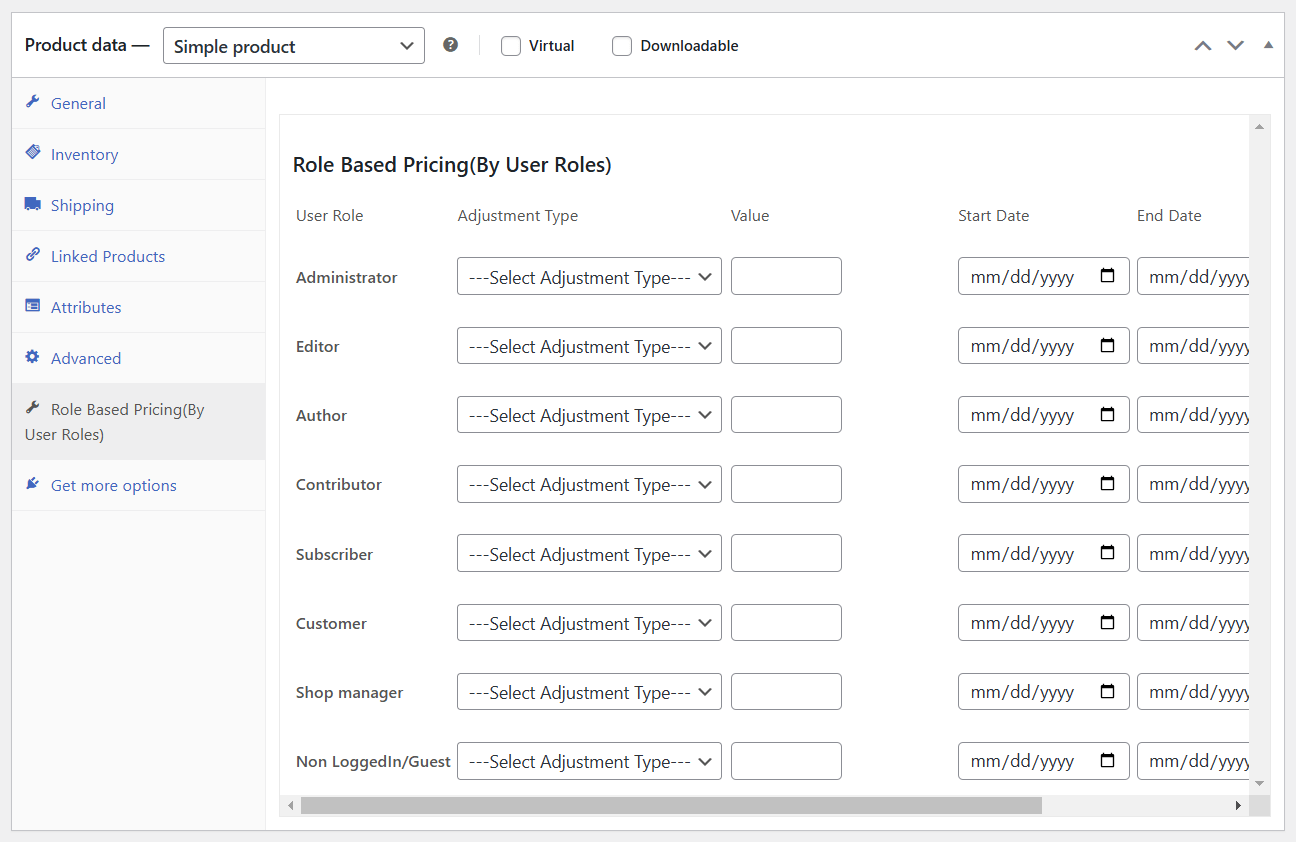
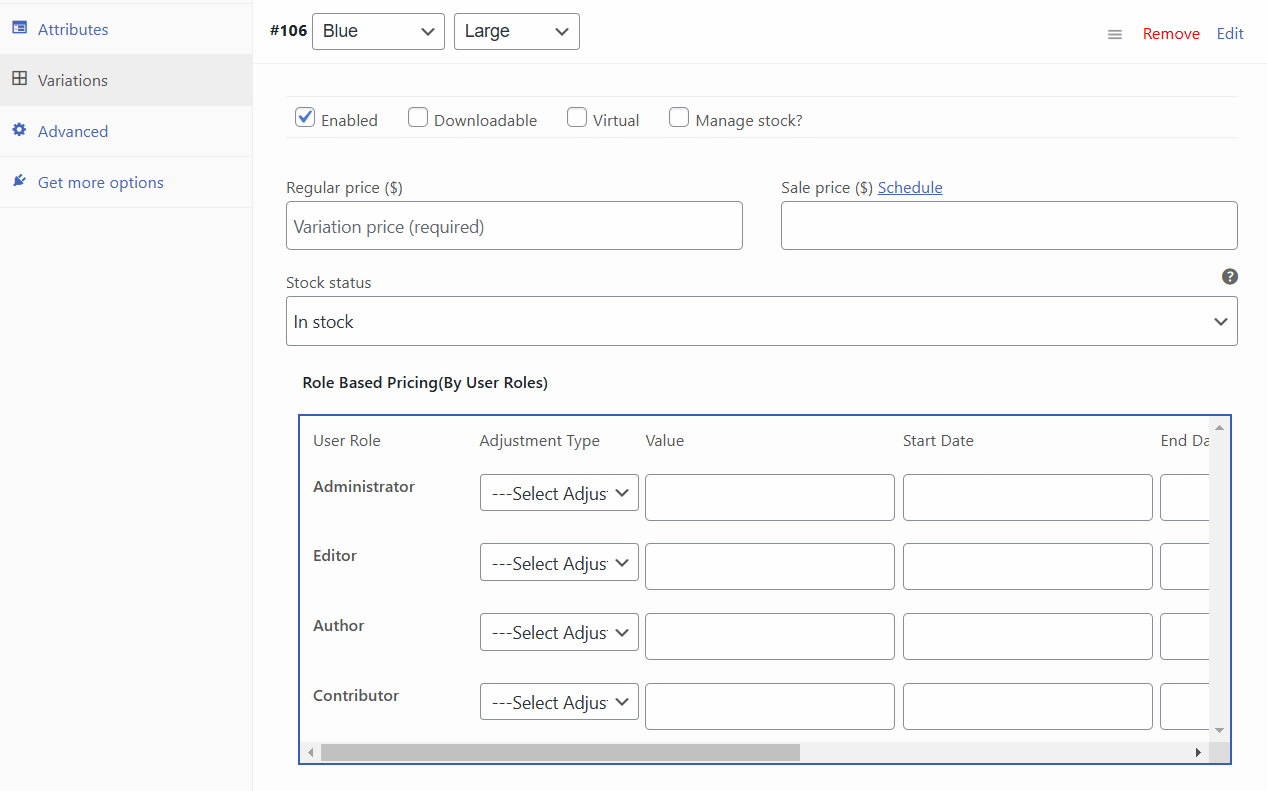
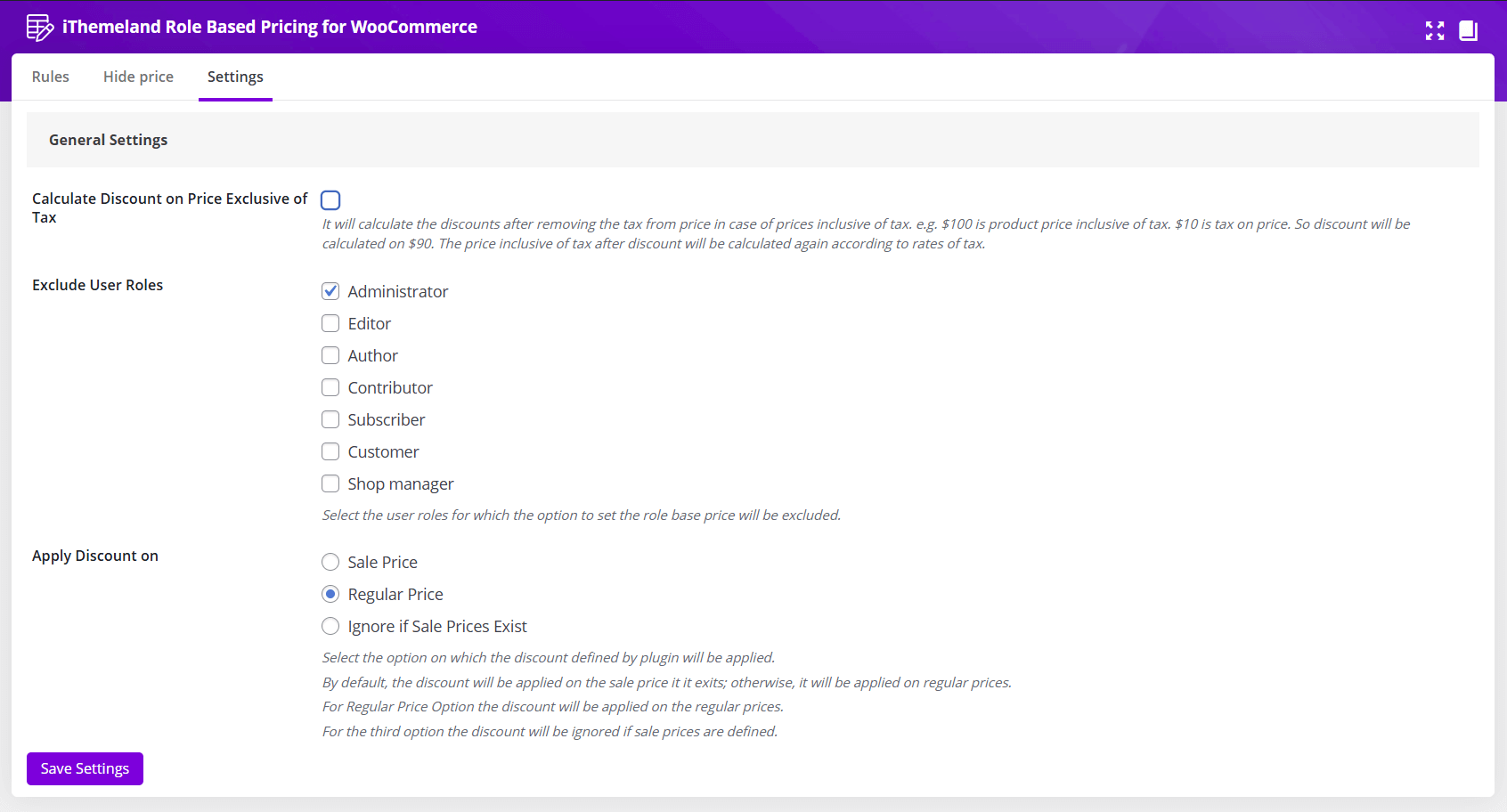

Join thousands of store owners who've transformed their sales with our Role-Based Pricing plugin
4.8/5 (250+ reviews)
4.3/5 (50+ reviews)

Choose the plan that's right for your business
We’re confident you’ll love our ROLEPRICEiT – Role Based Pricing for WooCommerce plugin. But if for any reason you’re not completely satisfied, we offer a full refund within 7 days of purchase. No questions asked.

We're committed to helping your business grow with reliable, high-quality plugins

We've been developing premium WordPress plugins since 2014, with a focus on WooCommerce extensions.

Thousands of store owners trust our plugins to power their e-commerce businesses every day.

Our plugins consistently receive top ratings from satisfied customers on WordPress.org.

Our dedicated support team is always ready to help you get the most out of our plugins.
Find answers to common questions about our plugins and services
Browse our comprehensive documentation with step-by-step guides.
Visit Knowledge Base
Yes, you can exclude selected roles from role-based pricing to maintain standard pricing for certain customer groups.
If the “Calculate Discount on Price Exclusive of Tax” option is enabled, the discount will be calculated after removing the tax portion from the product price.
Absolutely! The plugin allows you to set role-based pricing for multiple products or entire categories at once.
Yes! You can hide prices and add-to-cart for guest or no-logged-in users to create exclusive offers for logged-in customers.

Display different prices to guests, logged-in users, wholesalers, or any custom role—no complex setup needed.
View The latest Reviews about this plugin