Give individual users tailored access to REPORTiT – Advanced Reporting for WooCommerce – plugin, decide which menus they can view and manage, all without affecting others
Decide who gets to see what in REPORTiT plugin. Simple, secure, and smart.


Explore our powerful yet easy-to-use interface for set report access in REPORTiT plugin
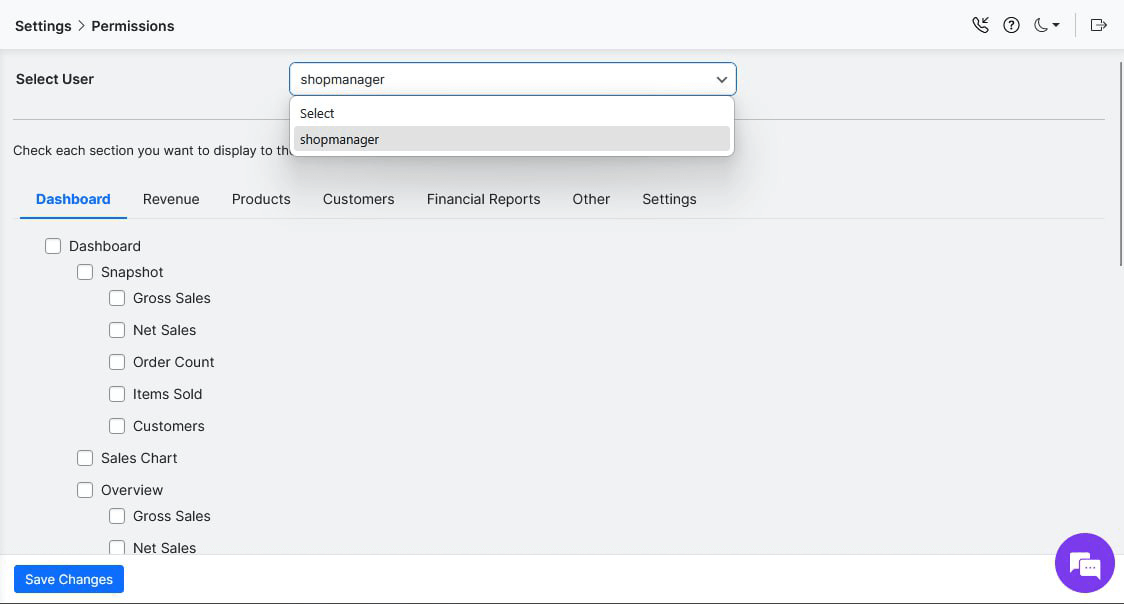
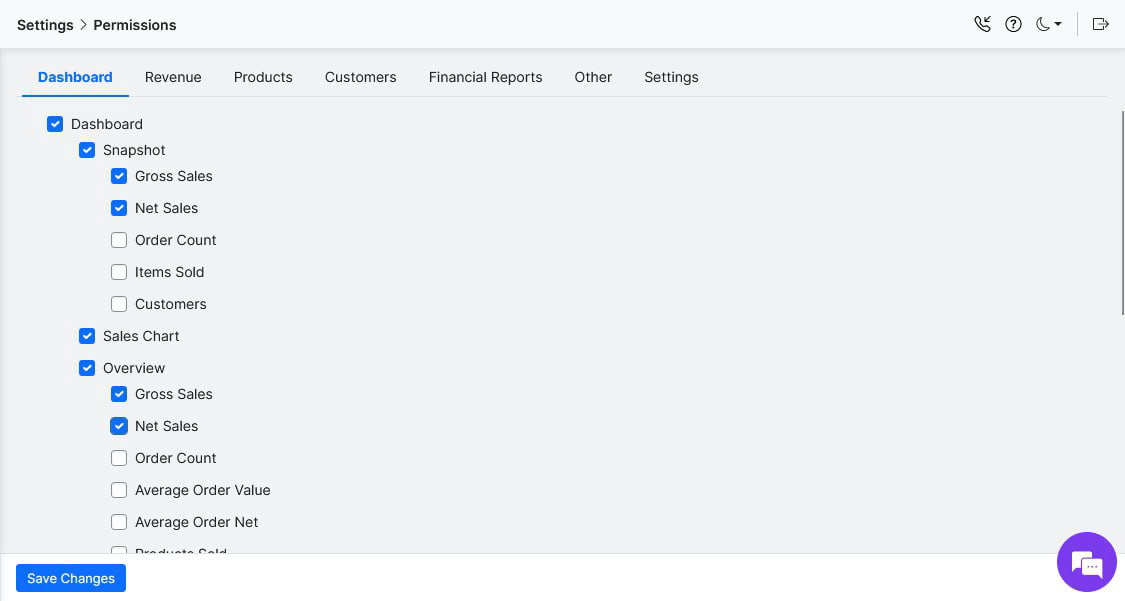
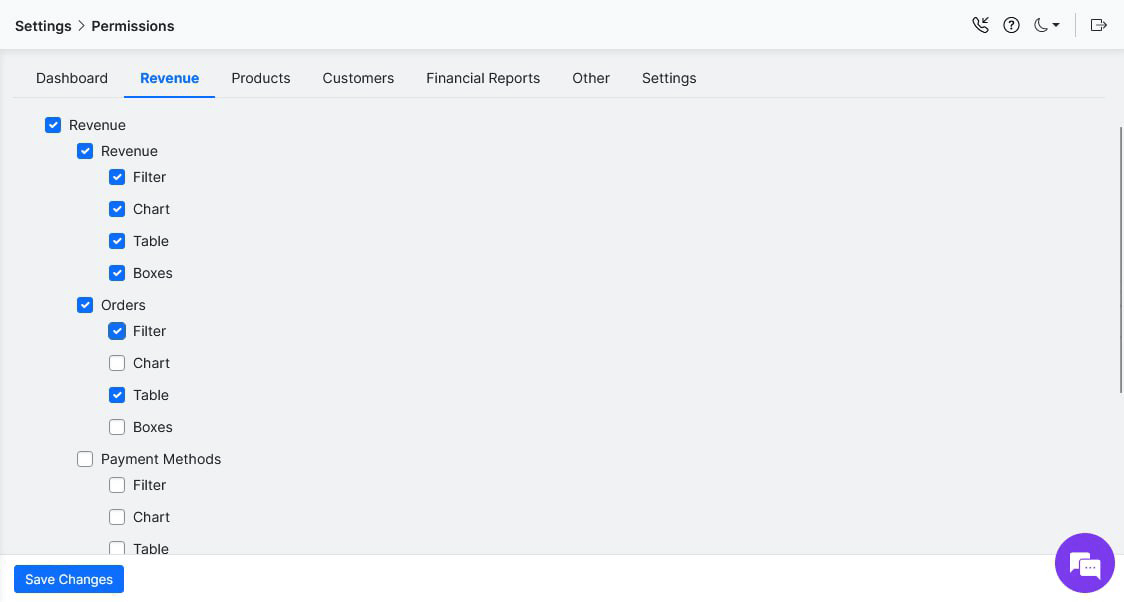

Choose the plan that's right for your business
We’re confident you’ll love our Permissions Add-On. But if for any reason you’re not completely satisfied, we offer a full refund within 7 days of purchase. No questions asked.

We're committed to helping your business grow with reliable, high-quality plugins

We've been developing premium WordPress plugins since 2014, with a focus on WooCommerce extensions.

Thousands of store owners trust our plugins to power their e-commerce businesses every day.

Our plugins consistently receive top ratings from satisfied customers on WordPress.org.

Our dedicated support team is always ready to help you get the most out of our plugins.
Find answers to common questions about our Permission Add-On for REPORTiT
No, this add-on is user-specific. You assign access to individual users, not roles.
Not at all. Permissions are configured with a simple, intuitive interface inside WordPress.
No, hidden menus will simply not appear for them.
No, it only controls report visibility. Your product management settings remain untouched.

Join store owners who safeguard sensitive reports by giving the right access to the right people — without slowing down their workflow.