No, each purchase code is dedicated to a specific domain. However, the plugins could be installed on multisite.
The bulk edit variations for WooCommerce plugin allows store owners to quickly create and edit product variations and attributes such as sizes, colors, or styles, and apply them to multiple products at once.
Plugin Version
Active Installation
260+ Reviews
Last Update
Our comprehensive feature set gives you all the tools to bulk edit your WooCommerce product variations efficiently
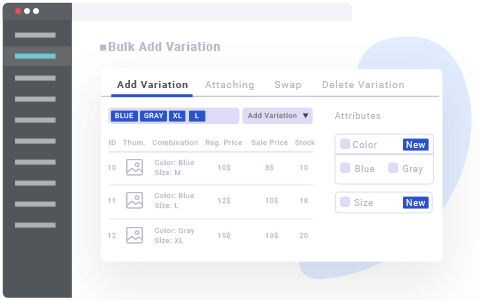
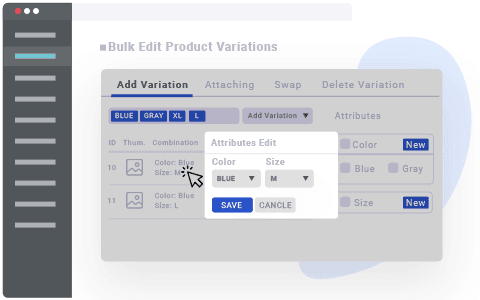
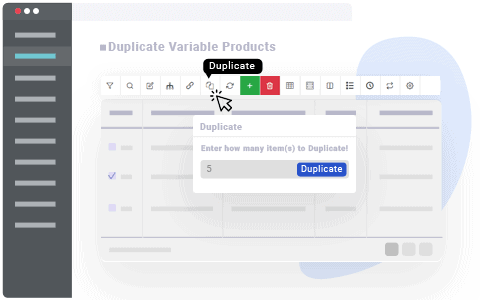
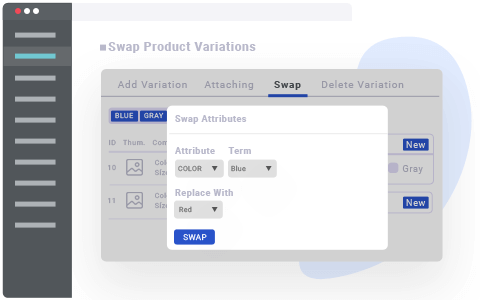
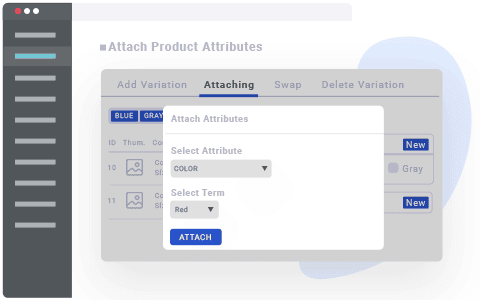
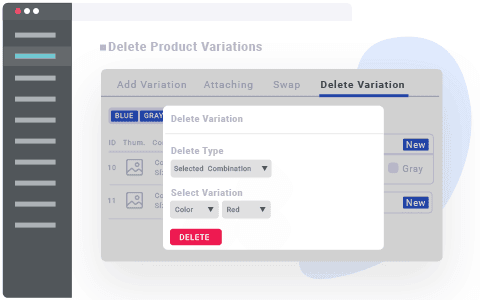
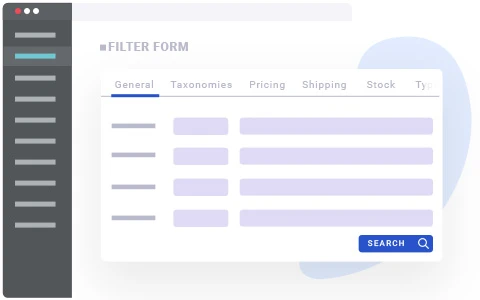
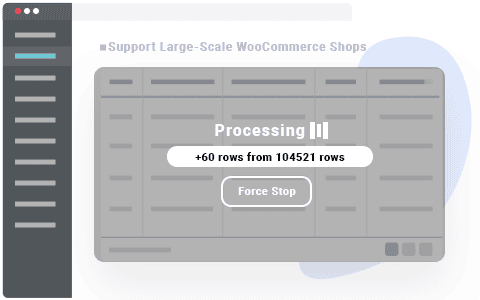
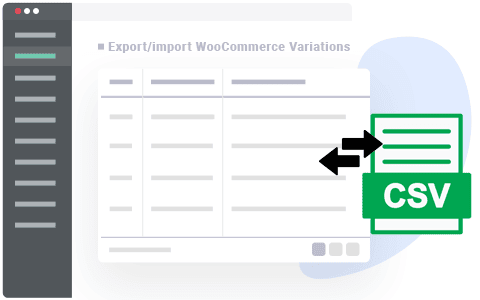
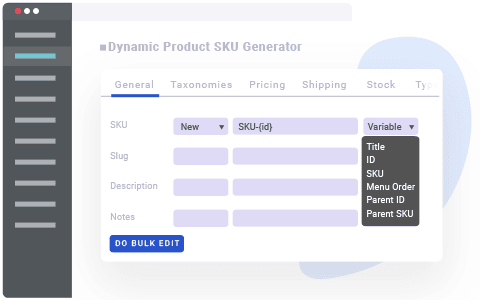
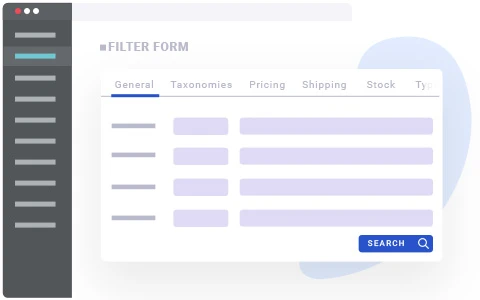

Edit over 50+ product fields with specialized bulk editing methods for each field type
Discover more powerful tools to enhance your product management workflow
Export selected WooCommerce Variations to CSV with just a click.
Show, reorder, and color-code table columns as needed.
Edit one variation and apply the same change to others instantly.
Quickly make changes directly from the product table.
Quickly add multiple WooCommerce product variations at once.
Save filter views to reuse them anytime you want.
Duplicate multiple WooCommerce variations at once with flexible control.
Delete multiple WooCommerce product variations with one action.
Quickly find products with a fast, responsive search bar.
Explore our powerful yet easy-to-use interface
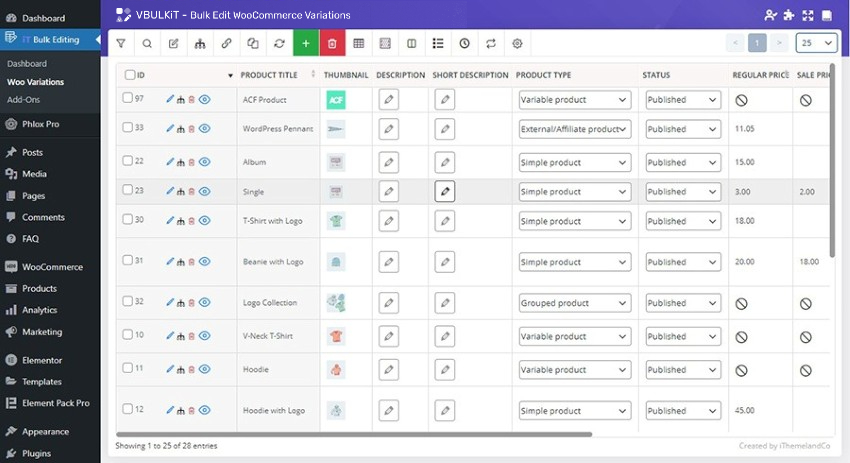
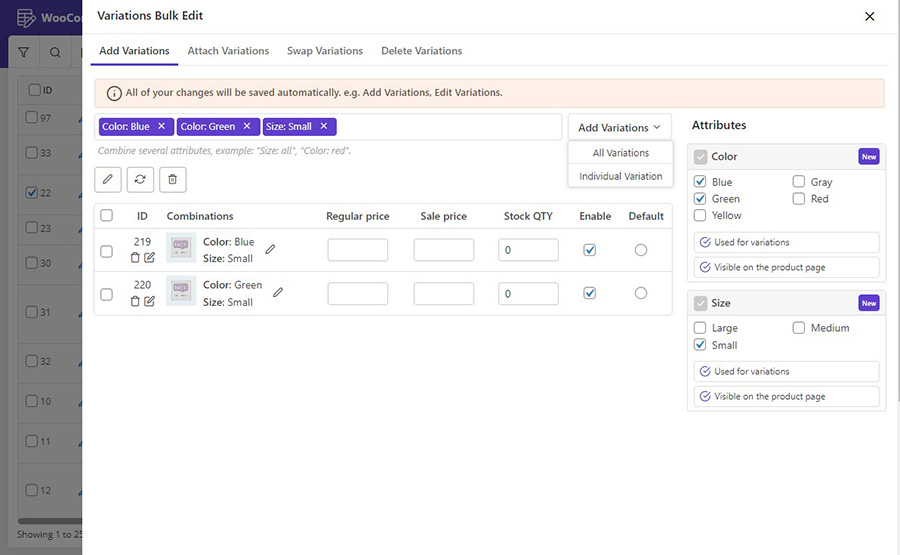

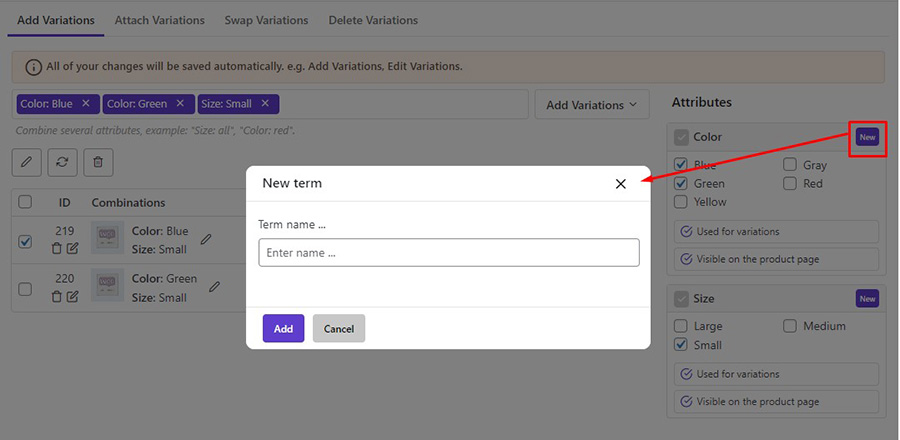
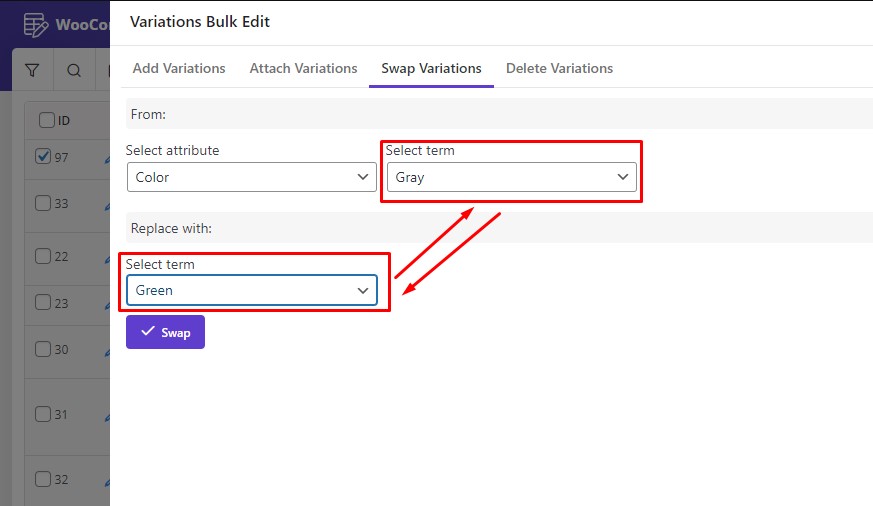

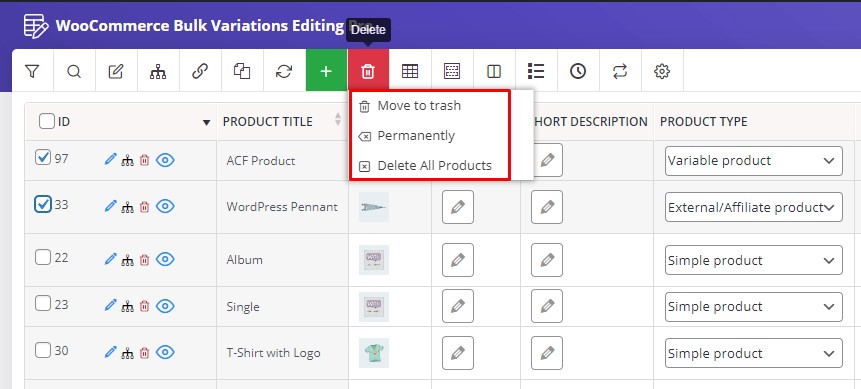
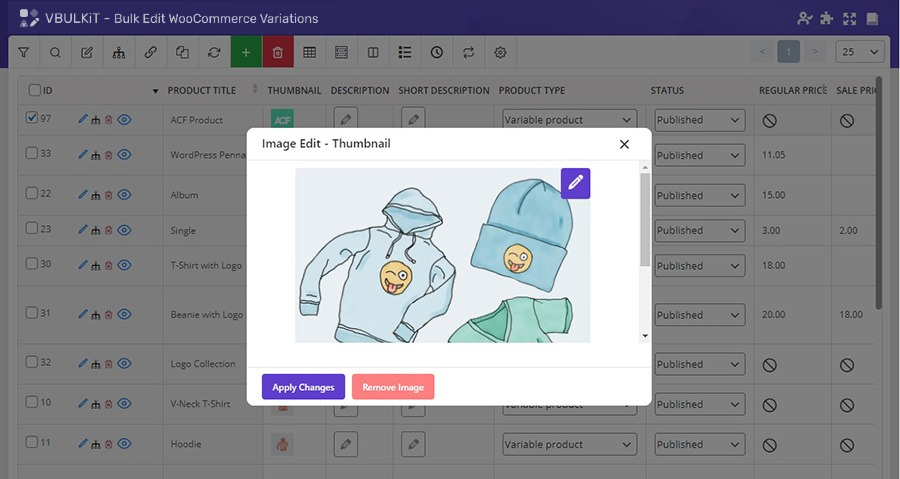
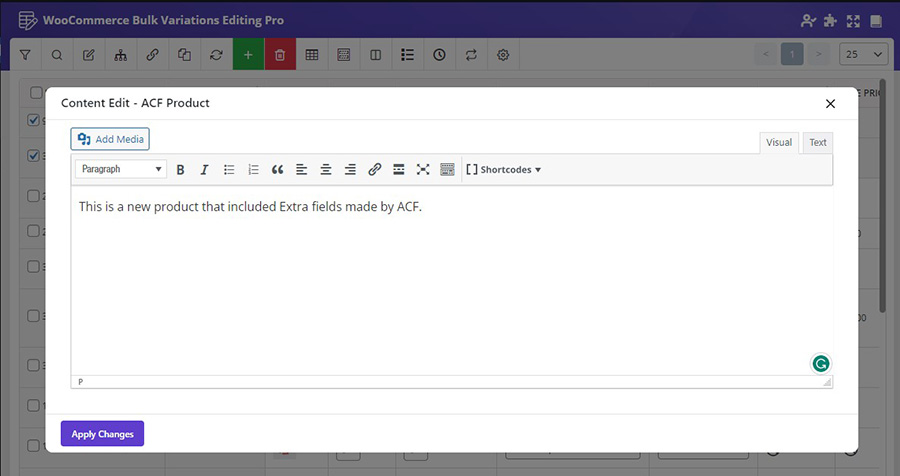

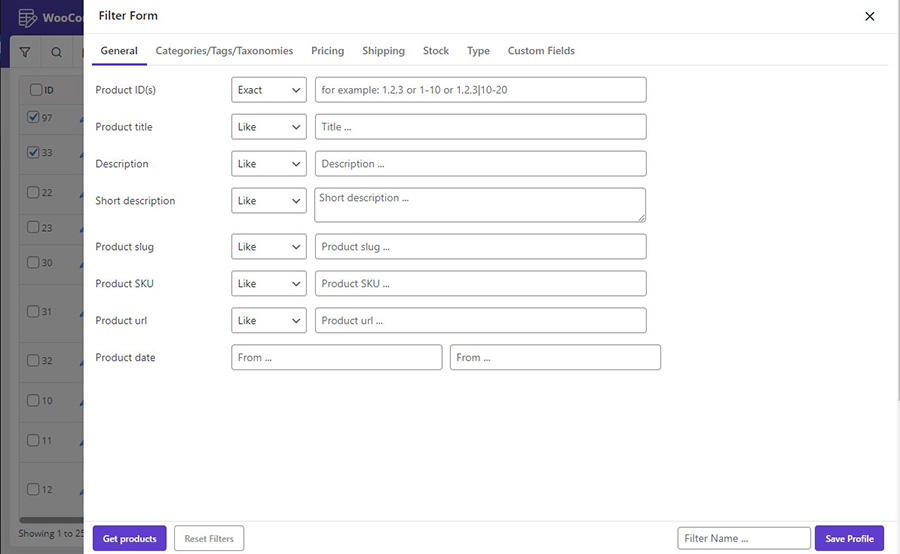

Join thousands of store owners who've transformed their sales with our VBULKiT - bulk edit variation plugin
4.8/5 (250+ reviews)
4.3/5 (50+ reviews)

Choose the plan that's right for your business
We’re confident you’ll love our VBULKiT – Bulk Edit Variations for WooCommerce plugin. But if for any reason you’re not completely satisfied, we offer a full refund within 7 days of purchase. No questions asked.

See the difference between free and pro version of plugin
Try our Variations Bulk Edit plugin and see why it’s the preferred choice for WooCommerce stores

We're committed to helping your business grow with reliable, high-quality plugins

We've been developing premium WordPress plugins since 2014, with a focus on WooCommerce extensions.

Thousands of store owners trust our plugins to power their e-commerce businesses every day.

Our plugins consistently receive top ratings from satisfied customers on WordPress.org.

Our dedicated support team is always ready to help you get the most out of our plugins.
Find answers to common questions about our plugins and services
Browse our comprehensive documentation with step-by-step guides.
Visit Knowledge Base
No, each purchase code is dedicated to a specific domain. However, the plugins could be installed on multisite.
There are some WordPress tools for plugin translations, and our plugin is compatible with all of them, such as “Loco Translate” and “WPLM.”
The WooCommerce Bulk Product Variation plugin requires WordPress version 4.9 or later and WooCommerce version 3.0 or later to run. You should also ensure that your server meets the minimum requirements for WordPress and WooCommerce.
Yes, the plugin allows you to edit variations across multiple products at once, making it easy to update prices, inventory, or other product details.
No, you do not need any special skills to use the WooCommerce Bulk Product Variation plugin. It is designed to be user-friendly and intuitive, with a simple interface that makes it easy to manage product variations.
Yes, the plugin provides an option to duplicate variations across different products, which is useful if you have many products with similar attributes.

Join thousands of WooCommerce store owners who save hours every week by
editing product variations in bulk — no spreadsheets or coding required
View The latest Reviews about this plugin
| 5 star | 63 | 63% |
| 4 star | 34 | 34% |
| 3 star | 1 | 1% |
| 2 star | 0% | |
| 1 star | 1 | 1% |
Sorry, no reviews match your current selections
Hi, my experience is very bad until now, the plugin does not work and no answear from the support Team:(
Very functional and reliable plugin. Scheduling edits is awesome, but the setup process felt a bit clunky.
As an eco-friendly store owner, I have a lot of variations to manage. This plugin has been an absolute lifesaver.
Best bulk editing tool I’ve ever used!