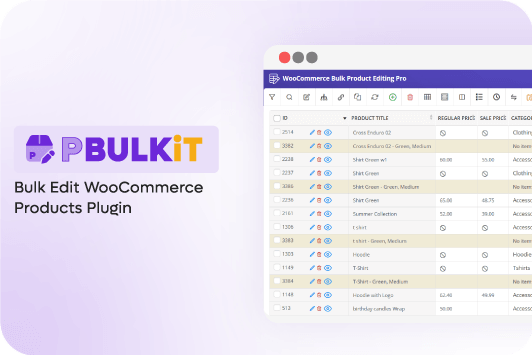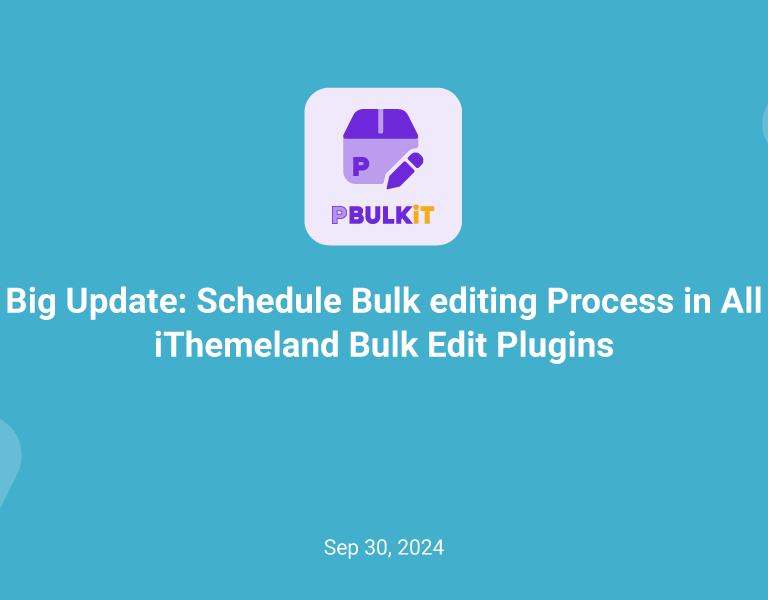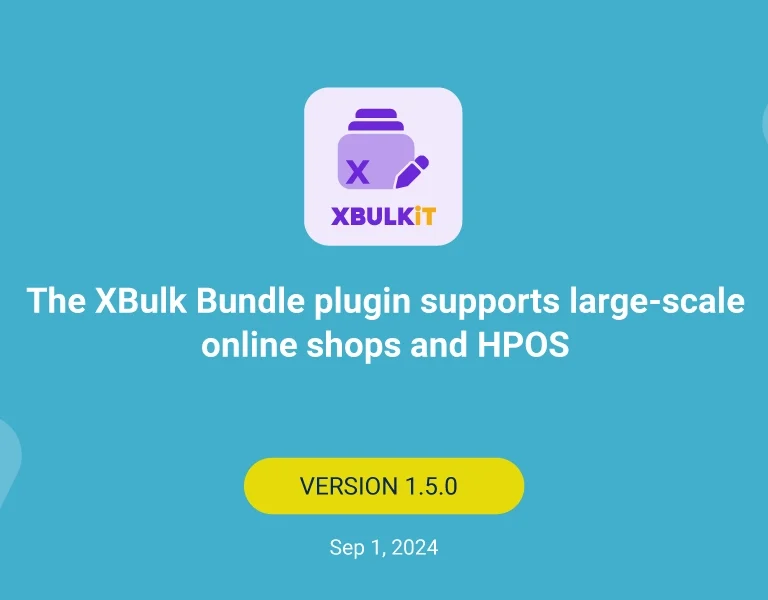UPDATES LIST
- Added: Compatible with YITH WOOCOMMERCE MINIMUM MAXIMUM QUANTITY
What the Yith WooCommerce Minimum Maximum does?
Set a minimum or maximum purchase quantity for the products of your e-commerce. This means your customers are not able to set quantity more that max number and less than min number.
How you can benefit from it:
- You will be able to create a wholesale business making sure your customers can purchase only specific product quantities;
- You will be able to effectively analyze the correlation between production, shipping costs and the income to define the minimum quantity that allows you to amortize expenses and get a profit.
How can manage this plugin in WooCommerce Bulk Product Editing?
- Search Form: As illustrated in below image, all of fields are supported by WooCommerce Bulk Product Editing plugin and you are able to search your products according to them.
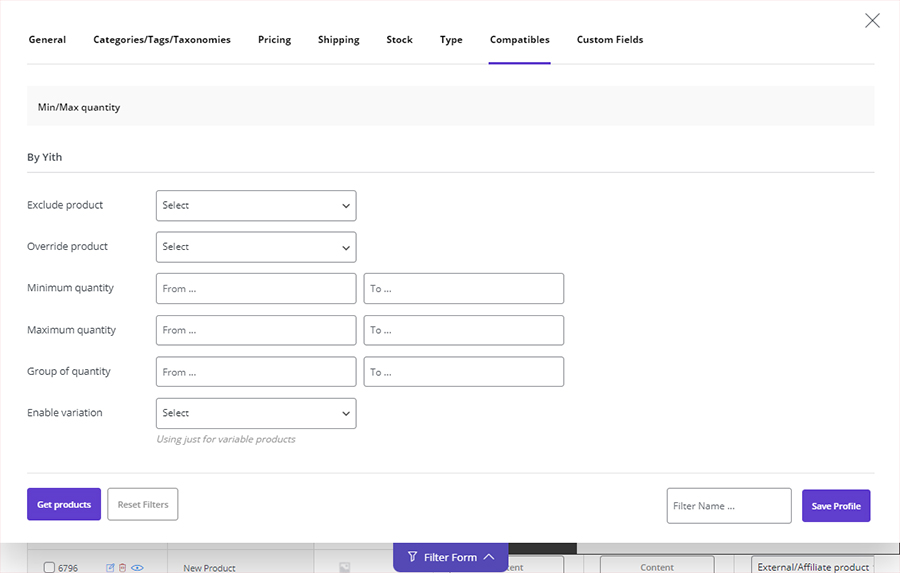
- Bulk Form:
- There are a lot of fields for each product and that is an awful task to change these fields for all/some of products. We recommended to use our plugin to change these fields on the same times for many products, you should follow below steps:
- Select you desire products
- Click on “Bulk Form”
- Goto “Compatible” tab
- Set status in “Max-Min” field
- Click on “Do Bulk Edit”
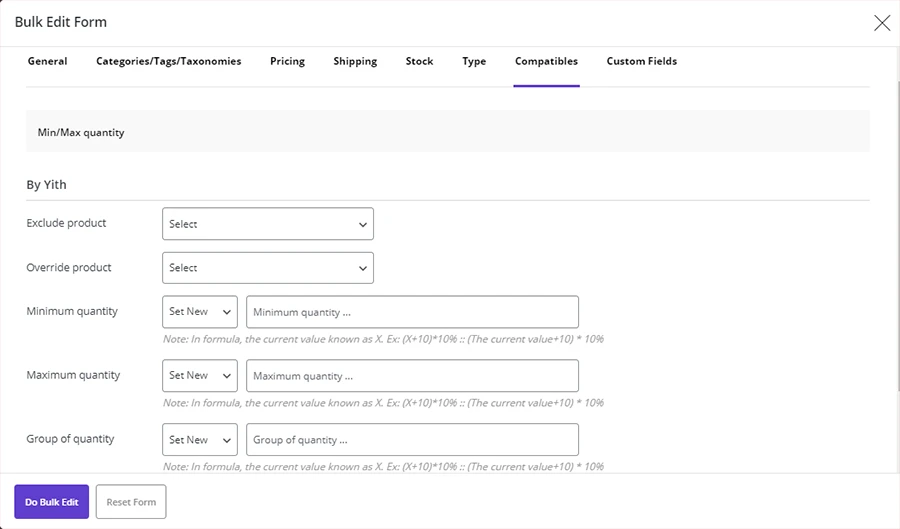
- Inline Edit/Bind Edit:
- Inline Edit and Bind Edit are available for these fields too.
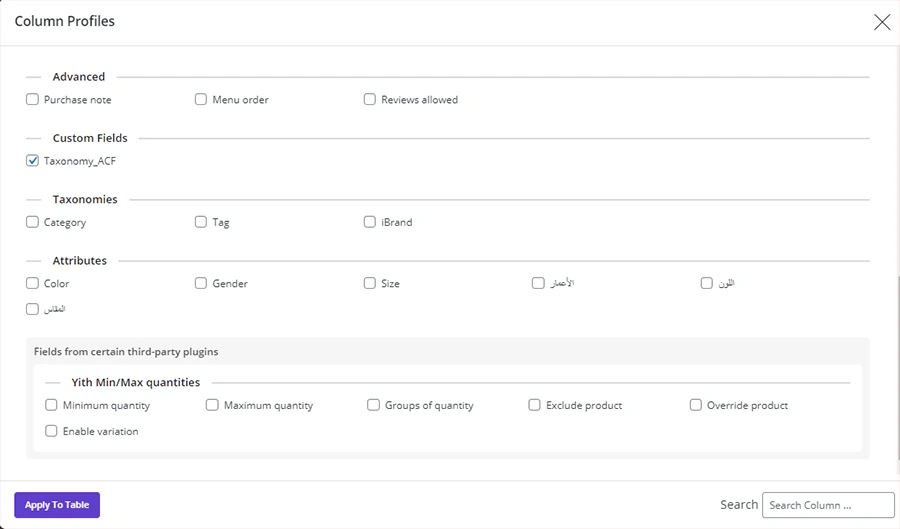
- Fixed: “Array” and “Select” type in Meta fields
- Fixed: some other issues