One of the effective methods to increase sales in online stores is to offer free gift products. In this method, the giveaways are offered to the customers when they buy a certain number of products or a specified amount from the online shop. Buy 2 get 1 free in WooCommerce is a common marketing strategy that can increase the number of orders as well as boost product sales. This technique is also one of the best ways to boost sales of products on specific occasions or increase the leads significantly.
Because it is not possible to offer promotions by default in WooCommerce, in this post, we introduce the free gifts for WooCommerce plugin. This plugin allows you to increase your sales by creating different free gift offering rules in your WooCommerce store. The simple user interface of this plugin is designed so that you can create various types of promotion rules with a few simple clicks.
Let’s review the steps to create the buy 2 get 1 free rule in WooCommerce with this plugin.
What is WooCommerce buy 2 get 1 free?
Buy 2 get 1 free WooCommerce is one of the most effective marketing strategies that allows customers to buy two items from the same category or specific products and get the third item for free.
Buy2 get1 can be used to attract new customers in online stores. This type of offer motivates customers to buy more products from specific categories or taxonomies. Many store managers try the WooCommerce buy two get one free strategy to increase sales of in-stock products.
What are the advantages of WooCommerce buy 2 get 1 discount?
The WooCommerce buy 2 get 1 free offer is one of the most effective marketing strategies used in online stores to encourage customers to order specific products and boost sales. There are many reasons for offering this promotion to an e-commerce store such as increasing the sales of in-stock products or improving customer experience.
For any reason you run such a campaign in your online shop, there are some advantages that you can benefit from them, including
Increasing the sales of in-stock products:
By offering buy 2 get 1 free in WooCommerce, store managers can entice customers to buy slow-moving stock items or near-expiry products. The final result is a higher sales volume and reduced holding costs of in-stock products.
Encouraging new customers to buy products:
Promotions like WooCommerce buy two get one free can grab the attention of new customers who are looking for online stores with the best deals. Offering a free gift can be a great way to attract customers to try ordering products from your site for the first time.
Enhancing Customer Loyalty:
If you want to show respect to your loyal customers and make them feel valued, use WooCommerce buy 2 get discount as a personalized promotion. Such offers can potentially lead to repeat purchases and increase your revenue rate as well.
Boosting sales of online stores in a short while:
If your purpose is boosting the average order value in a short while, you can offer WooCommerce buy 2 get 1 free on your online store on special occasions. The time-limited offers can force customers to make a quick decision and place their orders to qualify for the free product.
Increasing the conversion rate:
Offers like buy 2 get 1 free in WooCommerce are familiar to potential customers. So, by running the marketing campaign and advertising on various channels, like emails, social media pages, or website banners, you can increase engagement which will result in boosting the conversion rate..
How to offer a buy 2 get 1 free WooCommerce?
Creating a WooCommerce buy two get one free is very simple with the buy 2 get 1 free WooCommerce plugin. This guide shows you how to use this plugin to create a WooCommerce buy 2 get discount offer.
Step 1: Install and activate the plugin
To use free gifts for WooCommerce plugin, first download, install, and activate it on your WordPress website. Then navigate to the below address to visit the Rules page:
WordPress Dashboard > Woo Free Gift > Rules| Settings

On this page, you can create a new rule by pressing the Add Rule button. Then, to offer the buy 2 get 1 free gift rule on your website, follow the next step.
GIFTiT – Free Gifts For WooCommerce
The easy way to buy 2 product and get 1 free gift in WooCommerce
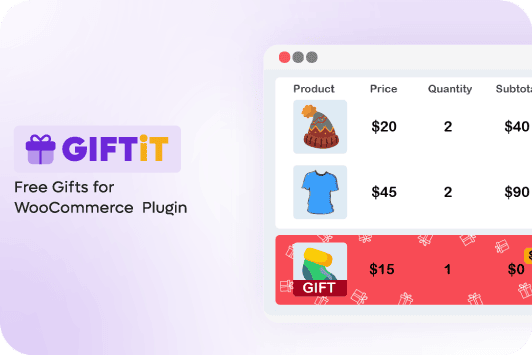
Step 2: Define buy 2 get 1 free gift rules in WooCommerce
When you decide to offer to buy two get one free gift products in your online store, first, you have to decide about the scenario of offering free gifts to your customers. In the following, we will provide some of the most popular scenarios for promoting the buy 2 get 1 free rule to help you make the best deal on your website based on your customer purchase behavior.
Scenario #1: Buy 2, get 1 free from the same product
This scenario is useful when you want to increase the sales of any product on your online store. To create this rule, follow the below instructions:
- Open the dropdown list of the Method field and choose Buy x Get x from the list.
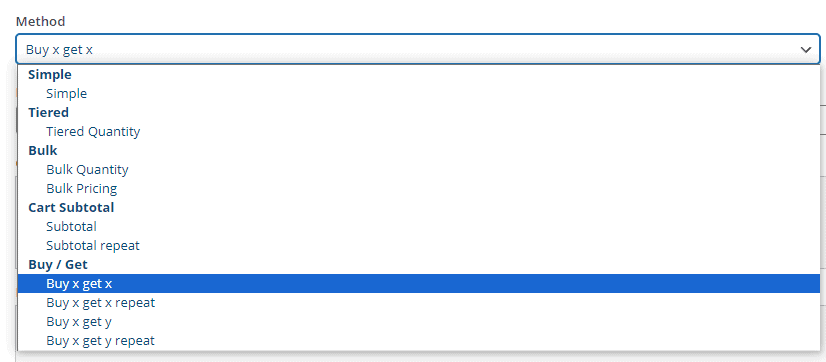
- In the Quantities & settings field, write 2 and 1 for the Buy and Get fields, respectively.

- In the Product-Buy section, click on the Add Product button then, choose Product in the first field, then In the list for the second field, and finally, add the name of the product(s) you want to apply the rule in the third box. You can add as many products as you want in this section to offer free gifts when customers order them from your site.
Note: If you don’t add any products in the Product- Buy section, the rule will be applied to all products in your online store.

For example, we added a T-shirt in the Products-Buy section. So, as you can see in the below picture when customers order 2 shirts from the site, a list of all available shirts as the same gift is displayed on the cart page to them. Now, customers can add one more shirt to their cart as a gift from the list.
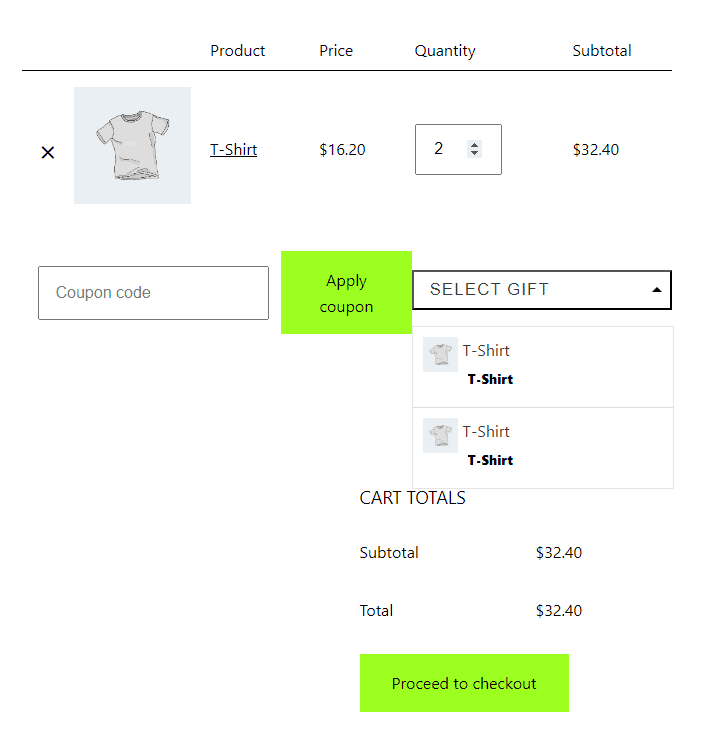
Scenario #2: Buy 2 products from one category, get 1 free from the other products
The other Scenario is practical for store managers who want to boost the sales of products in one category by offering special gifts to their customers.
Here you can find how to add this rule to your online store:
- Choose the Buy x Get y method from the list.
- Add 2 and 1 in the Buy and Get fields of the Quantities & Settings section, respectively.
- In the Products-Buy section, press the Add product button, then select Product Category from the first list. Choose “In list” for the second box, and add the categories you want to apply the rule in the third box – in this example, we added Accessories. However, you can add as many categories as you want in this section.
- In the Products-Get section, you can include/exclude any products or Categories/tags/Taxonomies to offer as free gifts to your customers. In this example, we chose a T-shirt in the Include Product field.

Now, when customers order two products from the Accessories category like below, they can choose one T-shirt as a free gift from the list on the WooCommerce cart page:

Scenario #3: Buy 2 on sale products, get 1 free gift from the other product repeatedly
This is an ideal marketing strategy if you want to sell the on-sale products of your shop quickly. Let’s review the steps for running this rule on the green gifts for the WooCommerce plugin:
- Choose Buy x Get y repeat from the Method field. This method instructs the plugin to repeat the rule endlessly when customers add more X products to their carts. For example, if they order 4 products, 2 gifts are offered; if they order 6 products, 3 gifts are offered and go on.
- Set the Quantities & Settings section just like in previous examples.
- In the Products-Buy section, open the first dropdown list, find the Product Property item, choose the Product is on sale option, and then select Yes in the second combo box.
- In the Products-Get section, we added a T-shirt as the previous example. However, you can include/exclude any products or categories in this section.

As you may notice, when customers add two products from any on-sale products like the below, the selected T-shirts will be offered to them as free gifts and they can choose.

Scenario #4: Buy 2 products that cost more than $100, and get 1 product from the Accessories category
The WooCommerce buy 2 get 1 free offer for orders above $100 is a great way to boost sales of expensive products in your online store. With this promotion, you can encourage customers to order more from products with high incomes to receive gifts.
Let’s suppose that we want to offer buy 2 get 1 free in WooCommerce with the below scenario:
“If customers order 2 products whose total prices are more than $100, they can add one of the products in the Accessories category to their cart for free.”
To implement this scenario in free gifts for WooCommerce plugin, follow the below steps:
- Choose the Buy x Get y method.
- Set 2 and 1 in the Buy and Get fields of Quantities & Settings.
- Press the Add product button in the Product-buy field then choose Product regular price from the first combo box.
- Select the More than option from the second dropdown list and write 100 in the third box.
- Choose the Accessories category in the Include Category/Tags/Taxonomies field of the Product – Get section.
- Save the rule to apply it on your table.

As illustrated below, when customers order 3 Shirts above $100, a list of all products in the Accessories category is displayed as a gift. So, they can select their desired gift product and add it to their cart for free.

Extra feature of free gift for WooCommerce plugin
In addition to setting common rules for offering free gifts in WooCommerce, as we described before, there are some extra features available in free gifts for WooCommerce plugin. These features allow you to have more control over offering rules on your website. Let’s get familiar with some of these features:
Auto add free gifts to the cart
If you want the plugin to add free gifts automatically to the customer’s cart, mark the Auto Add Gift To Cart option in the Quantities & Settings section:

For example, when we active this option for the first scenario – buy 2, get 1 (the same product)- one T-shirt was added to the customer’s cart automatically after they ordered two T-shirts:

Offer free gift products on specific dates
One of the most common usages of offering free gifts is for boosting sales of products on special occasions like Black Friday, Christmas, Valentine, etc. In the free gifts for WooCommerce plugin, we designed the Condition box to let you set any date and time for offering free gifts in your online store.
For example, consider that you want to offer free gifts to your customers when purchasing products from your shop during October. To do this, you can follow the below instructions:
- Create a Rule and set the Rule Method as well as Quantities & Settings, Product Buy, and Product Get sections.
- In the Condition box, click on the Add Condition button, then choose Date & Time from the dropdown list of the first box.

- Choose From for the second box, then use the built-in calendar in the third box and select 2023.10.01. You can also set a time in the last column of this calendar
- Add another condition and choose Date and Time again. Then select To in the second box and set the date to 31.10.2023 in the third box.

- By clicking on the Save Changes, the rule will be activated on your online shop. So, when customers buy products from your website during October, free gifts will be offered to them.
Offer free gift products based on special user role
If you want to respect your loyal customers, offering free gifts by user role is your best choice. By following the below steps, you can conditions for offering promotions to specific roles:
- Repeat the mentioned steps in the above examples to add a new rule like buy 2 get 1 free in WooCommerce.
- Press the Add condition button, then choose the User Role option from the Customer tab in the first dropdown list.
- Select In the list for the second field, then choose the User role in the third box- For example, we select Shop Manager.

By pressing the Save changes button, the rule will be activated and the gift products will be displayed on the Cart Page of the shop manager’s role only.
Offer free gifts to logged users only
One of the best marketing strategies for increasing the rate of registration on your website or attracting more leads is to offer free gifts to logged users only.
The steps to add this condition to your rule are the same as the previous example, except you need to choose “Is logged in” from the Customer tab and then choose Yes in the second field.

Create rules with the most popular methods
Free gift for WooCommerce plugin is an ideal tool for creating complicated rules with various methods and conditions. You can run an attractive giveaway campaign based on your marketing strategies by choosing different methods in the plugin including:
- Simple: To offer free gift on every purchase
- Tiered Quantity: Offer free gifts as per ordering a particular quantity range. For example, 1 gift per 3 quantities, 2 gifts per 6 quantities ( from previous level), etc.
- Bulk Quantity: Offer free gifts as per ordering a particular quantity range. The gift is each level is different from each other. For example, 1 gift per 2 quantities, 2 gifts per 4 quantities (the previous gift is not included), etc.
- Bulk Pricing: : Offer free gifts as per ordering a particular price range. For example 1 gift for $100, 2 gifts more than $100.
- Subtotal (Repeat): Offer giveaway when customers order more than a specific amount.
- Buy x Get x (Repeat): Offer x product as free when customers orders the same products
- Buy x Get y (Repeat): Offer y products as free when customers order x products
- Cheapest item in the cart: If orders met the conditions, customers will receive the cheapest items in their orders for free.

There is no limitation for creating rules and applying them on your website, simultaneously. The plugin can precisely check the customer cart and offer them free gifts based on the conditions they meet.
Best Practices to offer Buy 2 Get 1 free discount in WooCommerce
If you want to get the best result from the WooCommerce buy 2 get discount offer, you should use the following methods:
Announcing WooCommerce buy 2 get discount
When running WooCommerce buy 2 get 1 free promotion, it is very important to make sure that your potential or loyal customers are well aware of the discount. Announcing the offer in the home page banner sending a notification email and even showing a pop-up when a new customer visits your site are best practices that you can use to inform your customers about the discount offer.
Highlight the benefits of the offer to customers
You need to show the customers what benefits this offer has for them so that you can persuade them to buy. For example, you can encourage them to use this discount by showing the value of the free product they will receive, or the benefits that the free product can have for them.
Create a sense of urgency for the offer
When customers feel that they have a limited time to use your special offer, they will buy faster. The WooCommerce buy 2 get 1 free offer on special occasions such as Black Friday, Christmas, etc. is one of the marketing strategies that many famous online stores use.
Analysis of the promotion success
Analyzing the success of your giveaway offers will help you understand how you can improve your next offer. Doing this task is very easy in the buy 2 get 1 free WooCommerce plugin, because it provides you with comprehensive reports about all the offers you applied in your online store.
When to use WooCommerce buy 2 get 1 free offer?
Offering a free Buy 2 Get 1 discount in WooCommerce can be a powerful strategy for your marketing goals. Buy 2 get 1 free WooCommerce plugin allows you to set various conditions for a free gift offer in your store, and therefore, you can use this offer for different purposes, including:
Attracting new customers and increasing conversion rates
WooCommerce buy 2 get 1 free can be a great way to convert visitors into customers. It can also help you stand out from your competitors and attract new customers to your store.
Example: Buy 2 Accessories get 1 for free on your first order.
Improve customer loyalty
This offer encourages loyal customers to buy more and come back for more. Recent researches confirm that customers are more likely to return to the online stores that offer giveaways and discounts.
Example: Buy 2 bags and get 1 for free on your third order each month
Increase sales of In-stock products
Buy two get one in WooCommerce can be an effective way to sell products that remain in stock. By selling these products, on the one hand, your income will increase and on the other hand, more space will be available for new products.
Example: Buy 2 Blue-Large T-shirts Get 1 Cap for free.
GIFTiT – Free Gifts For WooCommerce
The easy way to buy 2 product and get 1 free gift in WooCommerce
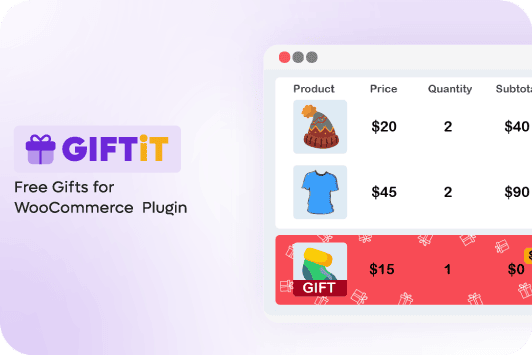
Conclusion
The giveaway offer is one of the most effective marketing strategies used to encourage customers to repeat their purchases from the online store in the short term. The reason is that the free gift psychologically affects the minds of customers and encourages them to buy more.
The free gift for WooCommerce plugin allows store managers to create different rules like buy 2 get 1 free in WooCommerce and offer gift products to customers by creating various rules and setting any conditions.