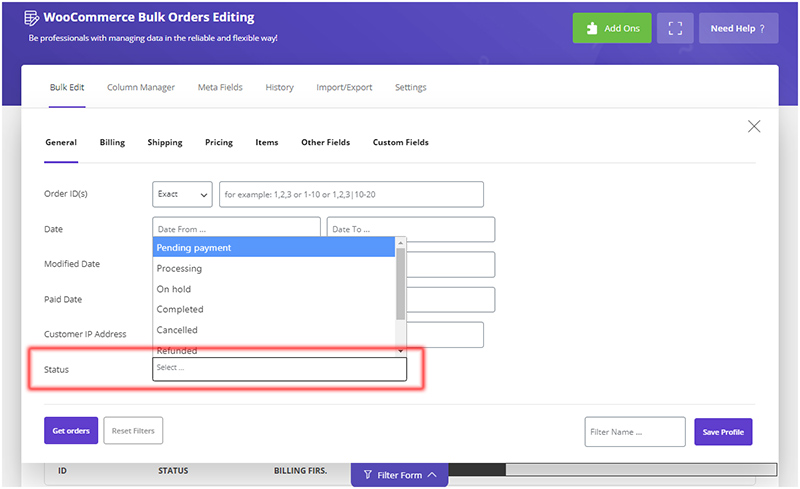You can manage all of your orders in-store. For example Add, Edit or Delete. Sometimes you need to edit specific orders in specific status, all of them are possible in the WooCommerce Bulk Orders Editing plugin.
First of all, you should filter orders by Order Status, please follow below steps:
1- Click on the “Filter Form” button
2- In the “General” tab, set your desire status in “Status” field
3- Click on “Get Orders”
And for edit the founded orders, you have some ways:
1- Bulk Edit form
2- Inline Edit
3- Bind Edit
Do you still have a problem?
If after reading the articles you still think have unanswered questions or need custom work for your plugin, contact iThemeland Support.