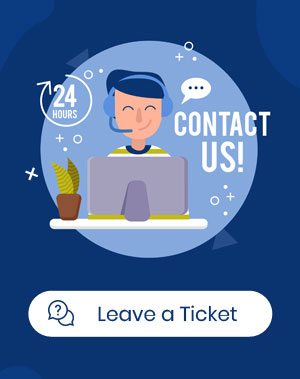How to create new order in WooCommerce bulk orders editing plugin very fast and easy?
To create a new order in WooCommerce bulk orders editing plugin, you can easily use button designed in the main page of our plugin. Create New order To have access to the main page, you need to navigate to the below address: WordPress Dashboard > Pro bulk bundle > Woo orders On this page, click