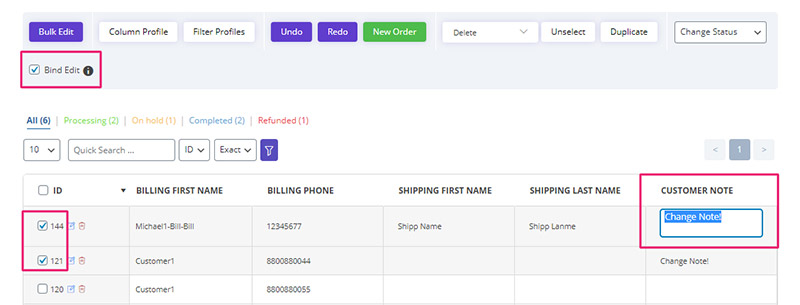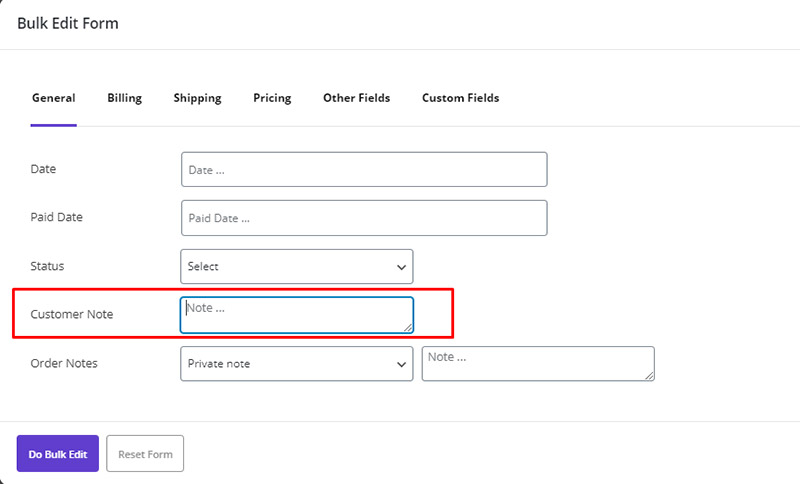For adding customer note, you should edit each order and add it but You can do it in WooCommerce Bulk Orders Editing Plugin quickly through 2 ways:
Inline Edit/ Bind Edit
- Select your order
- Checked the “Bind Edit” if you want to edit multiple orders at the same time
- Click on “Customer Note” Column
- Select desired text for that and press Enter
Bulk Edit
- Select your orders
- Checked the “Bulk Edit”
- Set your note for “Customer Notes” field
- Click on “Do Bulk Edit”
The above operation is fully stated in the separate article, which you can read if necessary.
Do you still have a problem?
If after reading the articles you still think have unanswered questions or need custom work for your plugin, contact iThemeland Support.