- Added: Compatible with YITH WOOCOMMERCE CUSTOM ORDER STATUS
What is the WooCommerce Custom Order Status?
Manage your order statuses in an advanced way and create custom labels for your orders.
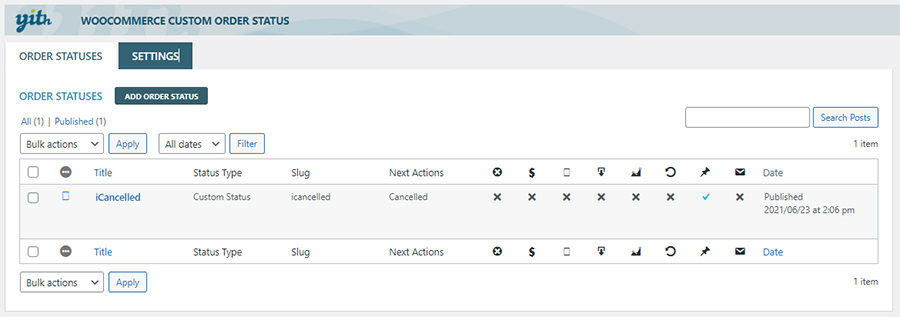
How you can benefit from it:
- You will be able to create new, ad hoc, and unlimited custom order statuses according to your e-commerce requirements.
- You will be able to have advanced management and control of every order status, from the purchase to the delivery.
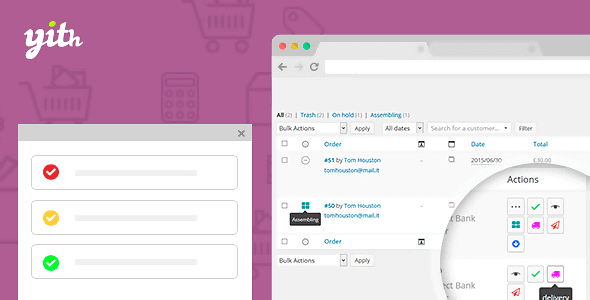
How can manage this plugin in OBULKiT – Bulk Edit WooCommerce Orders?
- Search Form: As illustrated in below image, all of order statuses are supported by OBULKiT – Bulk Edit WooCommerce Orders plugin and you are able to search your orders according to them.
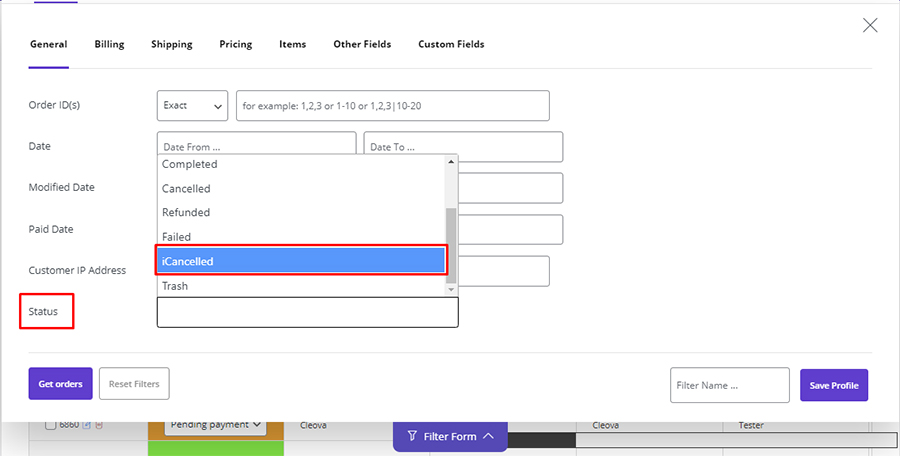
- Bulk Form: Changing order status in shops with lots of products is an awful task and you have to change status one by one for each order. We suggest our plugin to change order status on the same times for many orders, you should follow below steps:
- Select you desire orders for changing the status
- Click on “Bulk Form”
- Set status in “Order Status” field
- Click on “Do Bulk Edit”
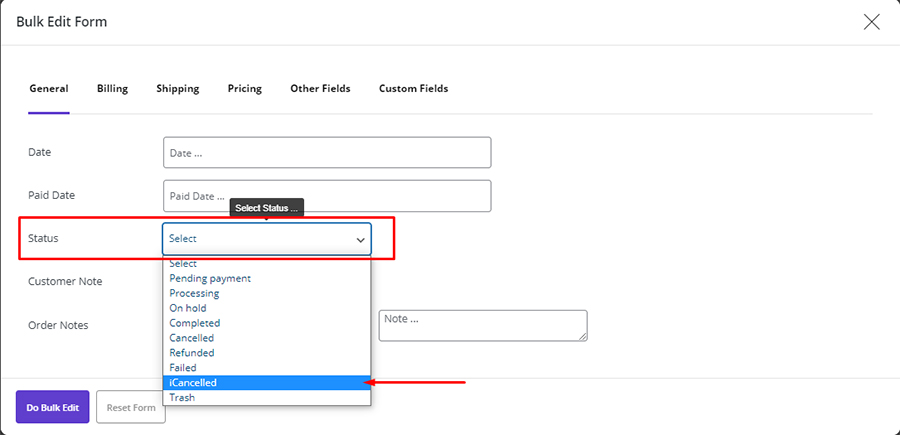
- Inline Edit/Bind Edit: Inline Edit and Bind Edit are available for order status field too.
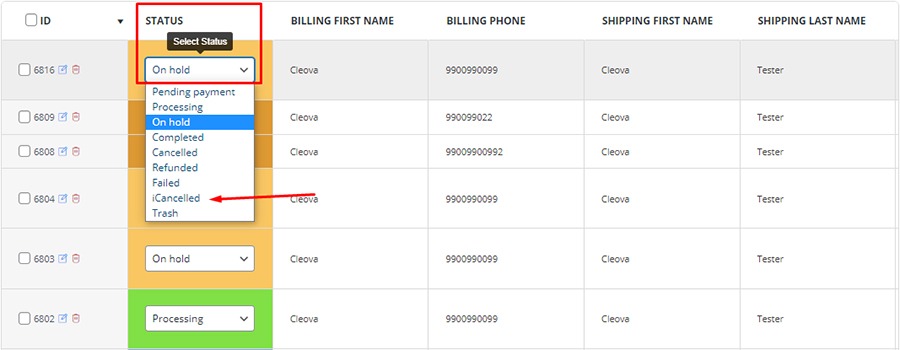
- Fixed: “Array” and “Select” type in Meta fields
- Fixed: some other issues

Comments