You can do this with the least amount of time and the least clicks via PBULKiT – Bulk Edit WooCommerce Products – Plugin.
All you have to do is select the product you want to add variations and then click the ‘Variation’ button. In the box that appears, first select the attributes that you want to use to create the variations, and then individually or together, all possible combinations of selected attributes for the product are created, and finally, click on the ‘Do Bulk Variation’ button.
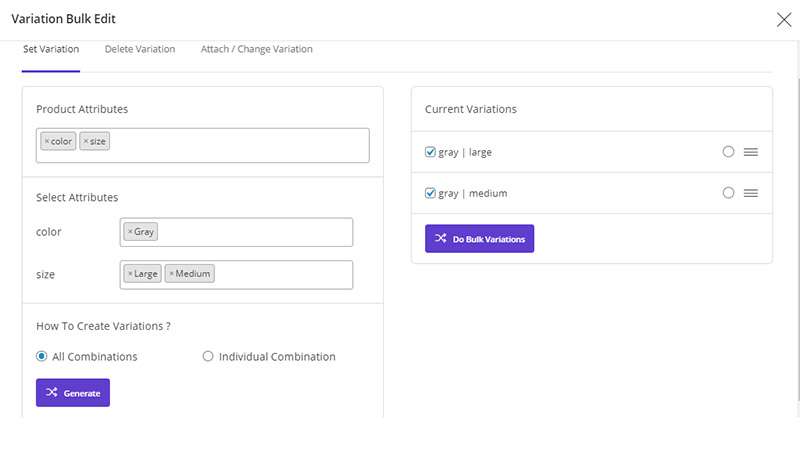
Note: You no longer need to change the product to ‘Variable’ type, because by performing the above steps, the product will automatically change to ‘Variable’ type.
Read More: How to edit WooCommerce product variation?

Comments