In PBULKiT – Bulk Edit WooCommerce Products – Plugin you can attach image to products in two ways:
Bind edit:
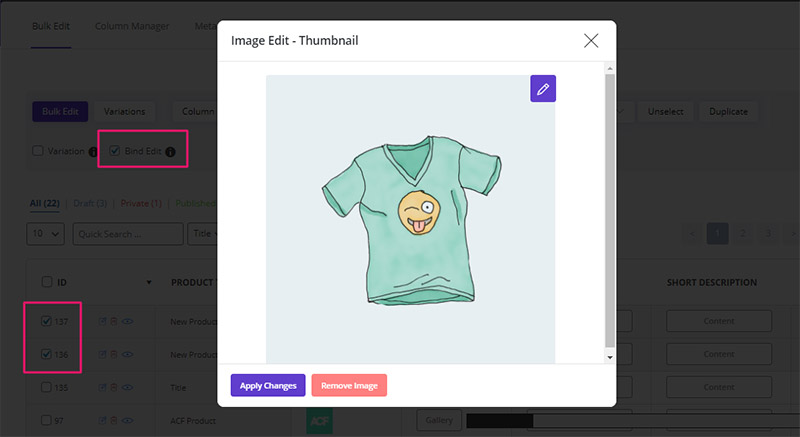
In this method, first, select the ‘Bind Edit’ option in the ‘Toolbar’ and then select the desired products, and then click on the image column and select the desired image, select your image to attach the image to selected products.
Bulk Edit:
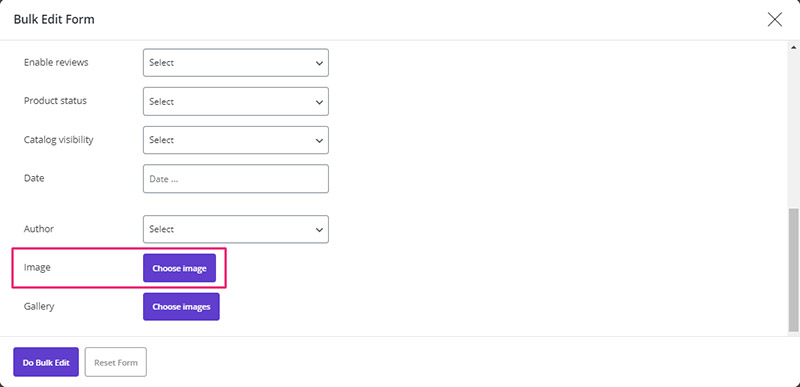
In this method, we select the desired products and then click on the ‘Bulk Edit‘ button and select the desired image for the ‘Thumbnail’ or ‘Gallery’ field and click ‘Do Bulk’ at the end.
Read More: Changing the multi-product images and gallery images at the same time

Comments