Yes! The PBULKiT – Bulk Edit WooCommerce Products – Plugin covers all WooCommerce fields. There are separate columns for each field. This means that you can display the field values correctly and even change the columns visibility in the table.
You can also manage these columns, which means you can:
Column Profile
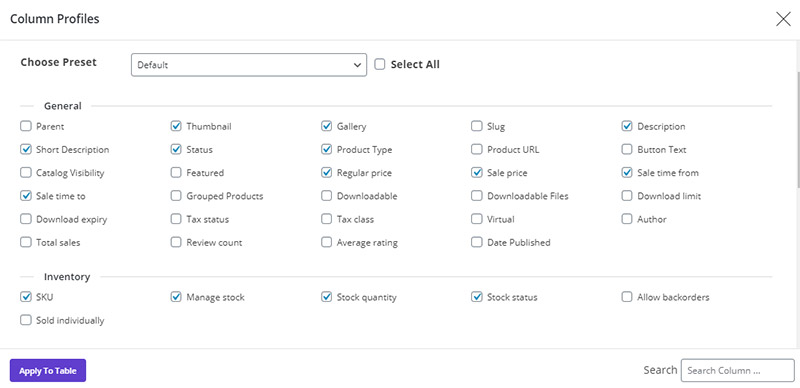
For this purpose, you must click on the ‘Column Profile’ button and activate or deactivate the desired column or columns or use the existing presets.
Column Manager
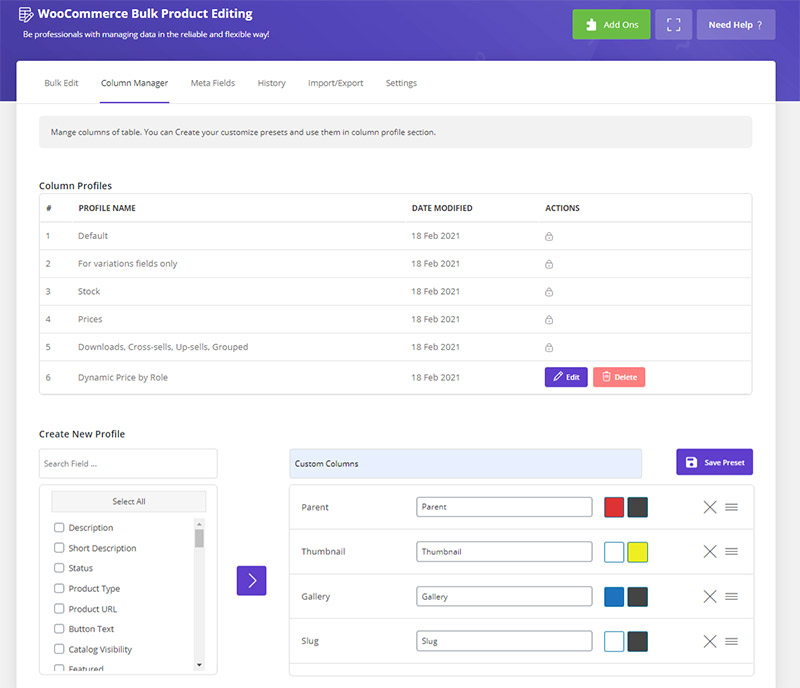
For this purpose, click on the ‘Column Manager’ button and then select the desired columns and save with a new name. The created preset will be accessible in the ‘Column Profile’.
Read More: How to save and load column profiles on PBULKiT – Bulk Edit WooCommerce Products – plugin?

Comments