In WooCommerce Bulk Product Editing Plugin, you can set define the sale date for products in two ways:
Inline/Bind Edit
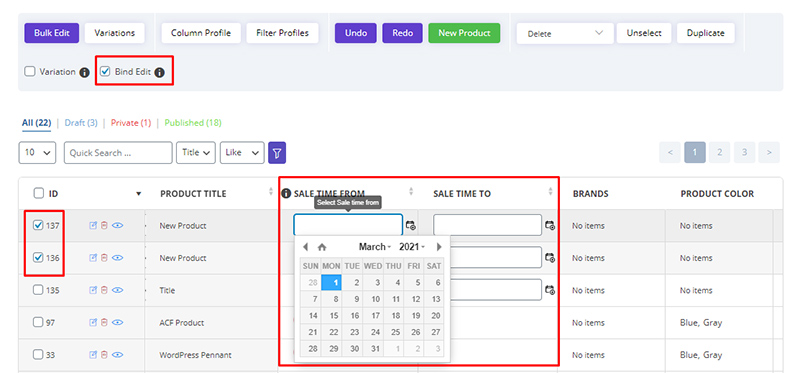
- Select your products
- Checked the “Bind Edit” if you want to edit multiple products at the same time
- Click on the “Sale Date” fields in the table
- Select your date
- Click on “Apply Change”
Bulk Edit
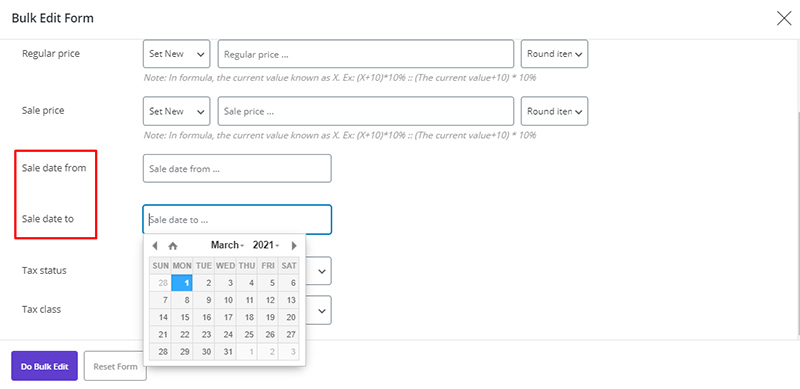
- Select your products
- Checked the “Bulk Edit”
- Set your date
- Click on “Do Bulk Edit”
The above operation is fully stated in the separate How to bulk edit product price?, which you can read if necessary.
Do you still have a problem?
If after reading the articles you still think have unanswered questions or need custom work for your plugin, contact iThemeland Support.

Comments