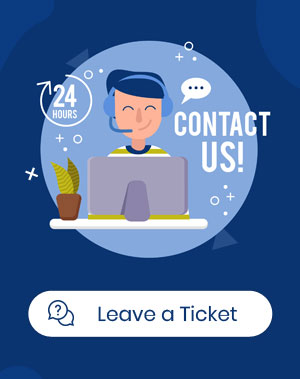How to import data to WooCommerce using WooCommerce variations bulk edit plugin?
Importing data related to the thousands of WooCommerce products can be done in a few minutes by using the WooCommerce variations bulk edit plugin. This means you can import data as WooCommerce default import products. By using the options provided in the “Import/Export” section of our plugin, you are able to import data from the files