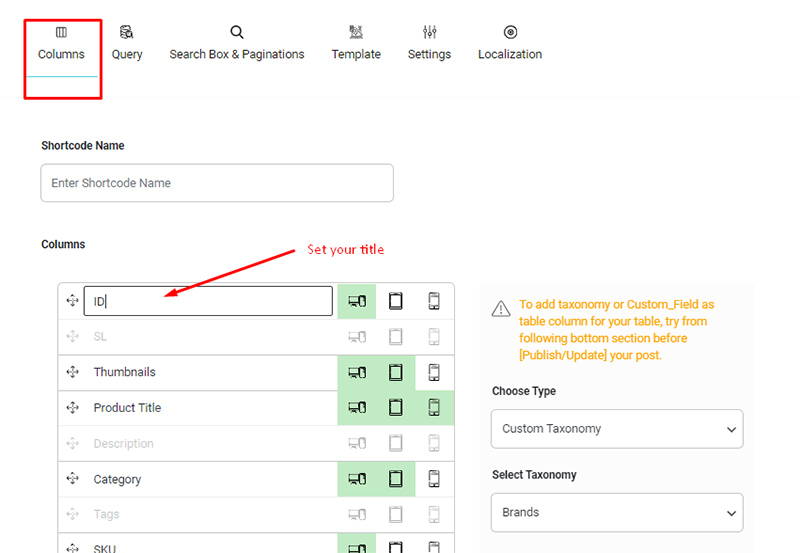You can manage columns in the WooCommerce Product Table plugin through the “Columns” section. For example, you can change the title of a column in the product table. There are some options for each row too.
See “Which fields can be displayed in the Woocommerce product table columns?” article for more information.
Do you still have a problem?
If after reading the articles you still think have unanswered questions or need custom work for your plugin, contact iThemeland Support.