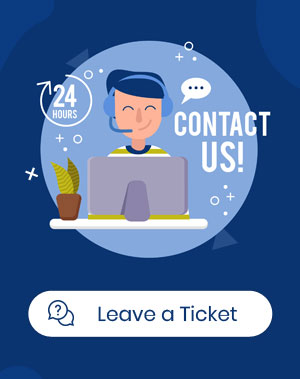What is your refund policy?
If you believe that you’ve bought the wrong product and the purchased product is useless, you can send a refund request for that. Within 30 days of purchase, iThemelandCo will Refund your money. For that, you should send your refund request to Support Center with a clear explanation of why the plugin is useless. That