In this tutorial, you can learn how the REPORTiT – Advanced Reporting for WooCommerce plugin can help you to gain insights into the top-performing variations’ sales per month using the “Variation/Month” report.
What is a product variation sales per month report?
The “Variation/Month” report lists all variations in your online store with total monthly sales.
Why must store managers analyze the product variations sales report?
When managing a big online store with many variable products, it is very important to recognize which variations have the most sales to provide them more in the future. Analyzing the product variation sales per month report makes it possible to identify the variations that customers were not interested in. So, you can run a marketing campaign to boost their sales and increase your profit.
How to generate top-performing variations reports by month?
The REPORTiT – Advanced Reporting for WooCommerce plugin makes it easy for store managers to create monthly product variations sales reports just by following three simple steps:
To open the product variation sale per month report, navigate to the below address:
CrossTab > Variation/Month
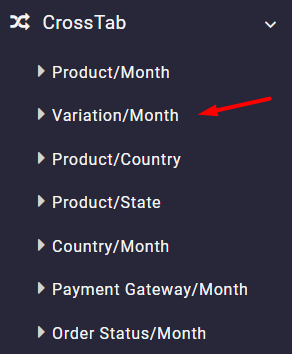
To see the report, you must open the Search form and set a date range using the built-in calendar designed in the From Date and To Date fields.
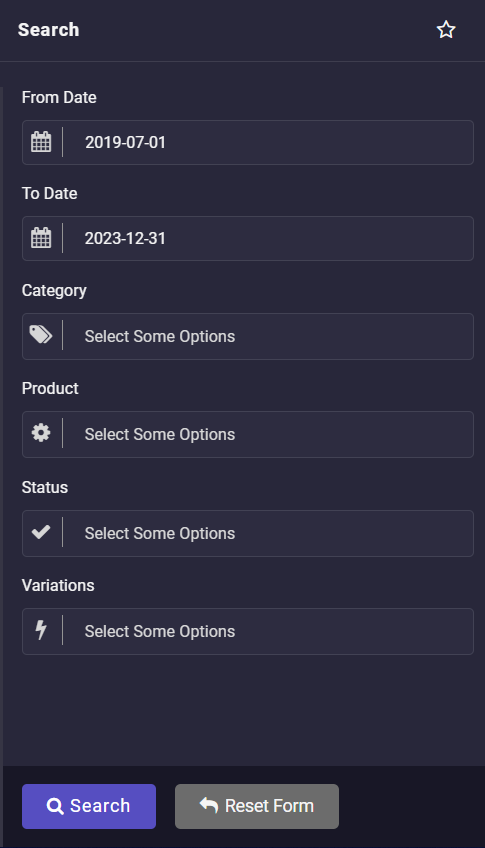
If you want to filter the report, it is possible to use fields available in the Search form like:
- Category
- Product
- Status
- Variations
Finally, by pressing the Search button, the report will be created as below:
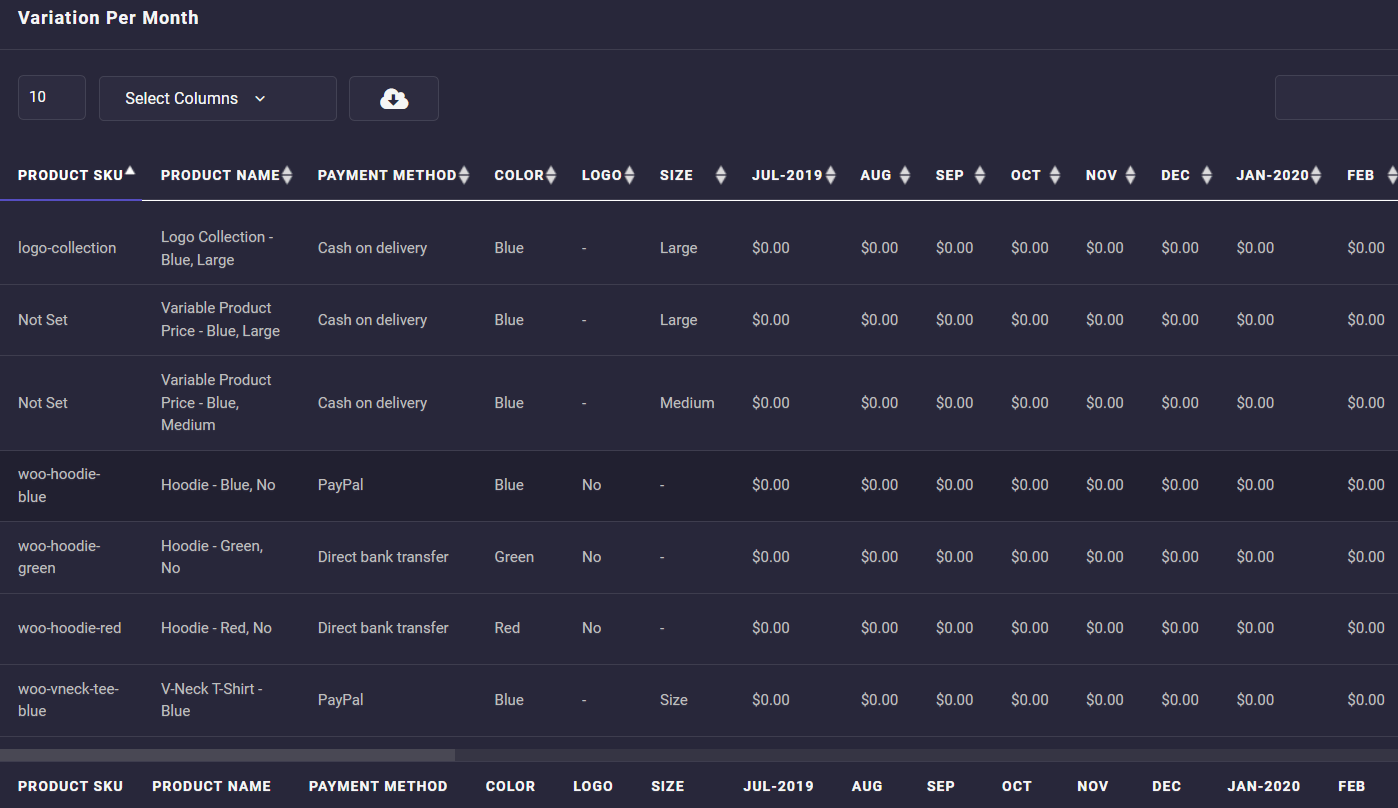
In this report, you can find a list of all variations in your online store, with some useful information related to them in the different columns of the table, such as:
- Product name
- Payment method
- Colour
- Logo
- Size
- Sales amount in each month
Example: Which variations of Hoodie had the most sales?
If you want to know which variation of one specific product had the most sales, you can easily go to the Search form and filter that product.
For this example, you need to:
- Open the Search form.
- Choose Hoodie from the list of Product fields.
- Press the Search button.
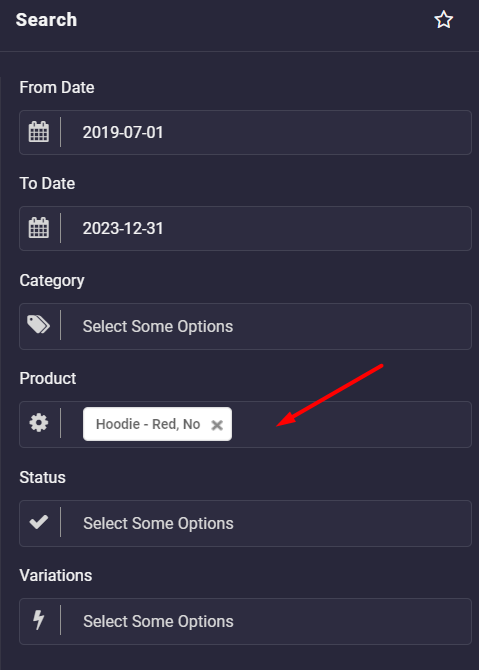
- Scroll over the table and find the Total.
- Click on the Up/Down arrow next to it.
This way, you can sort the variations assigned to the Hoodie by their total sales. So, it is obvious that the Woo hoodie Green had the most sales on the specified date.
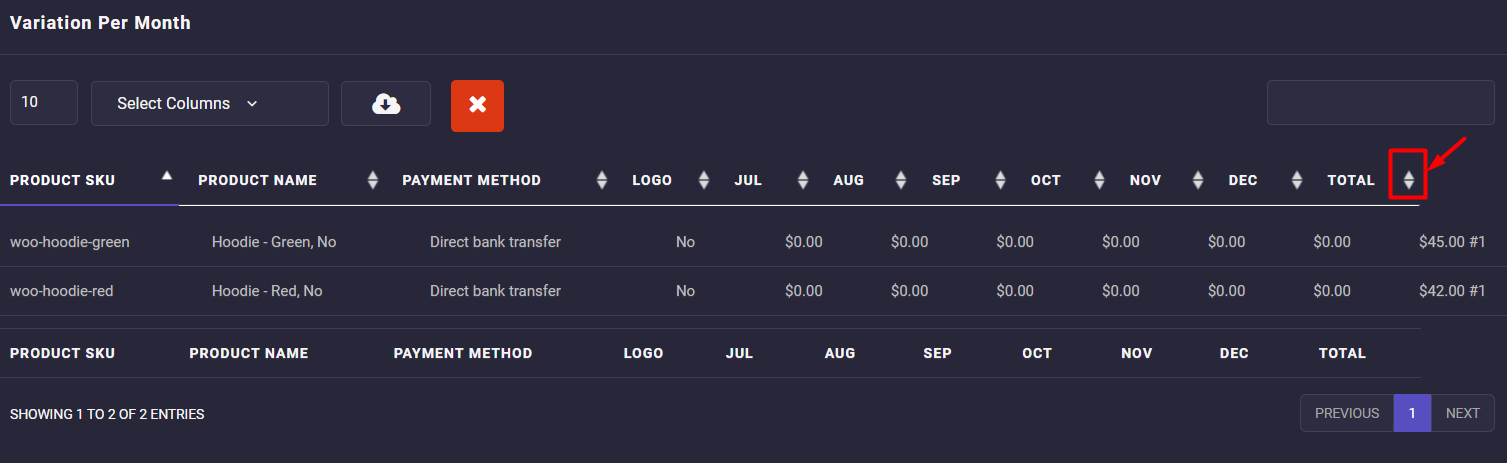

Comments