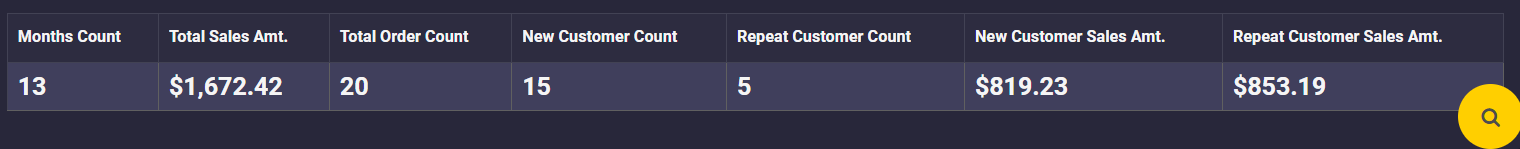Online store managers must constantly review and analyze their customer behavior. One of the most important reports that must be analyzed is the behavior of new customers, by which important information can be obtained in online store sales. In this article, you will learn how to prepare sales reports for new customers in the WooCommerce report plugin.
What is a new customer sales report?
The new customer report allows you to monitor the behavior of your new customers fully. This report will provide very useful data by providing information about the number of orders registered by new customers and the amount of their orders.
Why do managers need a new customer analysis report?
One of the most important goals of every online store is to attract new customers to earn more money. E-commerce store managers review monthly new customer reports to ensure their store is performing as well in attracting new customers as it is retaining loyal customers.
On the other hand, sometimes marketers launch campaigns to attract new customers to the store. Analyzing the report of customers in their first purchase from the store can show them if they have implemented a successful campaign and have been able to achieve their goal of converting potential customers into real ones or if their strategies need to be modified in the future.
How to generate a customer analysis report?
Store managers can easily generate customer analysis report in our plugin by going to the below address in the main menu:
Customer -> Customer Analysis
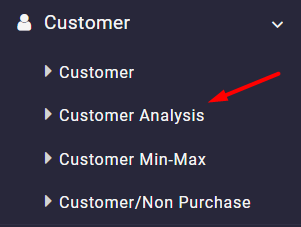
Then to instruct the plugin to create a full report based on customer data, they need to set a date range in the Search form as illustrated below:
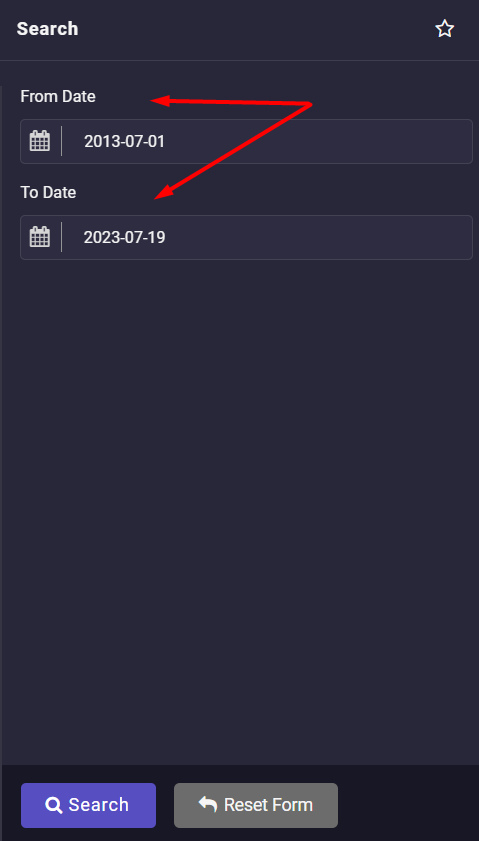
The customer analysis report contains all information about repeat and new customers of the online store. However, to only observe the new customer report, managers can open the select columns option and mark the below columns:
- Months
- Total sales amount
- New customer count
- New customer sales
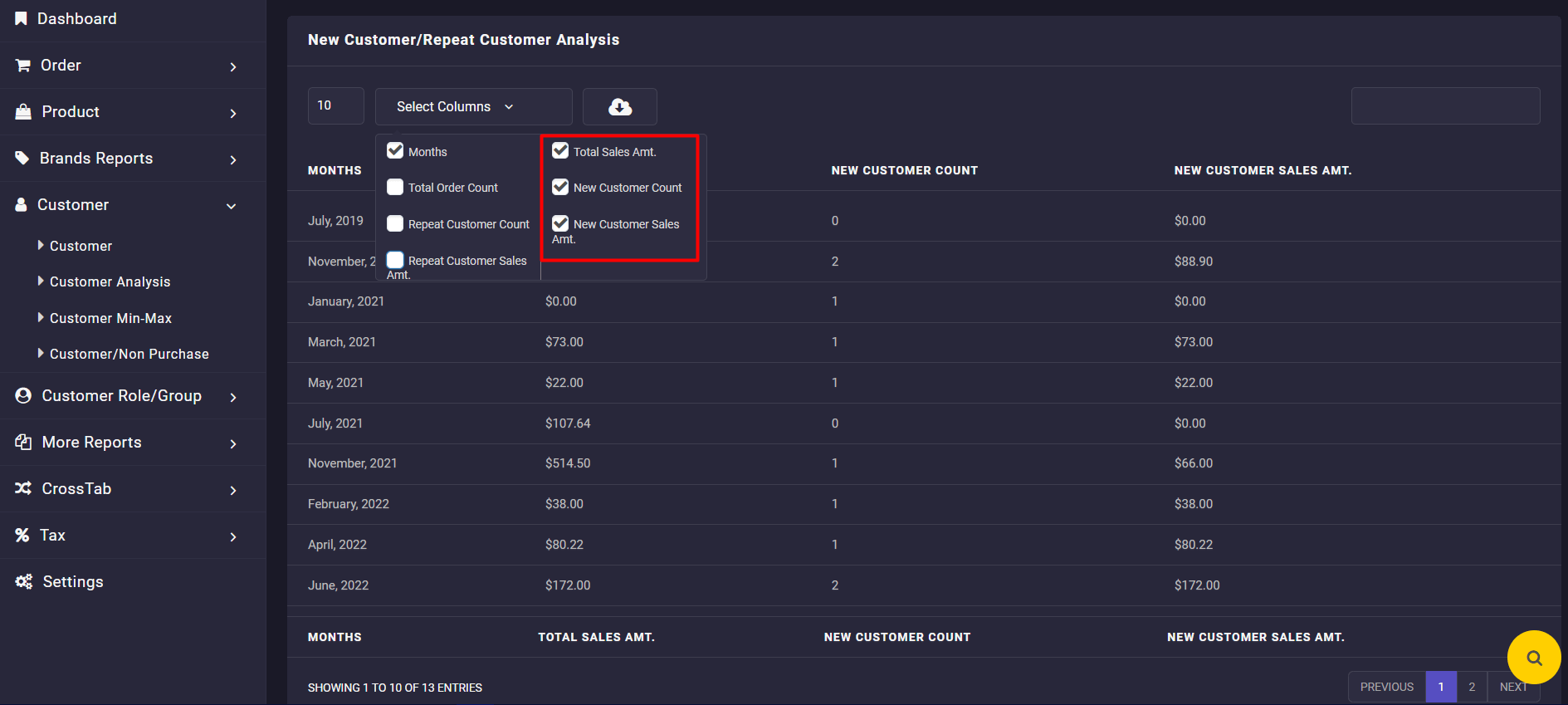
By choosing these columns, they can easily compare how many new customers placed orders each month and how much money they spent to purchase products from their shop.
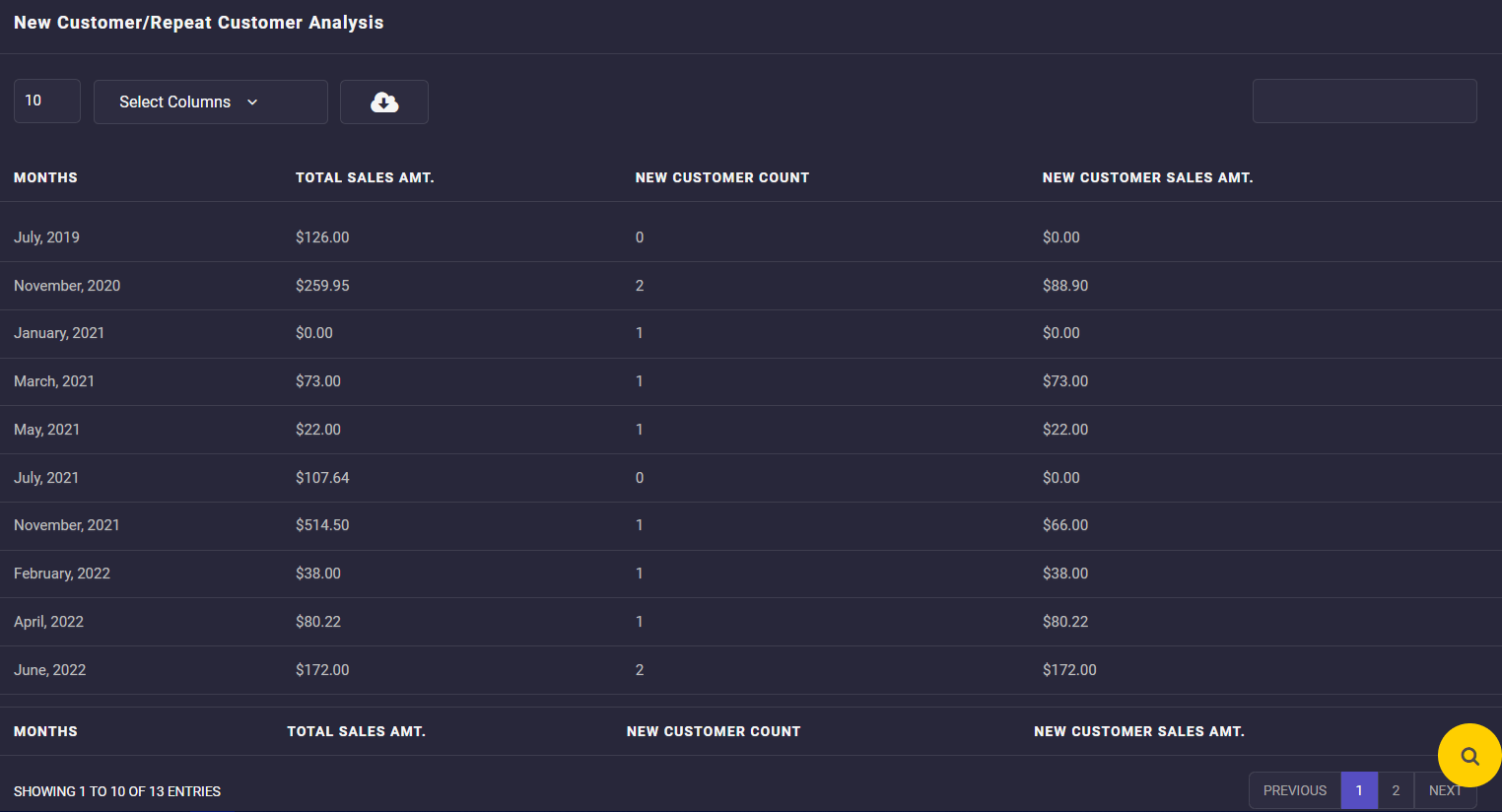
A summary report is also available at the bottom of the table, reporting the total amounts of some columns in the report, such as Total order count, New customer count, New customer sales amount, etc.