Understanding which payment methods your customers prefer—and which ones generate the most revenue—is key to optimizing your checkout process. This analysis in the REPORTiT – Advanced Reporting for WooCommerce plugin helps you identify top-performing gateways like PayPal, Stripe, or Cash on Delivery, and assess the financial impact of each, including refund rates.
How to get order by payment method reoprt
To get started, follow these three simple steps:
1. Navigate to the Payment Report: In the plugin main page, go to Revenue > Payment methods.
2. Select the Date Range: Use the date selector at the top to focus on a specific period, such as the last month or quarter.
Read More: How to Use the Date Filter and Compare Performance Across Time Periods?
3. Apply Filters (Optional): Use the advanced filters to drill down further by:
- Payment method: Filter orders by how the customer paid (e.g., credit card, PayPal).
- Net payment: View orders based on the final amount paid after fees or adjustments.
- Country/ State/ City: Filter report based on a specific location.
- Refunded: Show only orders that have been partially or fully refunded.
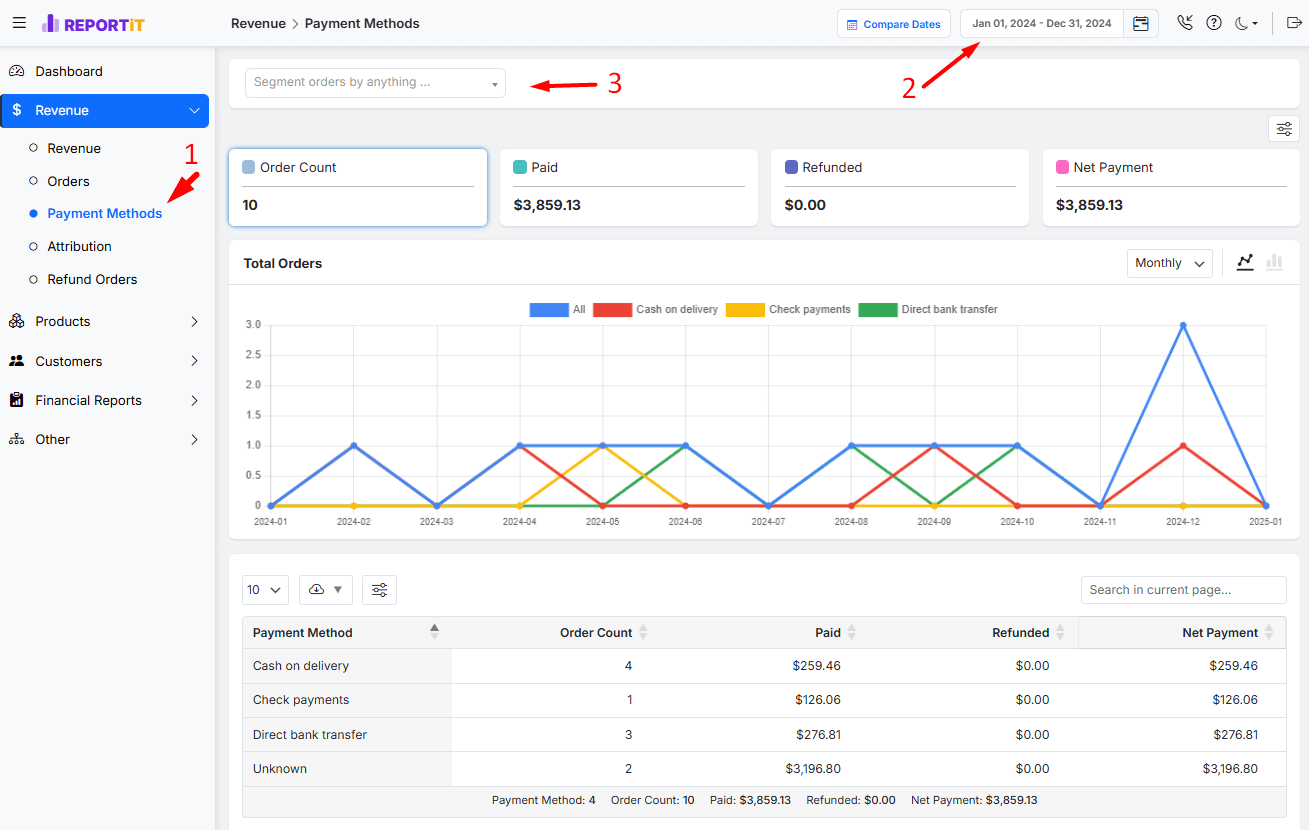
For example, to identify the payment methods for refunded orders from the United States, you can apply the following filters:
- Add a Country filter and set it to United States.
- Add the Refunded filter and set the amount boxes from 200 to 100000
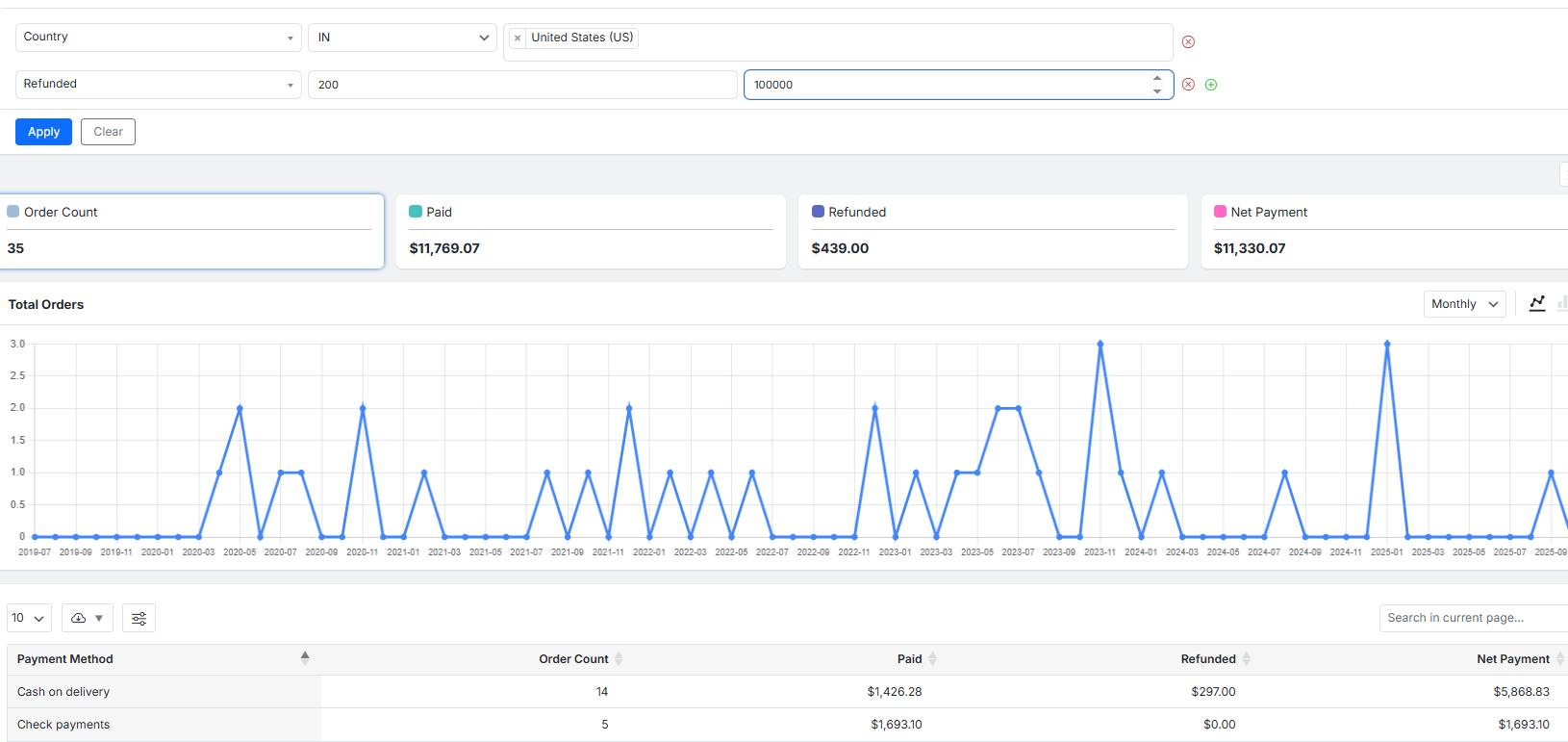
After setting your parameters, the report will present the data in three clear sections.
Section 1: The Payment Method Report Summary
This section provides a high-level overview of your financial performance across all payment methods.
Key metrics that give you a quick snapshot of payment activity are:
- Order Count: The total number of orders processed.
- Paid: The total gross amount collected through all payment gateways.
- Refunded: The total amount refunded to customers.
- Net Payment: The final retained revenue, calculated as Paid – Refunded.
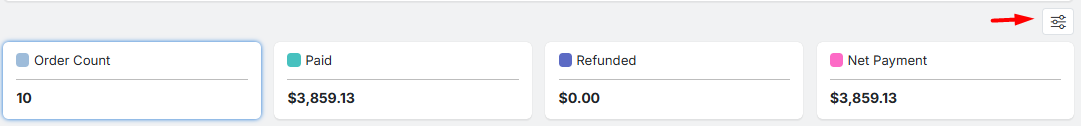
You can use the Customize button to choose which of these key metrics are displayed in your summary, allowing you to focus on the figures that matter most to you.
Section 2: The Payment Method Trends Chart
This chart offers a visual representation of the above-mentioned metrics from different payment methods trends over time.
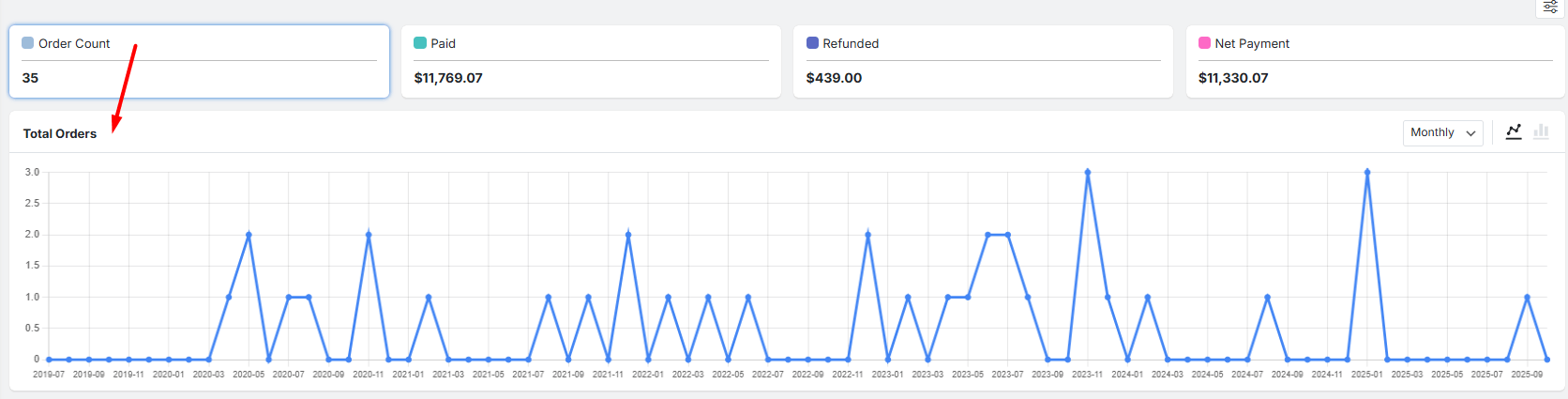
For instance, by clicking on the Total Orders, the chart graphically displays the Total Orders completed throughout your selected date range. This helps you identify periods of high or low transaction volume at a glance.
How to customize the chart?
· Change Chart Type: Switch between a line chart to see smooth trends or a bar chart for a direct comparison of order counts per interval.
· Adjust Interval: Change the grouping of data to Week, or Month, to get a more granular or broader view of the trends.
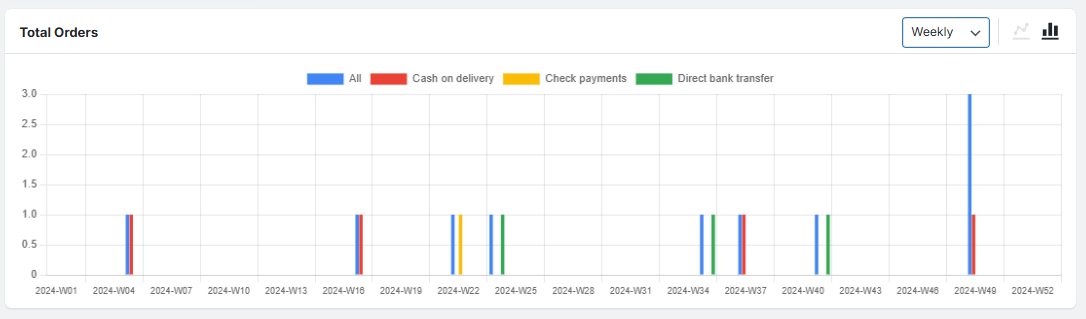
Section 3: The Payment Methods Report Table
This section provides a detailed, gateway-by-gateway breakdown of performance, essential for direct comparison.
A clear table that lists each payment method with its core metrics, including:
- Payment Method: e.g., PayPal, Credit Card, Cash on Delivery.
- Order Count: Number of orders using this method.
- Paid: Total gross revenue for this method.
- Refunded: Total amount refunded for this payment method.
- Net Payment: The Net revenue for this method
How to customize the payment method table report?
- Manage Columns: Use the “Column manager” button to show or hide specific data points in the table.
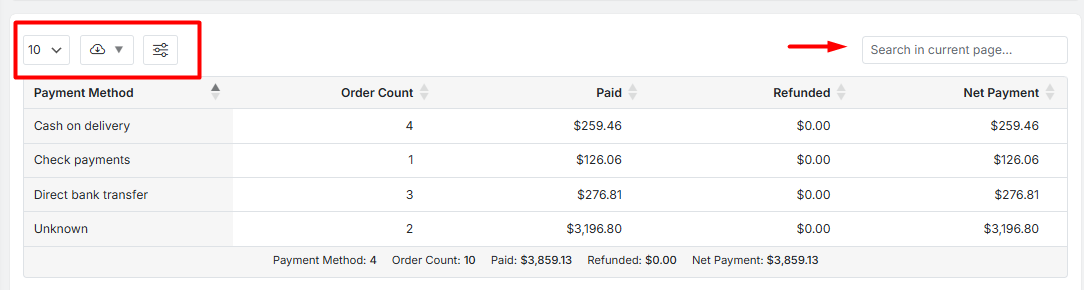
- Search and Sort: You can often sort the table by any column (e.g., sort by “Net Payment” to see your most profitable gateway first) and use the search box to find a specific method.
- Export Data: Use the “Download” button to export this detailed breakdown for further analysis or reporting.
Read More: How to Export Reports for Further Analysis?

Comments