Duplicate posts in WordPress bulk post editing plugin could be done just by one click as we designed a specific button for duplicating posts at the main page to make it more convenient for post managers.
this button is at the top of the main page but when you click on it without choosing a post,it wants you to select a post to duplicate.
As shown below, after selecting one or more posts, “Duplicate” icon in toolbar of the main page:
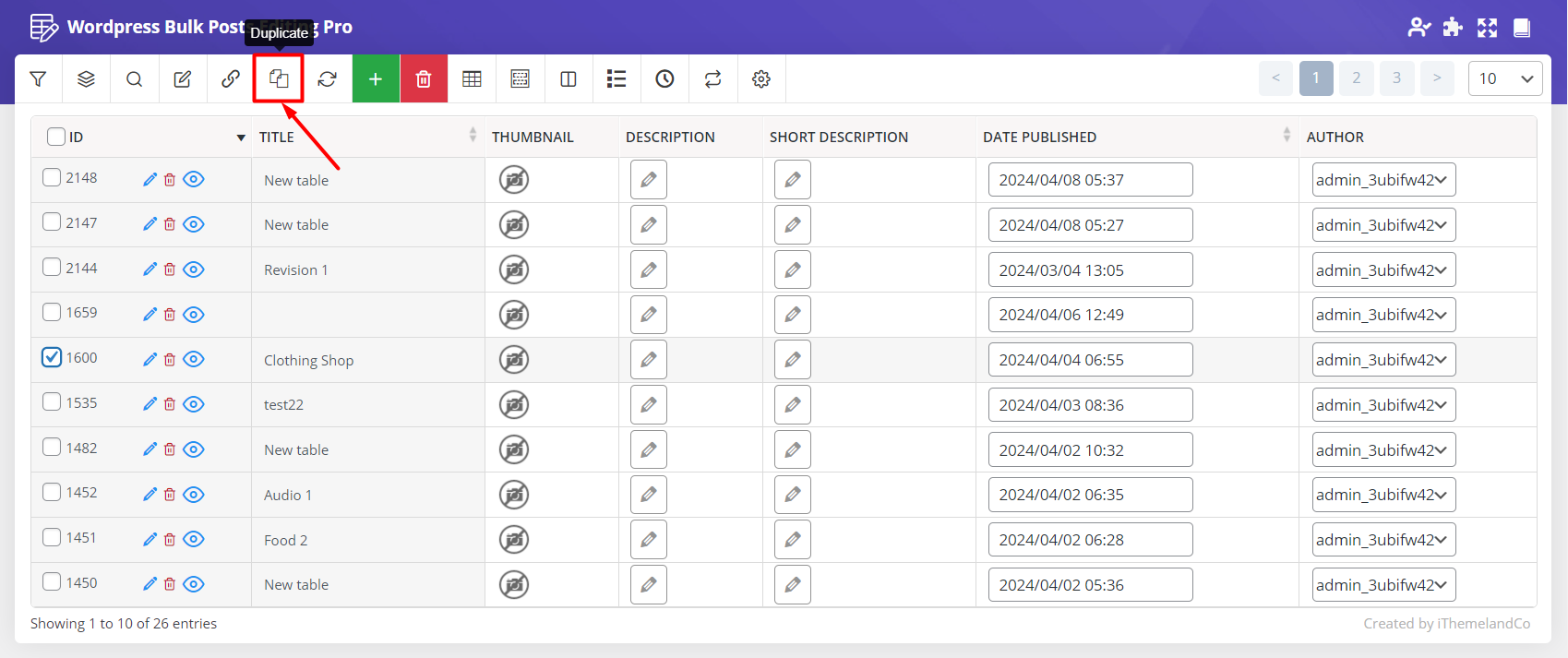
Before using the “Duplicate” button, you can also use “Filter Form” or “Quick Search” to find the posts you need to be duplicated and then mark them to use this option.
In this tutorial, we are going to duplicate the post with ID number “1600”, so we marked the checkbox next to it and clicked on the “Duplicate” icon.
As soon as clicking on this button, a pop-up will appear to enable you to specify how many times you need the selected posts to be duplicated.
You can either type a number or use the up / down button in this form to increase / decrease the duplicate number.
For example, we typed “5” which means the selected posts must be duplicated 5 times:
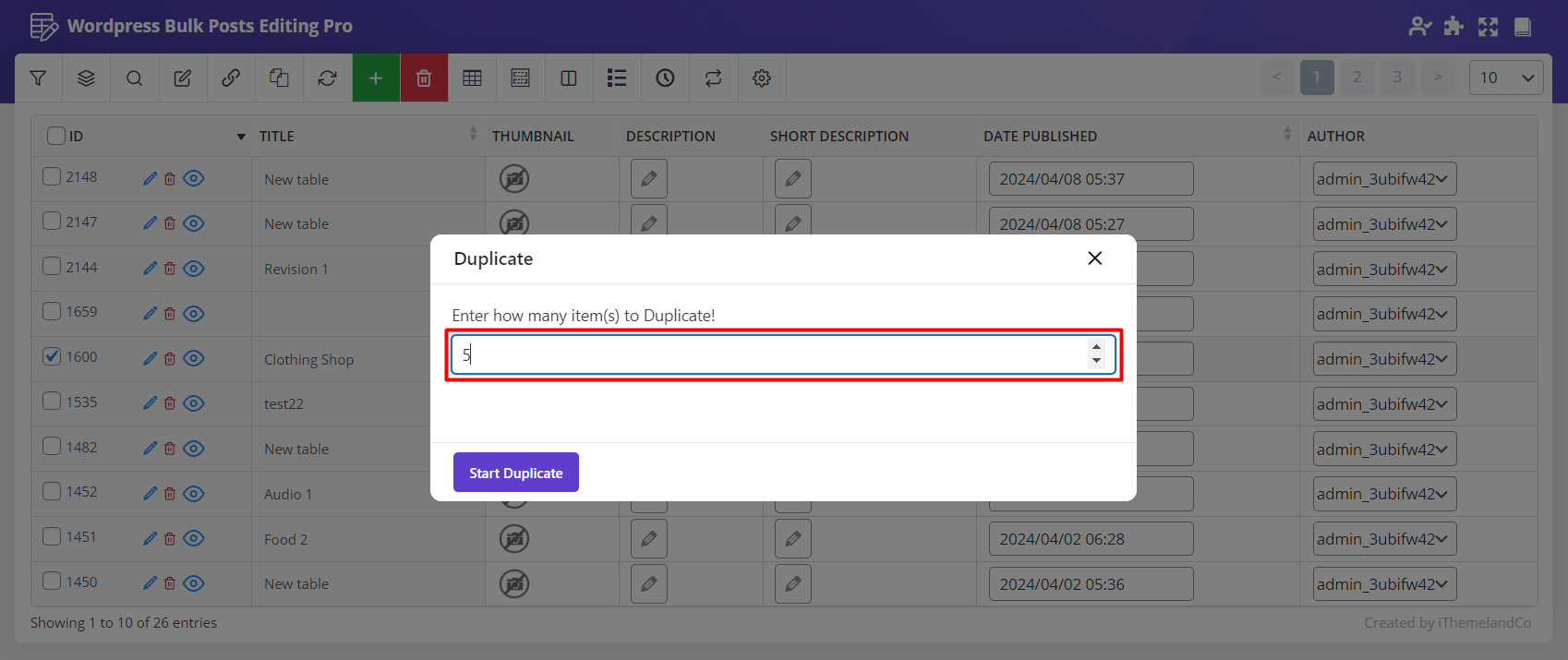
After clicking in “Start Duplicate”, it is obvious that the selected post has been duplicated 5 times as shown below:
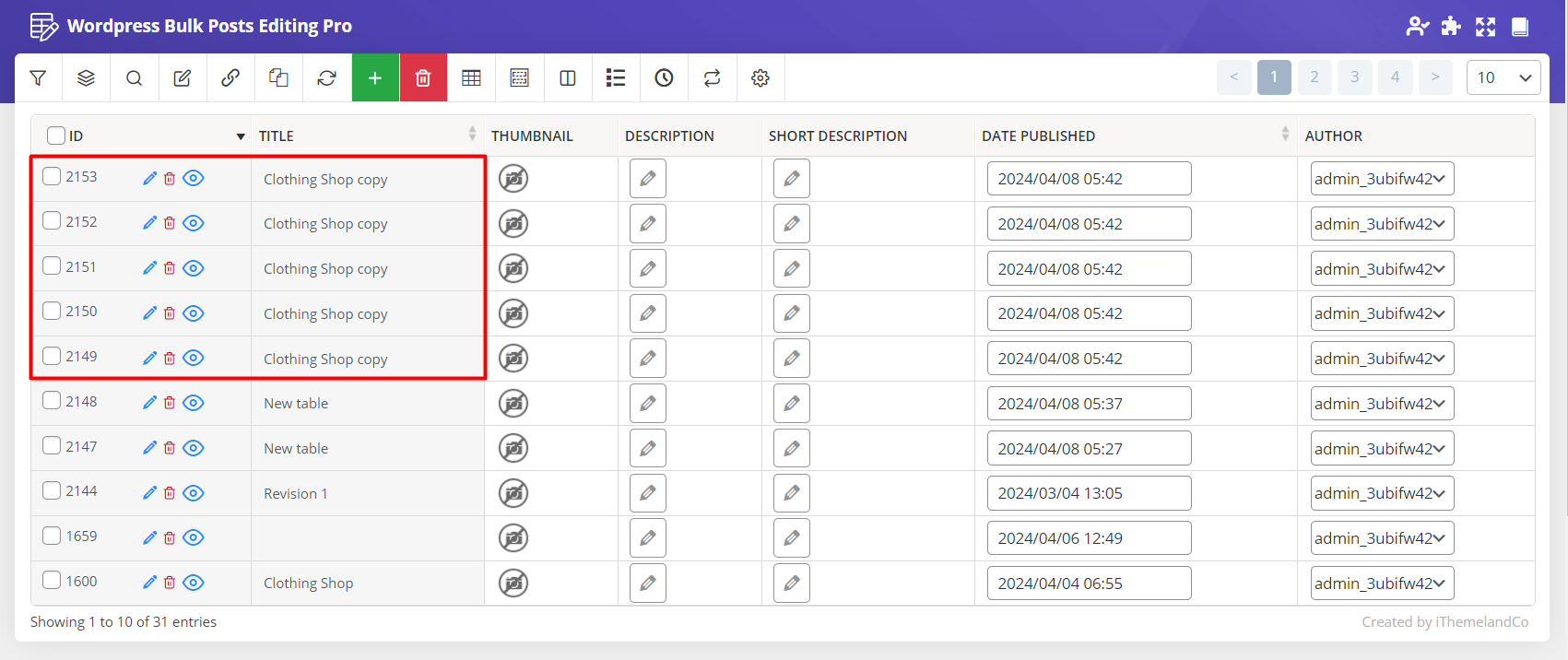
Bulk Edit Duplicated posts
We described more about these options in two separate tutorials. You can bulk edit the duplicated posts fields by using the “Bulk Edit” form or “Bind Edit” option of our plugin.
