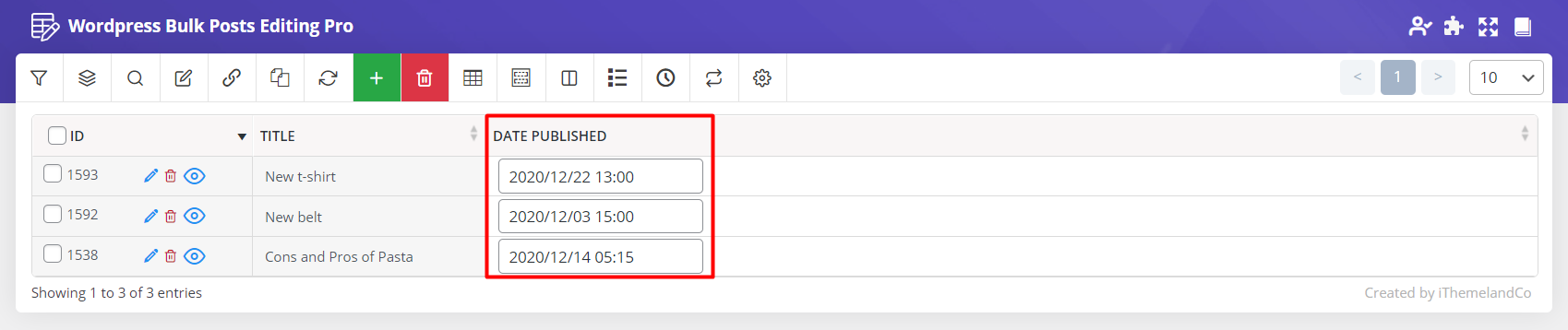Load filter profile is one of the most effective features of WordPress bulk posts editing plugin, which can save your time by filtering the posts that you need to bulk edit frequently.
You can load the filter profile that you have saved before according to your requirements, quickly from the main page without any need to open the “Filter Form” and set the conditions over and over again.
To make the filter profile available, at first you have to save the conditions that you need the posts to be filtered according to them.
Save filter profile
For example, consider that you need to filter posts that are published in Dec.2020 to your website.
So, you have to open the “Date & Type” tab from the Filter Form:
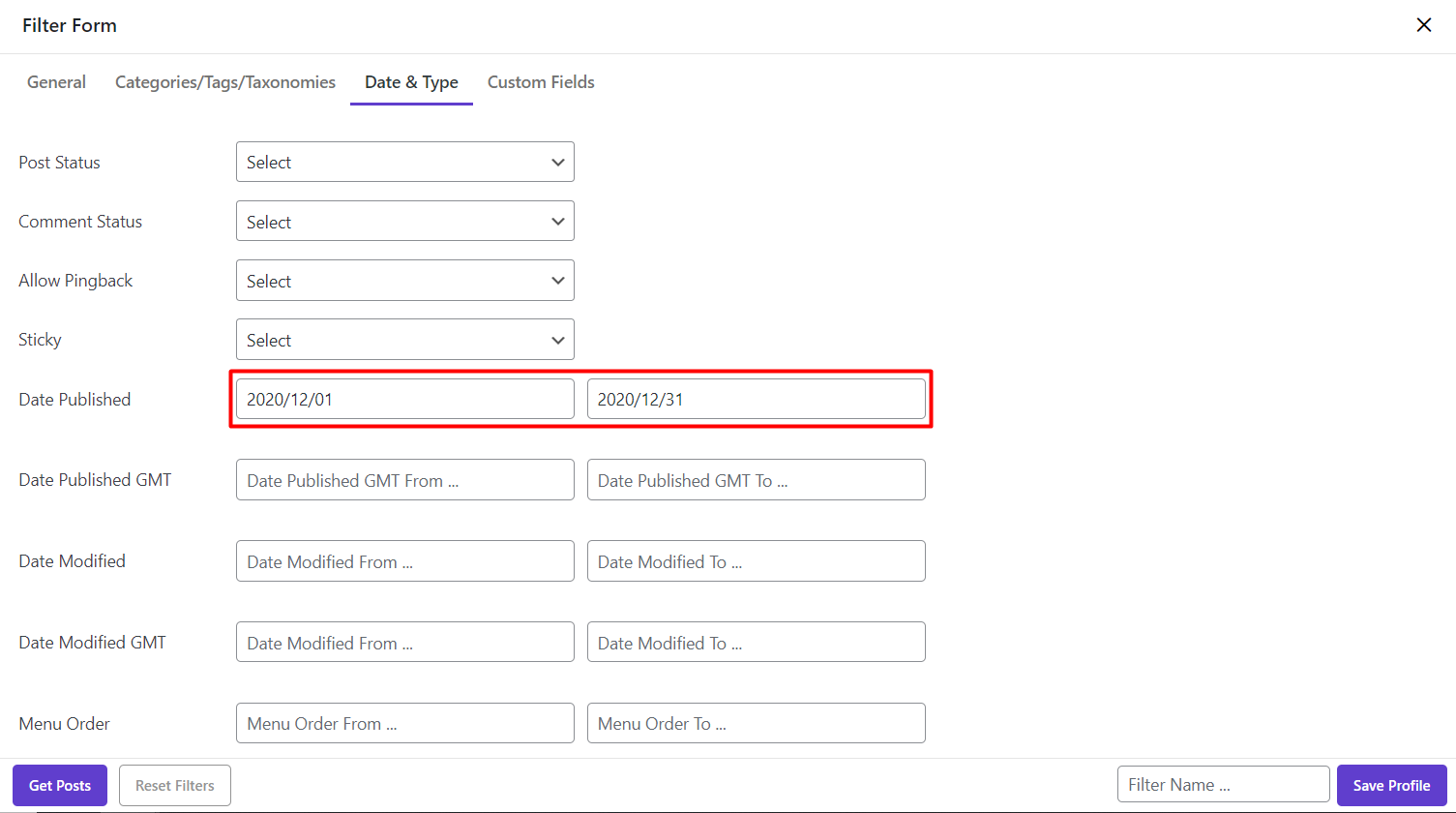
Then set the “Post Status” to “Published” and date in the “Date published” field.
Save the filter profile by typing a name
You must type a name for your filter profile to load it later from the filter profile list.
For example, we typed “Dec. Posts” as the name of our filter profile and then clicked on “Save profile”:
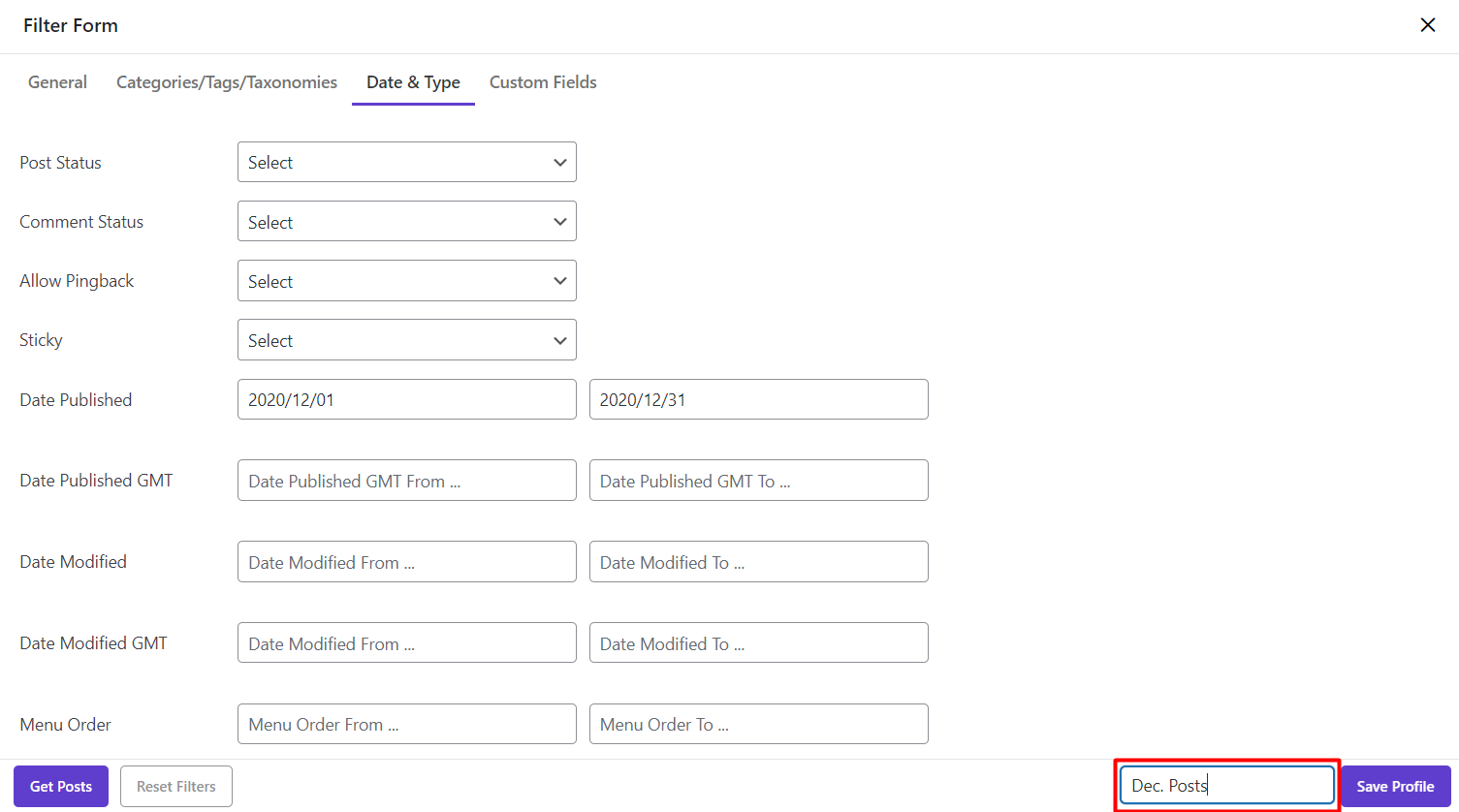
You can set other conditions that you think you need them frequently for bulk editing your posts. Then save them as a filter profile. You can get access to all of them directly from the main page of WordPress bulk post editing plugin.
Load filter profile
To load the filter profiles that you have already saved in the filter form, you need to click on the “Filter” icon in the toolbar.
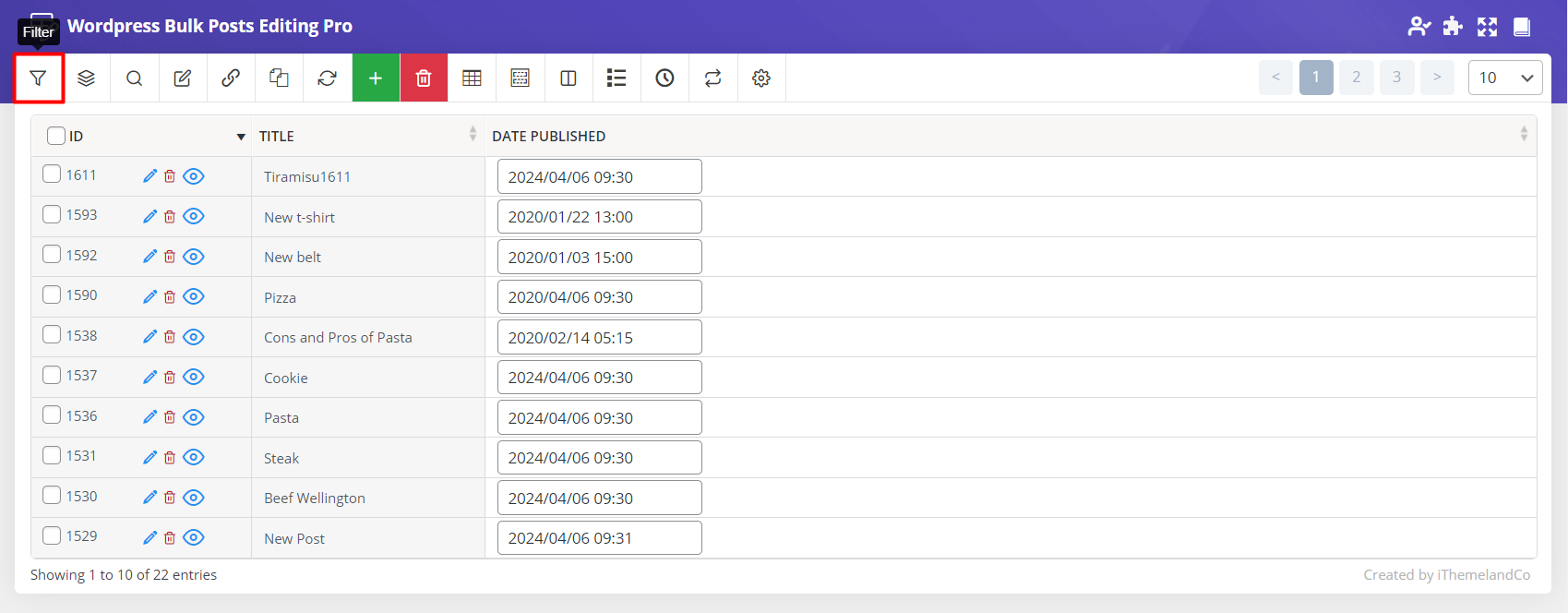
By clicking on this button, a popup page will appear. It include a list of all filter profiles that you saved before.
As you can see below, you have access to some options including:
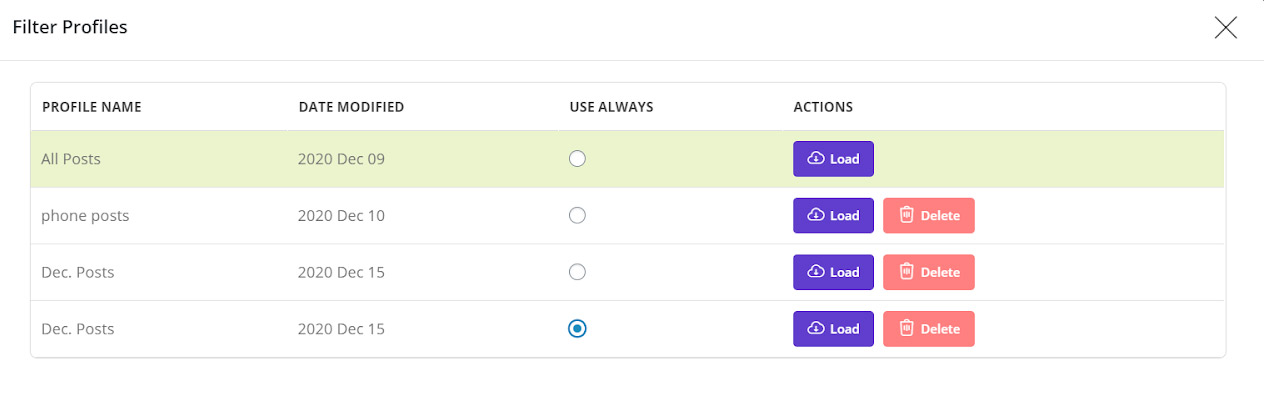
Use always
By marking “USE ALWAYS” for each one, the filter profile you have selected will be applied any time you open the plugin.
Delete
Delete option is helpful when a filter profile is no longer useful for you. So, you can easily remove it from the list by clicking on the “Delete” button.
Load filter profile
If you click on the “Load” button in front of any filter profiles, the posts will be filtered according to the conditions you set before.
For example, as you can see below, the posts published in “Dec.2020” were displayed in the post table by using load button in front of “Dec.posts” filter profile: