WPBULKiT – Bulk Edit WordPress Posts / Pages Plugin is a powerful extension of WordPress which is useful for post managers to bulk edit all fields related to the posts or custom posts. There are no limits in this plugin, because it supported every fields or features assigned to the posts in WordPress for bulk or inline editing.
To better show you how it is possible to manage and edit post or custom post fields in this plugin; let’s review a standard post in WordPress.
As shown in the below picture, the most important fields assigned to a post which are also available in WPBULKiT – Bulk Edit WordPress Posts / Pages Plugin are:
- Date of publishing
- Author
- Post link
- The post type
- Post Category
- Post tag
- The post taxonomy
- Featured image
- Post attributes
- Custom fields
- The post title
- The post description
- Sticky post
In addition to above mentioned, there are also so many other fields provided in our plugin to make bulk editing of post features more convenient for post managers.
For each field, we designed some special boxes with useful features that enable you to bulk edit them for multi posts or custom posts in less than a few minutes. To see how, stay with us.
The supported fields in WPBULKiT
The best way to ensure you that all fields assigned to the posts in WordPress are available in our plugin, is opening the bulk edit form and checking all fields provided for you.
To open bulk edit form, you need to follow below address and click on bulk edit button:
WordPress Dashboard > iThemeland > WPBULKiT
As illustrated below, we have categorized all fields assigned to the WordPress posts in four main tabs including:
- General
- Categories/ tags/taxonomies
- Date & Type
- Custom Fields
In each tab, we have provided a list of fields related to that category with some additional items to make bulk editing of them more effective.
General tab
In the General tab of Bulk edit form, you can bulk edit below fields:
- Post title
- Post slug
- The post password
- Post description
- Post short description
For bulk editing these fields, we designed three boxes including:
- Condition box: In the condition box, you can set how the value related that field to be edited:
- Append: Add some values to the end of field.
- Replace: Replace current value with new values.
- Delete: Remove some values.
- Text box
In this box, you can enter the value that must be edited according to the determined condition
- Variable box
In this box, we provided a list of some default values such as ID, Title, … to make bulk editing of that field easier for you.
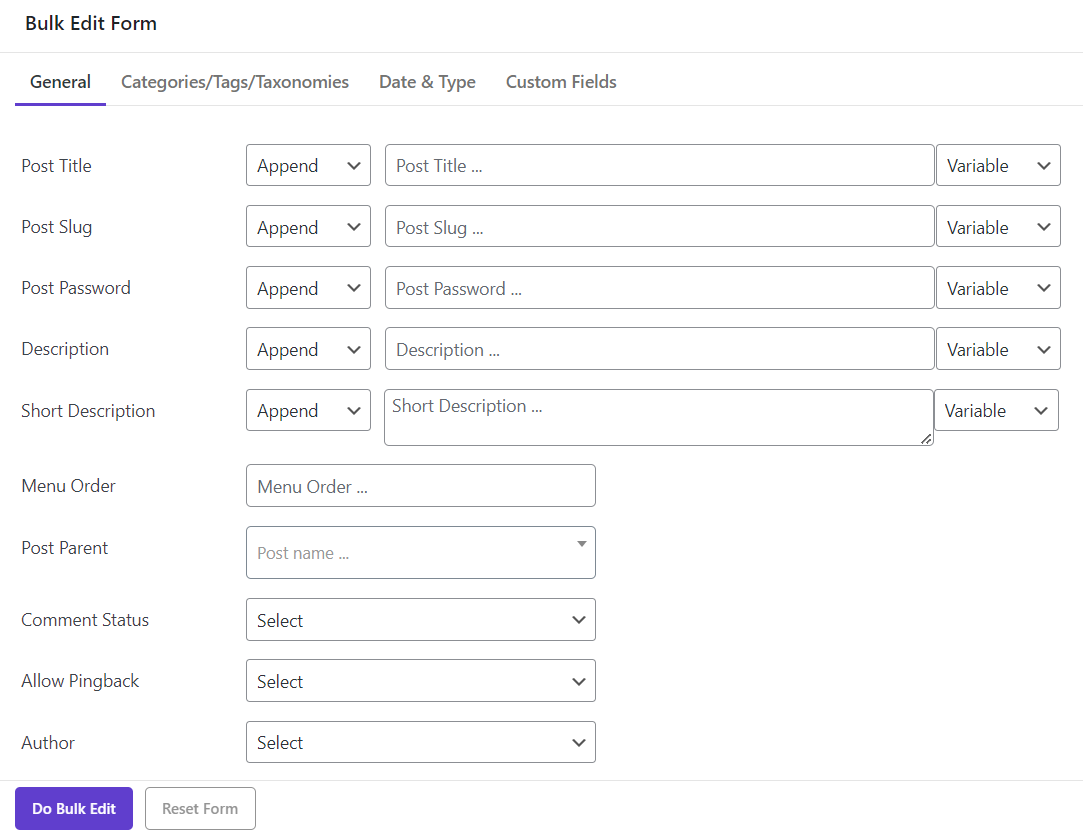
- Menu order
For the “menu order” field, it is possible to assign a new number to the post by typing a new number in the text box.
- Comment status
- Allow pingback
- Author
In these types of fields, you can choose the related value among the items listed in the combo box and assign it to the posts or custom posts.
- Image
This field can help you to change the thumbnail of your posts easily from the media library of WordPress.
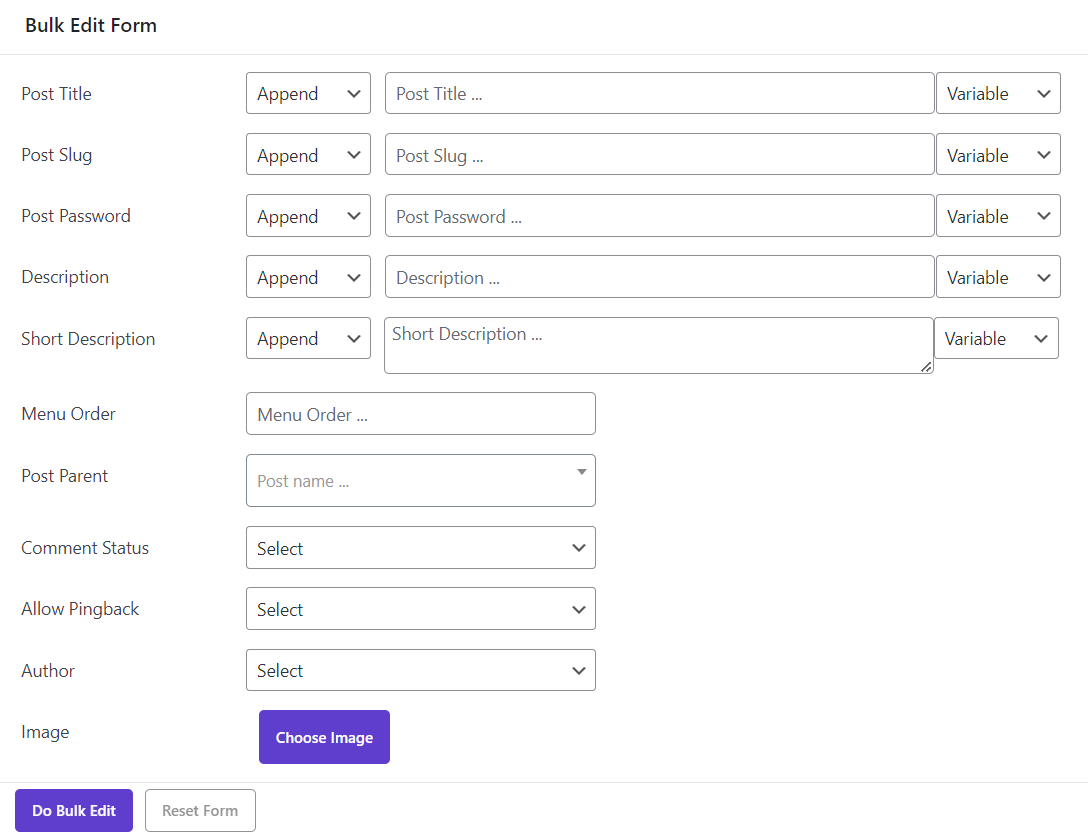
Categories/tags/taxonomies tab
In this tab, you have access to all categories, tags and taxonomies that you have already assigned to your posts in WordPress. There is no difference if you have assigned those taxonomies by built-in function or by other useful plugins such as ACF. All of them will be listed here and you can bulk edit them by
Choosing one of the below conditions:
- Append
- Replace
- Delete
- Selecting some tags and categories in the selection box.
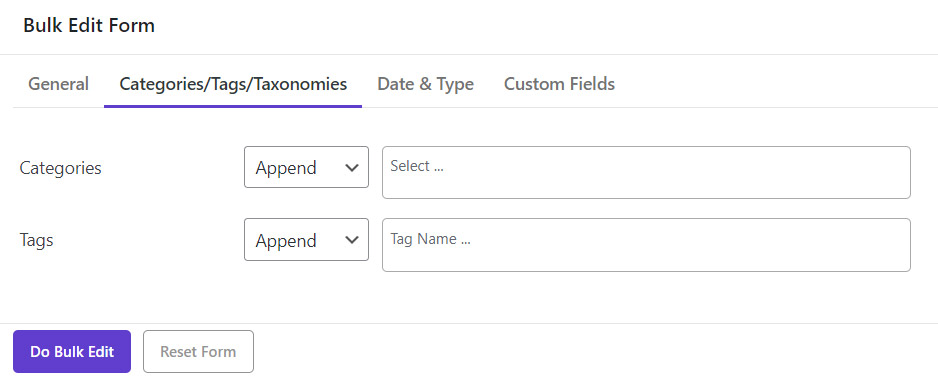
Date & type tab
The below fields are provided in this tab related to
The post type and status:
- Post type
- Post status
- Sticky
In these kinds of fields, you can choose your preferred item from the dropdown list to be assigned to your posts or custom posts.
The post date:
- Date published
- The date published GMT
- Date Modified
To bulk edit these fields, a calendar is provided for you and you can pick a date to be assigned to your posts or custom posts.
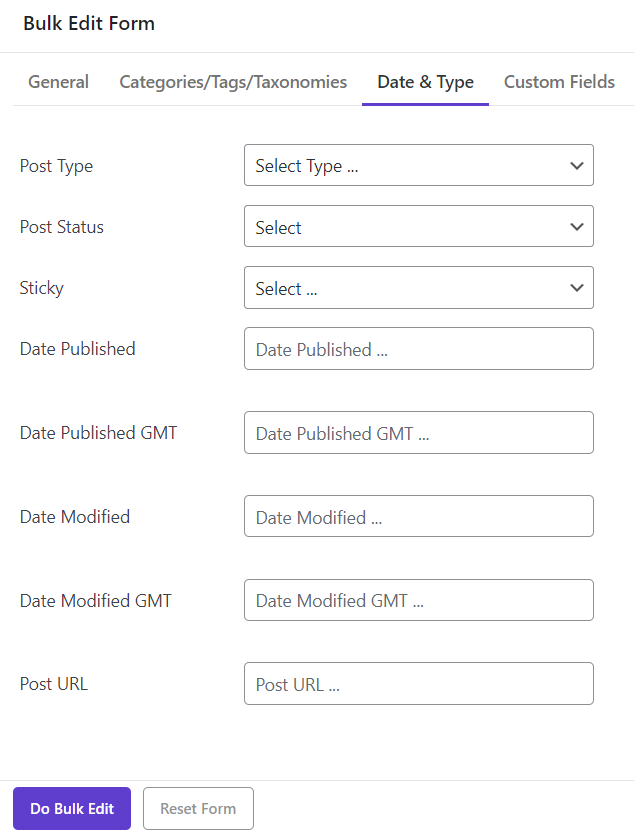
- Post URL
You can change the post URL by entering a new address to this field:
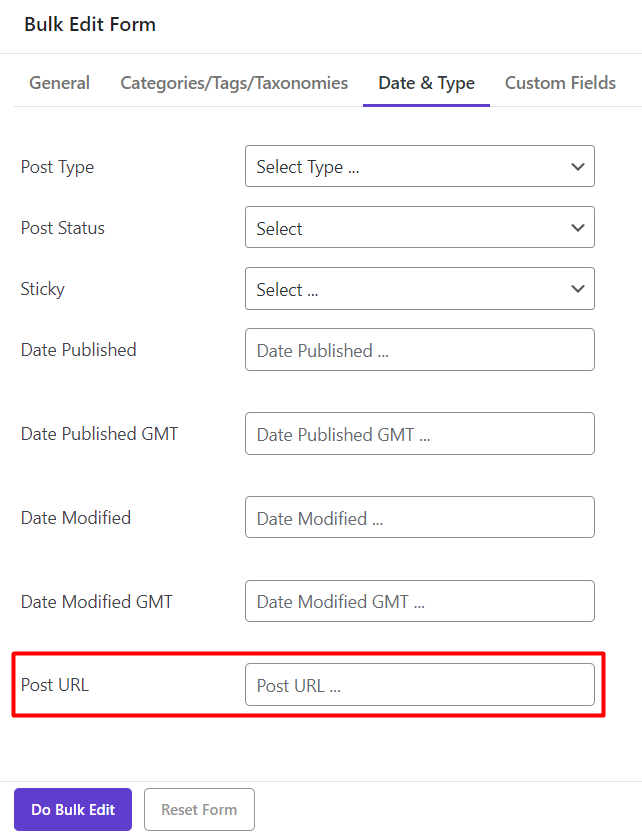
Custom fields tab
In the custom fields tab, you can bulk edit all the meta fields you have added to the plugin from the “Meta Field” tab.
All custom fields which you have assigned to your posts directly in the WordPress post page or by a plugin can be added to our plugin from the meta field tab so you have access to the to be bulk edited here.
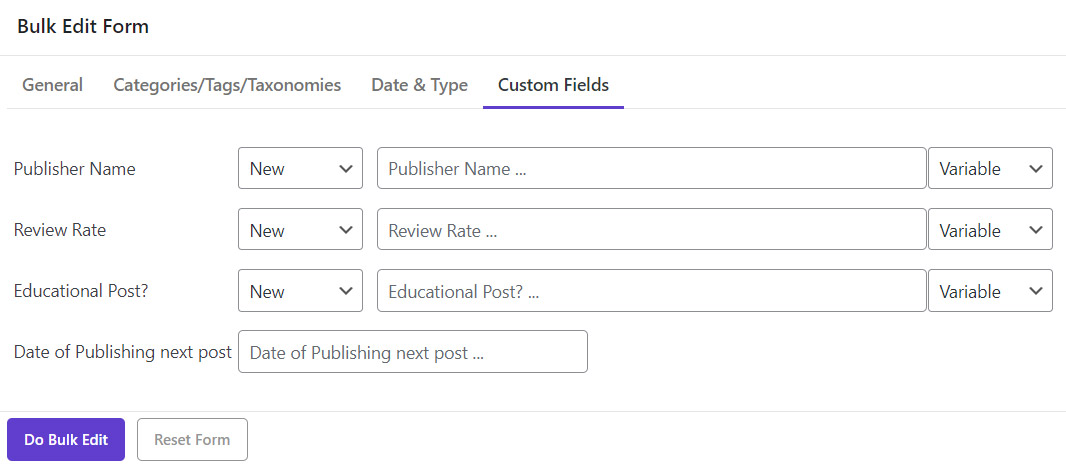
Supported fields in column profile
All fields that we have mentioned in the bulk edit form are available in the “Column Profile”. In this form, you can mark your preferred fields to be displayed in the post table.
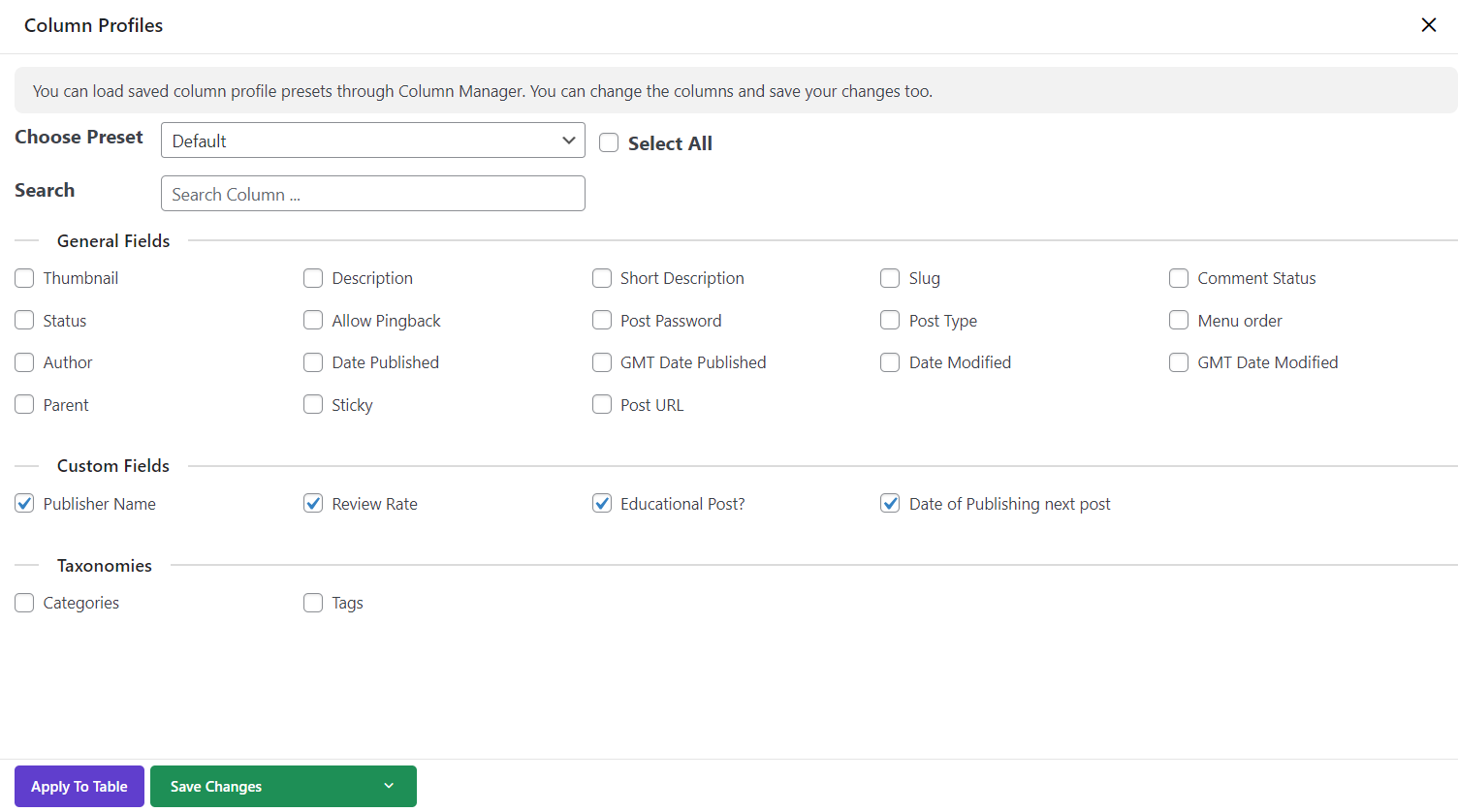
Supported fields in filter Form
All fields in the filter form are categorized exactly according to what we have described in the bulk edit form. However, in this form, some other conditions are provided to help you filter your custom posts easily.
As we discussed about filtering custom posts, you can refer to that tutorial if you need any help for filtering your custom posts:
Read More: how to filter posts in WPBULKiT – Bulk Edit WordPress Posts / Pages Plugin?
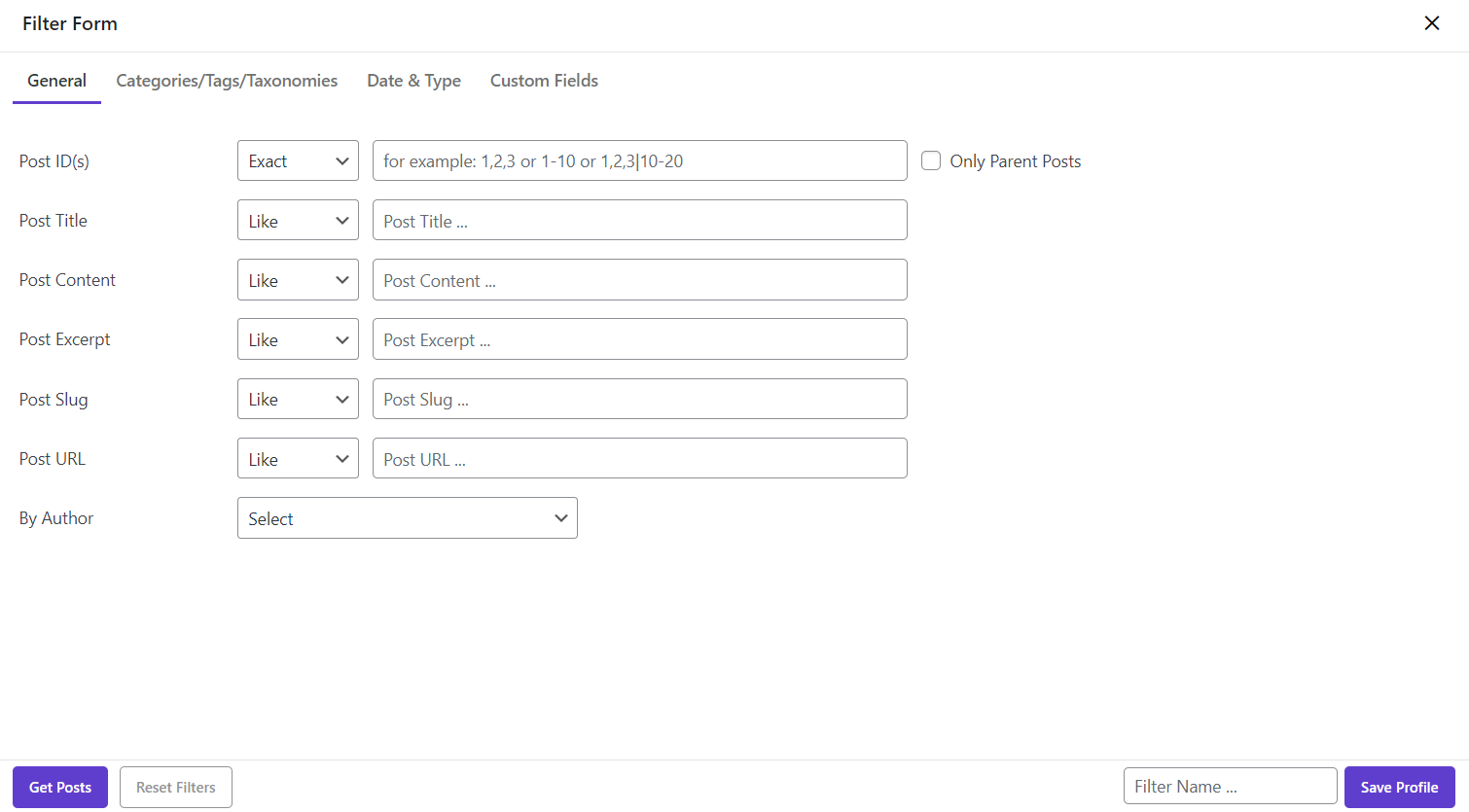

Comments