While you can schedule bulk operations for specific times, recurring schedules are currently not supported out of the box.
Take full control of your WooCommerce catalog with powerful bulk editing tools.Make quick updates to prices, stock, categories, variations, and more—all from a single, intuitive interface.
Plugin Version
Active Installation
300+ Reviews
Last Update
Our comprehensive feature set gives you all the tools to bulk edit your WooCommerce products efficiently

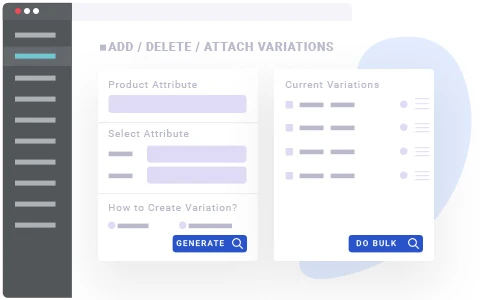
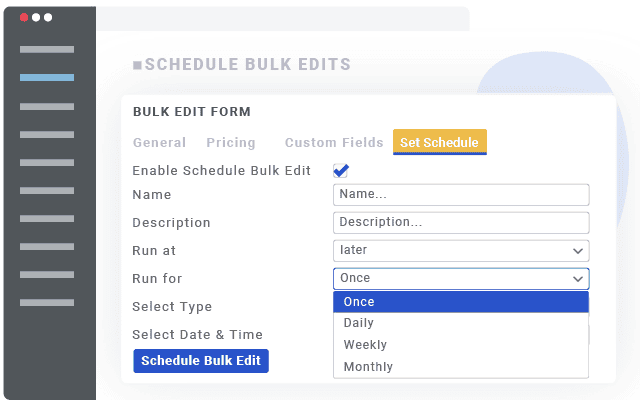
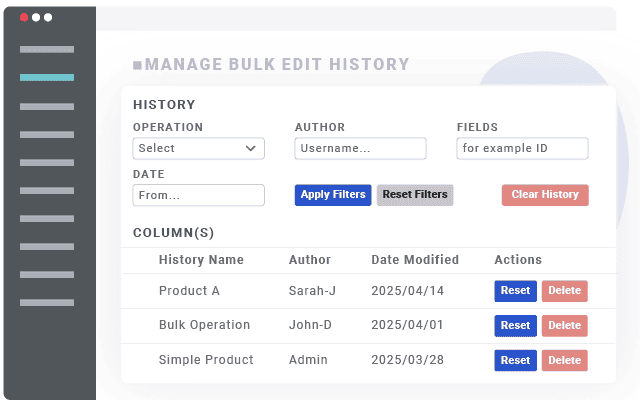
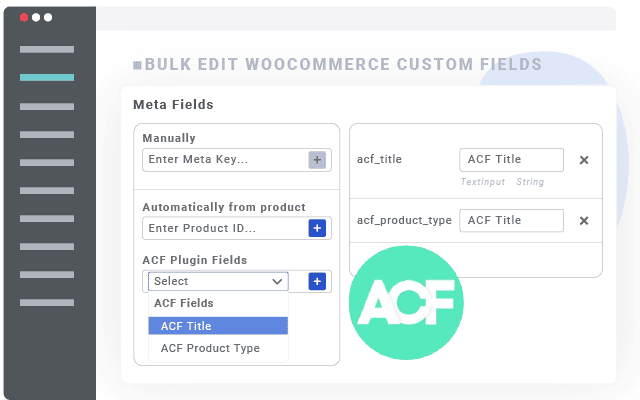
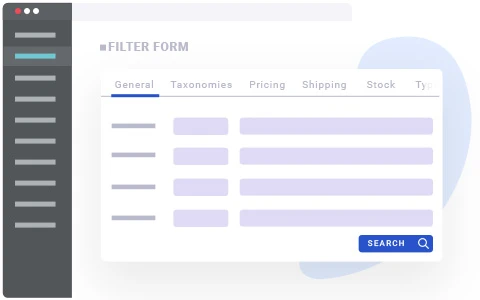

Edit over 50+ product fields with specialized bulk editing methods for each field type
Discover more powerful tools to enhance your product management workflow
Export selected WooCommerce products to CSV with just a click.
Show, reorder, and color-code table columns as needed.
Edit one product and apply the same change to others instantly.
Quickly make changes directly from the product table.
Quickly add multiple WooCommerce products at once.
Save filter views to reuse them anytime you want.
Duplicate multiple WooCommerce products at once with flexible control.
Delete multiple WooCommerce products with one action.
Quickly find products with a fast, responsive search bar.
Our comprehensive feature set gives you all the tools to bulk edit your WooCommerce products efficiently
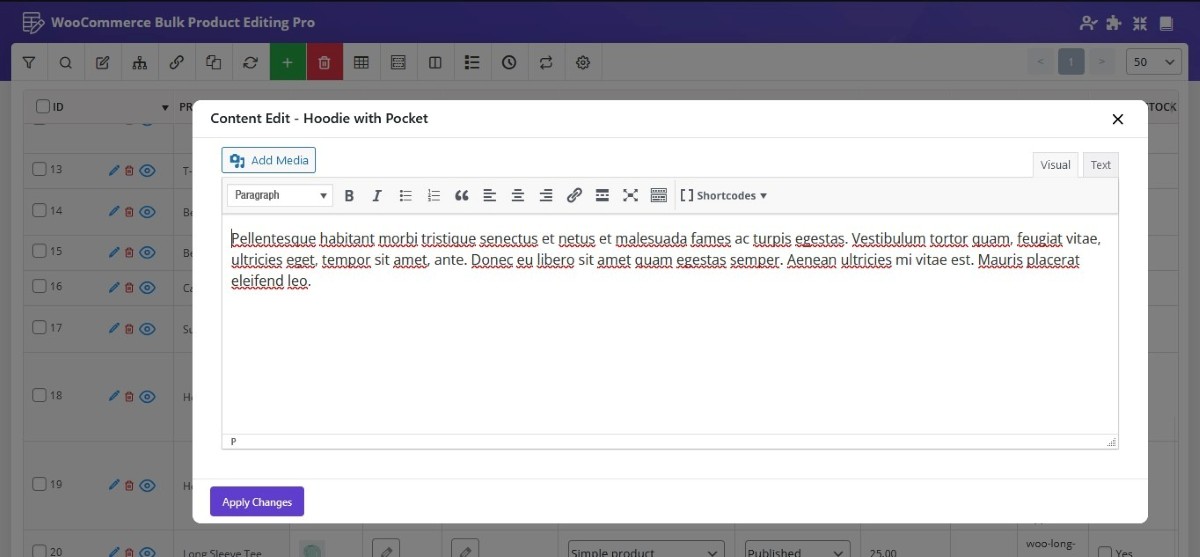
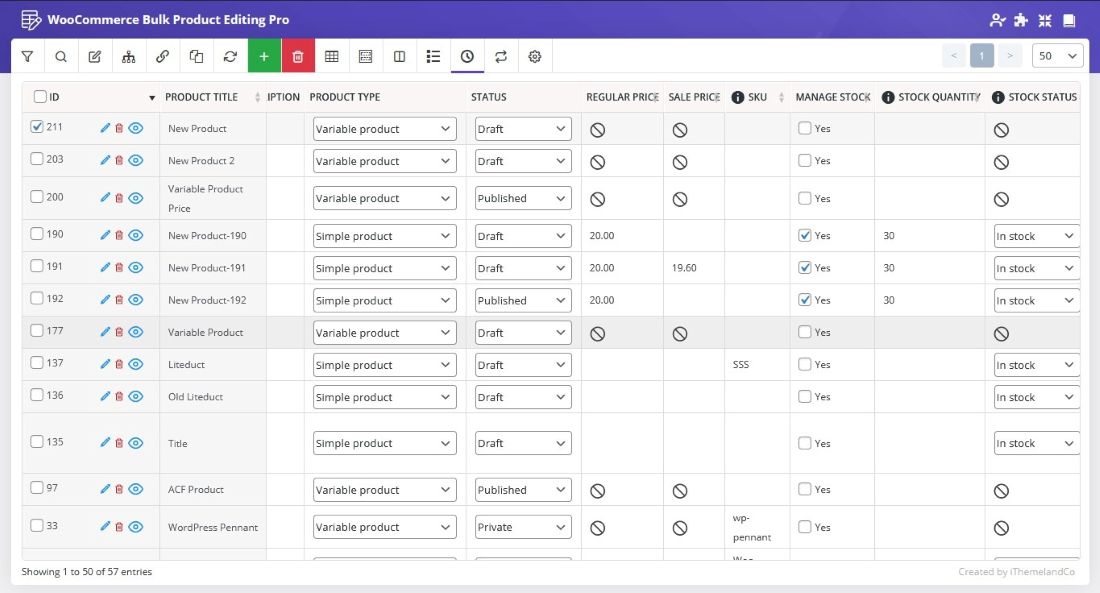
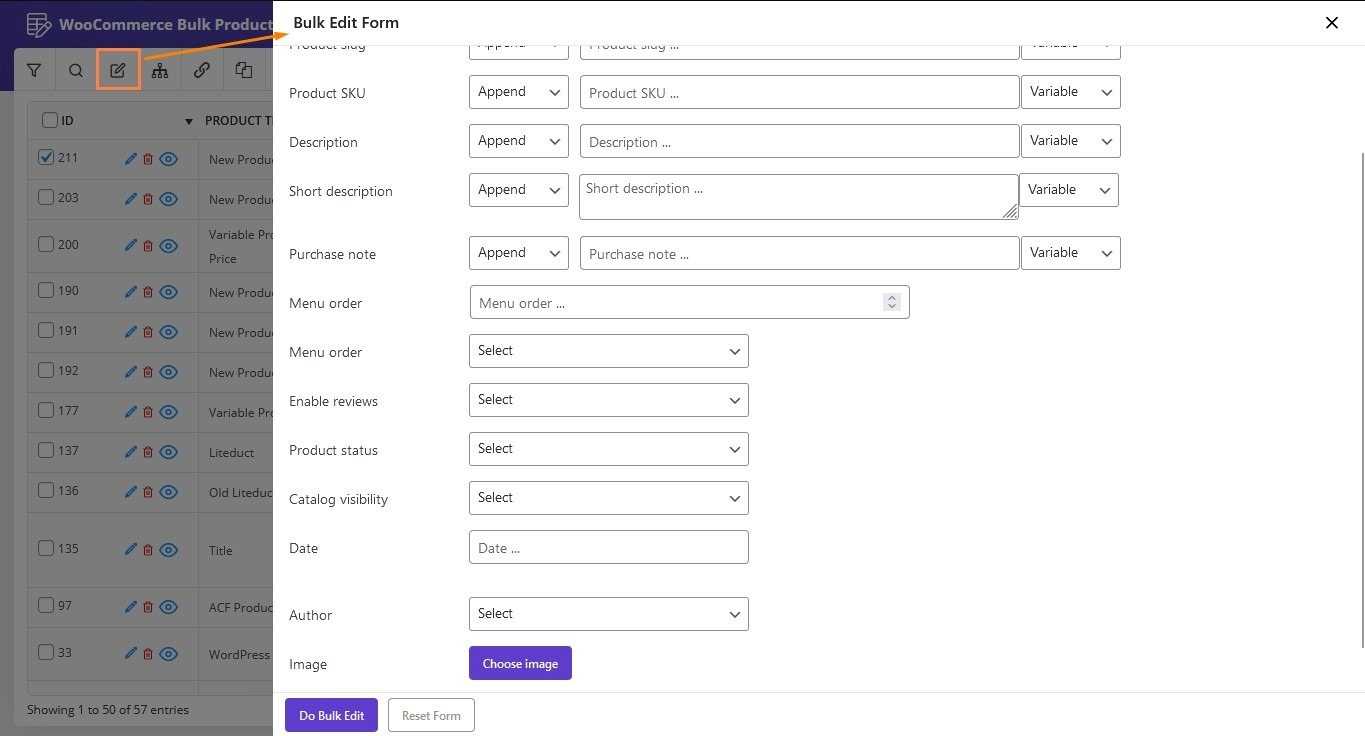
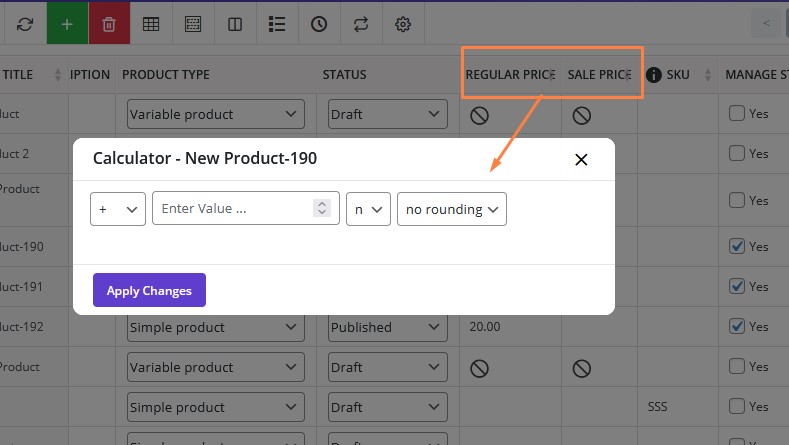
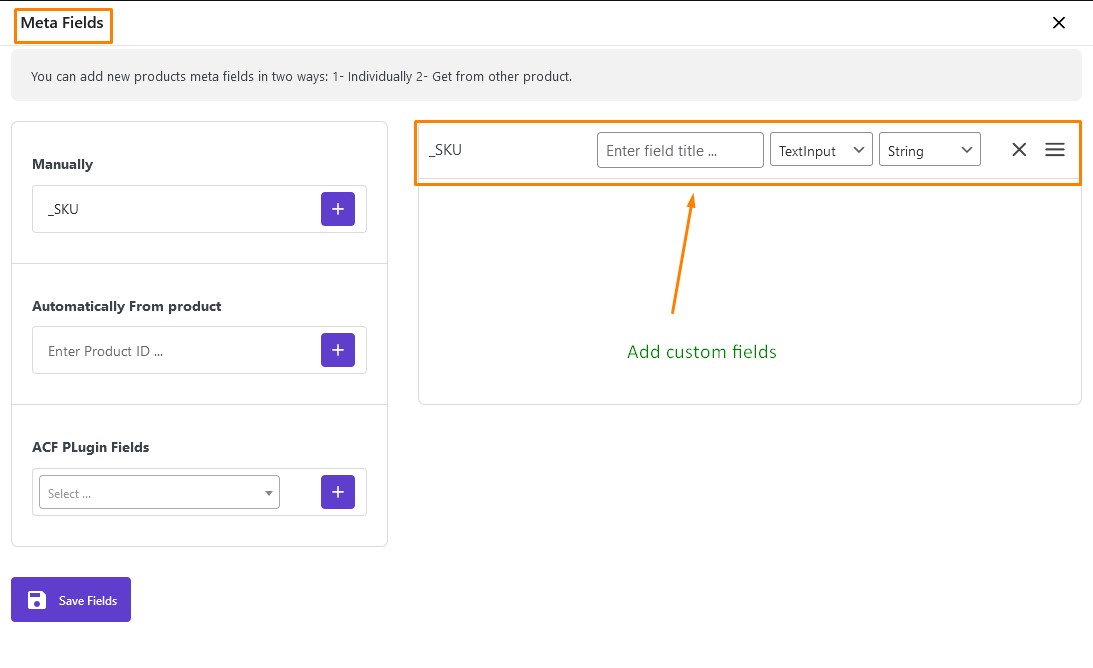

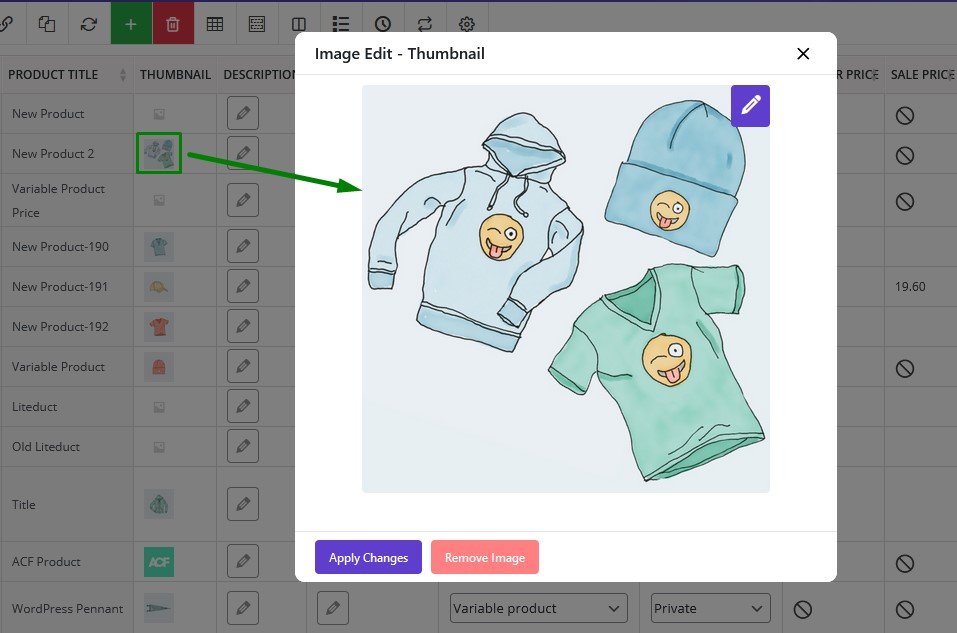
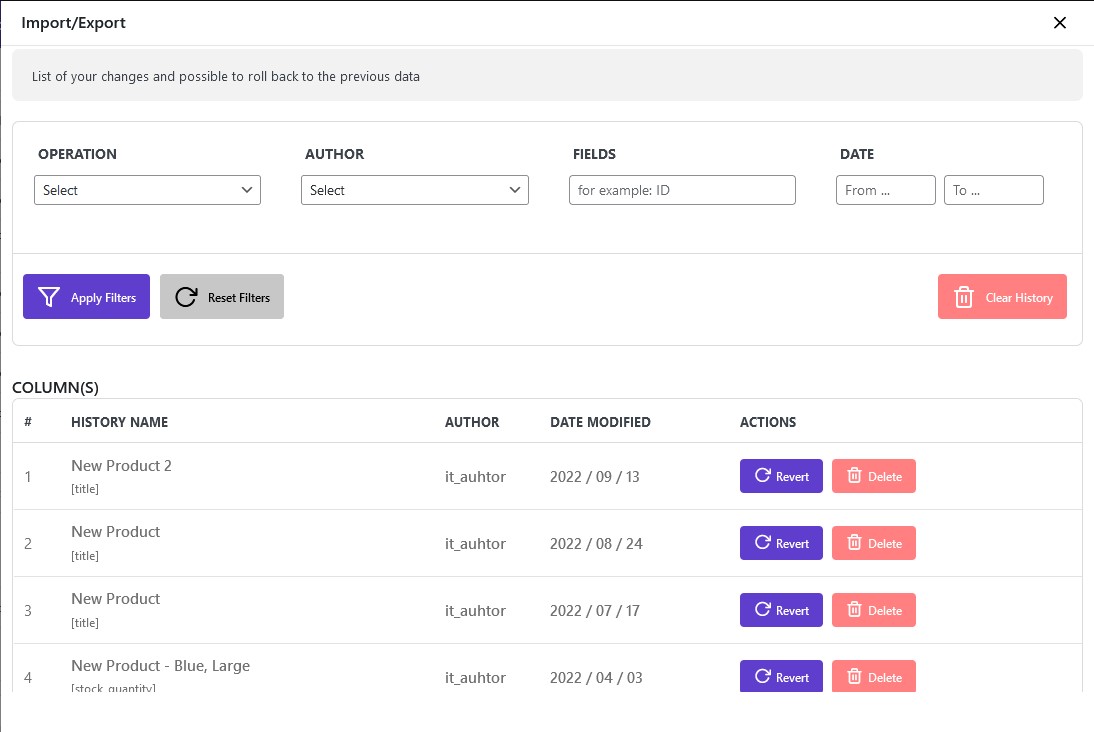
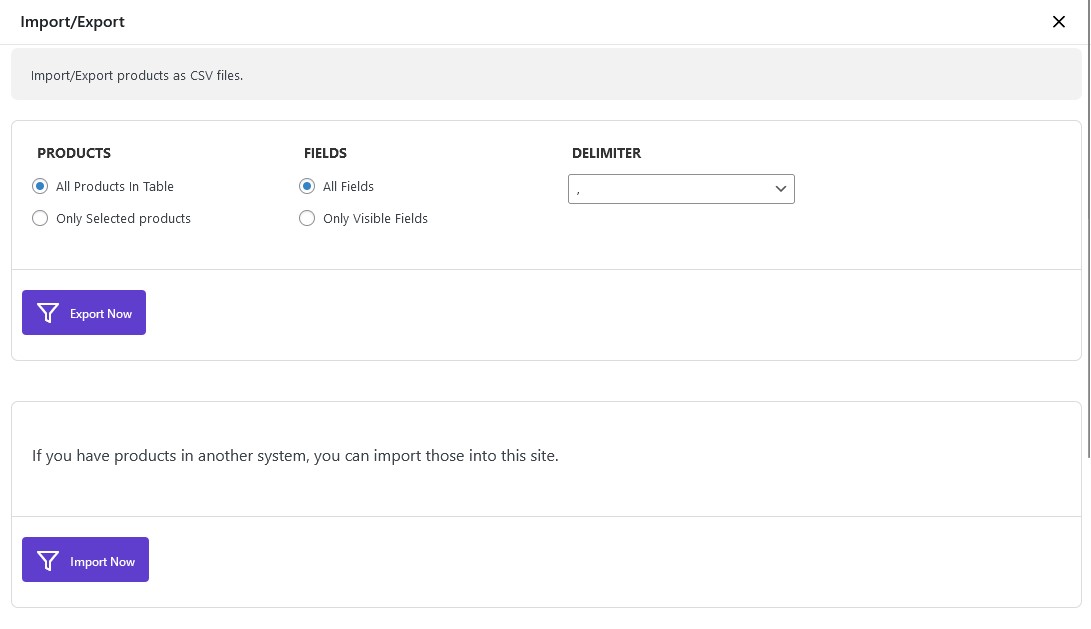
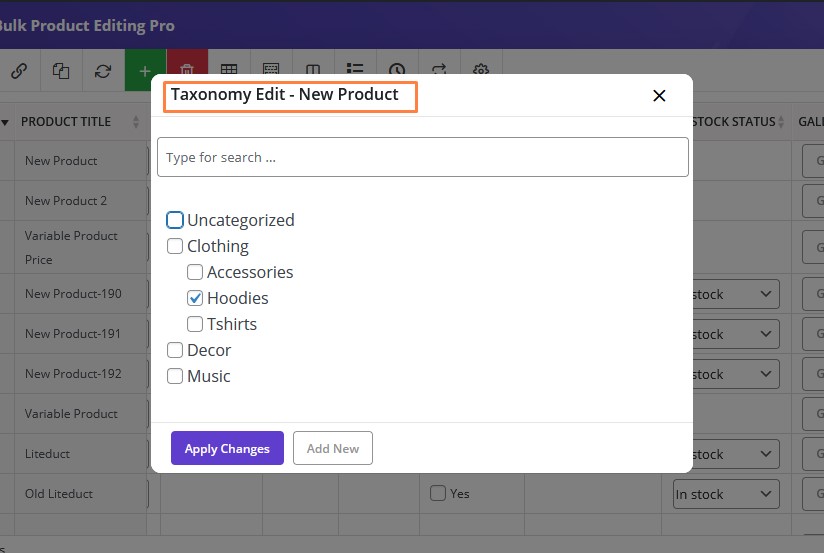
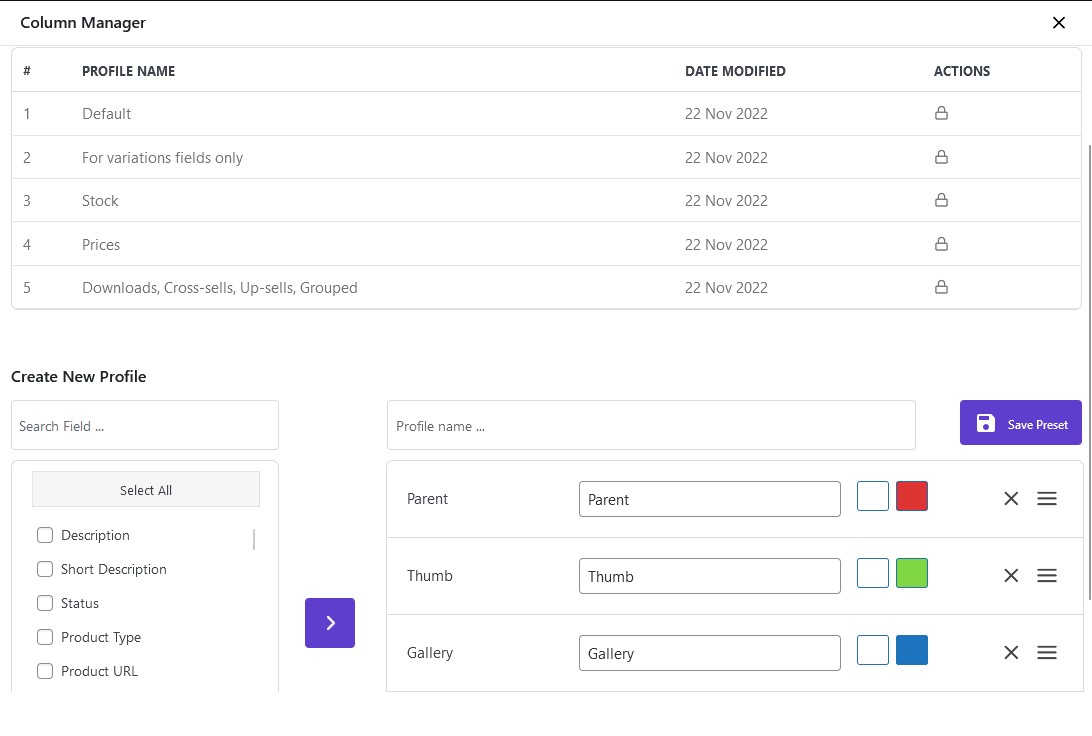
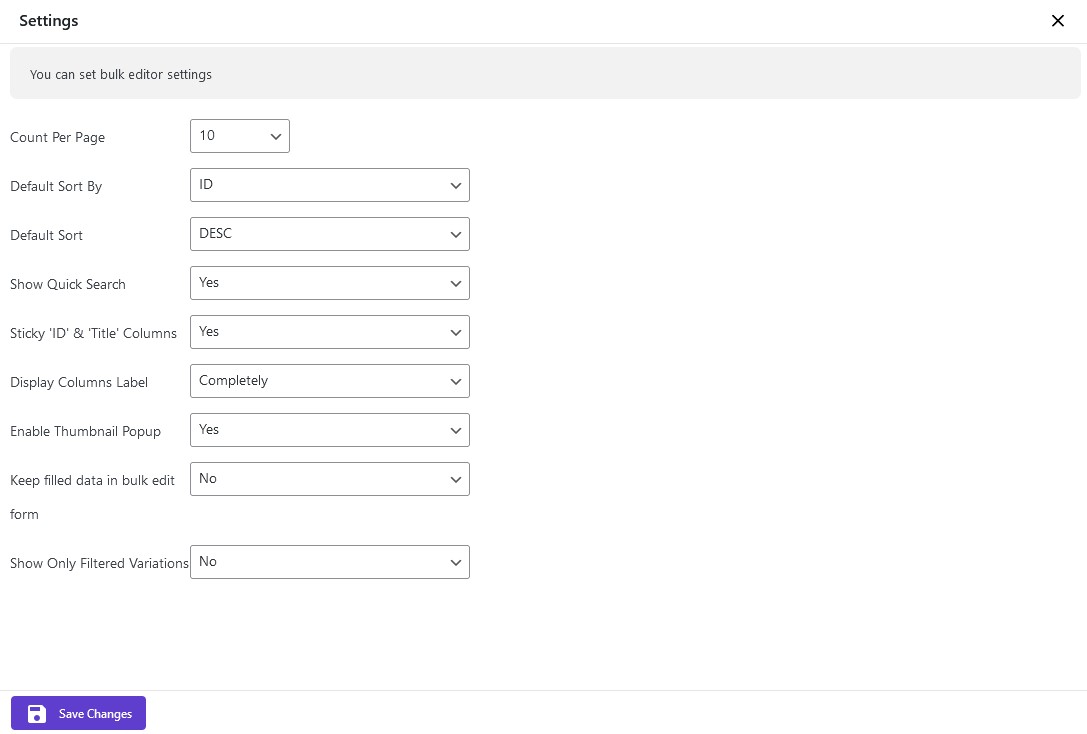

Join thousands of store owners who've transformed their
product management with our bulk editng plugin
4.8/5 (250+ reviews)
4.3/5 (50+ reviews)
Fully Compatible with WooCommerce Core Functionality
By This ensures that no matter how your store is set up, our plugin will handle your entire catalog—whether you’re working with 50 products or 50,000..

Edit Products by Brand with Full Compatibility
For stores that use brands to organize products, this lets you manage product groups efficiently and run brand-focused edits in just a few clicks.
Bulk edit, filter, and manage ACF fields directly from the bulk edit table
If you use ACF to extend product data (like extra specs or labels), this lets you handle those fields just like native WooCommerce ones.
Easily Manage Minimum/Maximum Rules for Products
Great for stores that sell in bulk or want to control order behavior without editing each product one by one.
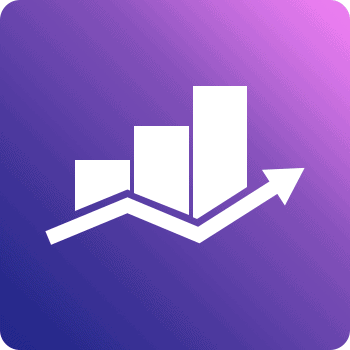
Manage Yoast SEO Fields in Bulk
Improving or tweaking SEO settings across your catalog becomes much faster—no need to open product pages one at a time.
Edit Vendor-Based Products with Confidence
Marketplace admins can handle products from different vendors more efficiently, especially when onboarding new vendors or running sales.
Fully compatible with major WooCommerce multi-currency plugins.
If you sell internationally, keeping your pricing consistent across currencies is essential—and this plugin simplifies that process.

Choose the plan that's right for your business
We’re confident you’ll love our PBULKiT – Products Bulk Editor for WooCommerce plugin. But if for any reason you’re not completely satisfied, we offer a full refund within 7 days of purchase. No questions asked.

See the difference between free and pro version of plugin
Try our Products Bulk Editor plugin and see why it’s the preferred choice for WooCommerce stores

We're committed to helping your business grow with reliable, high-quality plugins

We've been developing premium WordPress plugins since 2014, with a focus on WooCommerce extensions.

Thousands of store owners trust our plugins to power their e-commerce businesses every day.

Our plugins consistently receive top ratings from satisfied customers on WordPress.org.

Our dedicated support team is always ready to help you get the most out of our plugins.
Find answers to common questions about our plugins and services
Browse our comprehensive documentation with step-by-step guides.
Visit Knowledge Base
While you can schedule bulk operations for specific times, recurring schedules are currently not supported out of the box.
While there’s no real-time preview, you can filter and select products carefully before confirming edits, and undo any operation after it’s executed.
The plugin works with multilingual setups, but you should ensure compatibility by enabling WooCommerce translation support in your setup.
Yes, you can edit Yoast SEO title and meta description fields directly from the bulk editor. Just you need to buy our addon named Bulk Edit Rank Math SEO.
Absolutely, you can bulk edit product visibility settings to control catalog or search appearance.
Yes, you can edit all WooCommerce product types, including grouped and external/affiliate products.
Yes, the plugin supports ACF fields added to your WooCommerce products. You can search and update them like any other standard field.

Join thousands of WooCommerce store owners who save hours every week
by editing products in bulk— no spreadsheets or coding required
View The latest Reviews about this plugin
| 5 star | 66 | 66% |
| 4 star | 33 | 33% |
| 3 star | 0% | |
| 2 star | 0% | |
| 1 star | 0% |
Sorry, no reviews match your current selections
This works like it should and that is great. Saved me hours of time – for a small fee! Totally worth it.
Super tool! Great software, great author!
Very good Product works absolutely fine. Thanks for creating this.
Recommend. An indispensable plugin at work.