You can filter coupons based on different fields. This means the CBULKiT – Advanced Bulk Coupons for WooCommerce plugin supports all of the WooCommerce coupon fields, and you can search coupons in specific fields.
To filter coupons, you must follow the steps below:
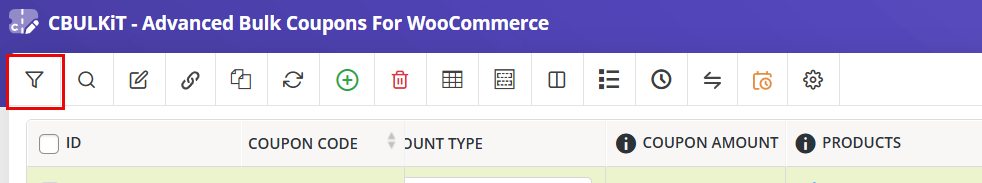
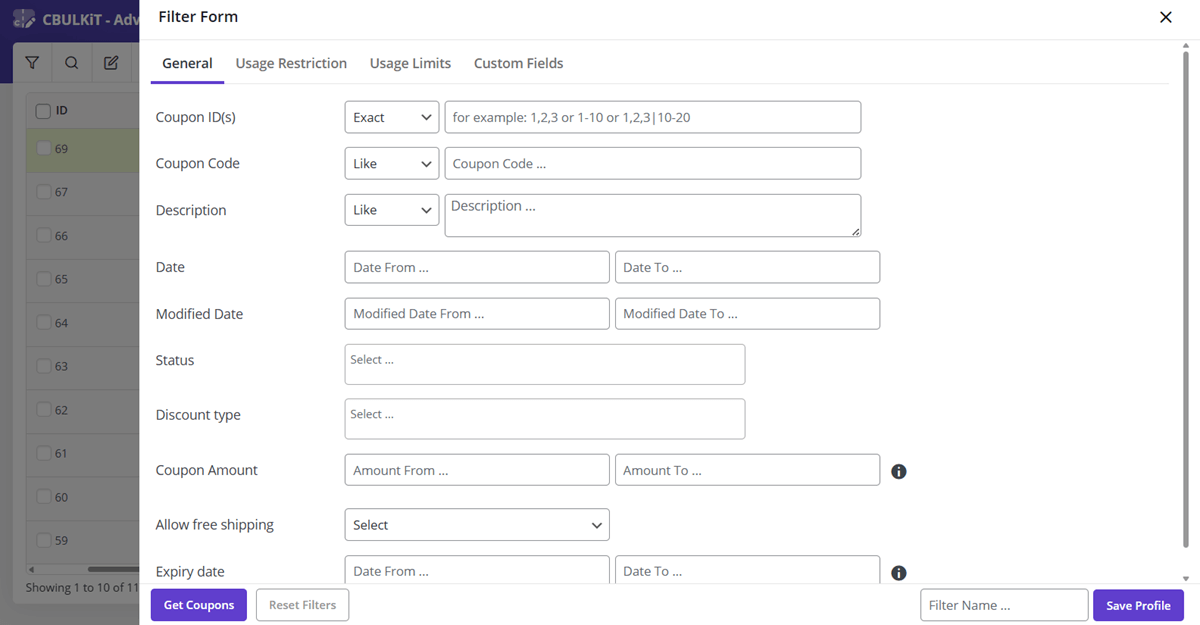
- Open the search form
- There are some tabs to categorize coupon fields
- Set your value for desired fields
- Click on “Get Coupons”
If you need more complete information about the search form, you can refer to this article:
Read More: How to filter coupon on CBULKiT – Advanced Bulk Coupons for WooCommerce?

Comments