To create a new order in OBULKiT – Bulk Edit WooCommerce Orders plugin, you can easily use button designed in the main page of our plugin.
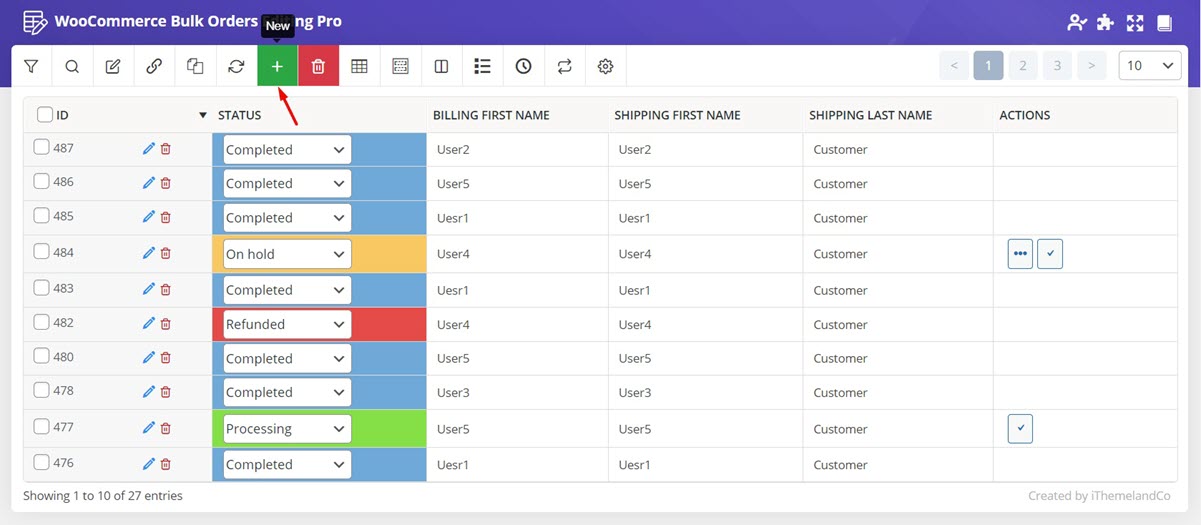
Create New order
To have access to the main page, you need to navigate to the below address:
WordPress Dashboard > Pro bulk bundle > Woo orders
On this page, click on the “New Order” button to open desired pop-up page. In this pop-up page, you can enter the number of as many new orders as you need to create:
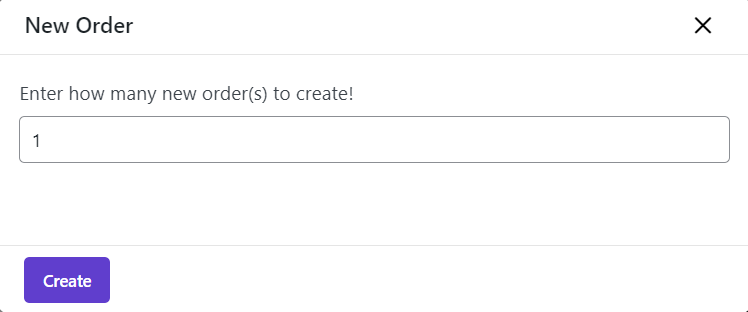
For example, if we type “4” and press “Create”, 4 new orders will be added to the table:
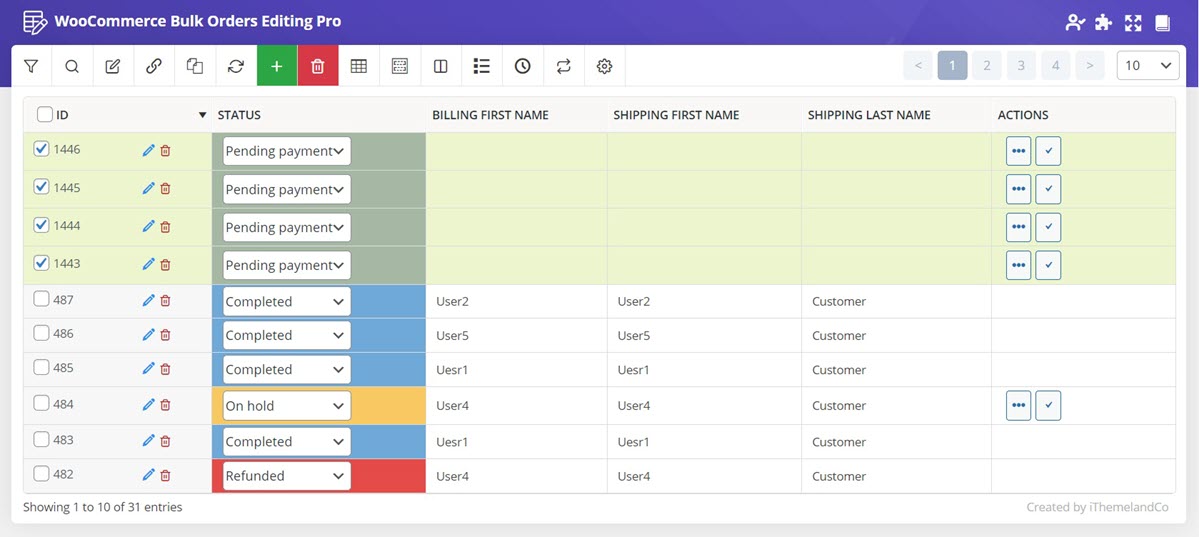
After creating new orders, you can change the value of any field by using one of the below methods:
- Inline Edit
- Bind Edit
- Bulk Edit

Comments