You can easily import as many orders as you need to WooCommerce by using the OBULKiT – Bulk Edit WooCommerce Orders plugin without any need to go to WooCommerce. This means you can upload your desired file to import your orders.
Let’s see how to Import Thousands of WooCommerce orders at once in our plugin.
Open Import form
The import form is designed in the Import/Export tab of our plugin, which you can access by clicking the “Import / Export” tab at the top of the screen. There are 2 sections in this form. Export and Import form.
By scrolling down on this page, you will see the import section.
Choose file
To import order data to WooCommerce, you can upload a .CSV file. Before importing data into our plugin, please ensure that you have saved a suitable file on your device.
Then by clicking on the “Choose File” button, you can browse the location where the file has been saved.
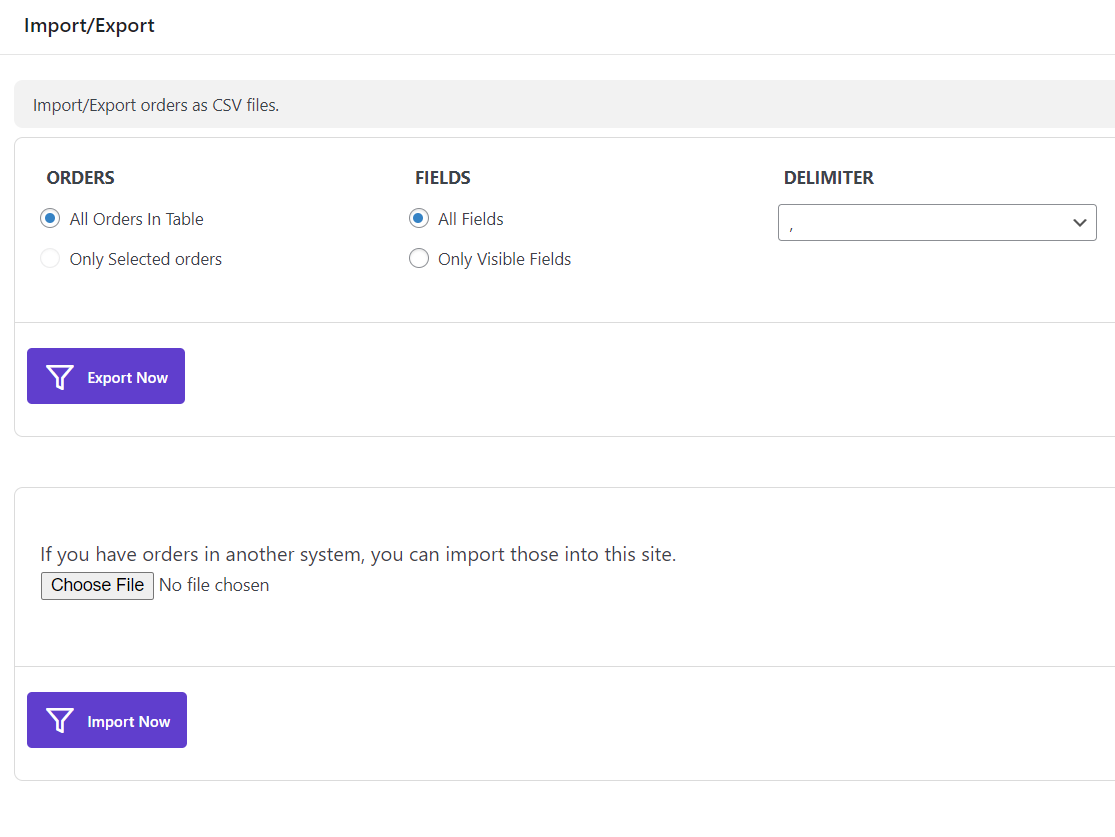
After choosing the file, you can click on “Open” to upload it.
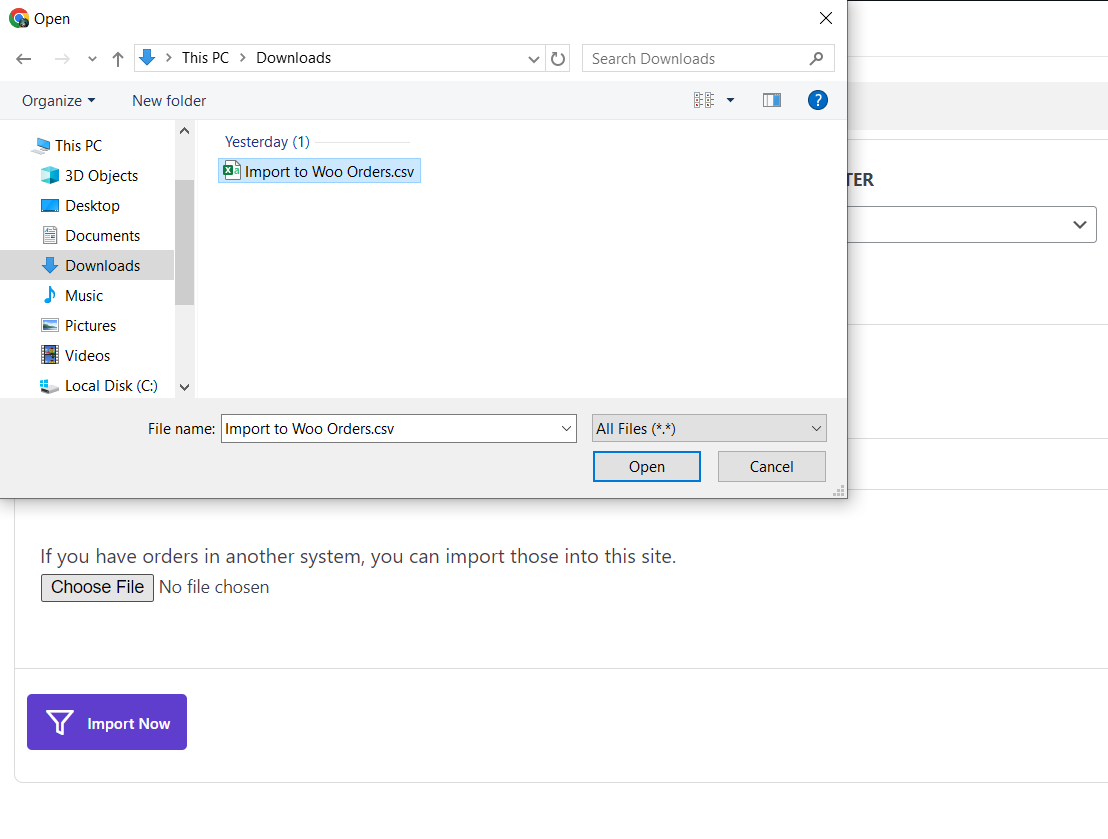
Import orders
Now, you just need to click on the “Import Now” button to have the data of those orders in the file on WooCommerce. The OBULKiT – Bulk Edit WooCommerce Orders imports your orders successfully.
Now go to the order table, as you can see, there are your imported orders and you can manage them.
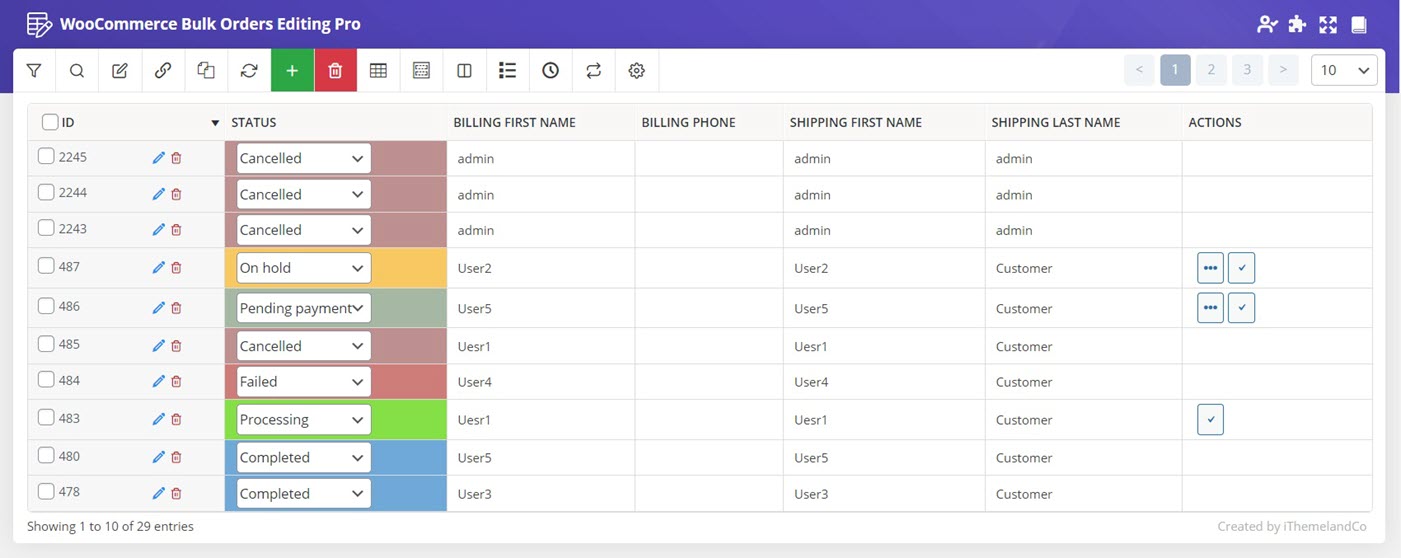

Comments