Here you can know about the updates of PBULKiT – Bulk Edit WooCommerce Products plugin on version 1.3.3
Fixed: Change the column order in column manager
You can change the number of column in the table, for that you should click on “Colum Manager” tab and add/edit your preset and the change the column position through icon Drag and drop column in Intended position.
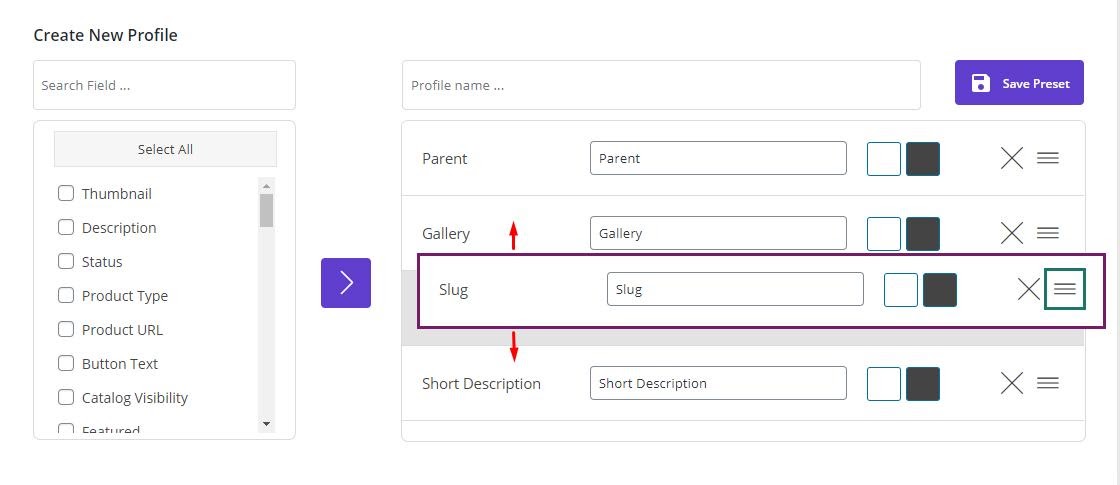

Comments