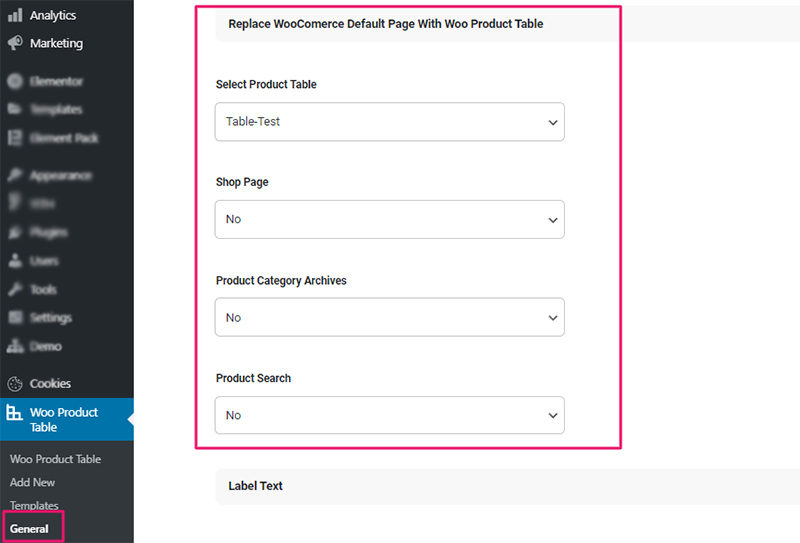Click “General” from the main menu of the WooCommerce Product Table plugin, Scroll the page to the “Replace WooComerce Default Page With Woo Product Table” section, there are several fields in this section:
Select Product Table
In this field, there is a list of tables made and you can select one of them
Shop Page
If you want the table selected in the previous field to replace the main page of the shop, select the yes option
Product Category Archives
If you want the table selected in the previous field to replace the store archive pages, select the yes option.
If you need more information, read the “How to replace the default shop page and archive pages of Woocommerce with product table plugin?” article.
Do you still have a problem?
If after reading the articles you still think have unanswered questions or need custom work for your plugin, contact iThemeland Support.